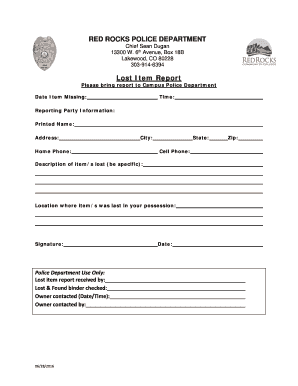
Lost Report Form


What is the Lost Report
The lost report, often referred to as a police abstract for lost items, is an official document that individuals file to report the loss of personal property. This report serves as a formal record for law enforcement and can be crucial in recovering lost items or for insurance purposes. It typically includes details such as the description of the lost item, the circumstances of the loss, and the date and location where the item was last seen. Understanding the significance of this document is essential for anyone who has misplaced valuable belongings.
How to Use the Lost Report
Using the lost report involves several steps that ensure the document serves its intended purpose effectively. First, individuals should accurately fill out the lost report form with all relevant information, including a detailed description of the lost item, any identifying features, and the circumstances surrounding the loss. Once completed, the report should be submitted to the appropriate law enforcement agency. This document can also be used when filing insurance claims, as it provides proof of the loss and the efforts made to recover the item.
Steps to Complete the Lost Report
Completing a lost report requires careful attention to detail. Follow these steps to ensure accuracy:
- Gather all necessary information about the lost item, including its make, model, and any unique identifiers.
- Provide a clear and concise description of how and when the item was lost.
- Include your contact information and any relevant identification details.
- Review the completed report for accuracy before submission.
- Submit the report to your local police department, either online or in person, depending on their procedures.
Legal Use of the Lost Report
The lost report holds legal significance, particularly in the context of property recovery and insurance claims. When filed correctly, it serves as an official record that law enforcement can use to track and recover lost items. Additionally, many insurance companies require a copy of the lost report to process claims for stolen or misplaced items. It is important to understand the legal implications of this document, as it may be used in court if necessary.
Key Elements of the Lost Report
A well-structured lost report should contain several key elements to be effective:
- Description of the Item: Detailed information about the lost property, including size, color, and any distinguishing marks.
- Details of the Incident: A narrative explaining how the item was lost, including the date, time, and location.
- Contact Information: Your name, address, phone number, and email address for follow-up.
- Witness Information: If applicable, details of any witnesses who can corroborate the loss.
Who Issues the Form
The lost report form is typically issued by local law enforcement agencies. Depending on the jurisdiction, individuals may be able to access the form online through the police department's website or obtain a physical copy at the station. Each agency may have its own specific requirements for filing the report, so it is advisable to consult their guidelines to ensure compliance.
Quick guide on how to complete lost report
Manage Lost Report with ease on any device
Digital document management has gained traction among businesses and individuals. It offers an excellent eco-friendly substitute for conventional printed and signed documents, allowing you to obtain the right form and securely store it online. airSlate SignNow equips you with all the necessary tools to create, modify, and electronically sign your documents quickly without delays. Handle Lost Report on any platform using airSlate SignNow’s Android or iOS applications and simplify any document-related process today.
How to modify and eSign Lost Report effortlessly
- Locate Lost Report and then click Get Form to begin.
- Utilize the tools we provide to submit your form.
- Select important sections of the documents or mask confidential information with the tools that airSlate SignNow provides specifically for that purpose.
- Generate your signature using the Sign tool, which takes mere seconds and holds the same legal validity as a traditional handwritten signature.
- Review all the details and then click on the Done button to finalize your changes.
- Decide how you wish to send your form, whether by email, text message (SMS), or invitation link, or download it to your computer.
Eliminate the worry of lost or misplaced files, tiresome document searches, or errors that necessitate printing new copies. airSlate SignNow addresses all your document management needs in just a few clicks from any device you prefer. Modify and eSign Lost Report and ensure excellent communication throughout your form preparation process with airSlate SignNow.
Create this form in 5 minutes or less
Create this form in 5 minutes!
How to create an eSignature for the lost report
How to create an electronic signature for a PDF online
How to create an electronic signature for a PDF in Google Chrome
How to create an e-signature for signing PDFs in Gmail
How to create an e-signature right from your smartphone
How to create an e-signature for a PDF on iOS
How to create an e-signature for a PDF on Android
People also ask
-
What is a lost report form and why would I need it?
A lost report form is a document used to officially report the loss of items, documents, or assets. It is essential for businesses that need to track lost items, ensuring accountability and proper record keeping. airSlate SignNow provides a streamlined way to create and manage your lost report forms digitally.
-
How can I create a lost report form using airSlate SignNow?
Creating a lost report form with airSlate SignNow is simple and efficient. You can use our template library to access pre-made forms or customize your own with our user-friendly interface. This feature allows for quick creation and easy adjustments to fit your specific needs.
-
Is there a cost associated with using the lost report form feature?
airSlate SignNow offers competitive pricing plans that include access to the lost report form functionality. Depending on your organizational needs, you can choose a plan that fits your budget while providing comprehensive features that enhance your document management. Check our pricing page for specific details.
-
What benefits can I expect from using airSlate SignNow's lost report form?
Using airSlate SignNow's lost report form feature provides several benefits including increased efficiency, reduced paper usage, and enhanced document security. It allows you to track submissions in real-time and automate workflows, which saves time and reduces errors. These advantages ultimately streamline your reporting process.
-
Can I integrate the lost report form with other applications?
Yes, airSlate SignNow allows for easy integrations with various applications, making it simple to connect your lost report form with tools you already use. Whether it's CRM systems or project management software, you can automate data flow and minimize manual entry. This integration enhances overall productivity.
-
Is the lost report form feature mobile-friendly?
Absolutely! The lost report form is fully optimized for mobile use, allowing you to create, send, and sign forms on-the-go. This flexibility ensures that you can manage lost reports anytime, anywhere, enhancing your workflow and making it easier to respond to incidents as they occur.
-
How secure is my data when using the lost report form with airSlate SignNow?
Your data security is our top priority. airSlate SignNow implements advanced encryption and compliance measures to protect the information in your lost report form. We regularly update our security protocols to ensure that your sensitive data remains safe and secure throughout the document lifecycle.
Get more for Lost Report
- Proof of residency form dc
- Pocket resume dlr sd form
- Transfer from traditional ira to roth divorce vanguard form
- Nursing virginia evans pdf form
- Mc 354 0507 medi cal contact update california department dhcs ca form
- Salt lake city department of airports badge applic form
- General the will county circuit court clerk form
- Fillable online complaint form mono county superior
Find out other Lost Report
- Help Me With eSignature Iowa Life Sciences Presentation
- How Can I eSignature Michigan Life Sciences Word
- Can I eSignature New Jersey Life Sciences Presentation
- How Can I eSignature Louisiana Non-Profit PDF
- Can I eSignature Alaska Orthodontists PDF
- How Do I eSignature New York Non-Profit Form
- How To eSignature Iowa Orthodontists Presentation
- Can I eSignature South Dakota Lawers Document
- Can I eSignature Oklahoma Orthodontists Document
- Can I eSignature Oklahoma Orthodontists Word
- How Can I eSignature Wisconsin Orthodontists Word
- How Do I eSignature Arizona Real Estate PDF
- How To eSignature Arkansas Real Estate Document
- How Do I eSignature Oregon Plumbing PPT
- How Do I eSignature Connecticut Real Estate Presentation
- Can I eSignature Arizona Sports PPT
- How Can I eSignature Wisconsin Plumbing Document
- Can I eSignature Massachusetts Real Estate PDF
- How Can I eSignature New Jersey Police Document
- How Can I eSignature New Jersey Real Estate Word