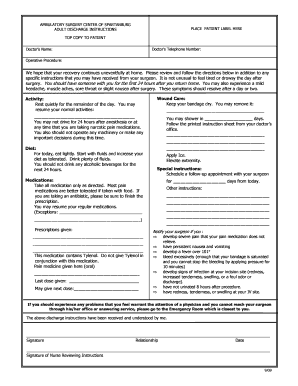
Adult Discharge Instructions Ambulatory Surgery Center of Form


Understanding Adult Discharge Instructions for Ambulatory Surgery Centers
The Adult Discharge Instructions for Ambulatory Surgery Centers serve as essential guidelines for patients after undergoing outpatient surgical procedures. These instructions typically outline necessary post-operative care, medication management, activity restrictions, and follow-up appointments. Properly understanding these instructions can significantly influence a patient’s recovery process and overall health outcomes.
Key Elements of Adult Discharge Instructions
Adult discharge instructions usually include several critical components:
- Post-operative care: Information on wound care, signs of infection, and when to seek medical attention.
- Medication guidelines: Details on prescribed medications, including dosages and potential side effects.
- Activity restrictions: Recommendations on physical activities to avoid during the recovery period.
- Follow-up appointments: Instructions on scheduling and attending follow-up visits with healthcare providers.
Steps to Complete Adult Discharge Instructions
Completing the Adult Discharge Instructions involves several straightforward steps:
- Review the instructions: Patients should carefully read through all provided materials to understand their care requirements.
- Ask questions: If any part of the instructions is unclear, patients are encouraged to ask healthcare providers for clarification.
- Document any concerns: Patients should note any symptoms or issues that arise during recovery to discuss during follow-up visits.
Legal Use of Adult Discharge Instructions
Adult discharge instructions are legally binding documents that ensure patients receive necessary information for safe recovery. These documents must comply with healthcare regulations, including patient privacy laws. Proper documentation helps protect both the patient and the healthcare provider in case of disputes regarding post-operative care.
How to Obtain Adult Discharge Instructions
Patients typically receive Adult Discharge Instructions directly from their healthcare providers before leaving the ambulatory surgery center. In some cases, these instructions may also be available in a discharge instructions PDF format, which can be printed or saved for easy reference. Patients should ensure they have a copy of these instructions for their records.
Examples of Adult Discharge Instructions
Examples of Adult Discharge Instructions can vary based on the type of procedure performed. Common examples include:
- Post-operative care for knee arthroscopy: Instructions may include ice application, elevation of the leg, and pain management strategies.
- Guidelines for laparoscopic cholecystectomy: Patients may receive advice on dietary modifications and activity limitations.
Quick guide on how to complete adult discharge instructions ambulatory surgery center of
Complete Adult Discharge Instructions Ambulatory Surgery Center Of effortlessly on any gadget
Digital document management has gained traction among companies and individuals. It offers an ideal environmentally-friendly substitute for traditional printed and signed papers, as you can locate the desired form and securely archive it online. airSlate SignNow provides you with all the resources needed to create, alter, and eSign your documents swiftly without hold-ups. Manage Adult Discharge Instructions Ambulatory Surgery Center Of on any device with airSlate SignNow Android or iOS applications and enhance any document-related procedure today.
How to modify and eSign Adult Discharge Instructions Ambulatory Surgery Center Of without hassle
- Obtain Adult Discharge Instructions Ambulatory Surgery Center Of and then click Get Form to begin.
- Utilize the tools available to complete your document.
- Emphasize important sections of the documents or obscure sensitive information with tools specifically provided by airSlate SignNow for that purpose.
- Create your eSignature using the Sign tool, which takes mere seconds and holds the same legal validity as a conventional ink signature.
- Review all the details and then click on the Done button to save your modifications.
- Choose how you would like to send your form, via email, SMS, or invitation link, or download it to your computer.
Forget about lost or mislaid documents, tedious form searches, or errors that necessitate printing new copies. airSlate SignNow fulfills your needs in document management with just a few clicks from any device you prefer. Edit and eSign Adult Discharge Instructions Ambulatory Surgery Center Of and ensure optimal communication throughout the form preparation process with airSlate SignNow.
Create this form in 5 minutes or less
Create this form in 5 minutes!
How to create an eSignature for the adult discharge instructions ambulatory surgery center of
How to create an electronic signature for a PDF online
How to create an electronic signature for a PDF in Google Chrome
How to create an e-signature for signing PDFs in Gmail
How to create an e-signature right from your smartphone
How to create an e-signature for a PDF on iOS
How to create an e-signature for a PDF on Android
People also ask
-
What is a discharge instructions PDF and how can airSlate SignNow help?
A discharge instructions PDF is a critical document that provides patients with essential information post-discharge. airSlate SignNow offers easy-to-use features that allow healthcare providers to create, send, and eSign these PDFs efficiently, ensuring that patients receive clear and legally compliant instructions.
-
Can I customize my discharge instructions PDF using airSlate SignNow?
Yes, airSlate SignNow allows users to easily customize their discharge instructions PDF templates to fit specific needs. You can add your organization’s branding, tailor sections relevant to your patients, and ensure that the information presented is accurate and easily understandable.
-
Is there a cost associated with creating discharge instructions PDFs in airSlate SignNow?
airSlate SignNow offers various pricing options based on your organization's needs. By investing in our service, you gain access to unlimited document signing and the ability to create discharge instructions PDFs, making it a cost-effective solution for healthcare providers.
-
How does airSlate SignNow ensure the security of my discharge instructions PDF?
Security is a top priority at airSlate SignNow. We utilize advanced encryption techniques and adhere to strict compliance standards to protect your discharge instructions PDFs, ensuring that sensitive patient information remains confidential and secure throughout the signing process.
-
What features does airSlate SignNow offer for managing discharge instructions PDFs?
airSlate SignNow provides robust features for managing discharge instructions PDFs, including document editing, collaborative signing, and tracking capabilities. These features streamline your processes, allowing you to monitor who has received and signed the documents, thereby improving efficiency in patient care.
-
How can airSlate SignNow integrate with my existing healthcare systems for discharge instructions PDFs?
airSlate SignNow easily integrates with various healthcare management systems, allowing for seamless workflows regarding discharge instructions PDFs. By connecting the platform with your existing software, you can automate document generation and signing tasks, enhancing overall operational efficiency.
-
What are the benefits of using airSlate SignNow for discharge instructions PDFs?
Using airSlate SignNow for discharge instructions PDFs offers numerous benefits, including improved patient satisfaction, faster document turnaround times, and reduced administrative workload. By simplifying the process of sending and eSigning documents, healthcare providers can focus more on patient care.
Get more for Adult Discharge Instructions Ambulatory Surgery Center Of
- Receptacle testing form 1 in gov
- Itc telecom and dean e anderson scholarship clarkschooldistrict form
- Consultants contract template form
- Sod installation contract template form
- Software annual maintenance contract template form
- Software consult contract template form
- Software as a service contract template form
- Software consultant contract template form
Find out other Adult Discharge Instructions Ambulatory Surgery Center Of
- How Do I Sign Montana Rental agreement contract
- Sign Alaska Rental lease agreement Mobile
- Sign Connecticut Rental lease agreement Easy
- Sign Hawaii Rental lease agreement Mobile
- Sign Hawaii Rental lease agreement Simple
- Sign Kansas Rental lease agreement Later
- How Can I Sign California Rental house lease agreement
- How To Sign Nebraska Rental house lease agreement
- How To Sign North Dakota Rental house lease agreement
- Sign Vermont Rental house lease agreement Now
- How Can I Sign Colorado Rental lease agreement forms
- Can I Sign Connecticut Rental lease agreement forms
- Sign Florida Rental lease agreement template Free
- Help Me With Sign Idaho Rental lease agreement template
- Sign Indiana Rental lease agreement forms Fast
- Help Me With Sign Kansas Rental lease agreement forms
- Can I Sign Oregon Rental lease agreement template
- Can I Sign Michigan Rental lease agreement forms
- Sign Alaska Rental property lease agreement Simple
- Help Me With Sign North Carolina Rental lease agreement forms