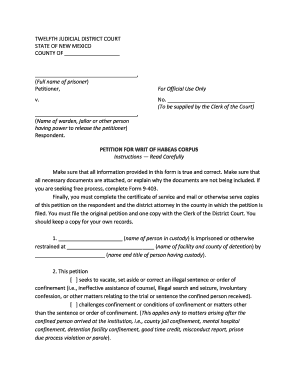
Ex Parte Emergency Custody Petition and Order Form


What is the Ex Parte Emergency Custody Petition and Order
The Ex Parte Emergency Custody Petition and Order is a legal document that allows a party to seek immediate custody of a child without the other parent being present. This type of order is typically used in situations where there is an urgent need to protect the child from harm or potential danger. The petition must clearly outline the reasons for the emergency, demonstrating that waiting for a hearing could jeopardize the child's safety. Courts generally require compelling evidence to grant such orders, emphasizing the need for swift action in critical circumstances.
Steps to Complete the Ex Parte Emergency Custody Petition and Order
Completing the Ex Parte Emergency Custody Petition and Order involves several key steps:
- Gather necessary information about the child and the circumstances necessitating the emergency custody.
- Fill out the petition form accurately, ensuring all details are complete and truthful.
- Provide supporting documentation, such as evidence of potential harm or risk to the child.
- File the petition with the appropriate court, following local rules regarding submission methods.
- Prepare for a potential hearing where the court will review the petition and supporting evidence.
Legal Use of the Ex Parte Emergency Custody Petition and Order
The Ex Parte Emergency Custody Petition and Order is legally valid only when it complies with state laws and regulations. Each state has specific criteria that must be met for the court to consider an emergency custody request. It is crucial to understand these legal requirements, as failure to adhere to them can result in the denial of the petition. The order must be based on immediate risks to the child's safety, and the petitioner must demonstrate that they have taken appropriate steps to ensure the child's welfare.
Key Elements of the Ex Parte Emergency Custody Petition and Order
Several key elements must be included in the Ex Parte Emergency Custody Petition and Order to ensure its effectiveness:
- Identification of the Child: Include the child's full name, date of birth, and current address.
- Details of the Request: Clearly state the type of custody being sought and the reasons for the emergency.
- Supporting Evidence: Provide documentation or affidavits that substantiate claims of risk or danger to the child.
- Proposed Custodian: Identify who will take custody of the child if the order is granted.
- Signature and Notarization: Ensure the petition is signed and, if required, notarized to validate the request.
How to Obtain the Ex Parte Emergency Custody Petition and Order
Obtaining the Ex Parte Emergency Custody Petition and Order typically involves accessing the form from the appropriate court's website or office. Many jurisdictions provide downloadable forms that can be filled out electronically or printed for manual completion. It is essential to ensure that the correct version of the form is used, as requirements may vary by state. Additionally, local legal aid organizations may offer assistance in obtaining and completing the necessary paperwork.
State-Specific Rules for the Ex Parte Emergency Custody Petition and Order
Each state has its own rules governing the Ex Parte Emergency Custody Petition and Order. It is important to familiarize oneself with these regulations, as they dictate how the petition must be filed, the timeframe for hearings, and the criteria for granting orders. Some states may have additional requirements, such as mandatory mediation or counseling before a petition can be filed. Understanding these nuances can significantly impact the success of an emergency custody request.
Quick guide on how to complete ex parte emergency custody petition and order
Effortlessly Prepare Ex Parte Emergency Custody Petition And Order on Any Device
Digital document management has gained traction among businesses and individuals. It offers a superb eco-friendly substitute for conventional printed and signed documents, as you can easily access the right form and securely save it online. airSlate SignNow provides all the tools necessary to create, modify, and eSign your documents quickly without any holdups. Handle Ex Parte Emergency Custody Petition And Order on any device using airSlate SignNow’s Android or iOS applications and enhance your document-focused processes today.
The Easiest Way to Modify and eSign Ex Parte Emergency Custody Petition And Order with Ease
- Find Ex Parte Emergency Custody Petition And Order and click Obtain Form to begin.
- Utilize the tools we offer to complete your document.
- Emphasize important sections of your documents or redact sensitive information with tools specifically designed for that purpose by airSlate SignNow.
- Create your eSignature with the Sign feature, which takes just seconds and holds the same legal validity as a traditional handwritten signature.
- Review all the details and click the Complete button to save your modifications.
- Select how you wish to share your form, via email, text message (SMS), or invitation link, or download it to your computer.
Say goodbye to lost or misplaced files, tedious form searching, or mistakes that require printing new document copies. airSlate SignNow meets your document management needs with just a few clicks from any device of your choice. Edit and eSign Ex Parte Emergency Custody Petition And Order and ensure effective communication at every step of your form preparation journey with airSlate SignNow.
Create this form in 5 minutes or less
Create this form in 5 minutes!
How to create an eSignature for the ex parte emergency custody petition and order
How to create an electronic signature for a PDF online
How to create an electronic signature for a PDF in Google Chrome
How to create an e-signature for signing PDFs in Gmail
How to create an e-signature right from your smartphone
How to create an e-signature for a PDF on iOS
How to create an e-signature for a PDF on Android
People also ask
-
What is an emergency ex parte order of custody form?
An emergency ex parte order of custody form is a legal document used to request immediate custody of a child without notifying the other parent. This form is crucial in situations where waiting could endanger the child. Using airSlate SignNow simplifies the process of filling out and submitting this form.
-
How much does it cost to use the emergency ex parte order of custody form with airSlate SignNow?
Pricing for using airSlate SignNow's features starts at an affordable monthly rate, providing access to the emergency ex parte order of custody form and other essential tools. Our plans are designed to be cost-effective, ensuring you can efficiently handle important legal documents without breaking the bank. Check our website for the most accurate pricing details.
-
What features does airSlate SignNow offer for completing an emergency ex parte order of custody form?
airSlate SignNow offers a user-friendly interface for easily filling out the emergency ex parte order of custody form. Key features include e-signature capabilities, secure document storage, and customizable templates to meet your specific needs. These features ensure that your legal documentation is efficient and professional.
-
Is it safe to sign an emergency ex parte order of custody form online?
Yes, it is safe to sign an emergency ex parte order of custody form online using airSlate SignNow. We prioritize security by implementing advanced encryption protocols, ensuring your personal information and sensitive data remain protected. With our platform, you can e-sign documents with confidence.
-
Can I integrate airSlate SignNow with other applications for managing custody documents?
Absolutely! airSlate SignNow offers seamless integrations with various applications to help you manage custody documents, including cloud storage and document management systems. This flexibility enhances your workflow, allowing you to efficiently handle your emergency ex parte order of custody form and related documents.
-
What are the benefits of using airSlate SignNow for legal document management?
Using airSlate SignNow for legal document management, including the emergency ex parte order of custody form, streamlines your workflow, saves time, and reduces paperwork. The platform's ease of use and affordability make it an ideal solution for individuals and businesses alike. This simplifies legal processes, giving you more time to focus on what matters most.
-
Is there customer support available for users of the emergency ex parte order of custody form?
Yes, airSlate SignNow provides dedicated customer support to assist users with any questions or issues related to the emergency ex parte order of custody form. Our support team is knowledgeable and ready to guide you through the process, ensuring you can efficiently complete your legal documentation without hassle.
Get more for Ex Parte Emergency Custody Petition And Order
- Disclosure statement for volunteers keep kids safe form
- Dma410 eb tpl icn georgia department of community form
- Uniform needlestick and sharp object injury report west
- Mo crp missouri department of revenue dor mo form
- Transmittal for criminal background clearance california cdph ca form
- P601 form
- And opposition form
- Syrian israeli peace a possible key to regional change syrian israeli peace carnegieendowment form
Find out other Ex Parte Emergency Custody Petition And Order
- eSign Iowa Amendment to an LLC Operating Agreement Myself
- eSign Kentucky Amendment to an LLC Operating Agreement Safe
- eSign Minnesota Affidavit of Identity Now
- eSign North Dakota Affidavit of Identity Free
- Help Me With eSign Illinois Affidavit of Service
- eSign North Dakota Affidavit of Identity Simple
- eSign Maryland Affidavit of Service Now
- How To eSign Hawaii Affidavit of Title
- How Do I eSign New Mexico Affidavit of Service
- How To eSign Texas Affidavit of Title
- How Do I eSign Texas Affidavit of Service
- eSign California Cease and Desist Letter Online
- eSign Colorado Cease and Desist Letter Free
- How Do I eSign Alabama Hold Harmless (Indemnity) Agreement
- eSign Connecticut Hold Harmless (Indemnity) Agreement Mobile
- eSign Hawaii Hold Harmless (Indemnity) Agreement Mobile
- Help Me With eSign Hawaii Hold Harmless (Indemnity) Agreement
- How To eSign Louisiana Hold Harmless (Indemnity) Agreement
- eSign Nevada Hold Harmless (Indemnity) Agreement Easy
- eSign Utah Hold Harmless (Indemnity) Agreement Myself