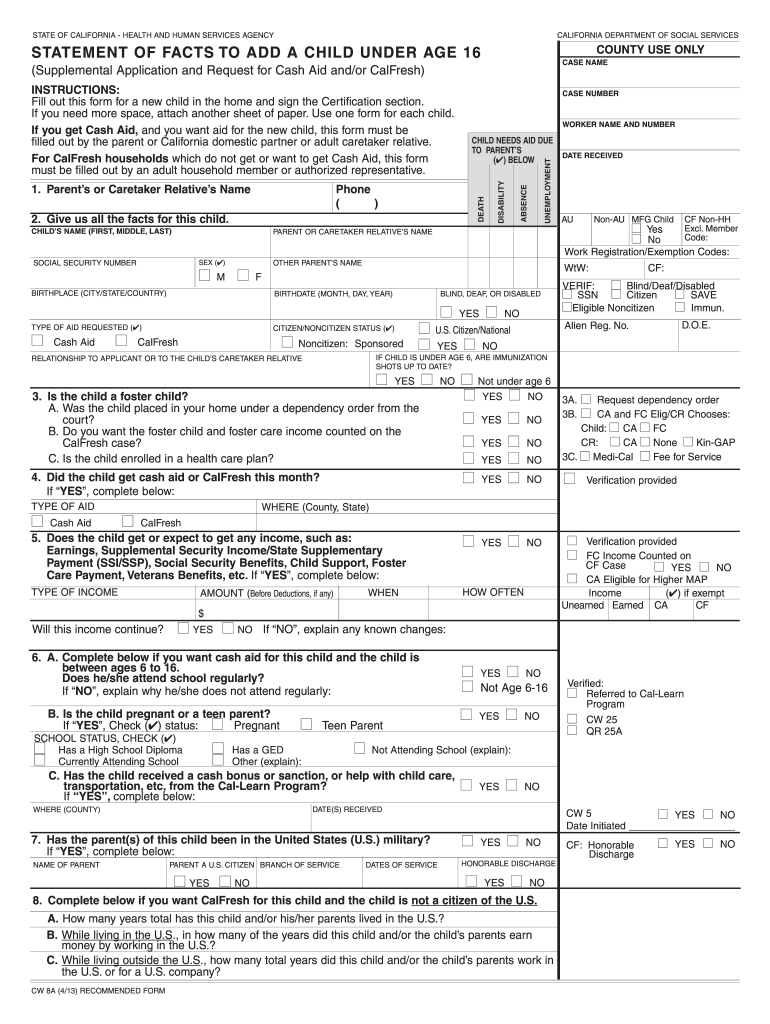
Cw8a Statement of Facts Form 2013


What is the Cw8a Statement Of Facts Form
The Cw8a Statement Of Facts Form is a legal document used primarily in the United States to provide a detailed account of specific facts related to a case or situation. This form is often utilized in legal proceedings to ensure that all relevant information is documented clearly and accurately. It serves as a formal declaration that can be referenced in court or other legal contexts, making it essential for individuals or entities involved in legal matters.
How to use the Cw8a Statement Of Facts Form
Using the Cw8a Statement Of Facts Form involves several key steps. First, gather all necessary information that pertains to the facts you need to present. This may include dates, names, and specific events. Next, fill out the form with clear and concise language, ensuring that each statement is factual and relevant. It is crucial to review the completed form for accuracy before submission, as any errors could affect the legal standing of the document.
Steps to complete the Cw8a Statement Of Facts Form
Completing the Cw8a Statement Of Facts Form requires careful attention to detail. Follow these steps:
- Obtain the latest version of the form from a reliable source.
- Read the instructions thoroughly to understand the requirements.
- Collect all relevant information and documents that support your statements.
- Fill out the form, ensuring that each section is completed accurately.
- Double-check for any errors or omissions.
- Sign and date the form where required.
- Submit the form according to the specified guidelines.
Legal use of the Cw8a Statement Of Facts Form
The legal use of the Cw8a Statement Of Facts Form is significant in various contexts, including court cases, administrative hearings, and other legal proceedings. This form must be filled out truthfully, as providing false information can lead to legal repercussions. It is often used to establish a timeline of events or to clarify specific details that may be disputed. Proper completion and submission of this form can aid in the resolution of legal matters.
Key elements of the Cw8a Statement Of Facts Form
Several key elements are essential for the Cw8a Statement Of Facts Form to be effective:
- Identification: Clearly state the names and roles of all parties involved.
- Facts: Present a chronological account of events relevant to the case.
- Supporting Evidence: Reference any documents or evidence that corroborate the statements made.
- Signatures: Ensure that all required signatures are included to validate the document.
Form Submission Methods
The Cw8a Statement Of Facts Form can typically be submitted through various methods, including:
- Online: Many jurisdictions allow electronic submission through official portals.
- Mail: The form can be printed and sent via postal service to the appropriate office.
- In-Person: Submitting the form directly at a designated office may also be an option.
Quick guide on how to complete cw8a statement of facts 2013 form
Discover the simpler method to handle your Cw8a Statement Of Facts Form
The traditional approach to filling out and approving paperwork consumes an excessive amount of time compared to modern document management tools. Previously, you would look for the necessary social forms, print them, fill in all the information, and mail them. Nowadays, you can obtain, fill out, and sign your Cw8a Statement Of Facts Form in one browser tab using airSlate SignNow. Preparing your Cw8a Statement Of Facts Form is more straightforward than ever.
Steps to fill out your Cw8a Statement Of Facts Form with airSlate SignNow
- Access the category page you need and find your state-specific Cw8a Statement Of Facts Form. Alternatively, utilize the search bar.
- Ensure that the version of the form is accurate by previewing it.
- Click Get form to enter the editing mode.
- Fill in your document using the necessary information with the editing tools.
- Examine the added information and click the Sign option to validate your form.
- Select the most suitable method to create your signature: generate it, draw your signature, or upload an image of it.
- Click DONE to apply changes.
- Download the document to your device or proceed to Sharing settings to send it electronically.
Efficient online platforms like airSlate SignNow streamline the process of completing and submitting your forms. Try it to see how long document management and approval processes are truly meant to take. You will conserve a signNow amount of time.
Create this form in 5 minutes or less
Find and fill out the correct cw8a statement of facts 2013 form
FAQs
-
How do I fill out 2013 tax forms?
I hate when people ask a question, then rather than answer, someone jumps in and tells them they don't need to know--but today, I will be that guy, because this is serious.Why oh why do you think you can do this yourself?Two things to consider:People who get a masters degree in Accounting then go get a CPA then start doing taxes--only then do some of them start specializing in international accounting. I've taught Accounting at the college-level, have taken tax classes beyond that, and wouldn't touch your return.Tax professionals generally either charge by the form or by the hour. Meaning you can sit and do this for 12 hours, or you can pay a CPA by the hour to do it, or you can go to an H&R Block that has flat rates and will do everything but hit Send for free. So why spend 12 hours doing it incorrectly, destined to worry about the IRS putting you in jail, bankrupting you, or deporting you for the next decade when you can get it done professionally for $200-$300?No, just go get it done right.
-
Can I use broker statements to fill out form 8949 instead of a 1099-B?
Yes you can. Should you? Perhaps, but remember that the 1099 is what the IRS is going to receive. There could be differences.You may receive a 1099 which is missing basis information. You will indicate that, and use your records to fill in the missing information.My suggestion is to use the 1099, cross-referencing to your statements.
-
How can I fill out Google's intern host matching form to optimize my chances of receiving a match?
I was selected for a summer internship 2016.I tried to be very open while filling the preference form: I choose many products as my favorite products and I said I'm open about the team I want to join.I even was very open in the location and start date to get host matching interviews (I negotiated the start date in the interview until both me and my host were happy.) You could ask your recruiter to review your form (there are very cool and could help you a lot since they have a bigger experience).Do a search on the potential team.Before the interviews, try to find smart question that you are going to ask for the potential host (do a search on the team to find nice and deep questions to impress your host). Prepare well your resume.You are very likely not going to get algorithm/data structure questions like in the first round. It's going to be just some friendly chat if you are lucky. If your potential team is working on something like machine learning, expect that they are going to ask you questions about machine learning, courses related to machine learning you have and relevant experience (projects, internship). Of course you have to study that before the interview. Take as long time as you need if you feel rusty. It takes some time to get ready for the host matching (it's less than the technical interview) but it's worth it of course.
-
Do I need to fill out a financial statement form if I get a full tuition waiver and RA/TA?
If that is necessary, the university or the faculty will inform you of that. These things can vary from university to university. Your best option would be to check your university website, financial services office or the Bursar office in your university.
-
How do I fill out the form of DU CIC? I couldn't find the link to fill out the form.
Just register on the admission portal and during registration you will get an option for the entrance based course. Just register there. There is no separate form for DU CIC.
-
What happens to all of the paper forms you fill out for immigration and customs?
Years ago I worked at document management company. There is cool software that can automate aspects of hand-written forms. We had an airport as a customer - they scanned plenty and (as I said before) this was several years ago...On your airport customs forms, the "boxes" that you 'need' to write on - are basically invisible to the scanner - but are used because then us humans will tend to write neater and clearer which make sit easier to recognize with a computer. Any characters with less than X% accuracy based on a recognition engine are flagged and shown as an image zoomed into the particular character so a human operator can then say "that is an "A". This way, you can rapidly go through most forms and output it to say - an SQL database, complete with link to original image of the form you filled in.If you see "black boxes" at three corners of the document - it is likely set up for scanning (they help to identify and orient the page digitally). If there is a unique barcode on the document somewhere I would theorize there is an even higher likelihood of it being scanned - the document is of enough value to be printed individually which costs more, which means it is likely going to be used on the capture side. (I've noticed in the past in Bahamas and some other Caribbean islands they use these sorts of capture mechanisms, but they have far fewer people entering than the US does everyday)The real answer is: it depends. Depending on each country and its policies and procedures. Generally I would be surprised if they scanned and held onto the paper. In the US, they proably file those for a set period of time then destroy them, perhaps mining them for some data about travellers. In the end, I suspect the "paper-to-data capture" likelihood of customs forms ranges somewhere on a spectrum like this:Third world Customs Guy has paper to show he did his job, paper gets thrown out at end of shift. ------> We keep all the papers! everything is scanned as you pass by customs and unique barcodes identify which flight/gate/area the form was handed out at, so we co-ordinate with cameras in the airport and have captured your image. We also know exactly how much vodka you brought into the country. :)
Create this form in 5 minutes!
How to create an eSignature for the cw8a statement of facts 2013 form
How to create an electronic signature for the Cw8a Statement Of Facts 2013 Form online
How to generate an eSignature for the Cw8a Statement Of Facts 2013 Form in Google Chrome
How to make an electronic signature for putting it on the Cw8a Statement Of Facts 2013 Form in Gmail
How to create an electronic signature for the Cw8a Statement Of Facts 2013 Form right from your smartphone
How to generate an eSignature for the Cw8a Statement Of Facts 2013 Form on iOS
How to generate an electronic signature for the Cw8a Statement Of Facts 2013 Form on Android
People also ask
-
What is the Cw8a Statement Of Facts Form?
The Cw8a Statement Of Facts Form is a specific document used for legal and taxation purposes. This form allows individuals and businesses to disclose essential facts related to tax claims or legal proceedings. Utilizing airSlate SignNow simplifies the process of completing and signing the Cw8a Statement Of Facts Form electronically.
-
How can I fill out the Cw8a Statement Of Facts Form with airSlate SignNow?
Filling out the Cw8a Statement Of Facts Form with airSlate SignNow is straightforward. Simply upload the form to the platform, fill in the required fields, and eSign the document. The user-friendly interface ensures that everyone can complete the Cw8a Statement Of Facts Form without hassle.
-
Is there a cost associated with using airSlate SignNow for the Cw8a Statement Of Facts Form?
AirSlate SignNow offers various pricing plans, allowing users to select the best fit for their needs when using the Cw8a Statement Of Facts Form. Whether you need a single form or multiple documents, you will find cost-effective solutions tailored to your requirements. Pricing information can be easily accessed on our website.
-
What features does airSlate SignNow provide for the Cw8a Statement Of Facts Form?
AirSlate SignNow provides numerous features for the Cw8a Statement Of Facts Form, including customizable templates, cloud storage, and real-time collaboration. Users can share the form with others, track its status, and ensure secure electronic signatures. These features streamline the process of managing your legal documents.
-
Can I integrate airSlate SignNow with other applications while using the Cw8a Statement Of Facts Form?
Yes, airSlate SignNow offers seamless integrations with various applications, allowing for enhanced workflows when managing the Cw8a Statement Of Facts Form. Popular integrations include Salesforce, Google Drive, and various CRM systems. This connectivity ensures that your important documents work smoothly within your existing ecosystem.
-
What are the benefits of using airSlate SignNow for the Cw8a Statement Of Facts Form?
Using airSlate SignNow for the Cw8a Statement Of Facts Form provides numerous benefits such as increased efficiency, reduced turnaround time, and lower costs associated with printing and mailing. The electronic signature feature ensures compliance while maintaining security. It transforms the way you handle legal documentation, making it simple and fast.
-
Is it safe to use airSlate SignNow for the Cw8a Statement Of Facts Form?
Yes, airSlate SignNow emphasizes security and compliance, ensuring that your Cw8a Statement Of Facts Form is handled safely. The platform uses encryption and adheres to industry standards to protect your sensitive information. You can confidently utilize electronic signatures, knowing your documents are secure.
Get more for Cw8a Statement Of Facts Form
Find out other Cw8a Statement Of Facts Form
- How To Electronic signature South Dakota Legal Separation Agreement
- How Can I Electronic signature Tennessee Legal Warranty Deed
- Electronic signature Texas Legal Lease Agreement Template Free
- Can I Electronic signature Texas Legal Lease Agreement Template
- How To Electronic signature Texas Legal Stock Certificate
- How Can I Electronic signature Texas Legal POA
- Electronic signature West Virginia Orthodontists Living Will Online
- Electronic signature Legal PDF Vermont Online
- How Can I Electronic signature Utah Legal Separation Agreement
- Electronic signature Arizona Plumbing Rental Lease Agreement Myself
- Electronic signature Alabama Real Estate Quitclaim Deed Free
- Electronic signature Alabama Real Estate Quitclaim Deed Safe
- Electronic signature Colorado Plumbing Business Plan Template Secure
- Electronic signature Alaska Real Estate Lease Agreement Template Now
- Electronic signature Colorado Plumbing LLC Operating Agreement Simple
- Electronic signature Arizona Real Estate Business Plan Template Free
- Electronic signature Washington Legal Contract Safe
- How To Electronic signature Arkansas Real Estate Contract
- Electronic signature Idaho Plumbing Claim Myself
- Electronic signature Kansas Plumbing Business Plan Template Secure