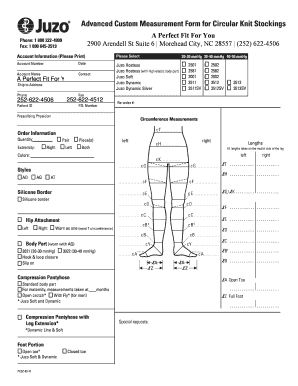
Juzo Custom Order Form


What is the Juzo Custom Order Form
The Juzo Custom Order Form is a specialized document designed for individuals seeking custom compression garments and wraps. This form facilitates the ordering process by allowing users to specify their unique measurements and preferences. It is essential for ensuring that the products meet the specific needs of the wearer, providing both comfort and therapeutic benefits.
How to use the Juzo Custom Order Form
Using the Juzo Custom Order Form involves a straightforward process. First, gather all necessary measurement tools, such as a measuring tape. Next, carefully follow the instructions provided on the form to record your measurements accurately. It is crucial to ensure that all fields are filled out completely to avoid any delays in processing your order. Once completed, the form can be submitted through the designated channels, ensuring that your custom garment is tailored to your specifications.
Steps to complete the Juzo Custom Order Form
Completing the Juzo Custom Order Form requires attention to detail. The following steps outline the process:
- Gather necessary measurement tools.
- Review the measurement guidelines provided with the form.
- Record your measurements in the appropriate fields, ensuring accuracy.
- Double-check all entries for completeness.
- Submit the form through the specified method, whether online or via mail.
Legal use of the Juzo Custom Order Form
The Juzo Custom Order Form is legally recognized when filled out correctly and submitted according to the established guidelines. It is important to ensure that all information provided is truthful and accurate, as discrepancies may lead to complications with order fulfillment. Utilizing a reliable platform for submission, such as airSlate SignNow, can enhance the form's legal standing by ensuring compliance with eSignature regulations.
Key elements of the Juzo Custom Order Form
Several key elements are crucial for the successful completion of the Juzo Custom Order Form:
- Personal Information: This includes the name, address, and contact details of the individual placing the order.
- Measurement Details: Accurate measurements are essential for custom fittings.
- Product Preferences: Users can specify the type of garment and any additional features required.
- Signature: A signature or eSignature confirms the authenticity of the order.
Form Submission Methods
The Juzo Custom Order Form can be submitted through various methods to accommodate user preferences. Options typically include:
- Online Submission: Users can fill out and submit the form digitally through a secure platform.
- Mail: Printed forms can be sent via postal service to the designated address.
- In-Person: Some users may choose to deliver the form directly to a local provider for immediate processing.
Quick guide on how to complete juzo custom order form 399365875
Finish Juzo Custom Order Form effortlessly on any gadget
Digital document management has become increasingly popular among businesses and individuals alike. It presents a superb eco-friendly option to conventional printed and signed documents, as you can retrieve the necessary form and securely save it online. airSlate SignNow provides you with all the resources needed to create, modify, and electronically sign your documents quickly without delays. Handle Juzo Custom Order Form on any gadget with airSlate SignNow's Android or iOS applications and simplify any document-centric task today.
How to alter and eSign Juzo Custom Order Form with ease
- Locate Juzo Custom Order Form and click on Get Form to initiate.
- Utilize the features we offer to fill out your document.
- Emphasize pertinent sections of the documents or obscure sensitive details using tools that airSlate SignNow provides specifically for that purpose.
- Create your eSignature with the Sign tool, which takes mere seconds and carries the same legal validity as a traditional handwritten signature.
- Review the details and click on the Done button to save your modifications.
- Choose how you wish to send your form, whether by email, text (SMS), invitation link, or download it to your computer.
Say goodbye to lost or misplaced documents, exhaustive form hunting, or errors that necessitate printing new document versions. airSlate SignNow meets your document management needs in just a few clicks from any device of your choice. Modify and eSign Juzo Custom Order Form and ensure exceptional communication at every stage of the form preparation process with airSlate SignNow.
Create this form in 5 minutes or less
Create this form in 5 minutes!
How to create an eSignature for the juzo custom order form 399365875
How to create an electronic signature for a PDF online
How to create an electronic signature for a PDF in Google Chrome
How to create an e-signature for signing PDFs in Gmail
How to create an e-signature right from your smartphone
How to create an e-signature for a PDF on iOS
How to create an e-signature for a PDF on Android
People also ask
-
What is the juzo wraps order form and how does it work?
The juzo wraps order form is an online document that allows users to easily order Juzo compression wraps. By filling out the form, customers can specify their needs and submit them electronically. This streamlined process ensures quick processing and delivery of the wraps.
-
How can I access the juzo wraps order form?
You can access the juzo wraps order form on the airSlate SignNow landing page. Simply navigate to the relevant section, fill in the required fields, and submit the form. The interface is user-friendly and designed to make ordering hassle-free.
-
What are the payment options available for the juzo wraps order form?
The juzo wraps order form supports various payment options to accommodate all customers. You can typically pay using credit cards, debit cards, or even PayPal. This flexibility ensures that you can choose a method that works best for you.
-
Are there any discounts available for bulk orders on the juzo wraps order form?
Yes, there are often discounts available for bulk orders placed through the juzo wraps order form. For larger quantities, it's recommended to check with customer service for any special promotions or pricing. This can help save on costs while meeting your needs.
-
What benefits do I get from using the juzo wraps order form?
Using the juzo wraps order form offers numerous benefits, including convenience and efficiency. You can complete your order from anywhere, ensuring you get the wraps you need without any hassle. Additionally, the order form helps keep your process organized and your data secure.
-
Can I track my order after submitting the juzo wraps order form?
Yes, after you submit the juzo wraps order form, you will receive a confirmation email with tracking information. This allows you to monitor the status of your order at any time. You can stay informed about delivery times and other relevant updates.
-
Is the juzo wraps order form secure for personal information?
Absolutely, the juzo wraps order form prioritizes the security of your personal information. It is designed with advanced encryption and security measures to protect your data during transmission. You can order with peace of mind knowing that your information is safe.
Get more for Juzo Custom Order Form
- Archive orgdetailsb 001000357rebif rebidose beta 1a download borrow form
- Authorization release of medical records information
- Temporary restraining order court form
- Formsnew hampshire judicial branch
- Health status report form
- Residential applications form
- Evacuation planning form for family child care emergencydisaster
- Retiree health care account rhca assets at merrill form
Find out other Juzo Custom Order Form
- eSignature Michigan Internship Contract Computer
- Can I eSignature Nebraska Student Data Sheet
- How To eSignature Michigan Application for University
- eSignature North Carolina Weekly Class Evaluation Now
- eSignature Colorado Medical Power of Attorney Template Fast
- Help Me With eSignature Florida Medical Power of Attorney Template
- eSignature Iowa Medical Power of Attorney Template Safe
- eSignature Nevada Medical Power of Attorney Template Secure
- eSignature Arkansas Nanny Contract Template Secure
- eSignature Wyoming New Patient Registration Mobile
- eSignature Hawaii Memorandum of Agreement Template Online
- eSignature Hawaii Memorandum of Agreement Template Mobile
- eSignature New Jersey Memorandum of Agreement Template Safe
- eSignature Georgia Shareholder Agreement Template Mobile
- Help Me With eSignature Arkansas Cooperative Agreement Template
- eSignature Maryland Cooperative Agreement Template Simple
- eSignature Massachusetts Redemption Agreement Simple
- eSignature North Carolina Redemption Agreement Mobile
- eSignature Utah Equipment Rental Agreement Template Now
- Help Me With eSignature Texas Construction Contract Template