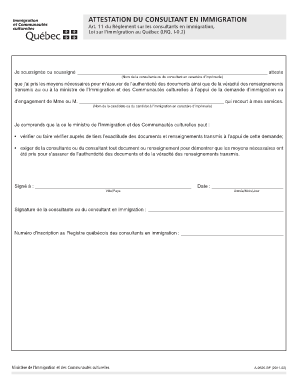
A 0525 Af Form


What is the A 0525 Af
The A 0525 Af is a specific form used in immigration processes, particularly related to the attestation of consultants. This form serves as a declaration that verifies the qualifications and experience of immigration consultants assisting clients. It is essential for ensuring that the consultants meet the necessary standards set by relevant authorities.
How to use the A 0525 Af
To effectively use the A 0525 Af, individuals must first gather all required information related to their qualifications and experience. This includes personal details, professional credentials, and any relevant documentation that supports their claims. Once the necessary information is compiled, the form can be filled out accurately. It is crucial to review the completed form for any errors before submission, as inaccuracies can lead to delays or rejections.
Steps to complete the A 0525 Af
Completing the A 0525 Af involves several key steps:
- Gather necessary documents, including identification and professional certifications.
- Fill out the form with accurate personal and professional information.
- Review the form for completeness and correctness.
- Submit the form according to the specified submission methods, either online or by mail.
Legal use of the A 0525 Af
The A 0525 Af must be used in compliance with U.S. immigration laws and regulations. It is legally binding when filled out correctly and submitted through the appropriate channels. The form's purpose is to ensure that immigration consultants operate within the legal framework, providing clients with reliable and professional services. Misuse or falsification of information on this form can result in legal penalties.
Key elements of the A 0525 Af
Key elements of the A 0525 Af include:
- Personal Information: Full name, address, and contact details of the consultant.
- Professional Credentials: Details of qualifications, certifications, and relevant experience.
- Declaration Statement: A signed statement affirming the truthfulness of the information provided.
- Submission Details: Instructions on how and where to submit the form.
Who Issues the Form
The A 0525 Af is typically issued by regulatory bodies overseeing immigration consulting services. These organizations ensure that consultants adhere to established standards and practices. It is important for consultants to obtain the form from the official issuing authority to ensure its validity.
Quick guide on how to complete a 0525
Complete a 0525 effortlessly on any device
Web-based document management has gained traction among businesses and individuals. It offers an ideal eco-friendly alternative to conventional printed and signed documents, enabling you to locate the right form and securely save it online. airSlate SignNow equips you with all the tools necessary to create, modify, and eSign your documents rapidly without interruptions. Manage a 0525 af across any platform with airSlate SignNow applications for Android or iOS and enhance any document-focused workflow today.
How to alter and eSign formulaire a 0525 af without hassle
- Obtain a0525af and click Get Form to commence.
- Utilize the tools we provide to fill out your form.
- Emphasize pertinent sections of the documents or obscure sensitive details with tools that airSlate SignNow offers specifically for that purpose.
- Create your eSignature with the Sign tool, which takes just moments and has the same legal validity as a conventional wet ink signature.
- Review the details and click the Done button to finalize your changes.
- Decide how you want to send your form, whether by email, SMS, or invitation link, or download it to your computer.
Say goodbye to lost or misplaced documents, tedious form searches, or mistakes that require printing new document copies. airSlate SignNow meets all your document management needs in just a few clicks from any device of your choice. Alter and eSign a 0525 bf to ensure outstanding communication at every stage of your form preparation process with airSlate SignNow.
Create this form in 5 minutes or less
Create this form in 5 minutes!
How to create an eSignature for the formulaire a 0525 bf
How to create an electronic signature for a PDF online
How to create an electronic signature for a PDF in Google Chrome
How to create an e-signature for signing PDFs in Gmail
How to create an e-signature right from your smartphone
How to create an e-signature for a PDF on iOS
How to create an e-signature for a PDF on Android
People also ask formulaire a 0525 af
-
What is a 0525 af and how does it benefit my business?
A 0525 af is a specific functionality of airSlate SignNow that streamlines document management and electronic signatures. This feature allows businesses to enhance their efficiency by reducing paperwork and expediting the signing process. It simplifies collaboration, allowing users to manage and eSign documents from any device.
-
How does airSlate SignNow support a 0525 af in document workflow?
AirSlate SignNow integrates the a 0525 af seamlessly into your document workflow. This functionality enables users to send, track, and manage documents effectively, ensuring that the signing process is quick and efficient. Enhanced automation through this feature minimizes delays and errors.
-
What are the pricing plans for using a 0525 af with airSlate SignNow?
AirSlate SignNow offers flexible pricing plans that include access to the a 0525 af feature. Depending on your team's size and needs, you can choose from various options, ensuring that you get the best value for your investment. Each plan provides a cost-effective solution tailored for businesses of any size.
-
Is a 0525 af secure for sensitive documents?
Yes, the a 0525 af feature in airSlate SignNow is designed with high-level security protocols to protect sensitive documents. This includes encryption during transmission and storage, as well as secure access controls. Your data remains confidential and protected throughout the signing process.
-
Can I integrate a 0525 af with other applications?
Absolutely! AirSlate SignNow's a 0525 af can be integrated with various applications, enhancing your existing workflow. Whether it’s CRM systems or cloud storage solutions, our integrations help streamline processes and maintain consistent communication across platforms.
-
What makes a 0525 af different from other eSigning solutions?
The a 0525 af feature stands out by combining ease of use with robust functionality in airSlate SignNow. Unlike other eSigning solutions, it offers a user-friendly interface without compromising on powerful capabilities. The result is a solution that empowers users to eSign documents effortlessly while maintaining professionalism.
-
How can a 0525 af improve my team's productivity?
Implementing a 0525 af with airSlate SignNow can signNowly boost your team's productivity by automating repetitive tasks. This allows your staff to focus on higher-priority objectives rather than manual paperwork. Fast, reliable eSigning ensures that deals and agreements are finalized quicker.
Get more for a0525af
Find out other a 0525 bf
- Help Me With eSign Ohio Car Dealer Document
- How To eSign Ohio Car Dealer Document
- How Do I eSign Oregon Car Dealer Document
- Can I eSign Oklahoma Car Dealer PDF
- How Can I eSign Oklahoma Car Dealer PPT
- Help Me With eSign South Carolina Car Dealer Document
- How To eSign Texas Car Dealer Document
- How Can I Sign South Carolina Courts Document
- How Do I eSign New Jersey Business Operations Word
- How Do I eSign Hawaii Charity Document
- Can I eSign Hawaii Charity Document
- How Can I eSign Hawaii Charity Document
- Can I eSign Hawaii Charity Document
- Help Me With eSign Hawaii Charity Document
- How Can I eSign Hawaii Charity Presentation
- Help Me With eSign Hawaii Charity Presentation
- How Can I eSign Hawaii Charity Presentation
- How Do I eSign Hawaii Charity Presentation
- How Can I eSign Illinois Charity Word
- How To eSign Virginia Business Operations Presentation