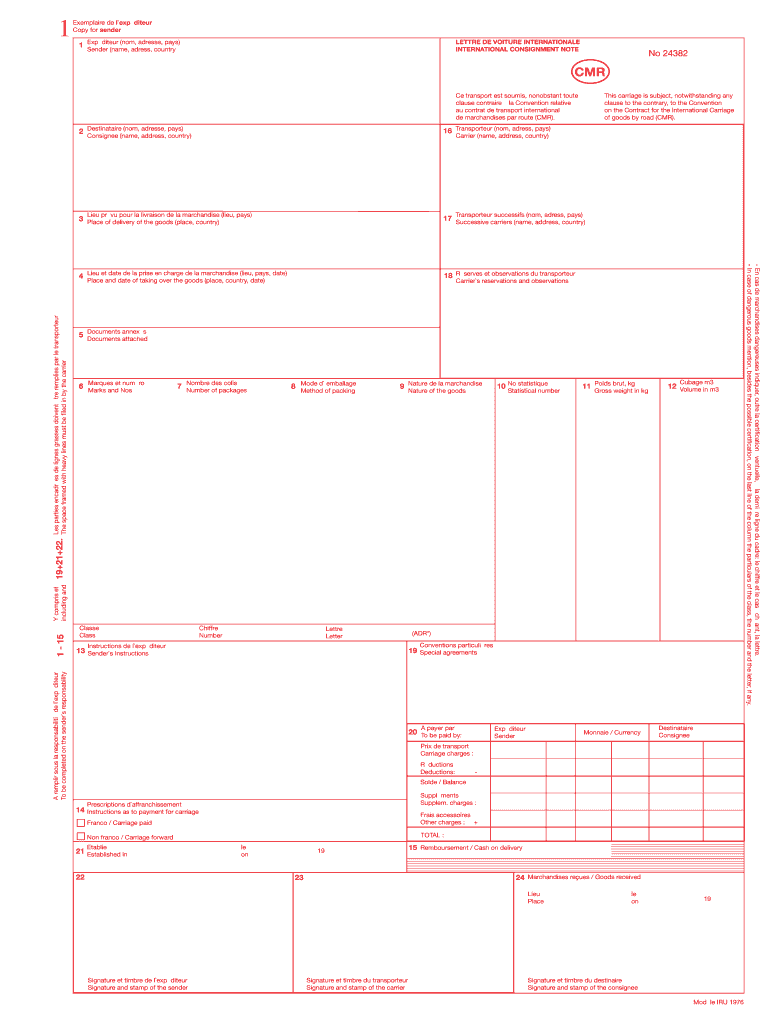
Cmr PDF 1976


What is the CMR PDF?
The CMR PDF, or Convention on the Contract for the International Carriage of Goods by Road, is a standardized document used in international road transport. This form serves as a receipt for the goods being transported and outlines the terms of the carriage. It is crucial for ensuring that both the sender and the carrier have a clear understanding of their responsibilities and rights regarding the shipment. The CMR PDF is recognized legally in many countries, making it an essential tool for businesses engaged in international trade.
How to use the CMR PDF
Using the CMR PDF involves several straightforward steps. First, ensure that all parties involved in the shipment understand the terms outlined in the document. Next, fill out the form accurately, including details such as the sender's and receiver's information, description of the goods, and any special instructions. Once completed, both the sender and the carrier should sign the document. This signed CMR PDF serves as proof of the contract and can be used in case of disputes or claims.
Steps to complete the CMR PDF
Completing the CMR PDF requires attention to detail. Follow these steps:
- Gather necessary information about the shipment, including sender and receiver details.
- Provide a detailed description of the goods being transported, including weight and dimensions.
- Include any special handling instructions or conditions for transport.
- Ensure that both the sender and carrier sign the document, confirming the agreement.
- Keep copies of the signed CMR PDF for your records and for the receiver.
Legal use of the CMR PDF
The CMR PDF is legally binding when completed correctly. It serves as a contract between the sender and the carrier, outlining their rights and obligations. To ensure its legal validity, it must be signed by both parties. The CMR PDF adheres to international regulations, making it enforceable in courts if disputes arise. It is essential to understand that any alterations to the document after signing may affect its legal standing.
Key elements of the CMR PDF
Several key elements must be included in the CMR PDF to ensure its effectiveness:
- Sender and receiver information: Names and addresses of both parties.
- Description of goods: Detailed information about what is being transported.
- Transport conditions: Any specific instructions or conditions related to the shipment.
- Signatures: Required signatures from both the sender and the carrier.
Examples of using the CMR PDF
The CMR PDF is commonly used in various scenarios, such as:
- International shipping of commercial goods between countries.
- Transporting perishable items that require specific handling.
- Moving large quantities of products for trade shows or exhibitions.
Quick guide on how to complete cmr pdf
Effortlessly Prepare Cmr Pdf on Any Device
Managing documents online has gained traction among businesses and individuals. It offers an ideal environmentally friendly substitute for conventional printed and signed paperwork, as you can easily access the necessary forms and securely keep them online. airSlate SignNow equips you with all the tools needed to create, edit, and electronically sign your documents swiftly without delays. Manage Cmr Pdf on any platform using airSlate SignNow's Android or iOS applications and enhance any document-centric operation today.
The simplest method to edit and eSign Cmr Pdf effortlessly
- Locate Cmr Pdf and click Get Form to initiate the process.
- Utilize the tools we offer to fill in your document.
- Emphasize important sections of the documents or conceal sensitive information using tools specifically provided by airSlate SignNow for this purpose.
- Create your eSignature using the Sign tool, which takes mere seconds and holds the same legal validity as a traditional handwritten signature.
- Review the details and click on the Done button to save your modifications.
- Select your preferred method to send your form, whether by email, text message (SMS), invitation link, or download it to your computer.
Put aside issues of missing or lost files, tedious document navigation, or errors that necessitate printing new copies. airSlate SignNow takes care of all your document management needs in just a few clicks from any device you choose. Modify and eSign Cmr Pdf, ensuring effective communication at any stage of the form preparation process with airSlate SignNow.
Create this form in 5 minutes or less
Find and fill out the correct cmr pdf
Create this form in 5 minutes!
How to create an eSignature for the cmr pdf
How to create an electronic signature for a PDF online
How to create an electronic signature for a PDF in Google Chrome
How to create an e-signature for signing PDFs in Gmail
How to create an e-signature right from your smartphone
How to create an e-signature for a PDF on iOS
How to create an e-signature for a PDF on Android
People also ask
-
What is a CMR PDF and how is it used in logistics?
A CMR PDF is a standardized document used in international transportation to confirm the receipt of goods. It includes essential details about the shipment, such as the sender, recipient, and contents. airSlate SignNow allows you to create, send, and eSign CMR PDFs quickly, ensuring smooth logistics operations.
-
How can airSlate SignNow help with CMR PDF management?
airSlate SignNow provides an intuitive platform for managing CMR PDFs. With features like templates and automated workflows, you can streamline the creation and signing process. This efficiency not only saves time but also reduces errors associated with traditional document handling.
-
What are the pricing options for using airSlate SignNow to manage CMR PDFs?
airSlate SignNow offers various pricing plans to suit different business needs, starting from a free trial for new users. Plans are designed to accommodate features necessary for effective management of CMR PDFs. You can choose a plan based on your document volume and required functionalities, ensuring cost-effectiveness.
-
Is it possible to integrate airSlate SignNow with other software for CMR PDF processing?
Yes, airSlate SignNow offers seamless integration with various third-party applications, enhancing your ability to process CMR PDFs. These integrations allow you to connect with your existing CRM, ERP, or other document management systems. This ensures a cohesive workflow, maximizing efficiency across your operations.
-
Can airSlate SignNow automate the CMR PDF signing process?
Absolutely! airSlate SignNow includes features that automate the signing process for CMR PDFs. You can set up automated workflows that send documents to relevant signers, reducing manual effort and expediting the completion of important agreements.
-
What security measures does airSlate SignNow implement for CMR PDFs?
Security is a top priority at airSlate SignNow, especially when handling sensitive CMR PDFs. The platform employs advanced encryption and complies with global privacy regulations to protect your documents. Rest assured, your data integrity and confidentiality are maintained throughout the signing process.
-
Does airSlate SignNow offer mobile support for CMR PDF signing?
Yes, airSlate SignNow is mobile-friendly, allowing users to sign CMR PDFs on-the-go. The mobile app ensures that you can manage your documents from anywhere, keeping you productive and responsive. This flexibility is crucial in today’s fast-paced business environment.
Get more for Cmr Pdf
Find out other Cmr Pdf
- eSign Oklahoma Finance & Tax Accounting Executive Summary Template Computer
- eSign Tennessee Finance & Tax Accounting Cease And Desist Letter Myself
- eSign Finance & Tax Accounting Form Texas Now
- eSign Vermont Finance & Tax Accounting Emergency Contact Form Simple
- eSign Delaware Government Stock Certificate Secure
- Can I eSign Vermont Finance & Tax Accounting Emergency Contact Form
- eSign Washington Finance & Tax Accounting Emergency Contact Form Safe
- How To eSign Georgia Government Claim
- How Do I eSign Hawaii Government Contract
- eSign Hawaii Government Contract Now
- Help Me With eSign Hawaii Government Contract
- eSign Hawaii Government Contract Later
- Help Me With eSign California Healthcare / Medical Lease Agreement
- Can I eSign California Healthcare / Medical Lease Agreement
- How To eSign Hawaii Government Bill Of Lading
- How Can I eSign Hawaii Government Bill Of Lading
- eSign Hawaii Government Promissory Note Template Now
- eSign Hawaii Government Work Order Online
- eSign Delaware Healthcare / Medical Living Will Now
- eSign Healthcare / Medical Form Florida Secure