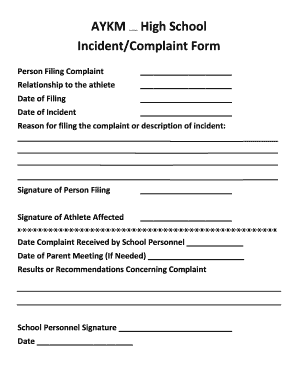
High School IncidentComplaint Form


What is the High School Incident Complaint Form
The High School Incident Complaint Form is a formal document used by students, parents, and guardians to report incidents that occur within a high school setting. This form serves as a means to communicate concerns regarding various issues, including bullying, harassment, or safety violations. It is essential for ensuring that the school administration is aware of incidents that require attention and action. The form typically includes sections for detailed descriptions of the incident, involved parties, and any witnesses, allowing for a comprehensive understanding of the situation.
How to use the High School Incident Complaint Form
Using the High School Incident Complaint Form involves several straightforward steps. First, obtain the form from the school's website or administration office. Next, fill out the required fields, providing clear and concise information about the incident. Be sure to include specific details such as dates, times, locations, and the individuals involved. Once completed, submit the form according to the school's guidelines, which may include online submission, mailing, or delivering it in person. Keeping a copy of the submitted form for personal records is also advisable.
Steps to complete the High School Incident Complaint Form
Completing the High School Incident Complaint Form effectively requires careful attention to detail. Follow these steps to ensure thoroughness:
- Begin by entering your personal information, including your name, contact details, and relationship to the student.
- Provide the date and time of the incident, along with the location where it occurred.
- Describe the incident in detail, outlining what happened, who was involved, and any witnesses present.
- Include any actions taken prior to submitting the form, such as notifying a teacher or counselor.
- Sign and date the form to validate your report.
Legal use of the High School Incident Complaint Form
The High School Incident Complaint Form is legally significant as it documents concerns that may require formal investigation by the school. For the form to be legally binding, it must be completed accurately and submitted through the appropriate channels. Schools are often required to follow specific procedures when handling complaints, ensuring that they comply with federal and state regulations regarding student safety and rights. Understanding the legal implications of the form can empower individuals to advocate effectively for necessary changes or interventions.
Key elements of the High School Incident Complaint Form
Key elements of the High School Incident Complaint Form include:
- Personal Information: Details of the complainant and the student involved.
- Incident Details: A comprehensive description of the incident, including what happened and when.
- Witness Information: Names and contact information of any witnesses to the incident.
- Prior Actions: Any steps taken before filing the complaint, such as discussions with school staff.
- Signature: The complainant’s signature to authenticate the report.
Examples of using the High School Incident Complaint Form
Examples of situations where the High School Incident Complaint Form may be utilized include:
- Reporting incidents of bullying or harassment among students.
- Documenting safety concerns related to school facilities or activities.
- Addressing discrimination or unfair treatment based on race, gender, or disability.
- Notifying the school about inappropriate behavior by staff members.
Quick guide on how to complete high school incidentcomplaint form
Effortlessly Prepare High School IncidentComplaint Form on Any Device
Digital document management has gained traction among both organizations and individuals. It serves as an ideal eco-friendly alternative to conventional printed and signed documents, allowing you to locate the correct form and securely keep it online. airSlate SignNow provides you with all the tools necessary to create, edit, and eSign your documents swiftly without any delays. Manage High School IncidentComplaint Form from any device using the airSlate SignNow Android or iOS applications and streamline any document-related task today.
How to Edit and eSign High School IncidentComplaint Form with Ease
- Obtain High School IncidentComplaint Form and click on Get Form to begin.
- Make use of the tools we offer to complete your form.
- Emphasize relevant portions of your documents or redact sensitive information using tools that airSlate SignNow specifically provides for that purpose.
- Generate your signature with the Sign feature, which only takes moments and holds the same legal validity as a conventional wet ink signature.
- Verify the details and click on the Done button to save your modifications.
- Choose how you wish to send your form—via email, SMS, or invitation link, or download it to your computer.
Eliminate worries about lost or mislaid files, tedious form searching, or mistakes that necessitate printing new document copies. airSlate SignNow meets all your document management needs in just a few clicks from any device you prefer. Edit and eSign High School IncidentComplaint Form to ensure effective communication throughout the form preparation process with airSlate SignNow.
Create this form in 5 minutes or less
Create this form in 5 minutes!
How to create an eSignature for the high school incidentcomplaint form
How to create an electronic signature for a PDF online
How to create an electronic signature for a PDF in Google Chrome
How to create an e-signature for signing PDFs in Gmail
How to create an e-signature right from your smartphone
How to create an e-signature for a PDF on iOS
How to create an e-signature for a PDF on Android
People also ask
-
What is a High School Incident Complaint Form?
A High School Incident Complaint Form is a structured document designed for reporting various incidents within a school setting. It allows students, parents, and faculty to submit complaints formally and helps schools maintain a clear record of incidents. This form is essential for addressing issues effectively and ensuring proper follow-up.
-
How can airSlate SignNow help with High School Incident Complaint Forms?
airSlate SignNow streamlines the process of creating, sending, and signing High School Incident Complaint Forms. With its intuitive interface, you can easily customize forms to fit your needs, allowing for quick submissions and efficient tracking of complaints. This helps schools manage incidents more effectively and enhances communication.
-
Is there a cost associated with using airSlate SignNow for High School Incident Complaint Forms?
Yes, airSlate SignNow offers various pricing plans tailored to different needs. You can choose a plan that fits your school's budget and requirements, enabling you to manage High School Incident Complaint Forms efficiently. Transparent pricing ensures you understand the value of investing in an effective eSignature solution.
-
What features does airSlate SignNow offer for managing High School Incident Complaint Forms?
airSlate SignNow includes features like customizable templates, secure eSigning, and tracking capabilities for High School Incident Complaint Forms. You can easily gather signatures, receive notifications for submissions, and store documents securely in the cloud. These features ensure an organized approach to managing complaints.
-
Can I integrate airSlate SignNow with other software for High School Incident Complaint Forms?
Absolutely! airSlate SignNow offers seamless integrations with various applications like Google Drive, Salesforce, and more. This allows for a smooth workflow when handling High School Incident Complaint Forms, making it easier to access and share documents across platforms.
-
What are the benefits of using airSlate SignNow for High School Incident Complaint Forms?
Using airSlate SignNow for High School Incident Complaint Forms provides signNow benefits, including improved efficiency, reduced paperwork, and enhanced data security. Schools can respond more quickly to incidents, track complaints effectively, and ensure a professional handling of sensitive information.
-
How does airSlate SignNow ensure the security of High School Incident Complaint Forms?
airSlate SignNow prioritizes security with advanced encryption and compliance with industry regulations. Your High School Incident Complaint Forms will be securely stored and transmitted, protecting sensitive information from unauthorized access. This commitment to security gives users peace of mind when managing complaints.
Get more for High School IncidentComplaint Form
Find out other High School IncidentComplaint Form
- How To eSignature Rhode Island Standard residential lease agreement
- eSignature Mississippi Commercial real estate contract Fast
- eSignature Arizona Contract of employment Online
- eSignature Texas Contract of employment Online
- eSignature Florida Email Contracts Free
- eSignature Hawaii Managed services contract template Online
- How Can I eSignature Colorado Real estate purchase contract template
- How To eSignature Mississippi Real estate purchase contract template
- eSignature California Renter's contract Safe
- eSignature Florida Renter's contract Myself
- eSignature Florida Renter's contract Free
- eSignature Florida Renter's contract Fast
- eSignature Vermont Real estate sales contract template Later
- Can I eSignature Texas New hire forms
- How Can I eSignature California New hire packet
- How To eSignature South Carolina Real estate document
- eSignature Florida Real estate investment proposal template Free
- How To eSignature Utah Real estate forms
- How Do I eSignature Washington Real estate investment proposal template
- Can I eSignature Kentucky Performance Contract