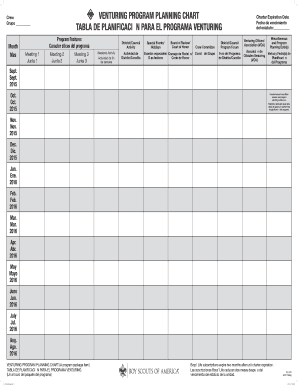
TABLA DE PLANIFICACIN PARA EL PROGRAMA VENTURING 2015-2026


Understanding the venturing planning chart
The venturing planning chart is a structured document designed to facilitate the organization and management of venturing programs. This chart serves as a roadmap, outlining key objectives, timelines, and resources necessary for successful program execution. It is essential for ensuring that all stakeholders are aligned and that the program progresses smoothly. The chart typically includes sections for goals, activities, responsible parties, and deadlines, making it a comprehensive tool for planning and oversight.
Steps to complete the venturing planning chart
Completing the venturing planning chart involves several critical steps to ensure clarity and effectiveness. Start by defining the primary objectives of the venturing program. Next, identify the specific activities required to achieve these objectives, assigning responsibilities to team members. Establish a timeline for each activity, ensuring that deadlines are realistic and achievable. Finally, review the chart with all stakeholders to confirm alignment and make necessary adjustments before finalizing it.
Legal use of the venturing planning chart
The legal validity of the venturing planning chart is crucial for its acceptance in various contexts. To ensure compliance, it is important to follow relevant legal guidelines and regulations. This includes adhering to eSignature laws such as the ESIGN Act and UETA, which govern the use of electronic signatures in the United States. By ensuring that the chart is completed and signed electronically using a compliant eSignature solution, businesses can maintain the document's legal integrity and enforceability.
Key elements of the venturing planning chart
Several key elements contribute to the effectiveness of the venturing planning chart. These include:
- Objectives: Clear and measurable goals that guide the program.
- Activities: Detailed descriptions of tasks required to achieve the objectives.
- Responsibilities: Assignment of tasks to specific team members or departments.
- Timeline: A schedule outlining when each activity should be completed.
- Resources: Identification of necessary resources, including budget and personnel.
How to use the venturing planning chart
The venturing planning chart should be utilized as a dynamic tool throughout the lifecycle of the venturing program. Begin by regularly updating the chart to reflect progress and any changes in objectives or timelines. Use it during team meetings to discuss milestones and address any challenges. Additionally, the chart can serve as a reference for accountability, ensuring that all team members are aware of their responsibilities and deadlines. This ongoing engagement with the chart enhances communication and collaboration among stakeholders.
Examples of using the venturing planning chart
Practical examples of the venturing planning chart in action can help illustrate its utility. For instance, a nonprofit organization may use the chart to plan a community outreach program, detailing objectives such as increasing awareness of local services and timelines for events. Similarly, a corporate team might employ the chart to manage a product launch, outlining marketing activities, deadlines, and team roles. These examples demonstrate how the chart can be tailored to various contexts and objectives, enhancing its relevance and effectiveness.
Quick guide on how to complete tabla de planificacin para el programa venturing
Discover how to effortlessly navigate through the TABLA DE PLANIFICACIÓN PARA EL PROGRAMA VENTURING completion with this simple guide
Online document filing and completion is becoming ever more popular and is the preferred choice for a diverse range of clients. It provides numerous advantages over outdated printed documents, including convenience, efficiency, heightened accuracy, and enhanced security.
With tools like airSlate SignNow, you can find, modify, sign, and optimize and send your TABLA DE PLANIFICACIN PARA EL PROGRAMA VENTURING without getting entangled in endless printing and scanning. Follow this brief guide to begin and execute your document.
Use these instructions to access and complete TABLA DE PLANIFICACIN PARA EL PROGRAMA VENTURING
- Begin by clicking the Get Form button to open your form in our editor.
- Pay attention to the green tag on the left that indicates mandatory fields so you don’t overlook them.
- Utilize our expert features to annotate, modify, sign, secure, and optimize your form.
- Lock your document or convert it into a fillable form using the options available in the right panel.
- Review the form and check for errors or inconsistencies.
- Press DONE to complete the editing process.
- Rename your document or leave it as is.
- Select the storage option you prefer for your form, dispatch it using USPS, or click the Download Now button to save your form locally.
If TABLA DE PLANIFICACIN PARA EL PROGRAMA VENTURING isn’t what you were looking for, you can explore our extensive collection of pre-loaded templates that require minimal input to fill out. Try our platform today!
Create this form in 5 minutes or less
Create this form in 5 minutes!
How to create an eSignature for the tabla de planificacin para el programa venturing
How to generate an electronic signature for your Tabla De Planificacin Para El Programa Venturing in the online mode
How to make an electronic signature for the Tabla De Planificacin Para El Programa Venturing in Chrome
How to create an eSignature for putting it on the Tabla De Planificacin Para El Programa Venturing in Gmail
How to create an eSignature for the Tabla De Planificacin Para El Programa Venturing right from your smartphone
How to create an eSignature for the Tabla De Planificacin Para El Programa Venturing on iOS
How to generate an electronic signature for the Tabla De Planificacin Para El Programa Venturing on Android OS
People also ask
-
What is a venturing planning chart edit?
A venturing planning chart edit is a tool that allows users to modify and refine their strategic planning documents for various business ventures. Using airSlate SignNow, you can easily make changes to your chart, ensuring that your planning is always up-to-date and aligned with your objectives.
-
How do I create a venturing planning chart edit using airSlate SignNow?
Creating a venturing planning chart edit with airSlate SignNow is simple. Begin by selecting a template or starting from scratch, then utilize our intuitive editing features to customize your chart. Finally, save and send your document for electronic signatures, streamlining your planning process.
-
Can I collaborate with my team on the venturing planning chart edit?
Yes! airSlate SignNow allows for seamless collaboration on your venturing planning chart edit. You can invite team members to review and make changes in real time, ensuring that everyone is on the same page and can contribute effectively to the planning process.
-
What are the pricing options for using airSlate SignNow for venturing planning chart edit?
airSlate SignNow offers a range of pricing plans to suit businesses of all sizes. Each plan includes features that support the venturing planning chart edit, ensuring you can choose the option that fits your budget and requirements. We recommend checking our website for the latest pricing details.
-
What features support the venturing planning chart edit in airSlate SignNow?
airSlate SignNow offers various features to enhance your venturing planning chart edit, including customizable templates, real-time collaboration tools, and electronic signature options. These features not only streamline your editing process but also enhance your workflow efficiency.
-
How can a venturing planning chart edit benefit my business?
Utilizing a venturing planning chart edit through airSlate SignNow can greatly benefit your business by improving clarity and communication in your planning process. It allows for quick modifications and better team alignment, ultimately leading to more successful outcomes for your projects.
-
Does airSlate SignNow integrate with other tools for venturing planning chart edit?
Absolutely! airSlate SignNow seamlessly integrates with a variety of third-party applications, enhancing your venturing planning chart edit experience. Whether you need to sync your charts with project management software or sharing tools, integration capabilities ensure smooth operations.
Get more for TABLA DE PLANIFICACIN PARA EL PROGRAMA VENTURING
Find out other TABLA DE PLANIFICACIN PARA EL PROGRAMA VENTURING
- Sign Minnesota Construction Business Plan Template Mobile
- Sign Construction PPT Mississippi Myself
- Sign North Carolina Construction Affidavit Of Heirship Later
- Sign Oregon Construction Emergency Contact Form Easy
- Sign Rhode Island Construction Business Plan Template Myself
- Sign Vermont Construction Rental Lease Agreement Safe
- Sign Utah Construction Cease And Desist Letter Computer
- Help Me With Sign Utah Construction Cease And Desist Letter
- Sign Wisconsin Construction Purchase Order Template Simple
- Sign Arkansas Doctors LLC Operating Agreement Free
- Sign California Doctors Lease Termination Letter Online
- Sign Iowa Doctors LLC Operating Agreement Online
- Sign Illinois Doctors Affidavit Of Heirship Secure
- Sign Maryland Doctors Quitclaim Deed Later
- How Can I Sign Maryland Doctors Quitclaim Deed
- Can I Sign Missouri Doctors Last Will And Testament
- Sign New Mexico Doctors Living Will Free
- Sign New York Doctors Executive Summary Template Mobile
- Sign New York Doctors Residential Lease Agreement Safe
- Sign New York Doctors Executive Summary Template Fast