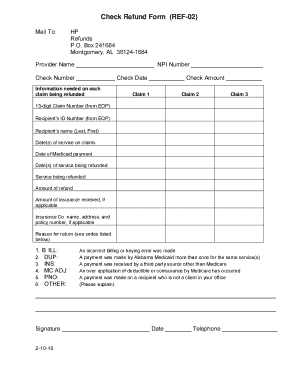
Medicaid Alabamaservices Form


What is the Medicaid Alabamaservices
The Medicaid Alabamaservices program provides essential health coverage to eligible individuals and families in Alabama. This program is designed to assist those with limited income, ensuring access to necessary medical services. Medicaid Alabamaservices covers a range of healthcare needs, including hospital visits, doctor appointments, preventive care, and prescription medications. Understanding the scope of this program is crucial for those seeking assistance with their healthcare costs.
How to use the Medicaid Alabamaservices
Using the Medicaid Alabamaservices involves several steps to ensure that individuals receive the benefits they need. First, applicants must determine their eligibility based on income and family size. Once eligibility is confirmed, individuals can apply for coverage through the Alabama Department of Human Resources or online through designated platforms. After approval, beneficiaries can access medical services through participating healthcare providers. It is essential to keep track of any required documentation and to stay informed about the coverage specifics.
Steps to complete the Medicaid Alabamaservices
Completing the Medicaid Alabamaservices application requires careful attention to detail. Follow these steps for a successful submission:
- Gather necessary documentation, including proof of income, identification, and residency.
- Visit the Alabama Department of Human Resources website or designated application portal.
- Complete the application form accurately, ensuring all information is up to date.
- Submit the application online or in person at a local office.
- Monitor the application status and respond promptly to any requests for additional information.
Legal use of the Medicaid Alabamaservices
The legal framework surrounding Medicaid Alabamaservices ensures that the program operates within established guidelines. Compliance with federal and state regulations is mandatory for both applicants and providers. This includes adhering to eligibility criteria and maintaining accurate records. Understanding these legal requirements helps protect beneficiaries' rights and ensures that they receive the appropriate benefits without complications.
Eligibility Criteria
Eligibility for Medicaid Alabamaservices is determined by several factors, primarily focused on income and household size. Generally, applicants must meet specific income thresholds that align with federal poverty guidelines. Additionally, certain groups, such as children, pregnant women, elderly individuals, and those with disabilities, may qualify under different criteria. It is important for potential applicants to review these guidelines thoroughly to assess their eligibility before applying.
Required Documents
When applying for Medicaid Alabamaservices, applicants must provide various documents to verify their eligibility. Commonly required documents include:
- Proof of income, such as pay stubs or tax returns.
- Identification documents, like a driver's license or state ID.
- Proof of residency, such as utility bills or lease agreements.
- Social Security numbers for all household members.
Having these documents ready can streamline the application process and help avoid delays.
Form Submission Methods
There are multiple methods for submitting the Medicaid Alabamaservices application. Applicants can choose to apply online through the Alabama Department of Human Resources website, which offers a convenient and efficient way to complete the process. Alternatively, individuals may opt to submit their applications by mail or in person at designated local offices. Each method has its advantages, so applicants should select the one that best suits their needs and circumstances.
Quick guide on how to complete medicaid alabamaservices
Complete Medicaid Alabamaservices effortlessly on any device
Managing documents online has gained signNow traction among businesses and individuals. It offers an ideal environmentally friendly substitute for traditional printed and signed paperwork, allowing you to locate the necessary form and securely store it online. airSlate SignNow equips you with all the tools required to create, modify, and electronically sign your documents rapidly without delays. Handle Medicaid Alabamaservices on any device using the airSlate SignNow apps for Android or iOS and enhance any document-driven process today.
The easiest method to modify and eSign Medicaid Alabamaservices without hassle
- Locate Medicaid Alabamaservices and click on Get Form to begin.
- Utilize the tools we provide to fill out your document.
- Mark signNow sections of your documents or conceal sensitive information with tools specifically offered by airSlate SignNow for that purpose.
- Generate your signature using the Sign feature, which takes seconds and carries the same legal validity as a conventional wet ink signature.
- Verify the details and click on the Done button to save your changes.
- Choose how you wish to send your form, via email, SMS, invitation link, or download it to your computer.
Eliminate concerns about lost or misplaced documents, tedious form searches, or errors that necessitate printing new copies. airSlate SignNow addresses all your document management needs in just a few clicks from any device you prefer. Edit and eSign Medicaid Alabamaservices and ensure excellent communication at every stage of your form preparation process with airSlate SignNow.
Create this form in 5 minutes or less
Create this form in 5 minutes!
How to create an eSignature for the medicaid alabamaservices
How to create an electronic signature for a PDF online
How to create an electronic signature for a PDF in Google Chrome
How to create an e-signature for signing PDFs in Gmail
How to create an e-signature right from your smartphone
How to create an e-signature for a PDF on iOS
How to create an e-signature for a PDF on Android
People also ask
-
What are the key features of airSlate SignNow for Medicaid Alabama services?
airSlate SignNow offers essential features such as electronic signatures, document templates, and real-time tracking, all of which are invaluable for Medicaid Alabama services. These tools streamline the documentation process, ensuring compliance and efficiency. By utilizing airSlate SignNow, you can enhance your service delivery while reducing administrative burdens.
-
How does airSlate SignNow help with compliance in Medicaid Alabama services?
Compliance is crucial in Medicaid Alabama services, and airSlate SignNow is designed to support this requirement through secure and legally binding electronic signatures. The platform also incorporates audit trails and data encryption, helping you to maintain the integrity and confidentiality of sensitive documents. This way, you can ensure that your practices align with state and federal regulations.
-
What is the pricing structure for airSlate SignNow for Medicaid Alabama services?
airSlate SignNow offers flexible pricing plans tailored for organizations involved in Medicaid Alabama services. Pricing is dependent on the features you need and the number of users, ensuring that you can find a plan that suits your budget. With cost-effective options, you can empower your team to manage documents without overspending.
-
Can airSlate SignNow integrate with other software used in Medicaid Alabama services?
Yes, airSlate SignNow seamlessly integrates with various software solutions commonly used in Medicaid Alabama services, including CRM systems, cloud storage, and productivity tools. This allows for smoother workflows and better document management, so you can streamline your operations without switching between multiple platforms. Integration enhances your productivity by keeping everything connected.
-
What are the benefits of using airSlate SignNow in the context of Medicaid Alabama services?
Utilizing airSlate SignNow for Medicaid Alabama services results in reduced turnaround time for document processing and improved client satisfaction. Its user-friendly interface makes it easy for both staff and clients to interact with documents. Furthermore, the security features protect sensitive information, making it a reliable choice for managing Medicaid-related documentation.
-
Is training available for new users of airSlate SignNow in Medicaid Alabama services?
Absolutely, airSlate SignNow provides comprehensive training resources for new users engaged in Medicaid Alabama services. The platform includes tutorials, webinars, and customer support that guide users through our features. This support ensures that your team can efficiently utilize airSlate SignNow and maximize its benefits.
-
How can airSlate SignNow improve the efficiency of document management for Medicaid Alabama services?
airSlate SignNow streamlines document management for Medicaid Alabama services by allowing users to send, sign, and manage documents digitally. This electronic process cuts down on paper usage, storage needs, and mailing times, ultimately leading to faster service delivery. When documents can be accessed and signed in real-time, overall efficiency improves signNowly.
Get more for Medicaid Alabamaservices
Find out other Medicaid Alabamaservices
- How To Sign Colorado Car Dealer Arbitration Agreement
- Sign Florida Car Dealer Resignation Letter Now
- Sign Georgia Car Dealer Cease And Desist Letter Fast
- Sign Georgia Car Dealer Purchase Order Template Mobile
- Sign Delaware Car Dealer Limited Power Of Attorney Fast
- How To Sign Georgia Car Dealer Lease Agreement Form
- How To Sign Iowa Car Dealer Resignation Letter
- Sign Iowa Car Dealer Contract Safe
- Sign Iowa Car Dealer Limited Power Of Attorney Computer
- Help Me With Sign Iowa Car Dealer Limited Power Of Attorney
- Sign Kansas Car Dealer Contract Fast
- Sign Kansas Car Dealer Agreement Secure
- Sign Louisiana Car Dealer Resignation Letter Mobile
- Help Me With Sign Kansas Car Dealer POA
- How Do I Sign Massachusetts Car Dealer Warranty Deed
- How To Sign Nebraska Car Dealer Resignation Letter
- How Can I Sign New Jersey Car Dealer Arbitration Agreement
- How Can I Sign Ohio Car Dealer Cease And Desist Letter
- How To Sign Ohio Car Dealer Arbitration Agreement
- How To Sign Oregon Car Dealer Limited Power Of Attorney