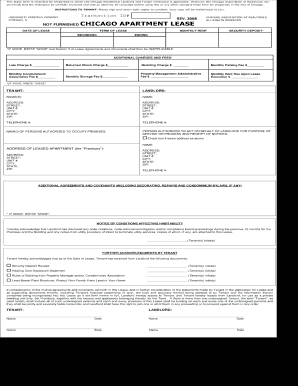
Chicago Lease Agreement PDF 2008-2026


What is the Chicago Lease Agreement PDF
The Chicago residential lease agreement PDF is a formal document that outlines the terms and conditions of renting a residential property in Chicago. This legally binding contract is essential for both landlords and tenants, as it details the rights and responsibilities of each party. The agreement typically includes information such as the rental amount, security deposit, duration of the lease, and rules regarding property use. By utilizing a standardized PDF format, the lease can be easily filled out, signed, and shared electronically, ensuring a smooth transaction process.
How to Use the Chicago Lease Agreement PDF
Using the Chicago residential lease agreement PDF involves several steps to ensure compliance and clarity. First, obtain the latest version of the lease agreement, which can be found in various online resources or legal document templates. Next, fill in the necessary details, including the names of the landlord and tenant, property address, and rental terms. After completing the form, both parties should review the document for accuracy before signing. Utilizing an electronic signature platform can streamline this process, making it easier to store and manage the signed lease.
Key Elements of the Chicago Lease Agreement PDF
A comprehensive Chicago residential lease agreement PDF includes several key elements that protect both parties. Important components typically found in the lease are:
- Parties Involved: Names and contact information of the landlord and tenant.
- Property Description: Address and details of the rental property.
- Lease Term: Start and end dates of the rental period.
- Rent Amount: Monthly rental fee and payment methods.
- Security Deposit: Amount required and conditions for its return.
- Maintenance Responsibilities: Duties of both landlord and tenant regarding property upkeep.
- Termination Conditions: Guidelines for ending the lease and notice periods required.
Steps to Complete the Chicago Lease Agreement PDF
Completing the Chicago residential lease agreement PDF involves a systematic approach to ensure all necessary information is accurately provided. Follow these steps:
- Download the most recent version of the Chicago lease agreement PDF.
- Open the document in a compatible PDF editor or eSignature platform.
- Fill in the required fields, including names, dates, and rental terms.
- Review the document for any errors or omissions.
- Both parties should sign the document electronically or in person.
- Save a copy for both the landlord and tenant for future reference.
Legal Use of the Chicago Lease Agreement PDF
The legal use of the Chicago residential lease agreement PDF requires adherence to local laws and regulations governing rental agreements. It is crucial that the lease complies with the Illinois Residential Tenants’ Right Act, which outlines the rights of tenants and landlords. This includes provisions related to security deposits, lease termination, and habitability standards. Ensuring that the lease is legally compliant protects both parties and minimizes potential disputes.
How to Obtain the Chicago Lease Agreement PDF
Obtaining the Chicago residential lease agreement PDF is straightforward. Various online resources provide free or paid templates that can be customized to meet specific needs. Additionally, legal professionals or real estate agents can assist in drafting a lease that complies with local regulations. It is important to ensure that the version used is current and reflects any recent changes in local laws regarding rental agreements.
Quick guide on how to complete chicago lease agreement pdf form
Perfect your t's and i's on Chicago Lease Agreement Pdf
Engaging in contracts, overseeing listings, arranging meetings, and conducting viewings—realtors and real estate professionals juggle a variety of responsibilities every day. A signNow portion of these tasks requires a multitude of forms, such Chicago Lease Agreement Pdf, that must be finalized promptly and as precisely as possible.
airSlate SignNow is a comprehensive platform that assists individuals in the real estate sector in minimizing the burden of paperwork and allows them to focus more on their clients’ goals throughout the entire negotiation phase, enabling them to secure the most favorable terms of the agreement.
Steps to complete Chicago Lease Agreement Pdf using airSlate SignNow:
- Navigating to the Chicago Lease Agreement Pdf page or utilizing our library’s search options to find the document you require.
- Click Get form—you will be instantly redirected to the editor.
- Begin completing the form by selecting fillable fields and entering your text into them.
- Add additional text and modify its settings as needed.
- Select the Sign option in the upper toolbar to generate your eSignature.
- Explore other tools provided to annotate and enhance your form, such as drawing, highlighting, inserting shapes, and more.
- Select the comments tab and include notes regarding your document.
- Conclude the process by downloading, sharing, or sending your form to the intended recipients or organizations.
Eliminate paper once and for all and optimize the homebuying process with our intuitive and robust platform. Experience enhanced convenience when validating Chicago Lease Agreement Pdf and other real estate documents online. Try our solution today!
Create this form in 5 minutes or less
FAQs
-
How do I fill a form which is PDF?
You can try out Fill which had a free forever plan and requires no download. You simply upload your PDF and then fill it in within the browser:UploadFillDownloadIf the fields are live, as in the example above, simply fill them in. If the fields are not live you can drag on the fields to complete it quickly. Once you have completed the form click the download icon in the toolbar to download a copy of the finished PDF. Or send it for signing.Open a free account on Fill here
-
How can I electronically fill out a PDF form?
You’ll need a PDF editor to fill out forms. I recommend you PDF Expert, it’s a great solution for Mac.What forms it supports:Acro forms created in signNow or similar programs.Static XFA forms created in signNow LiveCycle.PDF Expert supports checkboxes and text fields. Just click them and type what you need.If your form is non-interactive, you can type on it using the ‘Text’ tool (go to the ‘Annotate’ tab > ‘Text’).For a non-interactive checkbox, you can use the ‘Stamp’ tool or just type ‘x’ on it.For a more detailed tutorial, check the article “How to fill out a PDF form on Mac”. And here are the guides on how to fill out different tax forms.Hopefully, this helps!
-
How do you fill out a form scanned as a PDF?
If you have Acrobat Reader or Foxit Phantom, you can add form to the PDF file you want to fill in. Refer to the screenshot here (Phantom). First click on Form, then you can pick option you want for your form (Text Field, Check box…) and draw it where you want to input your data. You can also change font and size of it to fit the existing text. When you are done adding the fields, you can just click on the hand icon, and you can now fill in your form and then save it as.
-
What is the best way to fill out a PDF form?
If you are a user of Mac, iPhone or iPad, your tasks will be quickly and easily solved with the help of PDF Expert. Thanks to a simple and intuitive design, you don't have to dig into settings and endless options. PDF Expert also allows you to view, edit, reduce, merge, extract, annotate important parts of documents in a click. You have a special opportunity to try it on your Mac for free!
-
Is it possible to display a PDF form on mobile web to fill out and get e-signed?
Of course, you can try a web called eSign+. This site let you upload PDF documents and do some edition eg. drag signature fields, add date and some informations. Then you can send to those, from whom you wanna get signatures.
-
Is there a service that will allow me to create a fillable form on a webpage, and then email a PDF copy of each form filled out?
You can use Fill which is has a free forever plan.You can use Fill to turn your PDF document into an online document which can be completed, signed and saved as a PDF, online.You will end up with a online fillable PDF like this:w9 || FillWhich can be embedded in your website should you wish.InstructionsStep 1: Open an account at Fill and clickStep 2: Check that all the form fields are mapped correctly, if not drag on the text fields.Step 3: Save it as a templateStep 4: Goto your templates and find the correct form. Then click on the embed settings to grab your form URL.
-
Is there a software or online service to fill out immigration PDF forms automatically from a web form?
If you are looking to fill out form without downloading the form and without any apps installed, then please try PDF.co ! It is capable of filling out any web form using just a link to a source fillable form:
Create this form in 5 minutes!
How to create an eSignature for the chicago lease agreement pdf form
How to make an electronic signature for your Chicago Lease Agreement Pdf Form in the online mode
How to make an electronic signature for your Chicago Lease Agreement Pdf Form in Google Chrome
How to generate an eSignature for putting it on the Chicago Lease Agreement Pdf Form in Gmail
How to generate an eSignature for the Chicago Lease Agreement Pdf Form from your smart phone
How to generate an eSignature for the Chicago Lease Agreement Pdf Form on iOS
How to generate an electronic signature for the Chicago Lease Agreement Pdf Form on Android
People also ask
-
What is a Chicago residential lease PDF 2024?
A Chicago residential lease PDF 2024 is a legally binding document that outlines the terms and conditions between a landlord and tenant for residential rental agreements in Chicago. This form ensures compliance with local laws and provides both parties with clear expectations.
-
How can I obtain a Chicago residential lease PDF 2024?
You can easily obtain a Chicago residential lease PDF 2024 through airSlate SignNow by accessing our template library. Simply create an account, select the lease template, and customize it to meet your specific needs before downloading it in PDF format.
-
Are there any costs associated with using the Chicago residential lease PDF 2024 from airSlate SignNow?
While accessing a Chicago residential lease PDF 2024 template is free, there may be a subscription fee for premium features such as eSign capabilities. We offer flexible pricing plans to suit various budgets, ensuring that you only pay for the services you need.
-
What features are included in the Chicago residential lease PDF 2024 template?
The Chicago residential lease PDF 2024 template includes essential clauses covering rent, security deposit, maintenance responsibilities, and lease duration. Also, it incorporates eSignature functionality, allowing both parties to sign securely online.
-
How does eSigning a Chicago residential lease PDF 2024 work?
With airSlate SignNow, eSigning a Chicago residential lease PDF 2024 is straightforward. Once you fill out the lease, you can send it to your tenant via email, and they can eSign it using any device. This process is secure, fast, and legally recognized.
-
Can I customize the Chicago residential lease PDF 2024?
Yes, airSlate SignNow allows you to easily customize the Chicago residential lease PDF 2024 to fit your specific requirements. You can add additional terms, modify existing clauses, and ensure the lease reflects your particular rental situation.
-
Is the Chicago residential lease PDF 2024 compliant with local laws?
Absolutely, the Chicago residential lease PDF 2024 offered by airSlate SignNow is designed to comply with local laws and regulations. We regularly update our templates to reflect any changes in legislation, ensuring your lease remains valid.
Get more for Chicago Lease Agreement Pdf
Find out other Chicago Lease Agreement Pdf
- How Can I Sign Idaho Charity Presentation
- How Do I Sign Nebraska Charity Form
- Help Me With Sign Nevada Charity PDF
- How To Sign North Carolina Charity PPT
- Help Me With Sign Ohio Charity Document
- How To Sign Alabama Construction PDF
- How To Sign Connecticut Construction Document
- How To Sign Iowa Construction Presentation
- How To Sign Arkansas Doctors Document
- How Do I Sign Florida Doctors Word
- Can I Sign Florida Doctors Word
- How Can I Sign Illinois Doctors PPT
- How To Sign Texas Doctors PDF
- Help Me With Sign Arizona Education PDF
- How To Sign Georgia Education Form
- How To Sign Iowa Education PDF
- Help Me With Sign Michigan Education Document
- How Can I Sign Michigan Education Document
- How Do I Sign South Carolina Education Form
- Can I Sign South Carolina Education Presentation