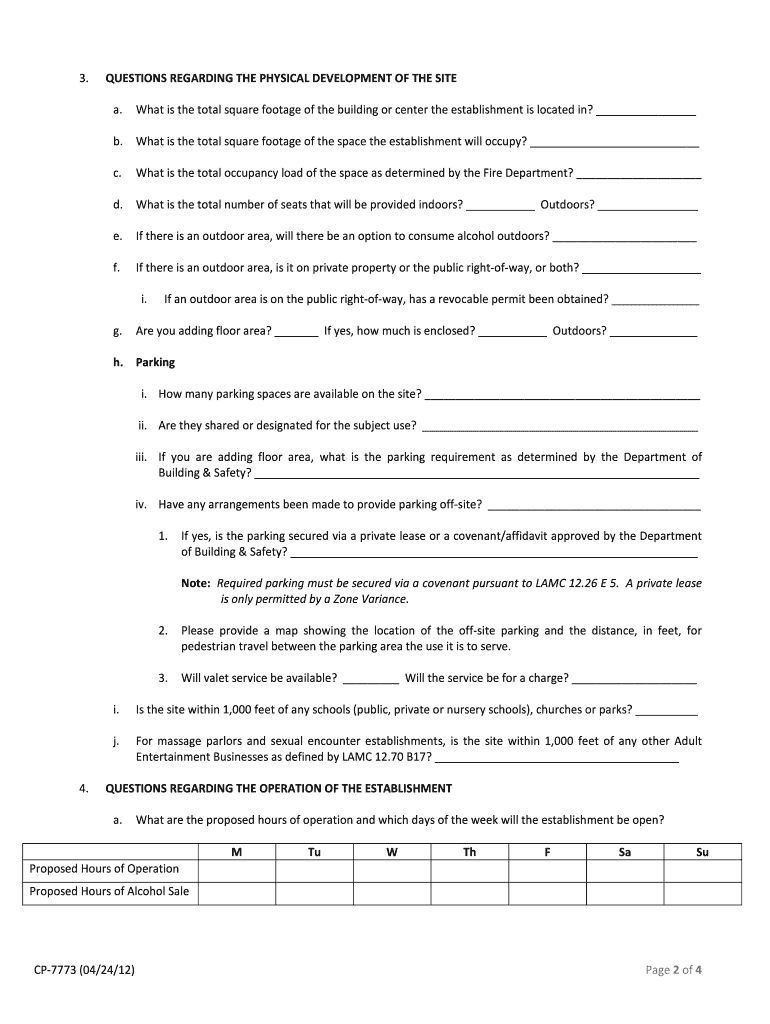
CP 7773 Los Angeles Department of City Planning Cityplanning Lacity Form


What is the CP 7773?
The CP 7773 is a form issued by the City of Los Angeles Department of City Planning. It is essential for individuals and businesses seeking to engage in activities that require city planning approvals or permits. The form serves various purposes, including applications for zoning changes, land use permits, and other city planning-related requests. Understanding the specifics of the CP 7773 is crucial for ensuring compliance with local regulations and facilitating the planning process.
How to use the CP 7773
Using the CP 7773 involves several steps to ensure that all required information is accurately provided. First, gather all necessary documentation related to your project, including site plans and any relevant permits. Next, fill out the form carefully, ensuring that all sections are completed. It is important to provide clear and concise information to avoid delays in processing. Once completed, the form can be submitted to the City of Los Angeles Department of City Planning for review.
Steps to complete the CP 7773
Completing the CP 7773 requires a systematic approach. Start by downloading the form from the official city planning website or obtaining a physical copy from the department. Follow these steps:
- Read the instructions provided with the form to understand the requirements.
- Provide accurate information in all required fields, including your contact details and project description.
- Attach any necessary supporting documents, such as site plans or environmental assessments.
- Review the completed form for accuracy before submission.
- Submit the form either online, by mail, or in person, as per the guidelines specified by the department.
Legal use of the CP 7773
The CP 7773 must be used in accordance with local laws and regulations governing city planning in Los Angeles. This includes adhering to zoning laws and environmental regulations. When properly filled out and submitted, the form becomes a legally binding document that initiates the planning review process. It is essential to ensure that all information provided is truthful and complete to avoid potential legal repercussions.
Key elements of the CP 7773
Several key elements must be included in the CP 7773 to ensure its validity. These include:
- Applicant Information: Full name, address, and contact details of the individual or entity submitting the form.
- Project Description: A detailed overview of the proposed project, including its purpose and scope.
- Site Information: Location details, including the address and any relevant parcel numbers.
- Supporting Documents: Any additional materials required to support the application, such as maps or plans.
Form Submission Methods
The CP 7773 can be submitted through various methods, providing flexibility for applicants. Options include:
- Online Submission: Many applicants prefer to submit the form electronically through the City of Los Angeles Department of City Planning's website.
- Mail: Completed forms can be mailed to the department's office address.
- In-Person Submission: Applicants may also choose to deliver the form in person at the department's office during business hours.
Quick guide on how to complete cp 7773 los angeles department of city planning cityplanning lacity
Effortlessly Prepare CP 7773 Los Angeles Department Of City Planning Cityplanning Lacity on Any Device
Managing documents online has become increasingly popular among businesses and individuals. It presents an excellent eco-friendly alternative to conventional printed and signed documents, allowing you to access the necessary forms and securely store them online. airSlate SignNow equips you with all the tools needed to create, edit, and electronically sign your documents swiftly and without interruptions. Handle CP 7773 Los Angeles Department Of City Planning Cityplanning Lacity on any device using airSlate SignNow's Android or iOS applications and enhance any document-driven process today.
Easily Edit and eSign CP 7773 Los Angeles Department Of City Planning Cityplanning Lacity
- Locate CP 7773 Los Angeles Department Of City Planning Cityplanning Lacity and click on Get Form to begin.
- Utilize the tools we offer to complete your form.
- Highlight relevant sections of the documents or obscure sensitive information with tools provided by airSlate SignNow specifically for this purpose.
- Create your electronic signature with the Sign feature, which takes mere seconds and carries the same legal validity as a traditional handwritten signature.
- Review all the details and click on the Done button to save your changes.
- Select how you wish to send your form, whether by email, text message (SMS), invite link, or download to your computer.
Eliminate worries about lost or misplaced documents, tedious form searching, or mistakes that necessitate printing new copies. airSlate SignNow addresses your document management needs in just a few clicks from any device of your choice. Modify and eSign CP 7773 Los Angeles Department Of City Planning Cityplanning Lacity to ensure reliable communication at every stage of your form preparation process with airSlate SignNow.
Create this form in 5 minutes or less
FAQs
-
How do I get a good sample of people, only from specific cities like Los Angeles, New York, or San Diego, to vote on my online poll or fill out my short survey online?
What about posting in their local Craigslist?
Create this form in 5 minutes!
How to create an eSignature for the cp 7773 los angeles department of city planning cityplanning lacity
How to generate an electronic signature for the Cp 7773 Los Angeles Department Of City Planning Cityplanning Lacity in the online mode
How to make an electronic signature for your Cp 7773 Los Angeles Department Of City Planning Cityplanning Lacity in Google Chrome
How to generate an electronic signature for signing the Cp 7773 Los Angeles Department Of City Planning Cityplanning Lacity in Gmail
How to create an eSignature for the Cp 7773 Los Angeles Department Of City Planning Cityplanning Lacity right from your smart phone
How to create an eSignature for the Cp 7773 Los Angeles Department Of City Planning Cityplanning Lacity on iOS devices
How to make an eSignature for the Cp 7773 Los Angeles Department Of City Planning Cityplanning Lacity on Android OS
People also ask
-
What is CP 7773 from the Los Angeles Department Of City Planning?
CP 7773 is a regulatory document issued by the Los Angeles Department Of City Planning, specifically designed to guide city planning initiatives. It provides essential information on land use and development standards that align with the goals of Cityplanning Lacity. Understanding CP 7773 is crucial for developers and planners in Los Angeles.
-
How can airSlate SignNow assist with CP 7773 documentation?
airSlate SignNow offers a streamlined solution for managing CP 7773 documentation by allowing users to easily send and eSign documents related to the Los Angeles Department Of City Planning. Our platform ensures that all necessary signatures are collected efficiently, helping you comply with the requirements set by Cityplanning Lacity.
-
What are the pricing options for airSlate SignNow related to city planning documents?
airSlate SignNow provides competitive pricing plans tailored for businesses handling city planning documents, including those related to CP 7773 from the Los Angeles Department Of City Planning. We offer flexible pricing options that cater to different organizational needs, ensuring a cost-effective solution for all users.
-
What features does airSlate SignNow offer for eSigning city planning documents?
With airSlate SignNow, users can benefit from features like customizable templates, real-time tracking, and built-in compliance measures specifically for documents like CP 7773 from the Los Angeles Department Of City Planning. These features enhance the eSigning experience, making it efficient and user-friendly.
-
How does airSlate SignNow ensure compliance with CP 7773 from Cityplanning Lacity?
airSlate SignNow is designed with compliance in mind, ensuring all eSigned documents, including those related to CP 7773 from the Los Angeles Department Of City Planning, meet legal standards. Our platform incorporates advanced security features and audit trails to maintain document integrity and compliance.
-
Can I integrate airSlate SignNow with other tools for city planning?
Yes, airSlate SignNow seamlessly integrates with various applications commonly used in city planning, enhancing your workflow for managing CP 7773 documents from the Los Angeles Department Of City Planning. Whether you use project management tools or CRM systems, our integrations simplify the process.
-
What benefits does airSlate SignNow provide for city planners in Los Angeles?
Using airSlate SignNow allows city planners in Los Angeles to expedite the document signing process for CP 7773 and other city planning requirements. The platform's user-friendly interface and robust features enhance productivity and ensure timely compliance with Cityplanning Lacity regulations.
Get more for CP 7773 Los Angeles Department Of City Planning Cityplanning Lacity
- Transportation ministry parish bus passenger registration form
- Matrix mandible inventory control form
- Cc coordinate algebra form
- Maybank sme first account form
- Qatar jobs forms pdf
- Ihq chapter officers form 50 omega psi phi fraternity inc
- Education service commission form
- Childrens product certificate template form
Find out other CP 7773 Los Angeles Department Of City Planning Cityplanning Lacity
- How Can I Electronic signature Maine Lawers PPT
- How To Electronic signature Maine Lawers PPT
- Help Me With Electronic signature Minnesota Lawers PDF
- How To Electronic signature Ohio High Tech Presentation
- How Can I Electronic signature Alabama Legal PDF
- How To Electronic signature Alaska Legal Document
- Help Me With Electronic signature Arkansas Legal PDF
- How Can I Electronic signature Arkansas Legal Document
- How Can I Electronic signature California Legal PDF
- Can I Electronic signature Utah High Tech PDF
- How Do I Electronic signature Connecticut Legal Document
- How To Electronic signature Delaware Legal Document
- How Can I Electronic signature Georgia Legal Word
- How Do I Electronic signature Alaska Life Sciences Word
- How Can I Electronic signature Alabama Life Sciences Document
- How Do I Electronic signature Idaho Legal Form
- Help Me With Electronic signature Arizona Life Sciences PDF
- Can I Electronic signature Colorado Non-Profit Form
- How To Electronic signature Indiana Legal Form
- How To Electronic signature Illinois Non-Profit Document