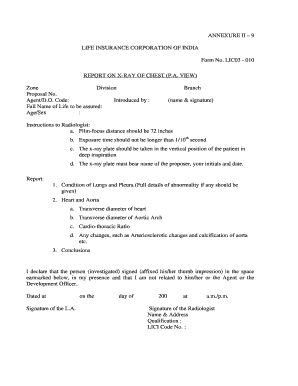
Foot X Ray Report Sample Form


What is the foot x ray report sample?
The foot x ray report sample serves as a detailed document that outlines the findings from an x-ray examination of the foot. This report typically includes information about the patient's medical history, the reason for the x-ray, and the radiologist's observations regarding any abnormalities or conditions detected in the images. Common conditions documented may include fractures, arthritis, or other structural issues. The report is essential for healthcare providers to make informed decisions about treatment and further diagnostic steps.
Key elements of the foot x ray report sample
A comprehensive foot x ray report sample includes several key elements that ensure clarity and utility. These elements typically comprise:
- Patient Information: Name, age, gender, and medical history relevant to the foot condition.
- Reason for Examination: A brief description of why the x-ray was ordered.
- Findings: Detailed observations regarding any abnormalities, including fractures, dislocations, or signs of disease.
- Impression: A summary of the radiologist's interpretation of the findings, which may suggest further action or treatment.
- Recommendations: Any suggested follow-up procedures or referrals to specialists.
How to use the foot x ray report sample
Using a foot x ray report sample involves understanding its structure and content to facilitate effective communication between healthcare providers and patients. The report can be used to:
- Inform treatment decisions based on the findings.
- Provide documentation for insurance claims or legal purposes.
- Guide further diagnostic testing if necessary.
- Educate patients about their conditions and treatment options.
Steps to complete the foot x ray report sample
Completing a foot x ray report sample requires careful attention to detail. Follow these steps to ensure accuracy:
- Gather Patient Information: Collect all relevant details about the patient and their medical history.
- Document the Reason for the X Ray: Clearly state why the x-ray was performed.
- Analyze the X Ray Images: Review the images for any signs of abnormalities.
- Write Findings: Detail any observations made during the analysis.
- Summarize the Impression: Provide a concise interpretation of the findings.
- Include Recommendations: Suggest any follow-up actions or referrals.
Legal use of the foot x ray report sample
The legal use of a foot x ray report sample is crucial in various contexts, including medical malpractice cases or insurance claims. To ensure the report is legally valid:
- Ensure it is signed by a qualified radiologist.
- Maintain confidentiality and comply with HIPAA regulations.
- Store the report securely to protect patient information.
- Provide accurate and truthful information to avoid legal repercussions.
Examples of using the foot x ray report sample
Foot x ray report samples can be utilized in multiple scenarios, such as:
- Clinical Settings: To guide treatment plans for patients with foot injuries.
- Insurance Claims: To substantiate claims for medical expenses related to foot conditions.
- Legal Cases: As evidence in personal injury lawsuits involving foot injuries.
- Patient Education: To help patients understand their conditions and treatment options.
Quick guide on how to complete foot x ray report sample
Complete Foot X Ray Report Sample seamlessly on any device
Managing documents online has gained traction among companies and individuals alike. It offers an ideal eco-friendly alternative to conventional printed and signed documents, as you can obtain the right form and safely keep it online. airSlate SignNow equips you with all the necessary tools to create, edit, and eSign your documents quickly without delays. Handle Foot X Ray Report Sample on any device using airSlate SignNow's Android or iOS applications and simplify any document-related process today.
The easiest way to edit and eSign Foot X Ray Report Sample effortlessly
- Find Foot X Ray Report Sample and then click Get Form to begin.
- Utilize the tools available to complete your form.
- Emphasize important sections of your documents or redact sensitive information with the tools provided by airSlate SignNow specifically for that purpose.
- Create your signature using the Sign feature, which takes seconds and holds the same legal validity as a traditional ink signature.
- Review the details and click on the Done button to retain your modifications.
- Choose your preferred method to send your form, either by email, text message (SMS), or invitation link, or download it to your computer.
Eliminate the hassle of missing or lost files, tedious form searches, and errors requiring new document prints. airSlate SignNow meets your document management needs in just a few clicks from any device you prefer. Edit and eSign Foot X Ray Report Sample and ensure effective communication at every stage of the form preparation process with airSlate SignNow.
Create this form in 5 minutes or less
Create this form in 5 minutes!
How to create an eSignature for the foot x ray report sample
How to create an electronic signature for a PDF online
How to create an electronic signature for a PDF in Google Chrome
How to create an e-signature for signing PDFs in Gmail
How to create an e-signature right from your smartphone
How to create an e-signature for a PDF on iOS
How to create an e-signature for a PDF on Android
People also ask
-
What is an ankle x ray report template?
An ankle x ray report template is a standardized format used by healthcare professionals to document and summarize the findings from an ankle X-ray examination. This template helps ensure that all necessary information is collected and presented clearly, improving communication between medical personnel and patients.
-
How can I create an ankle x ray report template using airSlate SignNow?
Creating an ankle x ray report template with airSlate SignNow is easy. You can start from scratch or use one of our predefined templates, customizing it to fit your specific requirements. Simply drag and drop elements to quickly build an efficient reporting format.
-
What are the benefits of using an ankle x ray report template?
Using an ankle x ray report template streamlines the reporting process, ensuring accuracy and consistency in documentation. It saves time for healthcare professionals and enhances patient understanding by providing clear and concise information tailored for easy reading.
-
Is the ankle x ray report template customizable?
Yes, the ankle x ray report template in airSlate SignNow is highly customizable. You can modify sections, add specific patient information, and tailor the content to meet your needs, ensuring that the report aligns with your practice's standards.
-
Can I integrate the ankle x ray report template with my existing systems?
Absolutely! airSlate SignNow allows you to integrate the ankle x ray report template with various electronic health record (EHR) systems and other software. This integration helps facilitate a seamless workflow and ensures that all documentation is easily accessible.
-
What pricing options are available for using the ankle x ray report template?
airSlate SignNow offers flexible pricing plans, allowing you to choose the one that best fits your business's needs. You can evaluate different subscription tiers that include access to the ankle x ray report template and other essential features.
-
How does an ankle x ray report template enhance patient care?
An ankle x ray report template enhances patient care by providing clear and standardized documentation that can be easily understood. This ensures that healthcare providers can communicate essential findings effectively, leading to better diagnosis and treatment.
Get more for Foot X Ray Report Sample
- Contact us j ampamp k set agency university of kashmir form
- Trulos motor vehicle drivers certification of violations and annual form
- Return to work template form fill online printable fillable
- Pet rehoming agreement this agreement documents th form
- Wedding photography checklist shutterfly com form
- Print form madrid waddington central school excuse
- Fsa claim form myuhc com
- Person with disability parking placardlicense plate application form
Find out other Foot X Ray Report Sample
- Sign Hawaii Business Operations Warranty Deed Easy
- Sign Idaho Business Operations Resignation Letter Online
- Sign Illinois Business Operations Affidavit Of Heirship Later
- How Do I Sign Kansas Business Operations LLC Operating Agreement
- Sign Kansas Business Operations Emergency Contact Form Easy
- How To Sign Montana Business Operations Warranty Deed
- Sign Nevada Business Operations Emergency Contact Form Simple
- Sign New Hampshire Business Operations Month To Month Lease Later
- Can I Sign New York Business Operations Promissory Note Template
- Sign Oklahoma Business Operations Contract Safe
- Sign Oregon Business Operations LLC Operating Agreement Now
- Sign Utah Business Operations LLC Operating Agreement Computer
- Sign West Virginia Business Operations Rental Lease Agreement Now
- How To Sign Colorado Car Dealer Arbitration Agreement
- Sign Florida Car Dealer Resignation Letter Now
- Sign Georgia Car Dealer Cease And Desist Letter Fast
- Sign Georgia Car Dealer Purchase Order Template Mobile
- Sign Delaware Car Dealer Limited Power Of Attorney Fast
- How To Sign Georgia Car Dealer Lease Agreement Form
- How To Sign Iowa Car Dealer Resignation Letter