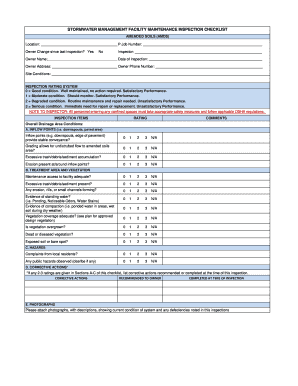
Maintenance Inspection Form


What is the Maintenance Inspection Form
The maintenance inspection form is a crucial document used to assess the condition of facilities and ensure they meet safety and operational standards. This form typically includes sections for recording various aspects of a facility's condition, such as structural integrity, safety compliance, and maintenance needs. It serves as a formal record that helps property managers and maintenance teams keep track of inspections, repairs, and ongoing maintenance tasks.
Steps to Complete the Maintenance Inspection Form
Completing the maintenance inspection form involves several key steps to ensure accuracy and compliance. First, gather all necessary tools and resources, including the building maintenance inspection checklist. Next, systematically inspect each area of the facility as outlined in the form. Document findings clearly, noting any issues or areas requiring attention. Once the inspection is complete, review the form for any missing information and ensure all sections are filled out correctly. Finally, submit the form electronically using a secure platform to maintain a record of the inspection.
Key Elements of the Maintenance Inspection Form
Essential elements of the maintenance inspection form include detailed sections for identifying the location, date of inspection, and the inspector's name. Additionally, the form should contain checkboxes or fields for various inspection criteria, such as plumbing, electrical systems, and safety equipment. Space for comments and recommendations is also important, allowing inspectors to provide context for their findings. This comprehensive approach ensures that all relevant information is captured for future reference.
Legal Use of the Maintenance Inspection Form
The legal use of the maintenance inspection form is governed by various regulations that ensure its validity and enforceability. To be considered legally binding, the form must be completed accurately and signed by authorized personnel. Utilizing a reliable electronic signature solution can enhance the form's legal standing, as it complies with regulations such as ESIGN and UETA. This compliance is essential for ensuring that the form holds up in legal scenarios, should disputes arise regarding maintenance or safety issues.
How to Use the Maintenance Inspection Form
Using the maintenance inspection form effectively requires a clear understanding of its purpose and structure. Begin by familiarizing yourself with the form's layout and the specific criteria it covers. During the inspection, follow the checklist methodically, ensuring that all areas are evaluated. After completing the inspection, the form should be reviewed for completeness and accuracy. Once finalized, it can be stored securely in a digital format, ensuring easy access for future reference and compliance audits.
Examples of Using the Maintenance Inspection Form
Examples of using the maintenance inspection form can vary widely across different facilities. For instance, in a commercial building, the form may highlight issues such as fire safety compliance and HVAC system performance. In residential settings, it may focus on plumbing and electrical safety. Each example underscores the importance of tailored inspections that address specific facility needs, ensuring that all aspects of maintenance are adequately covered.
Quick guide on how to complete maintenance inspection form
Complete Maintenance Inspection Form effortlessly on any device
Digital document management has become increasingly popular among businesses and individuals. It offers an ideal environmentally friendly alternative to traditional printed and signed documents, allowing you to locate the required form and securely store it online. airSlate SignNow provides all the tools necessary to create, modify, and electronically sign your documents quickly and without any hold-ups. Manage Maintenance Inspection Form on any device with the airSlate SignNow applications for Android or iOS and simplify any document-related process today.
How to modify and electronically sign Maintenance Inspection Form with ease
- Obtain Maintenance Inspection Form and click on Get Form to begin.
- Use the tools we offer to complete your document.
- Highlight important sections of your documents or conceal sensitive information using tools that airSlate SignNow provides specifically for that purpose.
- Create your electronic signature with the Sign tool, which takes moments and holds the same legal validity as a conventional wet ink signature.
- Review the information and click on the Done button to save your modifications.
- Choose how you wish to send your form, whether by email, text message (SMS), or invite link, or download it to your computer.
Say goodbye to lost or misplaced documents, tedious form navigation, or errors that necessitate printing new document copies. airSlate SignNow meets your requirements in document management within a few clicks from the device of your choosing. Alter and electronically sign Maintenance Inspection Form and ensure excellent communication at any stage of the form preparation process with airSlate SignNow.
Create this form in 5 minutes or less
Create this form in 5 minutes!
How to create an eSignature for the maintenance inspection form
How to create an electronic signature for a PDF online
How to create an electronic signature for a PDF in Google Chrome
How to create an e-signature for signing PDFs in Gmail
How to create an e-signature right from your smartphone
How to create an e-signature for a PDF on iOS
How to create an e-signature for a PDF on Android
People also ask
-
What is an airSlate SignNow maintenance inspection completed?
The airSlate SignNow maintenance inspection completed refers to the process of finalizing inspections within our platform, which ensures that all necessary documents are signed and recorded. This streamlined feature simplifies the documentation process and provides businesses with a clear audit trail. By utilizing our platform, users can ensure that their maintenance inspections are efficiently managed and stored.
-
How does airSlate SignNow help with maintaining records of inspections?
With airSlate SignNow, once a maintenance inspection is completed, you can easily store, organize, and retrieve all related documents in one place. This feature not only saves time and reduces paperwork but also enhances compliance and accountability. Centralized record-keeping ensures that every inspection is documented accurately and is available for review when needed.
-
What are the pricing options for airSlate SignNow?
AirSlate SignNow offers flexible pricing plans that cater to various business needs, including a pay-as-you-go model and subscription options. Each plan includes features that ensure the efficient completion of a maintenance inspection. Additionally, customers can benefit from a free trial to assess how our platform can improve their document management processes.
-
Can I integrate airSlate SignNow with other tools I use?
Yes, airSlate SignNow seamlessly integrates with numerous third-party applications to enhance workflows. This integration allows for automatic updates, data syncing, and easy sharing of completed maintenance inspection documents with other platforms. Our API also allows for custom integrations tailored to your specific business needs.
-
What security measures does airSlate SignNow implement for signed documents?
AirSlate SignNow prioritizes document security through advanced encryption and compliance with industry standards. Every maintenance inspection completed is securely stored and can only be accessed by authorized personnel. This commitment to security ensures that sensitive information is protected and that all documentation remains confidential.
-
How does eSigning improve the maintenance inspection process?
eSigning through airSlate SignNow speeds up the maintenance inspection process by eliminating the need for physical signatures. Once the inspection is completed, stakeholders can sign documents digitally, reducing delays and enhancing efficiency. This not only facilitates quicker approvals but also allows for remote access, making it easier for teams to collaborate.
-
Are there any additional tools for managing maintenance inspections in airSlate SignNow?
Yes, airSlate SignNow offers various tools that enhance the management of maintenance inspections, such as templates, reminders, and workflow automation. These features allow users to standardize the inspection process and ensure that no steps are overlooked once the maintenance inspection is completed. By utilizing these tools, businesses can achieve greater consistency and accuracy.
Get more for Maintenance Inspection Form
- Superior court of california county of riverside 489391335 form
- Npdes permit modification request section 301g form
- Form a2 to be completed by the reserve bank of india
- Birthdatechildsgendermalefemale form
- Hdfc bank deposit slip v we understand your worl form
- Instructions this log will be maintained for each refrigerator and zer both walk in and reach in units in form
- Anf 2a application form for issuemodification in
- Un police division electronic application for seconded police non contracted selection and recruitment of seconded unpol form
Find out other Maintenance Inspection Form
- Can I Electronic signature New York Education Medical History
- Electronic signature Oklahoma Finance & Tax Accounting Quitclaim Deed Later
- How To Electronic signature Oklahoma Finance & Tax Accounting Operating Agreement
- Electronic signature Arizona Healthcare / Medical NDA Mobile
- How To Electronic signature Arizona Healthcare / Medical Warranty Deed
- Electronic signature Oregon Finance & Tax Accounting Lease Agreement Online
- Electronic signature Delaware Healthcare / Medical Limited Power Of Attorney Free
- Electronic signature Finance & Tax Accounting Word South Carolina Later
- How Do I Electronic signature Illinois Healthcare / Medical Purchase Order Template
- Electronic signature Louisiana Healthcare / Medical Quitclaim Deed Online
- Electronic signature Louisiana Healthcare / Medical Quitclaim Deed Computer
- How Do I Electronic signature Louisiana Healthcare / Medical Limited Power Of Attorney
- Electronic signature Maine Healthcare / Medical Letter Of Intent Fast
- How To Electronic signature Mississippi Healthcare / Medical Month To Month Lease
- Electronic signature Nebraska Healthcare / Medical RFP Secure
- Electronic signature Nevada Healthcare / Medical Emergency Contact Form Later
- Electronic signature New Hampshire Healthcare / Medical Credit Memo Easy
- Electronic signature New Hampshire Healthcare / Medical Lease Agreement Form Free
- Electronic signature North Dakota Healthcare / Medical Notice To Quit Secure
- Help Me With Electronic signature Ohio Healthcare / Medical Moving Checklist