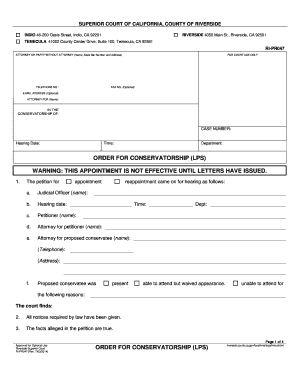
Conservatorship Riverside County 2014


What is the Conservatorship Riverside County
The conservatorship Riverside County is a legal arrangement where a court appoints an individual or organization to manage the financial and personal affairs of someone unable to do so themselves. This situation typically arises when individuals face significant challenges, such as mental health issues, physical disabilities, or other circumstances that impair their decision-making capabilities. The conservator is responsible for making decisions that are in the best interest of the conservatee, ensuring their needs are met while protecting their rights.
Steps to complete the Conservatorship Riverside County
Completing the conservatorship Riverside County form involves several key steps:
- Gather necessary documentation, including medical records and financial statements.
- Fill out the required forms accurately, ensuring all information is complete.
- File the forms with the appropriate court in Riverside County.
- Attend the court hearing, where a judge will review the case and make a determination.
- If approved, obtain the court order that officially establishes the conservatorship.
Legal use of the Conservatorship Riverside County
The legal use of the conservatorship Riverside County is governed by state laws that outline the responsibilities and powers of the conservator. The conservator must act in the best interest of the conservatee, making decisions regarding their health care, finances, and living arrangements. It is crucial to adhere to the legal requirements to avoid potential penalties or revocation of the conservatorship.
Eligibility Criteria
To establish a conservatorship in Riverside County, specific eligibility criteria must be met. The proposed conservatee must demonstrate an inability to manage their affairs due to mental or physical limitations. Additionally, the individual seeking to become a conservator must be deemed suitable by the court, which may include considerations of their relationship with the conservatee and their ability to fulfill the responsibilities required.
Required Documents
When applying for a conservatorship in Riverside County, several documents are typically required:
- Petition for appointment of conservatorship.
- Medical evaluation or report confirming the conservatee's condition.
- Financial statements detailing the conservatee's assets and liabilities.
- Notice of hearing to inform interested parties.
How to obtain the Conservatorship Riverside County
Obtaining a conservatorship in Riverside County involves submitting a petition to the court. This petition must include the necessary documentation and evidence supporting the need for a conservatorship. Once filed, a court date will be set for a hearing, where the judge will evaluate the petition and make a determination based on the evidence presented.
Quick guide on how to complete conservatorship riverside county
Complete Conservatorship Riverside County effortlessly on any device
Digital document management has become increasingly favored by businesses and individuals alike. It offers an ideal eco-friendly alternative to traditional printed and signed paperwork, allowing you to obtain the correct form and securely store it online. airSlate SignNow equips you with all the tools necessary to create, modify, and eSign your documents swiftly without interruptions. Handle Conservatorship Riverside County on any platform using airSlate SignNow's Android or iOS applications and enhance any document-based procedure today.
The simplest way to alter and eSign Conservatorship Riverside County without any hassle
- Find Conservatorship Riverside County and then click Get Form to initiate the process.
- Utilize the tools we offer to complete your document.
- Emphasize important sections of your documents or obscure sensitive details with tools that airSlate SignNow provides specifically for this purpose.
- Generate your eSignature using the Sign feature, which takes mere seconds and holds the same legal validity as a conventional wet ink signature.
- Review all the information and then click on the Done button to save your modifications.
- Choose how you want to send your form, via email, SMS, or invitation link, or download it to your computer.
Eliminate concerns about lost or misplaced documents, tedious form searches, or errors that require printing new document copies. airSlate SignNow fulfills your document management needs in just a few clicks from any device of your choice. Modify and eSign Conservatorship Riverside County and ensure outstanding communication at every phase of your form preparation workflow with airSlate SignNow.
Create this form in 5 minutes or less
Find and fill out the correct conservatorship riverside county
Create this form in 5 minutes!
How to create an eSignature for the conservatorship riverside county
How to create an electronic signature for a PDF online
How to create an electronic signature for a PDF in Google Chrome
How to create an e-signature for signing PDFs in Gmail
How to create an e-signature right from your smartphone
How to create an e-signature for a PDF on iOS
How to create an e-signature for a PDF on Android
People also ask
-
What is Riverside County conservatorship and how does it work?
Riverside County conservatorship is a legal process where a court appoints an individual to manage the personal and financial affairs of someone who is unable to do so themselves. This is often needed for individuals with incapacitating conditions, ensuring their welfare is prioritized. Understanding the process is essential for family members considering this option.
-
How can airSlate SignNow assist with Riverside County conservatorship documentation?
airSlate SignNow provides a seamless solution for signing and managing documents related to Riverside County conservatorship. With easy eSignature options, users can expedite the notarization and approval process, ensuring all necessary documents are handled promptly. This eliminates uncertainty and simplifies what can often be a complicated endeavor.
-
What are the costs associated with Riverside County conservatorship?
The costs for Riverside County conservatorship can vary signNowly depending on legal fees, court costs, and the complexity of the case. It can be beneficial to consult with a legal expert to get a detailed estimate. Utilizing airSlate SignNow can help reduce overall expenses by minimizing manual paperwork and streamlining the process.
-
What features does airSlate SignNow offer for users dealing with Riverside County conservatorship?
airSlate SignNow offers features like customizable templates, secure cloud storage, and reminders for important deadlines, all tailored for Riverside County conservatorship needs. These tools make managing important documents straightforward and ensure that users remain compliant with legal requirements. The platform simplifies the complexities often associated with conservatorship paperwork.
-
Why should I choose airSlate SignNow for my Riverside County conservatorship needs?
Choosing airSlate SignNow for Riverside County conservatorship means opting for a reliable, user-friendly platform designed to minimize stress. With features that facilitate document management and electronic signatures, users can ensure a smooth processing experience. This efficiency translates to faster turnaround times and reduced risk of errors.
-
Can airSlate SignNow integrate with other tools for Riverside County conservatorship?
Yes, airSlate SignNow integrates seamlessly with numerous applications, enhancing efficiency for Riverside County conservatorship cases. Whether using tools for document management or project tracking, these integrations allow for smoother workflows. This interoperability ensures that users can leverage their existing systems without disruption.
-
What benefits does electronic signing provide for Riverside County conservatorship?
Electronic signing through airSlate SignNow offers numerous benefits for Riverside County conservatorship, including speed, security, and convenience. Signatures can be collected remotely, allowing for timely action on critical documents. This technology also ensures that files are securely stored, reducing the risk of loss or misplacement.
Get more for Conservatorship Riverside County
- Dealership form format in word 5453842
- Wrist coach template form
- Mcc form ukvi
- How to apply australian visa online form
- Form w 5 fill in version earned income credit advance payment certificate
- Post closing occupancy agreement no daily rent form
- Business development manager contract template 787750183 form
- Business email contract template form
Find out other Conservatorship Riverside County
- eSignature Tennessee Construction Contract Safe
- eSignature West Virginia Construction Lease Agreement Myself
- How To eSignature Alabama Education POA
- How To eSignature California Education Separation Agreement
- eSignature Arizona Education POA Simple
- eSignature Idaho Education Lease Termination Letter Secure
- eSignature Colorado Doctors Business Letter Template Now
- eSignature Iowa Education Last Will And Testament Computer
- How To eSignature Iowa Doctors Business Letter Template
- Help Me With eSignature Indiana Doctors Notice To Quit
- eSignature Ohio Education Purchase Order Template Easy
- eSignature South Dakota Education Confidentiality Agreement Later
- eSignature South Carolina Education Executive Summary Template Easy
- eSignature Michigan Doctors Living Will Simple
- How Do I eSignature Michigan Doctors LLC Operating Agreement
- How To eSignature Vermont Education Residential Lease Agreement
- eSignature Alabama Finance & Tax Accounting Quitclaim Deed Easy
- eSignature West Virginia Education Quitclaim Deed Fast
- eSignature Washington Education Lease Agreement Form Later
- eSignature Missouri Doctors Residential Lease Agreement Fast