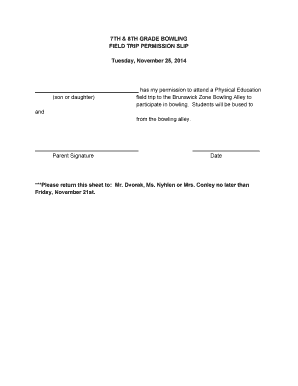
Bowling Field Trip Permission Slip Form


What is the Bowling Field Trip Permission Slip
The bowling field trip permission slip is a formal document that allows parents or guardians to grant permission for their child to participate in a school-organized trip to a bowling venue. This slip typically includes essential information such as the date and time of the trip, the location, and any associated costs. It serves to ensure that parents are informed about the event and agree to their child's participation, acknowledging any potential risks involved.
Key Elements of the Bowling Field Trip Permission Slip
A well-structured bowling field trip permission slip should contain several key elements to ensure clarity and legal validity:
- Student Information: Name, grade, and class of the student participating.
- Trip Details: Date, time, and location of the bowling trip.
- Cost Information: Any fees associated with the trip, including transportation and bowling costs.
- Emergency Contact: Contact information for a parent or guardian in case of emergencies.
- Medical Information: Any relevant medical conditions or allergies that the organizers should be aware of.
- Signature Line: A space for the parent or guardian to sign and date, indicating their consent.
Steps to Complete the Bowling Field Trip Permission Slip
Completing a bowling field trip permission slip is a straightforward process. Here are the steps to follow:
- Obtain the Slip: Request the permission slip from the school or download it from the school’s website.
- Fill in Student Information: Provide the necessary details about the student, including their name and class.
- Review Trip Details: Ensure that the date, time, and location of the trip are correct.
- Provide Emergency Contact: Include a reliable contact number for emergencies.
- Sign the Slip: The parent or guardian should sign and date the form to indicate consent.
- Return the Slip: Submit the completed permission slip to the school by the specified deadline.
Legal Use of the Bowling Field Trip Permission Slip
The bowling field trip permission slip is legally binding when properly completed and signed. It protects both the school and the parents by documenting consent for the child's participation. To ensure its legal validity, the slip must include all required elements, such as signatures and pertinent trip details. Schools should retain copies of signed slips for their records in case of any disputes or emergencies.
How to Use the Bowling Field Trip Permission Slip
Using the bowling field trip permission slip involves several straightforward steps. First, parents should carefully read the entire document to understand the trip's details and any associated risks. After filling out the required information, the slip should be returned to the school by the designated deadline. This process ensures that the school has the necessary approvals in place for the child's participation in the trip.
How to Obtain the Bowling Field Trip Permission Slip
Parents can obtain the bowling field trip permission slip through various methods. Typically, schools distribute these slips during class or send them home with students. Additionally, many schools provide digital versions on their official websites or parent portals. If a parent cannot access the slip through these means, they can contact the school’s administrative office to request a copy directly.
Quick guide on how to complete field trip permission slip
Effortlessly Prepare field trip permission slip on Any Device
Digital document management has gained popularity among businesses and individuals. It offers an ideal eco-friendly substitute for traditional printed and signed papers, allowing you to access the right form and securely store it online. airSlate SignNow provides all the resources you need to create, modify, and eSign your documents swiftly without delays. Handle field trip permission slip on any device using airSlate SignNow's Android or iOS applications and streamline any document-related task today.
How to Change and eSign permission slip for field trip Without Any Hassle
- Obtain permission slip for trip and click on Get Form to begin.
- Utilize the tools we offer to fill out your form.
- Mark important sections of the documents or obscure sensitive information with tools specifically provided by airSlate SignNow for that purpose.
- Generate your eSignature using the Sign feature, which takes mere seconds and carries the same legal validity as a conventional ink signature.
- Review the details and click on the Done button to save your modifications.
- Choose your preferred method for submitting your form, whether by email, text message (SMS), invitation link, or downloading it to your computer.
Say goodbye to lost or misplaced documents, tedious form searches, or mistakes that necessitate printing new copies. airSlate SignNow addresses all your document management needs with just a few clicks from any device you prefer. Edit and eSign bowling field trip permission slip and ensure effective communication at every stage of the form completion process with airSlate SignNow.
Create this form in 5 minutes or less
Related searches to field trip permission slip
Create this form in 5 minutes!
How to create an eSignature for the permission slip for field trip
How to create an electronic signature for a PDF online
How to create an electronic signature for a PDF in Google Chrome
How to create an e-signature for signing PDFs in Gmail
How to create an e-signature right from your smartphone
How to create an e-signature for a PDF on iOS
How to create an e-signature for a PDF on Android
People also ask bowling field trip permission slip
-
What is a permission slip for field trip, and why do I need one?
A permission slip for field trip is a formal document that parents or guardians sign to give consent for their child to participate in a school outing. It ensures that parents are aware of the trip and the associated details, such as locations and activities. Using a permission slip helps schools maintain accountability and safety during the excursion.
-
How can airSlate SignNow help with creating permission slips for field trips?
airSlate SignNow streamlines the process of creating permission slips for field trips by providing customizable templates that you can easily fill out and send to parents. With its user-friendly interface, you can add specific details about the trip and send it for eSignature. This saves time and ensures that all necessary consent is collected efficiently.
-
Is there a cost associated with using airSlate SignNow for permission slips?
Yes, airSlate SignNow offers flexible pricing plans that cater to different needs, including a cost-effective option for schools and organizations. You can choose a plan that best suits your budget and the number of permission slips for field trips you typically process. The investment is worthwhile for the efficiency and organization it brings to your document management.
-
Can I track the status of permission slips for field trips sent through airSlate SignNow?
Absolutely! airSlate SignNow provides real-time tracking for all documents sent for eSignature, including permission slips for field trips. You can easily see when a slip has been viewed and signed, allowing you to follow up promptly if needed. This ensures you have all necessary approvals before the trip.
-
Are there integration options with other software for managing permission slips?
Yes, airSlate SignNow integrates seamlessly with various platforms and software, making it easy to manage permission slips for field trips alongside your existing systems. Integrations with tools like Google Workspace, Microsoft Office, and CRM systems ensure that you can incorporate eSignatures into your workflow without any hassle. This enhances your overall document management process.
-
What features does airSlate SignNow offer for managing permission slips for field trips?
airSlate SignNow offers a range of features tailored for managing permission slips for field trips, including customizable templates, bulk sending, real-time notifications, and reporting tools. These features help you streamline the collection of signed documents, manage parental consent efficiently, and monitor your submissions. All of this contributes to a more organized field trip planning process.
-
How secure is the information provided in a permission slip for field trip?
The security of your documents, including permission slips for field trips, is a top priority at airSlate SignNow. The platform employs industry-standard encryption and security protocols to protect personal information and signatures. You can trust that all data shared through the platform is secure and compliant with relevant regulations.
Get more for field trip permission slip
- Authorization for release of pathology reports slides andor form
- Patient self hospitalization risk assessment patient self hospitalization risk assessment form
- Kaiser permanente reimbursement form
- Instructions for record request form clinical pathology laboratories
- Qiuc form
- Community health worker certification form
- College of graduate studies verification of industrial form
- Nursing cv example with writing guide cv template get form
Find out other permission slip for field trip
- How To Integrate Sign in Banking
- How To Use Sign in Banking
- Help Me With Use Sign in Banking
- Can I Use Sign in Banking
- How Do I Install Sign in Banking
- How To Add Sign in Banking
- How Do I Add Sign in Banking
- How Can I Add Sign in Banking
- Can I Add Sign in Banking
- Help Me With Set Up Sign in Government
- How To Integrate eSign in Banking
- How To Use eSign in Banking
- How To Install eSign in Banking
- How To Add eSign in Banking
- How To Set Up eSign in Banking
- How To Save eSign in Banking
- How To Implement eSign in Banking
- How To Set Up eSign in Construction
- How To Integrate eSign in Doctors
- How To Use eSign in Doctors