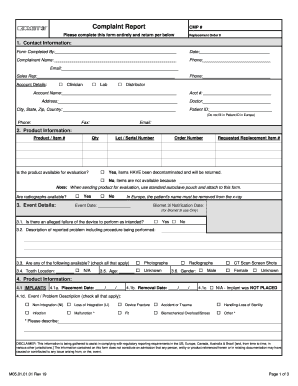
Complaint Report Form


What is the complaint report?
A complaint report is a formal document used to outline grievances or issues experienced by an individual or organization. It serves as a structured way to communicate concerns, allowing for a clear understanding of the problem at hand. Typically, a complaint report includes details such as the nature of the complaint, the parties involved, relevant dates, and any supporting evidence. This document can be utilized in various contexts, including workplace disputes, customer service issues, and legal matters.
Key elements of the complaint report
To ensure a complaint report is effective, it should contain several key elements:
- Contact Information: Names, addresses, and contact details of the complainant and any involved parties.
- Incident Description: A detailed account of the issue, including what happened, when it occurred, and where.
- Evidence: Any supporting documents, photographs, or other materials that substantiate the complaint.
- Desired Outcome: A clear statement of what the complainant seeks as a resolution.
- Signature: A signature or digital signature to authenticate the report.
Steps to complete the complaint report
Completing a complaint report involves several straightforward steps:
- Gather necessary information about the incident, including dates, times, and involved parties.
- Clearly outline the nature of the complaint, ensuring to include all relevant details.
- Collect any supporting evidence that can help substantiate the claims made in the report.
- Specify the desired outcome or resolution you are seeking.
- Review the report for clarity and completeness before signing it.
How to use the complaint report
The complaint report can be used in various contexts, such as submitting a grievance to an employer, filing a complaint with a regulatory body, or documenting issues for legal purposes. Once completed, the report should be submitted to the appropriate party, whether that is a supervisor, human resources department, or legal entity. It is important to keep a copy of the report for personal records and follow up to ensure that the complaint is addressed.
Legal use of the complaint report
A complaint report can serve as a legally binding document if it meets certain criteria. For it to be considered valid in legal contexts, it must be properly signed and may need to comply with specific regulations depending on the jurisdiction. Utilizing a trusted digital platform for eSigning can enhance the report's legitimacy, ensuring compliance with laws such as ESIGN and UETA. This adds an extra layer of security and authenticity to the complaint report.
Examples of using the complaint report
Complaint reports can be employed in various scenarios, including:
- Workplace Issues: Employees may file a complaint report regarding harassment or discrimination.
- Customer Service: Customers can submit a complaint report to address unsatisfactory service or product issues.
- Legal Matters: Individuals may use complaint reports to document grievances for court proceedings.
Quick guide on how to complete complaint report
Effortlessly prepare Complaint Report on any device
Online document management has gained immense traction among businesses and individuals alike. It serves as an ideal eco-friendly alternative to conventional printed and signed documents, enabling you to access the appropriate form and securely save it online. airSlate SignNow equips you with all the tools necessary to create, edit, and electronically sign your documents promptly without any holdups. Handle Complaint Report seamlessly on any device using airSlate SignNow's Android or iOS applications and streamline your document-centric processes today.
The easiest way to modify and electronically sign Complaint Report effortlessly
- Find Complaint Report and click on Get Form to begin.
- Make use of the tools we provide to fill out your document.
- Highlight pertinent sections of the documents or redact sensitive information using the tools that airSlate SignNow specifically offers for this task.
- Create your signature with the Sign tool, which takes mere seconds and carries the same legal significance as a conventional wet ink signature.
- Review the details and click the Done button to store your modifications.
- Choose your preferred method for sending your form, whether by email, text message (SMS), invitation link, or download it to your computer.
Say goodbye to lost or misplaced files, endless form searching, or errors that necessitate printing fresh document copies. airSlate SignNow caters to all your document management needs in just a few clicks from your device of choice. Edit and electronically sign Complaint Report while ensuring excellent communication throughout your form preparation journey with airSlate SignNow.
Create this form in 5 minutes or less
Create this form in 5 minutes!
How to create an eSignature for the complaint report
How to create an electronic signature for a PDF online
How to create an electronic signature for a PDF in Google Chrome
How to create an e-signature for signing PDFs in Gmail
How to create an e-signature right from your smartphone
How to create an e-signature for a PDF on iOS
How to create an e-signature for a PDF on Android
People also ask
-
What is a complaint report and why is it important?
A complaint report is a formal documentation of issues or dissatisfaction expressed by customers. It is important as it helps businesses identify areas for improvement, enhance customer service, and maintain a positive reputation. Using airSlate SignNow, you can efficiently create and manage complaint reports, ensuring all concerns are addressed promptly.
-
How does airSlate SignNow simplify the creation of complaint reports?
airSlate SignNow simplifies the creation of complaint reports by providing customizable templates and an intuitive interface. Users can easily draft, edit, and eSign reports without the need for complex software, making it ideal for businesses of all sizes. This efficiency saves time and enhances productivity while addressing customer concerns effectively.
-
Is airSlate SignNow a cost-effective solution for managing complaint reports?
Yes, airSlate SignNow is a cost-effective solution for managing complaint reports. With flexible pricing plans tailored to different business needs, it provides access to essential features without breaking the bank. This allows businesses to streamline their reporting process while managing costs effectively.
-
What features does airSlate SignNow offer for complaint report management?
AirSlate SignNow offers features such as customizable templates, document tracking, and secure eSignature options that enhance complaint report management. Users can easily collaborate and share reports with stakeholders, ensuring a seamless workflow. These features help businesses respond to complaints efficiently and accurately.
-
Can I integrate airSlate SignNow with other tools for handling complaint reports?
Yes, airSlate SignNow offers integrations with various business tools like CRM systems and project management software. This allows users to streamline complaint report handling and maintain a unified workflow across platforms. Integrating these tools can help ensure that all customer feedback is captured and addressed promptly.
-
How does airSlate SignNow ensure the security of complaint reports?
AirSlate SignNow prioritizes the security of complaint reports with advanced encryption and compliance with industry standards. Sensitive customer information is protected throughout the documentation process, providing peace of mind for businesses and their clients. This level of security helps to build trust and ensures compliance with regulations.
-
Can I track the status of my complaint reports with airSlate SignNow?
Absolutely! AirSlate SignNow allows you to track the status of your complaint reports in real time. This feature ensures that you are always informed about who has viewed, signed, or commented on your reports, helping you manage customer issues more effectively and efficiently.
Get more for Complaint Report
- Metlife reimbursement form 452467738
- Combined insurance nz form
- Application for volunteer service please print in ink form
- Form mv 21 a lien entry form 691935659
- Cpt20 fill 21e pdf clear data protected b when completed form
- Form dc 5 hawaii gov
- Form ow 8 es oklahoma individual estimated tax year worksheet for individuals
- Form 538 s claim for credit refund of sales tax
Find out other Complaint Report
- eSign Michigan Healthcare / Medical Permission Slip Now
- eSign Montana High Tech Lease Agreement Online
- eSign Mississippi Government LLC Operating Agreement Easy
- eSign Ohio High Tech Letter Of Intent Later
- eSign North Dakota High Tech Quitclaim Deed Secure
- eSign Nebraska Healthcare / Medical LLC Operating Agreement Simple
- eSign Nebraska Healthcare / Medical Limited Power Of Attorney Mobile
- eSign Rhode Island High Tech Promissory Note Template Simple
- How Do I eSign South Carolina High Tech Work Order
- eSign Texas High Tech Moving Checklist Myself
- eSign Texas High Tech Moving Checklist Secure
- Help Me With eSign New Hampshire Government Job Offer
- eSign Utah High Tech Warranty Deed Simple
- eSign Wisconsin High Tech Cease And Desist Letter Fast
- eSign New York Government Emergency Contact Form Online
- eSign North Carolina Government Notice To Quit Now
- eSign Oregon Government Business Plan Template Easy
- How Do I eSign Oklahoma Government Separation Agreement
- How Do I eSign Tennessee Healthcare / Medical Living Will
- eSign West Virginia Healthcare / Medical Forbearance Agreement Online