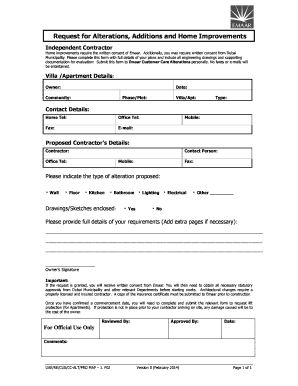
Emaar Alterations Department Form


What is the Emaar Alterations Department
The Emaar Alterations Department is a specialized unit within Emaar Properties that manages requests for modifications to existing properties. This department ensures that all alterations comply with local regulations and the company's standards. It plays a crucial role in maintaining the integrity and aesthetic of Emaar's developments while providing homeowners and contractors with guidance on permissible changes.
How to use the Emaar Alterations Department
To utilize the Emaar Alterations Department, individuals must submit a formal request detailing the proposed changes. This request typically includes architectural plans, specifications, and any necessary supporting documents. The department reviews these submissions to ensure they align with Emaar's guidelines and local building codes. Communication with the department is essential throughout the process to address any questions or required modifications promptly.
Steps to complete the Emaar Alterations Department process
Completing the process with the Emaar Alterations Department involves several key steps:
- Gather necessary documentation, including property details and alteration plans.
- Submit the alteration request through the designated channels, ensuring all information is complete.
- Await feedback from the department, which may include requests for additional information or adjustments to the plans.
- Once approved, proceed with the alterations while adhering to any stipulated guidelines.
Legal use of the Emaar Alterations Department
Legal compliance is critical when engaging with the Emaar Alterations Department. All alterations must adhere to local zoning laws, building codes, and Emaar's specific regulations. Failure to comply can result in penalties, including fines or the requirement to revert unauthorized changes. It is advisable to consult legal experts or the department directly to ensure all aspects of the alteration meet legal standards.
Required Documents
When submitting a request to the Emaar Alterations Department, several documents are typically required:
- Completed alteration request form.
- Architectural plans or drawings of the proposed changes.
- Proof of ownership or authorization from the property owner.
- Any previous approvals related to the property, if applicable.
Penalties for Non-Compliance
Non-compliance with the Emaar Alterations Department regulations can lead to significant consequences. Penalties may include fines, mandatory restoration of the property to its original state, or legal action. It is essential for contractors and homeowners to understand these risks and ensure all alterations are approved before proceeding with any work.
Quick guide on how to complete emaar alterations department
Effortlessly prepare Emaar Alterations Department on any device
Digital document management has become increasingly popular among companies and individuals. It offers an excellent environmentally friendly substitute for traditional printed and signed documents, allowing you to find the necessary form and securely save it online. airSlate SignNow equips you with all the resources needed to create, modify, and electronically sign your documents quickly without any hold-ups. Manage Emaar Alterations Department on any device using the airSlate SignNow apps available for Android or iOS and simplify any document-centric process today.
How to alter and eSign Emaar Alterations Department easily
- Obtain Emaar Alterations Department and click on Get Form to begin.
- Utilize the tools we provide to fill out your form.
- Mark important sections of the documents or obscure sensitive information with specialized tools that airSlate SignNow offers for that purpose.
- Generate your eSignature using the Sign feature, which takes mere seconds and carries the same legal validity as a conventional wet ink signature.
- Verify the details and then click the Done button to save your changes.
- Select your preferred method of delivering your form, whether by email, text message (SMS), invite link, or download it to your computer.
Forget about lost or misplaced documents, tedious form searching, or errors that necessitate reprinting new copies. airSlate SignNow meets your document management needs with just a few clicks from any chosen device. Edit and eSign Emaar Alterations Department to maintain outstanding communication at any point in the document preparation process with airSlate SignNow.
Create this form in 5 minutes or less
Create this form in 5 minutes!
How to create an eSignature for the emaar alterations department
How to create an electronic signature for a PDF online
How to create an electronic signature for a PDF in Google Chrome
How to create an e-signature for signing PDFs in Gmail
How to create an e-signature right from your smartphone
How to create an e-signature for a PDF on iOS
How to create an e-signature for a PDF on Android
People also ask
-
What is an emaar work contract document?
An emaar work contract document is a formal agreement tailored to outline the terms of employment between Emaar and its employees or contractors. It includes essential details such as job responsibilities, remuneration, and duration of employment. Understanding this document is crucial for both the employee and Emaar to ensure clarity and compliance.
-
How does airSlate SignNow facilitate the signing of emaar work contract documents?
airSlate SignNow simplifies the process of signing emaar work contract documents by providing a platform where users can easily send and electronically sign documents. With a user-friendly interface, stakeholders can complete contracts efficiently without the need for printing or physical meetings. This not only saves time but also enhances the overall signing experience.
-
What are the pricing options for using airSlate SignNow for emaar work contract documents?
airSlate SignNow offers several pricing plans that cater to different business needs, starting from a basic plan to more comprehensive options. Each plan provides access to essential features for managing emaar work contract documents and electronic signatures. Users can choose a plan that best fits their requirements and budget.
-
What features does airSlate SignNow provide for managing emaar work contract documents?
airSlate SignNow comes equipped with various features for handling emaar work contract documents, including customizable templates, secure storage, and tracking capabilities. Additionally, users can integrate forms and automate workflows to enhance productivity. These features ensure that managing work contracts is both efficient and secure.
-
What are the benefits of using airSlate SignNow for emaar work contract documents?
Using airSlate SignNow for emaar work contract documents provides numerous benefits, including reduced turnaround time for signatures and improved organizational efficiency. Customers can ensure compliance and reduce errors by managing contracts digitally. Furthermore, the ability to access documents from any location highlights the solution's flexibility.
-
Can I integrate airSlate SignNow with other software for handling emaar work contract documents?
Yes, airSlate SignNow offers integration capabilities with various third-party applications and software, allowing businesses to streamline their workflows involving emaar work contract documents. This ensures that users can connect their existing tools for enhanced efficiency and data synchronization. Popular integrations include CRMs, cloud storage services, and productivity apps.
-
Is airSlate SignNow secure for signing emaar work contract documents?
Absolutely, airSlate SignNow prioritizes security, employing advanced encryption protocols to protect emaar work contract documents and sensitive information. The platform complies with industry standards and provides audit trails for accountability. Clients can trust that their contracts are safe and confidentiality is maintained.
Get more for Emaar Alterations Department
- Girl scouts western pennsylvania program aide application gswpa form
- Receipt contract template form
- Rebate contract template form
- Realty contract template form
- Receptionist contract template form
- Record artist contract template form
- Record artist management contract template form
- Record contract template form
Find out other Emaar Alterations Department
- eSignature Washington Life Sciences Permission Slip Now
- eSignature West Virginia Life Sciences Quitclaim Deed Free
- Can I eSignature West Virginia Life Sciences Residential Lease Agreement
- eSignature New York Non-Profit LLC Operating Agreement Mobile
- How Can I eSignature Colorado Orthodontists LLC Operating Agreement
- eSignature North Carolina Non-Profit RFP Secure
- eSignature North Carolina Non-Profit Credit Memo Secure
- eSignature North Dakota Non-Profit Quitclaim Deed Later
- eSignature Florida Orthodontists Business Plan Template Easy
- eSignature Georgia Orthodontists RFP Secure
- eSignature Ohio Non-Profit LLC Operating Agreement Later
- eSignature Ohio Non-Profit LLC Operating Agreement Easy
- How Can I eSignature Ohio Lawers Lease Termination Letter
- Can I eSignature Ohio Lawers Lease Termination Letter
- Can I eSignature Oregon Non-Profit Last Will And Testament
- Can I eSignature Oregon Orthodontists LLC Operating Agreement
- How To eSignature Rhode Island Orthodontists LLC Operating Agreement
- Can I eSignature West Virginia Lawers Cease And Desist Letter
- eSignature Alabama Plumbing Confidentiality Agreement Later
- How Can I eSignature Wyoming Lawers Quitclaim Deed