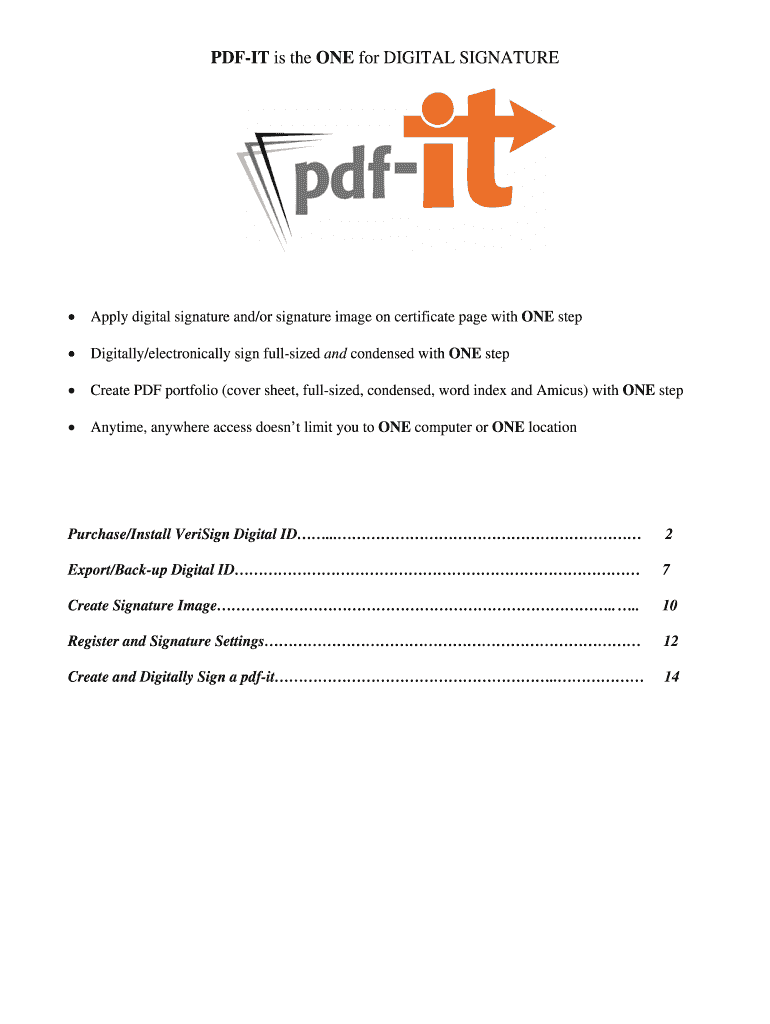
PDF it is the ONE for DIGITAL SIGNATURE Form


What is the digital signature form?
The digital signature form is a document that allows individuals or businesses to sign electronically, ensuring the authenticity and integrity of the signed content. This form can be used for various purposes, including contracts, agreements, and other legal documents. By utilizing a digital signature, the signer affirms their identity and consent to the terms outlined in the document. Digital signatures are recognized as legally binding in the United States, provided they meet specific criteria set forth by laws such as the Electronic Signatures in Global and National Commerce (ESIGN) Act and the Uniform Electronic Transactions Act (UETA).
Steps to complete the digital signature form
Completing a digital signature form involves several straightforward steps:
- Access the digital signature form through a secure platform.
- Fill out the required fields, ensuring all necessary information is accurate.
- Review the document for completeness and correctness.
- Apply your digital signature using a secure method, which may involve entering a password or using two-factor authentication.
- Save or download the signed document for your records.
Following these steps helps ensure that your digital signature form is completed correctly and securely.
Legal use of the digital signature form
The legal use of a digital signature form is governed by several key regulations in the United States. The ESIGN Act and UETA provide the framework for the validity of electronic signatures, ensuring that they hold the same weight as traditional handwritten signatures. To be legally binding, the digital signature must be associated with the signer’s identity and demonstrate their intent to sign. Additionally, the document must be retained in a format that allows for accurate reproduction and verification.
Key elements of the digital signature form
Several key elements contribute to the effectiveness and legality of a digital signature form:
- Authentication: Verifying the identity of the signer through secure methods.
- Integrity: Ensuring that the document has not been altered after signing.
- Non-repudiation: Providing proof that the signer cannot deny having signed the document.
- Compliance: Adherence to relevant laws and regulations governing electronic signatures.
These elements help establish the trustworthiness of the digital signature process and the documents involved.
Examples of using the digital signature form
Digital signature forms are versatile and can be used in various scenarios, including:
- Signing contracts for real estate transactions.
- Completing employment agreements and onboarding documents.
- Finalizing loan applications and financial agreements.
- Submitting tax forms and other government-related documents.
These examples illustrate the broad applicability of digital signatures in both personal and professional contexts.
Form submission methods
When it comes to submitting a digital signature form, there are several methods available:
- Online submission: Many platforms allow for direct submission of signed forms through their secure systems.
- Email: Signed forms can be sent as attachments via email to the relevant parties.
- In-person delivery: Some situations may require presenting the signed form in person, especially for legal documents.
Choosing the appropriate submission method depends on the requirements of the receiving party and the nature of the document.
Quick guide on how to complete pdf it is the one for digital signature
Complete PDF IT Is The ONE For DIGITAL SIGNATURE effortlessly on any device
Managing documents online has gained popularity among businesses and individuals. It offers an excellent environmentally friendly substitute for conventional printed and signed documents, as you can access the right form and securely keep it online. airSlate SignNow provides all the tools required to create, edit, and electronically sign your documents quickly without delays. Handle PDF IT Is The ONE For DIGITAL SIGNATURE on any device with airSlate SignNow's Android or iOS applications and streamline any document-related task today.
The simplest way to edit and electronically sign PDF IT Is The ONE For DIGITAL SIGNATURE without any hassle
- Locate PDF IT Is The ONE For DIGITAL SIGNATURE and click Get Form to begin.
- Use the tools we provide to fill out your document.
- Emphasize important sections of your documents or redact sensitive information with the tools that airSlate SignNow specifically provides for that purpose.
- Create your signature using the Sign tool, which takes seconds and holds the same legal validity as a standard wet ink signature.
- Review the details and click on the Done button to save your modifications.
- Select your preferred method to send your form, via email, SMS, or invitation link, or download it to your computer.
Eliminate concerns regarding lost or misplaced documents, tedious form searches, or errors that require printing new copies. airSlate SignNow meets your document management needs in just a few clicks from any device of your choice. Edit and electronically sign PDF IT Is The ONE For DIGITAL SIGNATURE and ensure excellent communication at any stage of the form preparation process with airSlate SignNow.
Create this form in 5 minutes or less
FAQs
-
What is the best way to fill out a PDF form?
If you are a user of Mac, iPhone or iPad, your tasks will be quickly and easily solved with the help of PDF Expert. Thanks to a simple and intuitive design, you don't have to dig into settings and endless options. PDF Expert also allows you to view, edit, reduce, merge, extract, annotate important parts of documents in a click. You have a special opportunity to try it on your Mac for free!
-
Is it possible to display a PDF form on mobile web to fill out and get e-signed?
Of course, you can try a web called eSign+. This site let you upload PDF documents and do some edition eg. drag signature fields, add date and some informations. Then you can send to those, from whom you wanna get signatures.
-
How is it that when you fill out a form, "Asian" is somehow listed as one race?
It’s worse than that: on most forms that have only a few options (Joseph Boyle is right that the US Census now gets more specific), Asians-and-Pacific-Islanders is all one group. That means from the Maori through Indonesia and Polynesia, then Vietnam, straight up past Mongolia, and east out to Japan and west right out past India — all one “race”. Why?Because racism, that’s why.To be specific, because historically in the US the only racial difference that counted was white/black — that is, white and and not-white. For centuries that was how distinctions of race and (implied) class were made. There were quite a few court cases where light-skinned Japanese (etc) petitioned to be declared white — they usually weren’t — and where dark-skinned South Asians (etc) petitioned to be declared non-black — which sometimes worked. In fact, it worked so well that some American Blacks donned turbans and comic-opera inaccurate “Eastern” garb to perform more widely as an “Indian” musician than they’d ever be allowed to do in their original identity.So in the 1800s, there was white and Black. Period. Well, ok, and Native Americans, but to the people that mattered, they hardly counted (and were all dead, anyhow, right?). As colonialism and rising globalization brought more and more people who were neither white nor black to North America, there became an increasing dilemma about how to classify this cacophonous mob of confusing non-white people.Eventually the terms “Arab” and “Asian” came to be widely used, and some classifiers (see also Why is "Caucasian" a term used to label white people of European descent? ) also separated Pacific islander from the general morass of “Asian”. But in general, everyone from the Mysteeeeerious East was just called one thing, unless you felt you needed to specify a country.So, like I said: racism. And a racist tendency to dismiss as unimportant distinctions between different groups of “unimportant” people.
-
How do I earn a small profit from the free digital magazine I distribute? It is out in HTML and PDF form. It is a professionally designed digital publication. I need the money to support hosting etc.
Get a larger audience base.Show ad networks you have what they want, or better still sell ads directly.In the HTML format of the magazine, you'll earn in two waysCPM. Cost per miles. 1 mile is equivalent to $1 per ad unit.CTR. Click-through-rate. Approx.-$2 per click.AdSense and adsterra are my recommended third party ads network.You can as well include a “donate” call to action button for people that want to support the magazine. You can also extend the support service to the PDF format.
-
How am I supposed to fill the form if it is given in the PDF format and I want to send it on the mail ID? What are the tips for that? How can I fill it on an Android phone?
Your question seems quite inadequate, if you could elaborate a bit more?
-
When is it mandatory to fill out a personal financial statement for one's bank? The form states no deadline about when it must be returned.
The only time I know that financial statements are asked for is when one applies for a business or personal loan, or applying for a mortgage. Each bank or credit union can have their own document requirements, however for each transaction. It really is at their discretion.
Create this form in 5 minutes!
How to create an eSignature for the pdf it is the one for digital signature
How to create an eSignature for the Pdf It Is The One For Digital Signature online
How to make an electronic signature for your Pdf It Is The One For Digital Signature in Google Chrome
How to create an electronic signature for putting it on the Pdf It Is The One For Digital Signature in Gmail
How to create an electronic signature for the Pdf It Is The One For Digital Signature from your smart phone
How to create an electronic signature for the Pdf It Is The One For Digital Signature on iOS devices
How to make an eSignature for the Pdf It Is The One For Digital Signature on Android
People also ask
-
What is a digital signature form?
A digital signature form is an electronic version of a traditional signature that offers enhanced security and verification. This form allows users to sign documents online, ensuring authenticity and reducing paper usage. With airSlate SignNow, creating and managing digital signature forms is quick and easy.
-
How does airSlate SignNow ensure the security of my digital signature form?
airSlate SignNow employs robust encryption methods to protect your digital signature forms during transmission and storage. Additionally, it complies with various industry standards and regulations, ensuring that your sensitive information remains confidential and secure. Trusting airSlate SignNow means safeguarding your important documents effectively.
-
What are the key features of the digital signature form offered by airSlate SignNow?
The digital signature form from airSlate SignNow comes with features like templates, reusable signing fields, and automated workflows. Users can easily customize their forms to fit specific needs, and the intuitive interface makes it hassle-free to collect signatures. Moreover, real-time tracking allows you to monitor the progress of your forms.
-
Is airSlate SignNow affordable for small businesses?
Yes, airSlate SignNow offers competitive pricing plans tailored to fit the budgets of small businesses. The flexibility of subscription options ensures that you only pay for what you need, making the digital signature form an accessible solution. Additionally, the cost-effectiveness extends to potential savings on paper and printing.
-
Can I integrate airSlate SignNow with other applications?
Absolutely! airSlate SignNow provides seamless integration with various applications, including CRM systems, cloud storage services, and project management tools. This compatibility enhances your workflow efficiency and allows you to use the digital signature form alongside your existing systems effortlessly.
-
What benefits do I gain from using a digital signature form with airSlate SignNow?
Using a digital signature form from airSlate SignNow streamlines your document-signing process, saving time and reducing errors. The convenience of signing documents from any device ensures flexibility in your operations. Additionally, you'll enhance your business's professionalism and commitment to eco-friendly practices.
-
Are there any limitations on the number of digital signature forms I can create?
No, airSlate SignNow allows you to create and send an unlimited number of digital signature forms, depending on your subscription plan. This unlimited capability means you can fully utilize the platform to meet your business's signing needs without worrying about restrictions. Grow your business without boundaries!
Get more for PDF IT Is The ONE For DIGITAL SIGNATURE
Find out other PDF IT Is The ONE For DIGITAL SIGNATURE
- How Do I eSignature Iowa Medical Records Release
- Electronic signature Texas Internship Contract Safe
- Electronic signature North Carolina Day Care Contract Later
- Electronic signature Tennessee Medical Power of Attorney Template Simple
- Electronic signature California Medical Services Proposal Mobile
- How To Electronic signature West Virginia Pharmacy Services Agreement
- How Can I eSignature Kentucky Co-Branding Agreement
- How Can I Electronic signature Alabama Declaration of Trust Template
- How Do I Electronic signature Illinois Declaration of Trust Template
- Electronic signature Maryland Declaration of Trust Template Later
- How Can I Electronic signature Oklahoma Declaration of Trust Template
- Electronic signature Nevada Shareholder Agreement Template Easy
- Electronic signature Texas Shareholder Agreement Template Free
- Electronic signature Mississippi Redemption Agreement Online
- eSignature West Virginia Distribution Agreement Safe
- Electronic signature Nevada Equipment Rental Agreement Template Myself
- Can I Electronic signature Louisiana Construction Contract Template
- Can I eSignature Washington Engineering Proposal Template
- eSignature California Proforma Invoice Template Simple
- eSignature Georgia Proforma Invoice Template Myself