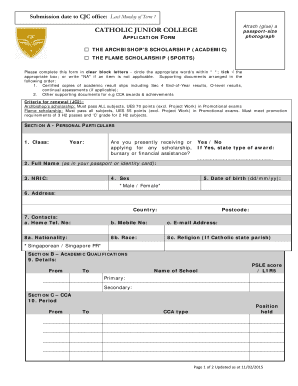
Cjc Online Application Form


What is the CJC Online Application
The CJC online application is a digital form used for applying to Central Johannesburg College (CJC). This application allows prospective students to submit their details and educational background electronically, streamlining the admission process. The online format is designed to be user-friendly, enabling applicants to complete the necessary information from the comfort of their homes.
Steps to Complete the CJC Online Application
Completing the CJC online application involves several key steps:
- Visit the official CJC website to access the online application portal.
- Create an account or log in if you already have one.
- Fill in your personal information, including name, contact details, and educational history.
- Upload any required documents, such as identification and previous academic records.
- Review your application for accuracy before submission.
- Submit the application and note any confirmation details provided.
Legal Use of the CJC Online Application
The CJC online application is legally binding when completed in accordance with applicable laws. It is essential that applicants provide accurate and truthful information, as any discrepancies could lead to complications in the admission process. The application complies with electronic signature laws, ensuring that submissions are secure and valid.
Eligibility Criteria
To apply through the CJC online application, applicants must meet specific eligibility criteria. Generally, this includes:
- Meeting the minimum educational qualifications required for the chosen program.
- Providing valid identification and documentation.
- Adhering to application deadlines set by the college.
Required Documents
When completing the CJC online application, applicants must prepare several documents to support their application. Commonly required documents include:
- A copy of your identification document.
- Academic transcripts from previous schools or institutions.
- Proof of residence, if applicable.
- Any additional documents specified for specific programs.
Application Process & Approval Time
The application process for the CJC online application typically involves several stages. After submission, applications are reviewed by the admissions team. The approval time can vary based on the volume of applications received, but applicants can usually expect to receive updates within a few weeks. It is advisable to check the college's website for specific timelines related to application reviews and notifications.
Quick guide on how to complete cjc online application
Effortlessly prepare Cjc Online Application on any device
Digital document management has gained traction among businesses and individuals alike. It offers an ideal environmentally friendly substitute for conventional printed and signed documents, as you can access the necessary form and securely store it online. airSlate SignNow provides you with all the features needed to swiftly create, modify, and electronically sign your documents without delays. Manage Cjc Online Application on any device using airSlate SignNow’s apps for Android or iOS and enhance any document-related workflow today.
The simplest way to alter and eSign Cjc Online Application with ease
- Find Cjc Online Application and then click Get Form to initiate the process.
- Utilize the tools available to complete your form.
- Emphasize important sections of your documents or redact sensitive information with the tools that airSlate SignNow offers specifically for that purpose.
- Craft your signature using the Sign feature, which only takes seconds and carries the same legal validity as a traditional handwritten signature.
- Review the information and click the Done button to save your modifications.
- Select how you want to share your form—via email, SMS, invite link, or download it to the computer.
Eliminate worries about lost or misplaced files, tedious form searches, or mistakes that require reprinting new document copies. airSlate SignNow meets all your document management needs in just a few clicks from your preferred device. Modify and eSign Cjc Online Application and guarantee effective communication at every phase of your form preparation journey with airSlate SignNow.
Create this form in 5 minutes or less
Create this form in 5 minutes!
How to create an eSignature for the cjc online application
How to create an electronic signature for a PDF online
How to create an electronic signature for a PDF in Google Chrome
How to create an e-signature for signing PDFs in Gmail
How to create an e-signature right from your smartphone
How to create an e-signature for a PDF on iOS
How to create an e-signature for a PDF on Android
People also ask
-
What is a CJC online application and how does it work?
The CJC online application is a digital solution that allows users to submit application forms electronically, streamlining the application process. With airSlate SignNow, you can easily complete, sign, and send these forms securely, making it efficient for both applicants and businesses.
-
What features does the CJC online application offer?
The CJC online application includes features such as customizable templates, electronic signatures, and real-time tracking. These features ensure that your documents are completed accurately and efficiently, signNowly reducing processing time.
-
Is there a cost associated with using the CJC online application?
Yes, the CJC online application via airSlate SignNow comes with various pricing plans to fit different business needs. You can choose a plan based on the number of users and the level of features you require, ensuring that you get a cost-effective solution.
-
How secure is the CJC online application?
The CJC online application is designed with security in mind, employing robust encryption and compliance with industry standards. This guarantees that your sensitive information remains confidential and protected throughout the application process.
-
Can the CJC online application be integrated with other software?
Absolutely! The CJC online application integrates seamlessly with various software solutions, including CRM and document management systems. This allows businesses to create a cohesive workflow by connecting the application process with existing tools.
-
What are the benefits of using the CJC online application for businesses?
Using the CJC online application enhances efficiency, reduces paperwork, and improves the customer experience. Businesses can save time and resources while ensuring a smooth application process for their clients.
-
How does airSlate SignNow support users of the CJC online application?
airSlate SignNow offers comprehensive support for users of the CJC online application, including tutorials, FAQs, and live customer service. You can rely on their resources to help you maximize the benefits of the online application.
Get more for Cjc Online Application
- Successor personal representative form
- Colorado instructions closing form
- Instructions for closing a small estate informally colorado
- Colorado instructions closing 497300591 form
- Notice non appearance form
- Colorado personal representative 497300593 form
- Colorado notice quit form
- Colorado service 497300595 form
Find out other Cjc Online Application
- eSign Michigan Sports Cease And Desist Letter Free
- How To eSign Wisconsin Real Estate Contract
- How To eSign West Virginia Real Estate Quitclaim Deed
- eSign Hawaii Police Permission Slip Online
- eSign New Hampshire Sports IOU Safe
- eSign Delaware Courts Operating Agreement Easy
- eSign Georgia Courts Bill Of Lading Online
- eSign Hawaii Courts Contract Mobile
- eSign Hawaii Courts RFP Online
- How To eSign Hawaii Courts RFP
- eSign Hawaii Courts Letter Of Intent Later
- eSign Hawaii Courts IOU Myself
- eSign Hawaii Courts IOU Safe
- Help Me With eSign Hawaii Courts Cease And Desist Letter
- How To eSign Massachusetts Police Letter Of Intent
- eSign Police Document Michigan Secure
- eSign Iowa Courts Emergency Contact Form Online
- eSign Kentucky Courts Quitclaim Deed Easy
- How To eSign Maryland Courts Medical History
- eSign Michigan Courts Lease Agreement Template Online