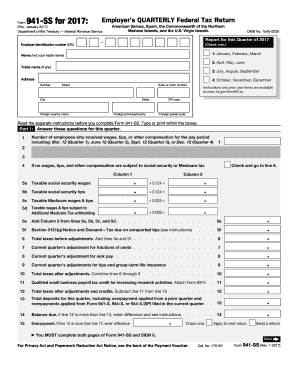
Form 941 Ss 2017


What is the Form 941 Ss
The Form 941 Ss is a specialized tax form used by employers in the United States to report income taxes, Social Security tax, and Medicare tax withheld from employee wages. This form is specifically designed for employers who operate in U.S. territories, providing a streamlined process for reporting payroll taxes. Understanding the purpose and requirements of this form is crucial for compliance with federal tax obligations.
How to use the Form 941 Ss
To use the Form 941 Ss effectively, employers must first gather all necessary payroll information for the reporting period. This includes total wages paid, tips received, and any adjustments for prior periods. Employers should accurately fill out each section of the form, ensuring that all calculations are correct to avoid discrepancies. Once completed, the form can be submitted either electronically or via mail, depending on the employer's preference and compliance requirements.
Steps to complete the Form 941 Ss
Completing the Form 941 Ss involves several key steps:
- Gather payroll records for the reporting quarter.
- Calculate total wages, tips, and other compensation.
- Determine the amount of federal income tax withheld.
- Calculate Social Security and Medicare taxes owed.
- Complete all relevant sections of the form, ensuring accuracy.
- Review the form for any errors before submission.
Following these steps helps ensure that the form is completed accurately and submitted on time.
Legal use of the Form 941 Ss
The legal use of the Form 941 Ss is governed by federal tax regulations. Employers must file this form quarterly to remain compliant with the Internal Revenue Service (IRS) requirements. Failure to file or inaccuracies in the form can result in penalties and interest charges. It is essential for employers to understand their legal obligations regarding payroll tax reporting to avoid potential legal issues.
Filing Deadlines / Important Dates
Employers must adhere to specific filing deadlines for the Form 941 Ss. The form is due on the last day of the month following the end of each quarter. For example, the deadlines for the 2023 tax year are as follows:
- First quarter: April 30
- Second quarter: July 31
- Third quarter: October 31
- Fourth quarter: January 31 of the following year
Timely submission is crucial to avoid penalties.
Form Submission Methods (Online / Mail / In-Person)
Employers have several options for submitting the Form 941 Ss. The form can be filed electronically through the IRS e-file system, which is often faster and more secure. Alternatively, employers can mail a paper copy of the form to the appropriate IRS address based on their location. In-person submission is generally not available for this form, making electronic filing or mailing the primary methods of submission.
Quick guide on how to complete form 941 ss 2017
Complete Form 941 Ss seamlessly on any device
Digital document management has gained traction among businesses and individuals. It offers an ideal environmentally friendly alternative to traditional printed and signed documents, allowing you to locate the right form and securely maintain it online. airSlate SignNow equips you with all the resources you require to create, adjust, and eSign your documents quickly without delays. Manage Form 941 Ss on any platform with airSlate SignNow's Android or iOS applications and enhance any document-driven process today.
The easiest way to adjust and eSign Form 941 Ss effortlessly
- Locate Form 941 Ss and click Get Form to begin.
- Utilize the tools we provide to complete your document.
- Emphasize relevant sections of your documents or obscure sensitive details with tools that airSlate SignNow provides specifically for that purpose.
- Create your eSignature using the Sign tool, which takes moments and carries the same legal validity as a conventional wet ink signature.
- Verify the information and click on the Done button to save your changes.
- Choose how you wish to share your form, via email, SMS, or invitation link, or download it to your computer.
Eliminate concerns about lost or misplaced files, tedious form searching, or errors that necessitate printing new document copies. airSlate SignNow fulfills all your document management requirements in just a few clicks from a device of your preference. Adjust and eSign Form 941 Ss and guarantee excellent communication at any stage of your form preparation process with airSlate SignNow.
Create this form in 5 minutes or less
Find and fill out the correct form 941 ss 2017
Create this form in 5 minutes!
How to create an eSignature for the form 941 ss 2017
How to generate an electronic signature for the Form 941 Ss 2017 online
How to make an electronic signature for the Form 941 Ss 2017 in Google Chrome
How to make an eSignature for putting it on the Form 941 Ss 2017 in Gmail
How to generate an electronic signature for the Form 941 Ss 2017 straight from your smart phone
How to make an eSignature for the Form 941 Ss 2017 on iOS devices
How to make an electronic signature for the Form 941 Ss 2017 on Android devices
People also ask
-
What is Form 941 Ss and how do I use it with airSlate SignNow?
Form 941 Ss is used by employers to report income taxes, Social Security tax, and Medicare tax withheld from employee paychecks. With airSlate SignNow, you can easily eSign and send this form, ensuring compliance and timely submission. Our platform simplifies the process by providing templates and a user-friendly interface.
-
How much does it cost to use airSlate SignNow for Form 941 Ss?
airSlate SignNow offers flexible pricing plans tailored to various business needs. You can choose from plans that cater to individual users or larger organizations. Pricing is competitive and transparent, making it a cost-effective solution for managing Form 941 Ss and other important documents.
-
What features does airSlate SignNow provide for managing Form 941 Ss?
airSlate SignNow provides robust features for managing Form 941 Ss, including eSignature capabilities, secure storage, and customizable templates. These features streamline the signing process and ensure that your forms are signed and sent securely. Additionally, you can track the status of documents in real-time.
-
Is airSlate SignNow compliant with federal regulations when handling Form 941 Ss?
Yes, airSlate SignNow is fully compliant with federal regulations regarding electronic signatures and document management. Our platform ensures that your Form 941 Ss and other sensitive documents are handled in accordance with legal standards, providing peace of mind to users.
-
Can I integrate airSlate SignNow with other software to manage Form 941 Ss?
Absolutely! airSlate SignNow integrates seamlessly with various business applications, including CRMs, accounting software, and project management tools. This allows you to streamline your workflow when managing Form 941 Ss and sync data across platforms for enhanced efficiency.
-
How does airSlate SignNow enhance the signing process for Form 941 Ss?
airSlate SignNow enhances the signing process for Form 941 Ss by providing an intuitive interface that allows users to eSign documents quickly and easily. With features like reminder notifications and document tracking, you can ensure that your forms are signed in a timely manner, reducing delays in processing.
-
What are the benefits of using airSlate SignNow for electronic signatures on Form 941 Ss?
Using airSlate SignNow for electronic signatures on Form 941 Ss offers numerous benefits, including time savings and increased accuracy. With features like automated workflows and mobile compatibility, you can sign documents on-the-go, reducing the likelihood of errors and improving efficiency.
Get more for Form 941 Ss
Find out other Form 941 Ss
- How To Electronic signature Tennessee Franchise Contract
- Help Me With Electronic signature California Consulting Agreement Template
- How To Electronic signature Kentucky Investment Contract
- Electronic signature Tennessee Consulting Agreement Template Fast
- How To Electronic signature California General Power of Attorney Template
- eSignature Alaska Bill of Sale Immovable Property Online
- Can I Electronic signature Delaware General Power of Attorney Template
- Can I Electronic signature Michigan General Power of Attorney Template
- Can I Electronic signature Minnesota General Power of Attorney Template
- How Do I Electronic signature California Distributor Agreement Template
- eSignature Michigan Escrow Agreement Simple
- How Do I Electronic signature Alabama Non-Compete Agreement
- How To eSignature North Carolina Sales Receipt Template
- Can I Electronic signature Arizona LLC Operating Agreement
- Electronic signature Louisiana LLC Operating Agreement Myself
- Can I Electronic signature Michigan LLC Operating Agreement
- How Can I Electronic signature Nevada LLC Operating Agreement
- Electronic signature Ohio LLC Operating Agreement Now
- Electronic signature Ohio LLC Operating Agreement Myself
- How Do I Electronic signature Tennessee LLC Operating Agreement