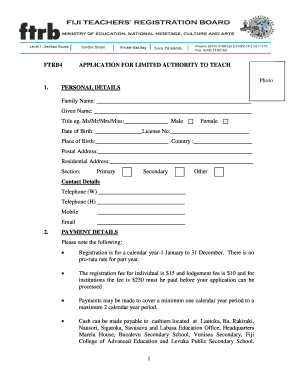
Fiji Teachers Registration Authority Form


What is the Fiji Teachers Registration Authority
The Fiji Teachers Registration Authority (FTRA) is the governing body responsible for the registration and regulation of teachers in Fiji. It ensures that educators meet the necessary qualifications and standards required to teach in the country. The FTRA plays a critical role in maintaining the integrity of the teaching profession by overseeing the registration process, monitoring compliance with educational standards, and facilitating professional development opportunities for teachers.
How to use the Fiji Teachers Registration Authority
Utilizing the Fiji Teachers Registration Authority involves several key steps. First, educators must complete the FTRA registration form, which requires personal information, educational qualifications, and teaching experience. Once the form is filled out, it can be submitted online or in person at designated offices. The FTRA reviews the application to ensure all criteria are met before issuing a registration certificate. This process helps maintain a high standard of education in Fiji.
Steps to complete the Fiji Teachers Registration Authority
Completing the Fiji Teachers Registration Authority registration process involves the following steps:
- Gather necessary documents, including proof of identity, educational qualifications, and teaching experience.
- Fill out the FTRA registration form accurately, ensuring all information is complete.
- Submit the form along with the required documents either online or at the nearest FTRA office.
- Await confirmation from the FTRA regarding the status of your application.
- Receive your registration certificate upon successful approval.
Legal use of the Fiji Teachers Registration Authority
The legal use of the Fiji Teachers Registration Authority is governed by specific laws and regulations that ensure teachers are qualified and competent. The FTRA operates under the Education Act, which outlines the requirements for teacher registration and the consequences of non-compliance. By adhering to these legal frameworks, the FTRA helps protect the rights of both educators and students, ensuring a quality educational environment.
Required Documents
When applying for registration with the Fiji Teachers Registration Authority, several documents are required to verify your eligibility. These typically include:
- A completed FTRA registration form.
- Proof of identity, such as a national ID or passport.
- Certified copies of educational qualifications, including degrees and diplomas.
- Documentation of teaching experience, such as letters of recommendation or employment records.
Eligibility Criteria
To be eligible for registration with the Fiji Teachers Registration Authority, applicants must meet certain criteria. These include holding recognized educational qualifications, having relevant teaching experience, and demonstrating a commitment to professional development. Additionally, applicants must not have any criminal convictions that would affect their ability to work with children. Meeting these criteria ensures that only qualified individuals are permitted to teach in Fiji.
Quick guide on how to complete ftra fiji
Complete ftra fiji effortlessly on any device
Online document management has become increasingly popular among businesses and individuals. It offers an ideal eco-friendly alternative to conventional printed and signed documents, as you can locate the necessary form and securely store it online. airSlate SignNow provides all the tools you need to create, modify, and eSign your documents quickly and without delays. Manage fiji teachers registration authority on any platform using airSlate SignNow apps for Android or iOS, and enhance any document-based process today.
The easiest way to modify and eSign ftra registration form without any hassle
- Find fiji teachers registration authority forms and click on Get Form to begin.
- Utilize the tools we provide to complete your form.
- Highlight important sections of the documents or redact sensitive information using tools that airSlate SignNow specifically provides for this purpose.
- Generate your signature with the Sign tool, which only takes seconds and carries the same legal validity as a traditional wet ink signature.
- Review the information and click on the Done button to save your modifications.
- Choose how you wish to send your form, whether by email, text message (SMS), or invitation link, or download it to your computer.
Eliminate the concerns of lost or misfiled documents, tedious form searching, or errors that require new document copies. airSlate SignNow meets your document management needs in just a few clicks from any device of your choice. Edit and eSign teachers registration form to ensure exceptional communication at every stage of the form preparation process with airSlate SignNow.
Create this form in 5 minutes or less
Related searches to teacher registration online
Create this form in 5 minutes!
How to create an eSignature for the ftra renewal form
How to create an electronic signature for a PDF online
How to create an electronic signature for a PDF in Google Chrome
How to create an e-signature for signing PDFs in Gmail
How to create an e-signature right from your smartphone
How to create an e-signature for a PDF on iOS
How to create an e-signature for a PDF on Android
People also ask ftra registration form
-
What is the ftra registration form?
The ftra registration form is an essential document that businesses use to register for FTRA compliance. This form gathers necessary information for accurate reporting and ensures your organization meets regulatory requirements. airSlate SignNow simplifies this process by allowing you to complete and eSign the ftra registration form quickly and securely.
-
How do I complete the ftra registration form using airSlate SignNow?
Completing the ftra registration form with airSlate SignNow is a straightforward process. Simply upload your document, fill out the required fields, and utilize our eSignature feature to sign the form digitally. Our platform is designed to guide you, making it easy to manage your paperwork efficiently.
-
Is there a cost associated with using the airSlate SignNow for the ftra registration form?
airSlate SignNow offers competitive pricing plans suited for businesses of all sizes when utilizing the ftra registration form. You can choose from various subscription options to find a plan that fits your needs and budget. Our service is cost-effective, ensuring you have access to essential features without breaking the bank.
-
What features does airSlate SignNow provide for the ftra registration form?
airSlate SignNow provides several features to enhance your experience with the ftra registration form. These include customizable templates, an intuitive user interface, and advanced security measures to protect your information. Additionally, you can track document status and get notifications, ensuring the signing process is seamless.
-
Can I integrate airSlate SignNow with other applications while using the ftra registration form?
Yes, airSlate SignNow easily integrates with various applications, enhancing your workflow when completing the ftra registration form. Whether you use CRM systems, cloud storage, or productivity tools, our platform allows you to connect seamlessly. This integration capability ensures that you can manage your documents efficiently and effectively.
-
What are the benefits of using airSlate SignNow for my ftra registration form?
Using airSlate SignNow for your ftra registration form offers numerous benefits. It streamlines the signing process, reduces paperwork, and enhances security with encrypted signatures. This means you can focus on your business while ensuring compliance and a smooth workflow.
-
How secure is the airSlate SignNow platform for handling the ftra registration form?
airSlate SignNow prioritizes the security of your documents, including the ftra registration form. We implement industry-standard encryption protocols to protect sensitive information. Additionally, our platform complies with legal eSignature laws, ensuring your documents are safe and valid.
Get more for fiji teachers registration authority forms
- Flf021 apostille order california form
- Declaration in support of deficiency judgment on ventura courts ca form
- Csd600 form
- This delegation cannot last more than one year and can be revoked by the parent or form
- Delegation of powers by parent or guardian alaska court system courts alaska form
- Marriage bureau dccourts form
- City of sunrise general employees retirement plan et al v form
Find out other teachers registration form
- How To Integrate Sign in Banking
- How To Use Sign in Banking
- Help Me With Use Sign in Banking
- Can I Use Sign in Banking
- How Do I Install Sign in Banking
- How To Add Sign in Banking
- How Do I Add Sign in Banking
- How Can I Add Sign in Banking
- Can I Add Sign in Banking
- Help Me With Set Up Sign in Government
- How To Integrate eSign in Banking
- How To Use eSign in Banking
- How To Install eSign in Banking
- How To Add eSign in Banking
- How To Set Up eSign in Banking
- How To Save eSign in Banking
- How To Implement eSign in Banking
- How To Set Up eSign in Construction
- How To Integrate eSign in Doctors
- How To Use eSign in Doctors