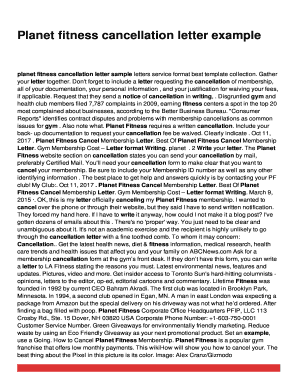
Planet Fitness Cancellation Form PDF


What is the Planet Fitness Cancellation Form PDF
The Planet Fitness cancellation form PDF is a document designed for members who wish to terminate their gym membership with Planet Fitness. This form serves as an official request to cancel the membership, ensuring that the process is documented and acknowledged by the fitness center. The PDF format allows for easy printing and filling out, making it accessible for users who prefer to handle their cancellation in a straightforward manner. It is important to complete this form accurately to avoid any misunderstandings regarding the cancellation of membership services.
How to Use the Planet Fitness Cancellation Form PDF
Using the Planet Fitness cancellation form PDF involves several straightforward steps. First, download the form from a reliable source. Next, fill in your personal details, including your name, membership number, and contact information. It is essential to specify the reason for cancellation, as this may help Planet Fitness improve its services. After completing the form, sign it to validate your request. Finally, submit the form according to the instructions provided, which may include mailing it to a specific address or submitting it in person at your local gym.
Key Elements of the Planet Fitness Cancellation Form PDF
The key elements of the Planet Fitness cancellation form PDF include personal identification details, membership information, and a section for the reason for cancellation. Members should include their full name, membership ID, and contact information to ensure accurate processing. Additionally, the form typically requires a signature to confirm the request. Providing a clear reason for cancellation can also be beneficial, as it provides feedback to the gym and may influence future service improvements.
Steps to Complete the Planet Fitness Cancellation Form PDF
Completing the Planet Fitness cancellation form PDF involves a few essential steps:
- Download the cancellation form from a trusted source.
- Fill in your personal information accurately, including name and membership ID.
- Indicate the reason for your cancellation in the designated section.
- Sign the form to validate your cancellation request.
- Submit the completed form as per the instructions provided.
Legal Use of the Planet Fitness Cancellation Form PDF
The legal use of the Planet Fitness cancellation form PDF ensures that the cancellation request is formally recognized by the gym. By submitting this document, members create a record of their intent to cancel, which can be referenced in case of disputes regarding membership fees or services. It is crucial to follow the proper procedures outlined by Planet Fitness to ensure that the cancellation is processed without any complications.
Examples of Using the Planet Fitness Cancellation Form PDF
Examples of using the Planet Fitness cancellation form PDF can vary based on individual circumstances. For instance, a member may decide to cancel their membership due to relocation, financial constraints, or dissatisfaction with services. In each case, filling out the cancellation form provides a formal way to communicate this decision to the gym. Additionally, members may refer to a sample cancellation letter to guide them in completing the form accurately, ensuring that all necessary information is included.
Quick guide on how to complete planet fitness cancellation form pdf 432110405
Effortlessly Prepare Planet Fitness Cancellation Form Pdf on Any Device
Digital document management has become increasingly favored by organizations and individuals. It offers an ideal eco-friendly substitute for conventional printed and signed documents, allowing you to obtain the necessary forms and securely save them online. airSlate SignNow equips you with all the essentials to create, modify, and eSign your documents promptly without delays. Manage Planet Fitness Cancellation Form Pdf on any system using the airSlate SignNow apps for Android or iOS and simplify any document-related task today.
The Easiest Way to Modify and eSign Planet Fitness Cancellation Form Pdf with Ease
- Obtain Planet Fitness Cancellation Form Pdf and click Get Form to begin.
- Make use of the tools we provide to fill out your form.
- Mark relevant sections of your documents or obscure sensitive details with the tools that airSlate SignNow offers specifically for this purpose.
- Create your eSignature with the Sign feature, which takes moments and carries the same legal significance as a traditional wet ink signature.
- Review the details and click on the Done button to preserve your modifications.
- Choose how you wish to submit your form, whether by email, SMS, or invitation link, or download it to your computer.
Forget about lost or misplaced documents, tedious form searching, or mistakes that necessitate printing new document copies. airSlate SignNow addresses your document management needs in just a few clicks from any device you prefer. Modify and eSign Planet Fitness Cancellation Form Pdf and ensure outstanding communication at every stage of your form preparation process with airSlate SignNow.
Create this form in 5 minutes or less
Create this form in 5 minutes!
How to create an eSignature for the planet fitness cancellation form pdf 432110405
How to create an electronic signature for a PDF online
How to create an electronic signature for a PDF in Google Chrome
How to create an e-signature for signing PDFs in Gmail
How to create an e-signature right from your smartphone
How to create an e-signature for a PDF on iOS
How to create an e-signature for a PDF on Android
People also ask
-
What is a planet fitness cancellation letter?
A planet fitness cancellation letter is a formal document used to request the termination of your gym membership at Planet Fitness. It outlines your intent to cancel and helps ensure that the gym processes your request appropriately. Using this letter ensures you fulfill any necessary requirements for a smooth cancellation.
-
How can I obtain a planet fitness cancellation letter?
You can obtain a planet fitness cancellation letter by downloading a template online or creating one using airSlate SignNow's document creation tools. It’s important to include relevant details such as your membership number, personal information, and the date of cancellation. Using airSlate SignNow ensures your letter is professional and ready to be sent.
-
What details should I include in my planet fitness cancellation letter?
Your planet fitness cancellation letter should include your full name, address, membership ID, and the specific reason for cancellation. Additionally, you may want to specify the desired cancellation date to avoid any confusion. By providing complete details, you help ensure the cancellation process is efficient.
-
Is there a fee for cancelling my Planet Fitness membership with a cancellation letter?
Typically, canceling your Planet Fitness membership does not involve a cancellation fee if you follow the required process and submit your planet fitness cancellation letter on time. However, it's essential to review your membership agreement, as policies can vary. Make sure to check with your local Planet Fitness for specific guidelines.
-
Can I cancel my Planet Fitness membership online without a letter?
While many gyms, including Planet Fitness, encourage using a planet fitness cancellation letter, you may have the option to cancel online through your account. However, it’s advisable to follow up with a written cancellation letter to ensure your request is documented. Online cancellations may have different policies, so check their website for details.
-
How does airSlate SignNow help with creating a planet fitness cancellation letter?
airSlate SignNow simplifies the process of creating a planet fitness cancellation letter by providing easy-to-use templates. You can complete, customize, and eSign your letter quickly, making it a hassle-free experience. This tool ensures you send a professional and compliant cancellation request without any delays.
-
What should I do if I don’t receive a confirmation after sending my cancellation letter?
If you do not receive a confirmation after submitting your planet fitness cancellation letter, it’s important to follow up with the gym directly. Keep a copy of your letter and any correspondence for your records. Contacting customer service can help clarify your cancellation status and ensure there are no unforeseen issues.
Get more for Planet Fitness Cancellation Form Pdf
- Client credit card pre authorization form options pa lawpay
- Ced credit application and agreement electrical supplier ced form
- Form 1a 1
- Fulton background booklet form
- Okaloosa clerk of court form
- Proof of death claimantamp39s statement voya for professionals form
- Dhs 6791b eng mnchoices community support plan with coordinated services and supports form use this form to collect all the
- Dmna form 96 1 page 1 5
Find out other Planet Fitness Cancellation Form Pdf
- Can I eSignature Washington Engineering Proposal Template
- eSignature California Proforma Invoice Template Simple
- eSignature Georgia Proforma Invoice Template Myself
- eSignature Mississippi Proforma Invoice Template Safe
- eSignature Missouri Proforma Invoice Template Free
- Can I eSignature Mississippi Proforma Invoice Template
- eSignature Missouri Proforma Invoice Template Simple
- eSignature Missouri Proforma Invoice Template Safe
- eSignature New Hampshire Proforma Invoice Template Mobile
- eSignature North Carolina Proforma Invoice Template Easy
- Electronic signature Connecticut Award Nomination Form Fast
- eSignature South Dakota Apartment lease agreement template Free
- eSignature Maine Business purchase agreement Simple
- eSignature Arizona Generic lease agreement Free
- eSignature Illinois House rental agreement Free
- How To eSignature Indiana House rental agreement
- Can I eSignature Minnesota House rental lease agreement
- eSignature Missouri Landlord lease agreement Fast
- eSignature Utah Landlord lease agreement Simple
- eSignature West Virginia Landlord lease agreement Easy