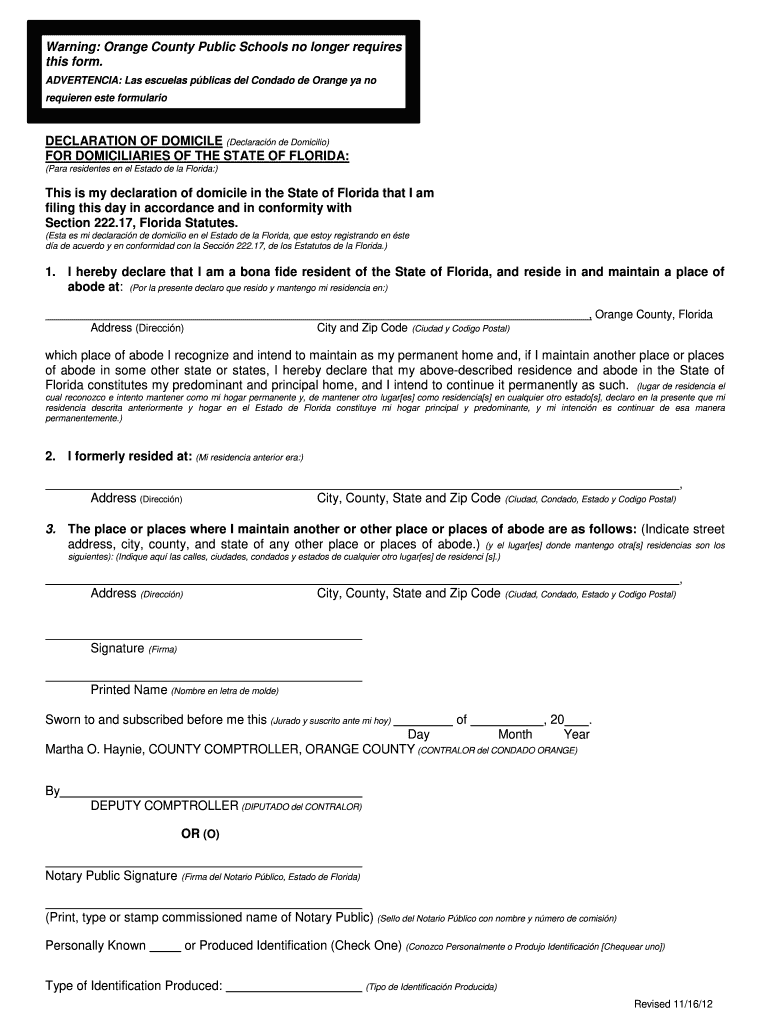
State of Domicile 2012-2026


What is the declaration of domicile form in Florida?
The declaration of domicile form in Florida is a legal document that establishes an individual's permanent residence within the state. This form is essential for individuals who wish to declare Florida as their primary residence for various purposes, including tax benefits, voting eligibility, and access to state services. By completing this form, residents affirm their intent to make Florida their home and provide necessary information to support their claim of domicile.
Steps to complete the declaration of domicile form
Completing the declaration of domicile form involves several key steps:
- Obtain the form: You can find the declaration of domicile form on official state websites or through local county offices.
- Fill out personal information: Provide your full name, address, and other identifying details as required on the form.
- State your intent: Clearly indicate your intention to establish Florida as your permanent residence.
- Sign and date the form: Ensure that you sign and date the document to validate it.
- Submit the form: File the completed form with the appropriate county office, either in person or by mail.
Legal use of the declaration of domicile form
The declaration of domicile form serves multiple legal purposes. It is primarily used to assert residency for tax purposes, which can affect property taxes and eligibility for certain exemptions. Additionally, this form can be vital for voting registration and eligibility for state benefits. By legally declaring domicile, individuals can protect their rights and responsibilities associated with being a Florida resident.
Required documents for filing the declaration of domicile
When filing the declaration of domicile form, you may need to provide supporting documents to verify your residency. Commonly required documents include:
- Proof of identity, such as a driver's license or state ID.
- Utility bills or lease agreements that show your name and Florida address.
- Any other documents that demonstrate your intent to reside in Florida permanently.
Form submission methods for the declaration of domicile
The declaration of domicile form can be submitted through various methods, depending on the county's requirements:
- In-person submission: Visit your local county office to submit the form directly.
- Mail submission: Send the completed form along with any required documents to the appropriate county office address.
- Online submission: Some counties may offer online filing options through their official websites.
Eligibility criteria for the declaration of domicile
To be eligible to file the declaration of domicile form in Florida, individuals must meet certain criteria:
- You must be at least eighteen years old.
- You must provide proof of residency in Florida.
- You should intend to make Florida your permanent home.
Examples of using the declaration of domicile form
The declaration of domicile form can be utilized in various scenarios, such as:
- A retiree moving to Florida seeking tax benefits associated with residency.
- A student relocating to Florida for education purposes and wanting to establish residency.
- A family relocating for employment opportunities wishing to access state services.
Quick guide on how to complete declaration of domicile form
Complete and submit your State Of Domicile swiftly
Robust tools for digital document transmission and endorsement are essential for enhancing processes and the ongoing improvement of your forms. When handling legal documents and signing a State Of Domicile, the right signing solution can help you save signNow amounts of time and resources with each submission.
Locate, fill out, modify, endorse, and distribute your legal documents with airSlate SignNow. This platform provides everything necessary to create efficient document submission workflows. Its comprehensive library of legal forms and user-friendly interface will assist you in obtaining your State Of Domicile promptly, and the editor featuring our signature option will enable you to complete and authorize it without delay.
Authorize your State Of Domicile in a few effortless steps
- Obtain the State Of Domicile you require from our library via search or catalog sections.
- Review the form details and preview it to ensure it meets your requirements and state regulations.
- Click Get form to access it for modifications.
- Fill out the form using the all-inclusive toolbar.
- Examine the information you entered and click the Sign tool to validate your document.
- Select one of three options to insert your signature.
- Complete your edits and save the file to your documents, then download it to your device or share it directly.
Streamline every stage of your document preparation and approval process with airSlate SignNow. Experience a more efficient online solution that considers all aspects of managing your paperwork.
Create this form in 5 minutes or less
FAQs
-
Do I need to fill out the self-declaration form in the NEET 2018 application form since I have a domicile of J&K?
since you’re a domicile of J&K & are eligible for J&K counselling process - you’re not required to put self declaration.self declaration is for the students who’re not domicile of J&K but presently are there & unable to avail the domicile benefit .source- http://cbseneet.nic.in
-
Can we fill out the Navy AA form again because of a mistake in filling out a domicile certificate?
Just delete old form and fill another form
-
How can I fill out the NEET form 2018 for the state of domicile for the 15% quota, as I am from Haryana and 12th from Delhi. Which domicile do I fill?
You may fill the form from Delhi so that you are getting 15% AIQ, Delhi 85% state quota and due to your Haryana Domicile you are getting 85% Haryana state quota. G S Walia 9717856115, 8851972958
Create this form in 5 minutes!
How to create an eSignature for the declaration of domicile form
How to create an eSignature for the Declaration Of Domicile Form online
How to generate an electronic signature for the Declaration Of Domicile Form in Chrome
How to create an eSignature for signing the Declaration Of Domicile Form in Gmail
How to create an electronic signature for the Declaration Of Domicile Form right from your smart phone
How to create an electronic signature for the Declaration Of Domicile Form on iOS devices
How to create an eSignature for the Declaration Of Domicile Form on Android OS
People also ask
-
What is a declaration of domicile form Florida?
The declaration of domicile form Florida is a legal document used to establish a person's permanent residence in the state of Florida. This form is essential for those who wish to claim Florida as their legal residence for tax purposes or other legal advantages. Filing this form can help ensure that you are considered a Florida resident.
-
How can I obtain a declaration of domicile form Florida?
You can obtain the declaration of domicile form Florida through the official Florida Department of Revenue website or your local county clerk’s office. Additionally, airSlate SignNow offers easy access to fill out and eSign this form online, streamlining the process for you. Simply visit our platform to get started.
-
What are the benefits of using airSlate SignNow for my declaration of domicile form Florida?
Using airSlate SignNow for your declaration of domicile form Florida offers several benefits, including ease of use, fast processing, and secure eSignature capabilities. Our platform ensures that your documents are handled efficiently while providing a professional appearance. Plus, you can access and manage your forms from anywhere.
-
Is there a fee for filing a declaration of domicile form Florida through airSlate SignNow?
While the declaration of domicile form Florida itself does not have a filing fee, there may be costs associated with using airSlate SignNow for document preparation and electronic signatures. Our pricing is transparent and competitive, ensuring that you receive a cost-effective solution for managing your forms.
-
Can I integrate airSlate SignNow with other tools for my declaration of domicile form Florida?
Yes, airSlate SignNow seamlessly integrates with various tools and platforms to enhance your document management experience. By connecting your preferred applications, you can streamline the completion of your declaration of domicile form Florida and improve efficiency. Check our integrations page for more information.
-
How does eSigning a declaration of domicile form Florida work?
eSigning a declaration of domicile form Florida through airSlate SignNow is simple and secure. You upload the document, add recipient email addresses, and they can review and sign the form electronically. This process accelerates the filing time and allows you to keep track of your signatures in real-time.
-
What information do I need to complete the declaration of domicile form Florida?
To complete the declaration of domicile form Florida, you will typically need to provide your name, address, and specific information about your residency history. Collecting this information beforehand can help facilitate a smooth eSigning experience on airSlate SignNow. Ensure all details are accurate to avoid delays.
Get more for State Of Domicile
Find out other State Of Domicile
- eSign Arkansas Government Affidavit Of Heirship Easy
- eSign California Government LLC Operating Agreement Computer
- eSign Oklahoma Finance & Tax Accounting Executive Summary Template Computer
- eSign Tennessee Finance & Tax Accounting Cease And Desist Letter Myself
- eSign Finance & Tax Accounting Form Texas Now
- eSign Vermont Finance & Tax Accounting Emergency Contact Form Simple
- eSign Delaware Government Stock Certificate Secure
- Can I eSign Vermont Finance & Tax Accounting Emergency Contact Form
- eSign Washington Finance & Tax Accounting Emergency Contact Form Safe
- How To eSign Georgia Government Claim
- How Do I eSign Hawaii Government Contract
- eSign Hawaii Government Contract Now
- Help Me With eSign Hawaii Government Contract
- eSign Hawaii Government Contract Later
- Help Me With eSign California Healthcare / Medical Lease Agreement
- Can I eSign California Healthcare / Medical Lease Agreement
- How To eSign Hawaii Government Bill Of Lading
- How Can I eSign Hawaii Government Bill Of Lading
- eSign Hawaii Government Promissory Note Template Now
- eSign Hawaii Government Work Order Online