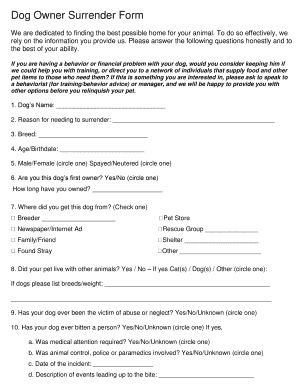
Dog Owner Surrender Form


What is the dog owner surrender form?
The dog owner surrender form is a legal document that allows pet owners to formally relinquish their ownership of a dog to a shelter or rescue organization. This form serves as a record of the surrender process and outlines the reasons for giving up the pet. It is important for both the owner and the receiving organization to ensure that the transfer is documented properly, as it provides clarity and helps maintain the welfare of the animal. The form typically includes details such as the dog's name, breed, age, and any medical history that the new owner should be aware of.
Steps to complete the dog owner surrender form
Completing the dog owner surrender form involves several key steps to ensure that all necessary information is accurately provided. First, gather all relevant information about your dog, including its medical history, behavior, and any special needs. Next, fill out the form with your contact information and the details of the dog. It is essential to be honest about the reasons for surrendering the pet, as this information can assist the shelter in finding a suitable new home. After completing the form, review it for accuracy before submitting it to the designated organization.
Legal use of the dog owner surrender form
The dog owner surrender form is legally binding once signed by the pet owner. This means that the owner relinquishes all rights and responsibilities for the dog upon submission of the form. It is crucial to understand that signing the form does not guarantee the dog's placement in a new home; it simply transfers ownership to the organization. Compliance with local laws and regulations regarding pet ownership and surrendering is essential to ensure that the process is conducted legally and ethically.
Key elements of the dog owner surrender form
Several key elements should be included in a dog owner surrender form to ensure it is comprehensive and effective. These elements typically consist of:
- Owner Information: Name, address, and contact details of the current owner.
- Dog Information: Name, breed, age, and any identifying features or microchip details.
- Health Records: Information about vaccinations, medical treatments, and any known health issues.
- Behavioral History: Notes on the dog's temperament, socialization, and any behavioral concerns.
- Reason for Surrender: A clear explanation of why the owner is giving up the dog.
How to obtain the dog owner surrender form
The dog owner surrender form can typically be obtained from local animal shelters, rescue organizations, or their websites. Many organizations provide downloadable versions of the form that can be filled out electronically or printed for manual completion. It is advisable to contact the organization directly to confirm their specific requirements and to ensure that you have the most current version of the form. Some shelters may also offer assistance in filling out the form to ensure that all necessary information is included.
Digital vs. paper version of the dog owner surrender form
Choosing between a digital or paper version of the dog owner surrender form can depend on personal preference and the capabilities of the receiving organization. Digital forms can be filled out and submitted online, which often streamlines the process and reduces the likelihood of errors. Additionally, digital platforms may offer features such as eSignatures, making the submission process more efficient. On the other hand, some individuals may prefer a paper version for ease of use or if they are not comfortable with technology. Regardless of the format, it is essential to ensure that all information is accurately provided and submitted to the appropriate organization.
Quick guide on how to complete dog owner surrender form
Easily Set Up Dog Owner Surrender Form on Any Device
Digital document management has become increasingly popular among businesses and individuals alike. It offers an ideal eco-friendly solution to traditional printed and signed documents, allowing you to access the necessary form and securely save it online. airSlate SignNow equips you with all the tools required to create, edit, and electronically sign your documents quickly and efficiently. Manage Dog Owner Surrender Form on any device using the airSlate SignNow Android or iOS applications and simplify your document-related processes today.
How to Edit and Electronically Sign Dog Owner Surrender Form Effortlessly
- Obtain Dog Owner Surrender Form and select Get Form to begin.
- Utilize the tools we offer to complete your form.
- Emphasize important sections of your documents or redact sensitive information using tools that airSlate SignNow specifically provides for that purpose.
- Create your signature using the Sign tool, which takes mere seconds and holds the same legal validity as a conventional wet ink signature.
- Review all information and click on the Done button to save your changes.
- Select how you wish to send your form, whether by email, SMS, or invitation link, or download it to your computer.
Eliminate concerns about lost or misplaced documents, tedious form searching, or mistakes that necessitate reprinting new copies. airSlate SignNow addresses all your document management needs in just a few clicks from any device you choose. Modify and electronically sign Dog Owner Surrender Form to ensure seamless communication at every stage of your form preparation process with airSlate SignNow.
Create this form in 5 minutes or less
Create this form in 5 minutes!
How to create an eSignature for the dog owner surrender form
How to create an electronic signature for a PDF online
How to create an electronic signature for a PDF in Google Chrome
How to create an e-signature for signing PDFs in Gmail
How to create an e-signature right from your smartphone
How to create an e-signature for a PDF on iOS
How to create an e-signature for a PDF on Android
People also ask
-
What is a dog surrender form template?
A dog surrender form template is a pre-designed document that enables pet owners to formally relinquish their dog to a shelter or rescue organization. This template outlines essential information about the dog's history, behavior, and health, ensuring a smooth transition for the pet. Using a dog surrender form template can help organizations effectively process the surrender and find a suitable new home.
-
How can I use a dog surrender form template?
You can easily use a dog surrender form template by filling in the required fields with your pet's information and your contact details. With airSlate SignNow, you can customize the template to include relevant questions and sections specific to your dog's needs. Once completed, you can easily save and share the form with the necessary organizations.
-
Is the dog surrender form template free to use?
AirSlate SignNow offers a variety of pricing options, including a free trial, allowing you to explore the dog surrender form template without any initial cost. After the trial, you can choose a subscription plan that fits your needs. The affordability of our service makes it a cost-effective solution for managing all your document signing needs, including the dog surrender form template.
-
What features does the dog surrender form template include?
The dog surrender form template includes customizable fields for pet details, owner information, and space for any special notes or instructions. Additionally, you can incorporate electronic signature fields for both the owner and the receiving organization. This streamlines the surrender process, ensuring that everything is documented correctly and efficiently.
-
Why should I choose airSlate SignNow for my dog surrender form template?
Choosing airSlate SignNow for your dog surrender form template means opting for an easy-to-use, efficient, and secure e-signing solution. Our platform allows you to effortlessly manage documents while ensuring compliance and data security. Plus, the intuitive interface makes it simple to create and send your dog surrender form template quickly.
-
Can the dog surrender form template be integrated with other tools?
Yes, airSlate SignNow allows for seamless integration with various business tools and platforms. This means you can incorporate your dog surrender form template into your existing workflows, whether it’s CRM software, cloud storage services, or other applications. Such integrations enhance efficiency and improve document management.
-
How do I share my completed dog surrender form template?
Once you have filled out and signed your dog surrender form template, airSlate SignNow provides various options for sharing it. You can send it directly via email, share a secure link, or download it as a PDF for your records or to hand-deliver. This flexibility ensures you can easily communicate with the receiving organization.
Get more for Dog Owner Surrender Form
- Pennsylvania house lease blumberg legal forms online
- 592 t commercial lease form
- Memorandum of administrative closing forms
- Foursquare salary form
- Georgia form st 3use 2011
- Kcc license application 2010 form
- Kansas secretary of state corporations rr form 2010
- Www irs govaffordable care actindividuals andhealth insurance marketplace statementsinternal revenue form
Find out other Dog Owner Surrender Form
- eSign Alaska Legal Contract Safe
- How To eSign Alaska Legal Warranty Deed
- eSign Alaska Legal Cease And Desist Letter Simple
- eSign Arkansas Legal LLC Operating Agreement Simple
- eSign Alabama Life Sciences Residential Lease Agreement Fast
- How To eSign Arkansas Legal Residential Lease Agreement
- Help Me With eSign California Legal Promissory Note Template
- eSign Colorado Legal Operating Agreement Safe
- How To eSign Colorado Legal POA
- eSign Insurance Document New Jersey Online
- eSign Insurance Form New Jersey Online
- eSign Colorado Life Sciences LLC Operating Agreement Now
- eSign Hawaii Life Sciences Letter Of Intent Easy
- Help Me With eSign Hawaii Life Sciences Cease And Desist Letter
- eSign Hawaii Life Sciences Lease Termination Letter Mobile
- eSign Hawaii Life Sciences Permission Slip Free
- eSign Florida Legal Warranty Deed Safe
- Help Me With eSign North Dakota Insurance Residential Lease Agreement
- eSign Life Sciences Word Kansas Fast
- eSign Georgia Legal Last Will And Testament Fast