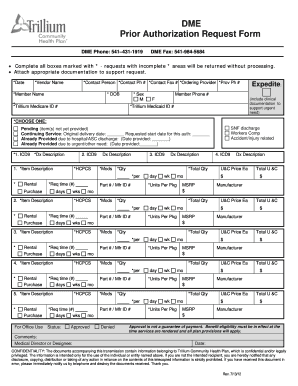
DME Prior Authorization Form Trillium Community Health Plan


Understanding the DME Prior Authorization Form for Trillium Community Health Plan
The DME prior authorization form for Trillium Community Health Plan is a crucial document required for obtaining prior approval for durable medical equipment (DME). This form ensures that the requested DME is medically necessary and covered under the member's health plan. It serves as a communication tool between healthcare providers and the insurance company, facilitating the authorization process. Understanding its purpose and requirements is essential for both providers and patients to ensure timely access to necessary medical equipment.
Steps to Complete the DME Prior Authorization Form for Trillium Community Health Plan
Completing the DME prior authorization form involves several important steps to ensure accuracy and compliance. Follow these guidelines:
- Gather patient information, including full name, date of birth, and insurance details.
- Provide detailed information about the requested DME, including the type, model, and quantity.
- Include a clear medical justification from the healthcare provider, outlining the necessity of the equipment.
- Check for any required supporting documentation, such as previous treatment records or assessments.
- Review the form for completeness and accuracy before submission.
Legal Use of the DME Prior Authorization Form for Trillium Community Health Plan
The DME prior authorization form is legally binding when completed correctly. It must adhere to specific regulations to ensure its validity. The form should include accurate patient and provider information, a legitimate medical necessity justification, and the appropriate signatures. Compliance with state and federal regulations, such as HIPAA, is also essential to protect patient privacy and ensure the legal use of the form. Failure to comply may result in denial of coverage or legal repercussions.
Key Elements of the DME Prior Authorization Form for Trillium Community Health Plan
Several key elements must be included in the DME prior authorization form to ensure it meets the requirements of Trillium Community Health Plan:
- Patient's full name and identification number.
- Provider's information, including name, contact details, and NPI number.
- Detailed description of the requested DME, including its purpose and medical necessity.
- Supporting documentation, such as clinical notes or assessments.
- Signatures from both the provider and patient, if applicable.
How to Obtain the DME Prior Authorization Form for Trillium Community Health Plan
To obtain the DME prior authorization form for Trillium Community Health Plan, healthcare providers can typically access it through the Trillium Community Health Plan website or contact their customer service for assistance. It may also be available through electronic health record (EHR) systems used by providers. Ensuring that you have the most current version of the form is important, as updates may occur to align with changing regulations or policies.
Form Submission Methods for the DME Prior Authorization Form
The DME prior authorization form can be submitted through various methods, depending on the preferences of the provider and the requirements of Trillium Community Health Plan. Common submission methods include:
- Online submission through the Trillium Community Health Plan portal.
- Mailing a physical copy to the designated address provided by Trillium.
- Submitting the form in person at a local Trillium office, if applicable.
Quick guide on how to complete dme prior authorization form trillium community health plan
Effortlessly prepare DME Prior Authorization Form Trillium Community Health Plan on any device
Managing online documents has gained popularity among businesses and individuals. It serves as an ideal eco-friendly alternative to conventional printed and signed documents, as you can locate the right form and securely store it online. airSlate SignNow provides you with all the necessary tools to create, modify, and eSign your documents quickly without any holdups. Manage DME Prior Authorization Form Trillium Community Health Plan on any device using airSlate SignNow's Android or iOS applications and simplify any document-related process today.
The easiest way to modify and eSign DME Prior Authorization Form Trillium Community Health Plan without hassle
- Obtain DME Prior Authorization Form Trillium Community Health Plan and click Get Form to begin.
- Utilize the tools available to fill out your form.
- Emphasize important sections of the documents or obscure sensitive information with tools that airSlate SignNow offers specifically for that purpose.
- Create your eSignature using the Sign tool, which takes mere seconds and possesses the same legal validity as a traditional wet ink signature.
- Review all the details and click on the Done button to save your modifications.
- Choose your preferred method to send your form, whether by email, SMS, or invite link, or download it to your computer.
Say goodbye to lost or misfiled documents, tedious form searches, or mistakes that necessitate printing new copies. airSlate SignNow meets all your document management needs in just a few clicks from your chosen device. Alter and eSign DME Prior Authorization Form Trillium Community Health Plan to ensure effective communication at every stage of the form preparation process with airSlate SignNow.
Create this form in 5 minutes or less
Create this form in 5 minutes!
How to create an eSignature for the dme prior authorization form trillium community health plan
How to create an electronic signature for a PDF online
How to create an electronic signature for a PDF in Google Chrome
How to create an e-signature for signing PDFs in Gmail
How to create an e-signature right from your smartphone
How to create an e-signature for a PDF on iOS
How to create an e-signature for a PDF on Android
People also ask
-
What is the Trillium prior authorization form?
The Trillium prior authorization form is a critical document required by healthcare providers to obtain approval for specific medical services and treatments before they are rendered. This form ensures that insurance plans cover the services, helping to streamline the billing process. Understanding how to properly complete this form can signNowly enhance patient care.
-
How can airSlate SignNow assist with the Trillium prior authorization form?
airSlate SignNow simplifies the process of sending and signing the Trillium prior authorization form by providing an intuitive platform for e-signatures. Users can easily upload, share, and track the status of their documents, ensuring a smooth workflow with healthcare providers. With our solution, you can enhance efficiency and reduce turnaround times for important authorizations.
-
What are the pricing options for airSlate SignNow?
airSlate SignNow offers flexible pricing plans tailored to different business needs, from solo practitioners to large medical organizations. The costs vary based on the number of users and additional features required. By investing in airSlate SignNow, you gain access to a powerful tool that can streamline the management of documents like the Trillium prior authorization form.
-
Is airSlate SignNow secure for handling the Trillium prior authorization form?
Yes, airSlate SignNow prioritizes security, utilizing advanced encryption and compliance with HIPAA standards to ensure that sensitive data related to the Trillium prior authorization form is protected. Users can feel confident that their documents are secure from unauthorized access. Our solution offers audit trails and data backup for added peace of mind.
-
What features does airSlate SignNow provide that are beneficial for the Trillium prior authorization form?
airSlate SignNow includes features like customizable templates, automated reminders, and real-time document tracking, all of which are beneficial for managing the Trillium prior authorization form. These features enhance user experience by simplifying the completion and submission process. Additionally, users can gain insights into their workflow efficiency through detailed analytics.
-
Can airSlate SignNow integrate with other systems to manage the Trillium prior authorization form?
Absolutely, airSlate SignNow offers various integrations with popular CRM and healthcare management systems. This capability allows for seamless data transfer and management of the Trillium prior authorization form across platforms. By integrating our service with your existing tools, you can enhance productivity and minimize manual data entry.
-
What are the benefits of using airSlate SignNow for medical forms like the Trillium prior authorization form?
Using airSlate SignNow for medical forms such as the Trillium prior authorization form can signNowly improve efficiency and reduce errors. The ease of e-signatures allows for quicker approvals and smoother communication with healthcare providers. Additionally, this tool helps maintain compliance with healthcare regulations while saving time and resources.
Get more for DME Prior Authorization Form Trillium Community Health Plan
Find out other DME Prior Authorization Form Trillium Community Health Plan
- How Can I eSign Connecticut Lawers Presentation
- Help Me With eSign Hawaii Lawers Word
- How Can I eSign Hawaii Lawers Document
- How To eSign Hawaii Lawers PPT
- Help Me With eSign Hawaii Insurance PPT
- Help Me With eSign Idaho Insurance Presentation
- Can I eSign Indiana Insurance Form
- How To eSign Maryland Insurance PPT
- Can I eSign Arkansas Life Sciences PDF
- How Can I eSign Arkansas Life Sciences PDF
- Can I eSign Connecticut Legal Form
- How Do I eSign Connecticut Legal Form
- How Do I eSign Hawaii Life Sciences Word
- Can I eSign Hawaii Life Sciences Word
- How Do I eSign Hawaii Life Sciences Document
- How Do I eSign North Carolina Insurance Document
- How Can I eSign Hawaii Legal Word
- Help Me With eSign Hawaii Legal Document
- How To eSign Hawaii Legal Form
- Help Me With eSign Hawaii Legal Form