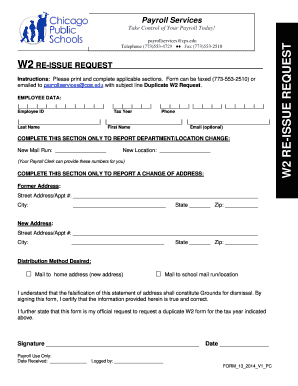
Cps W2 Form


What is the CPS W-2?
The CPS W-2 form is a tax document issued by the Chicago Public Schools (CPS) to report an employee's annual wages and the taxes withheld from their paychecks. This form is essential for employees to accurately file their income tax returns. It includes vital information such as the employee's total earnings, Social Security number, and federal and state tax withholdings. Understanding the details on the CPS W-2 is crucial for ensuring compliance with tax obligations and for claiming any eligible tax credits or deductions.
How to Obtain the CPS W-2
Employees of Chicago Public Schools can obtain their CPS W-2 forms through various methods. The most common way is through the CPS HR4U portal, where employees can log in to access their payroll information. If an employee cannot access the online portal, they can request a physical copy by contacting the CPS payroll department directly. It is important to ensure that the contact information on file is up to date to receive the form promptly.
Steps to Complete the CPS W-2
Filling out the CPS W-2 form requires careful attention to detail. Here are the steps to ensure accurate completion:
- Review your personal information, including your name, address, and Social Security number, to ensure accuracy.
- Check the wage information to confirm that it reflects your total earnings for the year.
- Verify the amounts withheld for federal and state taxes.
- If applicable, ensure that any additional information, such as retirement plan contributions, is accurately reported.
- Keep a copy for your records after submitting your tax return.
Legal Use of the CPS W-2
The CPS W-2 form is legally binding and must be used in accordance with IRS regulations. Employees must include the information from their W-2 when filing their federal and state income tax returns. Failure to report the income accurately can lead to penalties or audits from the IRS. The form serves as proof of income and tax withholdings, making it essential for compliance with federal tax laws.
Filing Deadlines / Important Dates
Employees should be aware of the important deadlines related to the CPS W-2 form. Generally, employers must provide W-2 forms to employees by January thirty-first of each year. Taxpayers should file their federal income tax returns by April fifteenth. It is advisable to keep track of these dates to avoid any penalties or issues with the IRS.
Form Submission Methods
The CPS W-2 can be submitted electronically or via mail when filing your tax return. Many taxpayers choose to e-file their returns for convenience and speed. When submitting by mail, ensure that you send your return to the correct IRS address based on your state of residence. Always keep a copy of the submitted form for your records.
Quick guide on how to complete cps w2
Complete Cps W2 effortlessly on any device
Online document management has become increasingly popular among businesses and individuals. It offers a perfect eco-friendly alternative to traditional printed and signed papers, allowing you to find the correct form and store it securely online. airSlate SignNow equips you with all the tools needed to create, modify, and electronically sign your documents promptly and without hassles. Manage Cps W2 on any device with airSlate SignNow's Android or iOS applications and simplify any document-driven process today.
How to modify and eSign Cps W2 without breaking a sweat
- Find Cps W2 and click Get Form to begin.
- Utilize the tools we offer to fill out your document.
- Mark important sections of the documents or redact sensitive information with tools that airSlate SignNow provides specifically for that purpose.
- Create your signature using the Sign tool, which takes mere seconds and holds the same legal validity as a conventional wet ink signature.
- Review the information and click the Done button to save your modifications.
- Select your preferred method to send your form: via email, SMS, invitation link, or download it to your computer.
Eliminate the concerns of lost or misplaced files, tedious searches for forms, or errors that necessitate printing new document copies. airSlate SignNow addresses all your document management needs in just a few clicks from any device you choose. Edit and eSign Cps W2 to ensure clear communication throughout your form preparation process with airSlate SignNow.
Create this form in 5 minutes or less
Create this form in 5 minutes!
How to create an eSignature for the cps w2
How to create an electronic signature for a PDF online
How to create an electronic signature for a PDF in Google Chrome
How to create an e-signature for signing PDFs in Gmail
How to create an e-signature right from your smartphone
How to create an e-signature for a PDF on iOS
How to create an e-signature for a PDF on Android
People also ask
-
What is a cps w2 and why is it important?
A cps w2 is a tax form used in the United States to report an employee's annual wages and the amount of taxes withheld. It is crucial for both employees and employers, as it ensures accurate tax reporting and compliance. Efficient handling of cps w2 forms can streamline the tax filing process and prevent potential penalties.
-
How does airSlate SignNow facilitate the signing of cps w2 forms?
airSlate SignNow simplifies the signing of cps w2 forms by providing an intuitive platform for electronic signatures. Users can easily upload their forms, add recipient signatures, and send for completion, all in a matter of minutes. This speeds up your workflow and ensures that your cps w2 forms are signed securely.
-
What are the pricing options for using airSlate SignNow for cps w2 forms?
airSlate SignNow offers flexible pricing plans suited for businesses of all sizes, allowing you to choose a plan based on your specific needs for managing cps w2 forms. There are monthly and annual subscription options available, and the costs are competitive compared to traditional signing methods. Explore our pricing page for detailed information.
-
Can I integrate airSlate SignNow with other apps for handling cps w2 documents?
Yes, airSlate SignNow integrates seamlessly with various applications such as Google Drive, Dropbox, and many CRMs. This allows you to manage your cps w2 documents within your existing workflow, making the process even more efficient. Our API also enables custom integrations tailored to your business needs.
-
What security measures does airSlate SignNow implement for cps w2 document handling?
airSlate SignNow takes document security seriously, utilizing advanced encryption methods to protect your cps w2 forms during transmission and storage. We also comply with industry standards such as GDPR and HIPAA, ensuring that your sensitive information is safe from unauthorized access. Trust us to keep your data secure.
-
Is airSlate SignNow user-friendly for employees dealing with cps w2 forms?
Absolutely! AirSlate SignNow is designed with user experience in mind, ensuring that both employers and employees can easily navigate the platform. With clear instructions and a straightforward interface, signing cps w2 forms becomes a hassle-free experience, even for those who are not tech-savvy.
-
How can airSlate SignNow help accelerate processing times for cps w2 forms?
By eliminating the need for physical paperwork and allowing real-time document tracking, airSlate SignNow can signNowly speed up the processing times for your cps w2 forms. You can send reminders and follow-ups directly through the platform, ensuring timely submissions and reducing delays associated with traditional methods.
Get more for Cps W2
- Cca uniform allowance grievance
- Nmls individual fill in form
- Request for service credit cost information leave of absence calpers ca
- Application completion form dvla
- Large group member application blue cross amp blue shield of form
- Indiana form 53421pdffillercom
- Dj le 327 form
- Judges retirement system ii application fillable form
Find out other Cps W2
- Electronic signature New Jersey Legal Residential Lease Agreement Fast
- How To Electronic signature New York Legal Lease Agreement
- How Can I Electronic signature New York Legal Stock Certificate
- Electronic signature North Carolina Legal Quitclaim Deed Secure
- How Can I Electronic signature North Carolina Legal Permission Slip
- Electronic signature Legal PDF North Dakota Online
- Electronic signature North Carolina Life Sciences Stock Certificate Fast
- Help Me With Electronic signature North Dakota Legal Warranty Deed
- Electronic signature North Dakota Legal Cease And Desist Letter Online
- Electronic signature North Dakota Legal Cease And Desist Letter Free
- Electronic signature Delaware Orthodontists Permission Slip Free
- How Do I Electronic signature Hawaii Orthodontists Lease Agreement Form
- Electronic signature North Dakota Life Sciences Business Plan Template Now
- Electronic signature Oklahoma Legal Bill Of Lading Fast
- Electronic signature Oklahoma Legal Promissory Note Template Safe
- Electronic signature Oregon Legal Last Will And Testament Online
- Electronic signature Life Sciences Document Pennsylvania Simple
- Electronic signature Legal Document Pennsylvania Online
- How Can I Electronic signature Pennsylvania Legal Last Will And Testament
- Electronic signature Rhode Island Legal Last Will And Testament Simple