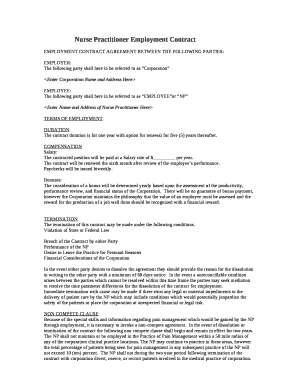
Nurse Practitioner Employment Contract Example Form


What is the Nurse Practitioner Employment Contract Example
A nurse practitioner employment contract example serves as a template outlining the terms and conditions of employment between a nurse practitioner and a healthcare employer. This document typically includes essential details such as job responsibilities, compensation, benefits, and termination clauses. It is crucial for both parties to understand their rights and obligations, ensuring a clear framework for the employment relationship. Having a well-structured contract helps prevent misunderstandings and provides legal protection in case of disputes.
Key Elements of the Nurse Practitioner Employment Contract Example
Several key elements are vital in a nurse practitioner employment contract example. These include:
- Job Description: A detailed outline of the duties and responsibilities expected from the nurse practitioner.
- Compensation: Information regarding salary, bonuses, and any other financial incentives.
- Benefits: Details about health insurance, retirement plans, and paid time off.
- Termination Conditions: Guidelines on how either party can terminate the contract, including notice periods.
- Non-Compete Clauses: Restrictions on working with competing organizations after leaving the position.
How to Use the Nurse Practitioner Employment Contract Example
Using a nurse practitioner employment contract example involves several steps. First, review the template to ensure it aligns with your specific situation and the requirements of your state. Next, customize the document by filling in relevant details such as your name, the employer's information, and specific job responsibilities. It's advisable to consult with a legal professional to ensure compliance with state laws and regulations. Once finalized, both parties should sign the contract, ideally using a secure eSignature solution to facilitate the process.
Steps to Complete the Nurse Practitioner Employment Contract Example
Completing a nurse practitioner employment contract example requires careful attention to detail. Follow these steps:
- Review the Template: Understand the structure and content of the contract.
- Fill in Personal Information: Enter your name, the employer's name, and contact details.
- Specify Job Responsibilities: Clearly outline your expected duties and obligations.
- Detail Compensation and Benefits: Include salary, bonuses, and other benefits.
- Include Legal Clauses: Add any necessary legal stipulations, such as non-compete agreements.
- Seek Legal Advice: Consult with a legal professional to review the contract.
- Sign the Contract: Use a secure digital signature method to finalize the document.
Legal Use of the Nurse Practitioner Employment Contract Example
The legal use of a nurse practitioner employment contract example hinges on compliance with applicable laws. In the United States, eSignature laws such as the ESIGN Act and UETA validate electronic signatures, making them legally binding. To ensure the contract's enforceability, it must include all essential elements and be signed by both parties. Additionally, maintaining a digital record of the signed contract is important for future reference and legal protection.
State-Specific Rules for the Nurse Practitioner Employment Contract Example
State-specific rules can significantly impact the terms of a nurse practitioner employment contract example. Each state may have different regulations regarding scope of practice, required disclosures, and employment terms. It is essential to research and understand these regulations to ensure that the contract complies with local laws. This may include specific clauses related to licensure, malpractice insurance, and continuing education requirements. Consulting with a legal expert familiar with healthcare employment laws in your state can provide valuable guidance.
Quick guide on how to complete nurse practitioner employment contract example
Easily Prepare Nurse Practitioner Employment Contract Example on Any Device
Digital document management has gained traction among organizations and individuals alike. It serves as an ideal eco-friendly alternative to conventional printed and signed paperwork, as you can easily locate the correct form and securely store it online. airSlate SignNow equips you with all the tools necessary to swiftly create, modify, and eSign your documents without unnecessary delays. Manage Nurse Practitioner Employment Contract Example on any platform using airSlate SignNow's Android or iOS applications and streamline any document-related process today.
How to Alter and eSign Nurse Practitioner Employment Contract Example Effortlessly
- Obtain Nurse Practitioner Employment Contract Example and select Get Form to begin.
- Utilize the tools we offer to complete your form.
- Select relevant portions of the documents or obscure sensitive information with tools specifically provided by airSlate SignNow for that purpose.
- Create your eSignature with the Sign feature, which takes only seconds and holds the same legal validity as a traditional wet ink signature.
- Review the details and click on the Done button to save your modifications.
- Choose your preferred method of delivering your form—via email, SMS, an invite link, or download it to your computer.
Eliminate worries about lost or misplaced documents, tedious form searches, or mistakes that necessitate printing new copies. airSlate SignNow addresses all your document management needs in just a few clicks from any device you choose. Edit and eSign Nurse Practitioner Employment Contract Example and ensure excellent communication at every stage of your form preparation process with airSlate SignNow.
Create this form in 5 minutes or less
Create this form in 5 minutes!
How to create an eSignature for the nurse practitioner employment contract example
How to create an electronic signature for a PDF online
How to create an electronic signature for a PDF in Google Chrome
How to create an e-signature for signing PDFs in Gmail
How to create an e-signature right from your smartphone
How to create an e-signature for a PDF on iOS
How to create an e-signature for a PDF on Android
People also ask
-
What is a nurse practitioner employment contract pdf?
A nurse practitioner employment contract pdf is a legally binding document that outlines the terms of employment for nurse practitioners. This includes compensation, work hours, and job responsibilities, ensuring both parties understand their obligations. Utilizing a nurse practitioner employment contract pdf can prevent misunderstandings and provide clarity.
-
How can airSlate SignNow help with nurse practitioner employment contract pdf creation?
airSlate SignNow offers a user-friendly platform for creating and editing nurse practitioner employment contract pdfs efficiently. You can customize templates to fit specific needs, adding or removing clauses as necessary. This flexibility allows for accurate representation of your employment terms.
-
Is there a cost associated with using airSlate SignNow for nurse practitioner employment contract pdfs?
Yes, there are various pricing plans available for airSlate SignNow that cater to different business needs. Choosing a plan allows you to benefit from unlimited document sending and signing, which can be beneficial especially when handling multiple nurse practitioner employment contract pdfs. Additionally, the cost-effective solution is designed to save time and enhance productivity.
-
What security features does airSlate SignNow provide for nurse practitioner employment contract pdfs?
airSlate SignNow ensures robust security measures, including encryption and secure cloud storage for your nurse practitioner employment contract pdfs. These features protect sensitive information, allowing you to send and store documents with confidence. Furthermore, compliance with industry standards adds an extra layer of trust.
-
Can I integrate airSlate SignNow with other tools for managing nurse practitioner employment contract pdfs?
Absolutely! airSlate SignNow seamlessly integrates with various applications such as Google Drive, Dropbox, and CRM systems, enhancing your workflow for nurse practitioner employment contract pdf management. This integration streamlines the document signing process and ensures easy access to your files.
-
What are the benefits of using airSlate SignNow for nurse practitioner employment contract pdfs?
Using airSlate SignNow for nurse practitioner employment contract pdfs offers numerous benefits, including faster processing and reduced paperwork. The platform facilitates real-time collaboration and easy tracking of document status, ensuring timely completion of contracts. This efficiency ultimately allows nurse practitioners to focus more on patient care and less on administrative tasks.
-
How do I get started with airSlate SignNow for nurse practitioner employment contract pdfs?
Getting started with airSlate SignNow is simple. You can sign up for a free trial, explore the functionalities, and easily create your first nurse practitioner employment contract pdf. The user-friendly interface and support resources help you navigate through the setup process effortlessly.
Get more for Nurse Practitioner Employment Contract Example
Find out other Nurse Practitioner Employment Contract Example
- Electronic signature Maryland Car Dealer POA Now
- Electronic signature Oklahoma Banking Affidavit Of Heirship Mobile
- Electronic signature Oklahoma Banking Separation Agreement Myself
- Electronic signature Hawaii Business Operations Permission Slip Free
- How Do I Electronic signature Hawaii Business Operations Forbearance Agreement
- Electronic signature Massachusetts Car Dealer Operating Agreement Free
- How To Electronic signature Minnesota Car Dealer Credit Memo
- Electronic signature Mississippi Car Dealer IOU Now
- Electronic signature New Hampshire Car Dealer NDA Now
- Help Me With Electronic signature New Hampshire Car Dealer Warranty Deed
- Electronic signature New Hampshire Car Dealer IOU Simple
- Electronic signature Indiana Business Operations Limited Power Of Attorney Online
- Electronic signature Iowa Business Operations Resignation Letter Online
- Electronic signature North Carolina Car Dealer Purchase Order Template Safe
- Electronic signature Kentucky Business Operations Quitclaim Deed Mobile
- Electronic signature Pennsylvania Car Dealer POA Later
- Electronic signature Louisiana Business Operations Last Will And Testament Myself
- Electronic signature South Dakota Car Dealer Quitclaim Deed Myself
- Help Me With Electronic signature South Dakota Car Dealer Quitclaim Deed
- Electronic signature South Dakota Car Dealer Affidavit Of Heirship Free