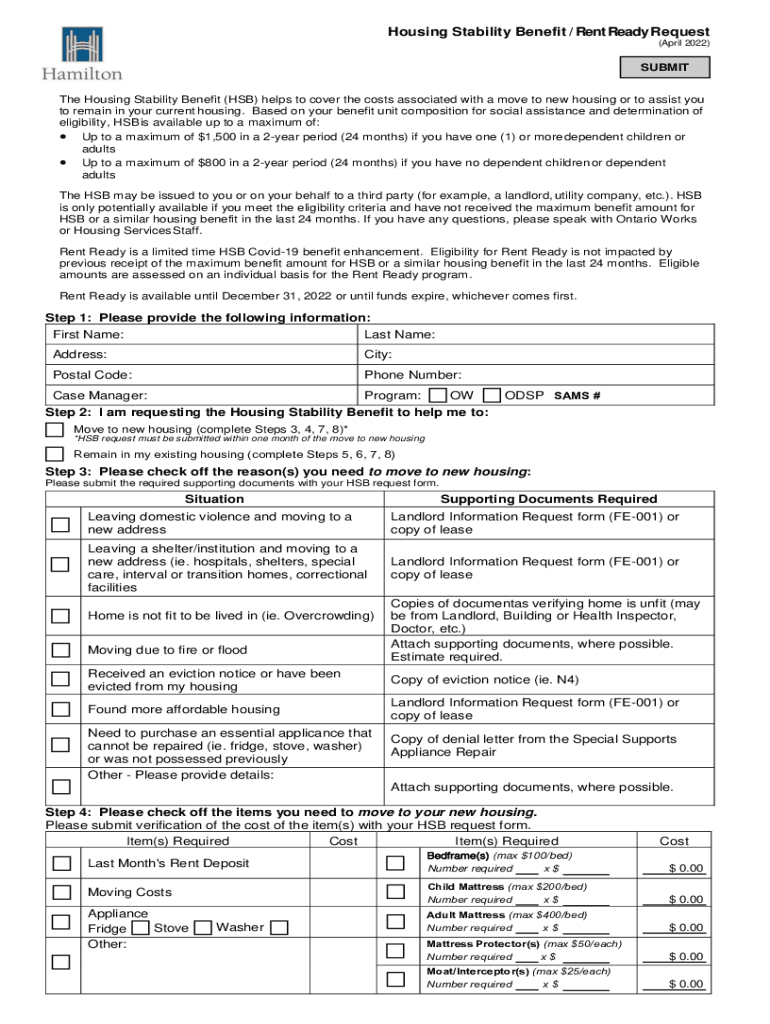
Housing Stability BenefitRent Ready Request City of Hamilton 2022


Understanding the Housing Stability Benefit
The Housing Stability Benefit (HSB) is designed to assist individuals and families facing housing instability. This benefit provides financial support to help cover rent and other housing-related expenses. It is particularly important for those who are at risk of homelessness or are experiencing temporary financial difficulties. The HSB aims to ensure that everyone has access to safe and stable housing, which is essential for overall well-being.
Eligibility Criteria for the Housing Stability Benefit
To qualify for the Housing Stability Benefit, applicants must meet specific criteria. Generally, eligibility is based on income level, housing situation, and residency status. Applicants should demonstrate a need for financial assistance due to unforeseen circumstances, such as job loss or medical emergencies. Additionally, individuals must be residents of the area where they are applying for the benefit, often requiring proof of residence.
Steps to Complete the Housing Stability Benefit Application
Filling out the Housing Stability Benefit application involves several key steps. First, gather all necessary documents, including proof of income, identification, and any relevant housing agreements. Next, complete the application form accurately, ensuring that all information is current and truthful. After filling out the form, review it for any errors before submitting it. Finally, submit the application through the designated method, which may include online submission, mail, or in-person delivery.
Required Documents for the Housing Stability Benefit
When applying for the Housing Stability Benefit, specific documents are required to support your application. These typically include:
- Proof of income, such as pay stubs or tax returns
- Identification, like a driver's license or state ID
- Lease agreements or rental contracts
- Any additional documentation that demonstrates your housing situation or financial need
Having these documents ready can expedite the application process and help ensure a smoother experience.
Form Submission Methods for the Housing Stability Benefit
The Housing Stability Benefit application can be submitted through various methods, depending on local regulations and available resources. Common submission options include:
- Online submission through the designated government portal
- Mailing the completed application to the appropriate office
- In-person submission at local government offices or community centers
Each method has its advantages, so applicants should choose the one that best fits their needs and circumstances.
Legal Use of the Housing Stability Benefit Application
The Housing Stability Benefit application must be completed and submitted in accordance with local laws and regulations. This includes ensuring that the information provided is accurate and truthful. Misrepresentation or providing false information can lead to penalties, including denial of the benefit or legal repercussions. Understanding the legal implications of the application process is crucial for applicants to avoid potential issues.
Quick guide on how to complete housing stability benefitrent ready request city of hamilton
Handle Housing Stability BenefitRent Ready Request City Of Hamilton effortlessly on any gadget
Web-based document management has gained popularity among businesses and individuals. It offers an ideal eco-conscious substitute for traditional printed and signed documents, as you can access the appropriate form and securely keep it online. airSlate SignNow equips you with all the necessary tools to create, edit, and electronically sign your documents quickly and without interruptions. Manage Housing Stability BenefitRent Ready Request City Of Hamilton from any gadget using the airSlate SignNow Android or iOS applications and enhance any document-oriented workflow today.
How to modify and electronically sign Housing Stability BenefitRent Ready Request City Of Hamilton with ease
- Obtain Housing Stability BenefitRent Ready Request City Of Hamilton and click Get Form to initiate.
- Utilize the tools we provide to complete your form.
- Emphasize relevant sections of the documents or obscure sensitive information with tools that airSlate SignNow offers specifically for that purpose.
- Create your electronic signature using the Sign tool, which takes mere seconds and holds the same legal validity as a conventional wet ink signature.
- Review the details and click the Done button to secure your modifications.
- Select your preferred method of delivering your form, whether by email, text message (SMS), invitation link, or download it to your computer.
Eliminate worries about lost or misfiled documents, tedious form retrievals, or mistakes that necessitate reprinting new document copies. airSlate SignNow addresses all your document management requirements in just a few clicks from your chosen device. Alter and electronically sign Housing Stability BenefitRent Ready Request City Of Hamilton to ensure outstanding communication at any phase of your form preparation process with airSlate SignNow.
Create this form in 5 minutes or less
Find and fill out the correct housing stability benefitrent ready request city of hamilton
Create this form in 5 minutes!
How to create an eSignature for the housing stability benefitrent ready request city of hamilton
How to create an electronic signature for a PDF online
How to create an electronic signature for a PDF in Google Chrome
How to create an e-signature for signing PDFs in Gmail
How to create an e-signature right from your smartphone
How to create an e-signature for a PDF on iOS
How to create an e-signature for a PDF on Android
People also ask
-
What is the housing stability benefit provided by airSlate SignNow?
The housing stability benefit offered by airSlate SignNow ensures that all critical documents related to housing assistance are executed quickly and securely. By streamlining the signing process, this benefit helps individuals and organizations maintain compliance and improve communication regarding housing stability.
-
How does airSlate SignNow enhance the housing stability benefit experience?
With its user-friendly interface, airSlate SignNow enhances the housing stability benefit experience by allowing users to send and eSign documents seamlessly. This not only saves time but also reduces errors and miscommunication, ensuring that housing stability processes are efficient and effective.
-
What are the pricing options for housing stability benefit solutions with airSlate SignNow?
airSlate SignNow offers competitive pricing models tailored to different business sizes that leverage the housing stability benefit. You can choose from various subscriptions that provide the essential features needed to manage document signing and enhance housing stability at an affordable rate.
-
Can airSlate SignNow integrate with other tools to support housing stability benefit processes?
Absolutely! airSlate SignNow integrates seamlessly with popular tools and platforms that support housing stability benefit workflows. This integration capability allows for streamlined operations, making it easier to manage documentation alongside other critical processes.
-
What features make airSlate SignNow ideal for managing housing stability benefit documents?
Key features such as mobile eSigning, template creation, and automated workflows make airSlate SignNow ideal for managing housing stability benefit documents. These functionalities ensure that all documents are processed efficiently and securely, fostering stability for applicants.
-
How does airSlate SignNow ensure the security of documents related to housing stability benefits?
airSlate SignNow employs advanced security measures, including encryption and compliance with legal standards, to protect all documents related to housing stability benefits. This ensures that sensitive information remains confidential and secure throughout the signing process.
-
Is training required to use airSlate SignNow for housing stability benefit management?
No extensive training is required to use airSlate SignNow, especially for managing housing stability benefits. The platform's intuitive design allows users of all skill levels to navigate easily, which simplifies the document signing process effectively.
Get more for Housing Stability BenefitRent Ready Request City Of Hamilton
Find out other Housing Stability BenefitRent Ready Request City Of Hamilton
- How Do I Sign Utah Deed of Trust Template
- Sign Minnesota Declaration of Trust Template Simple
- Sign Texas Shareholder Agreement Template Now
- Sign Wisconsin Shareholder Agreement Template Simple
- Sign Nebraska Strategic Alliance Agreement Easy
- Sign Nevada Strategic Alliance Agreement Online
- How To Sign Alabama Home Repair Contract
- Sign Delaware Equipment Rental Agreement Template Fast
- Sign Nevada Home Repair Contract Easy
- Sign Oregon Construction Contract Template Online
- Sign Wisconsin Construction Contract Template Simple
- Sign Arkansas Business Insurance Quotation Form Now
- Sign Arkansas Car Insurance Quotation Form Online
- Can I Sign California Car Insurance Quotation Form
- Sign Illinois Car Insurance Quotation Form Fast
- Can I Sign Maryland Car Insurance Quotation Form
- Sign Missouri Business Insurance Quotation Form Mobile
- Sign Tennessee Car Insurance Quotation Form Online
- How Can I Sign Tennessee Car Insurance Quotation Form
- Sign North Dakota Business Insurance Quotation Form Online