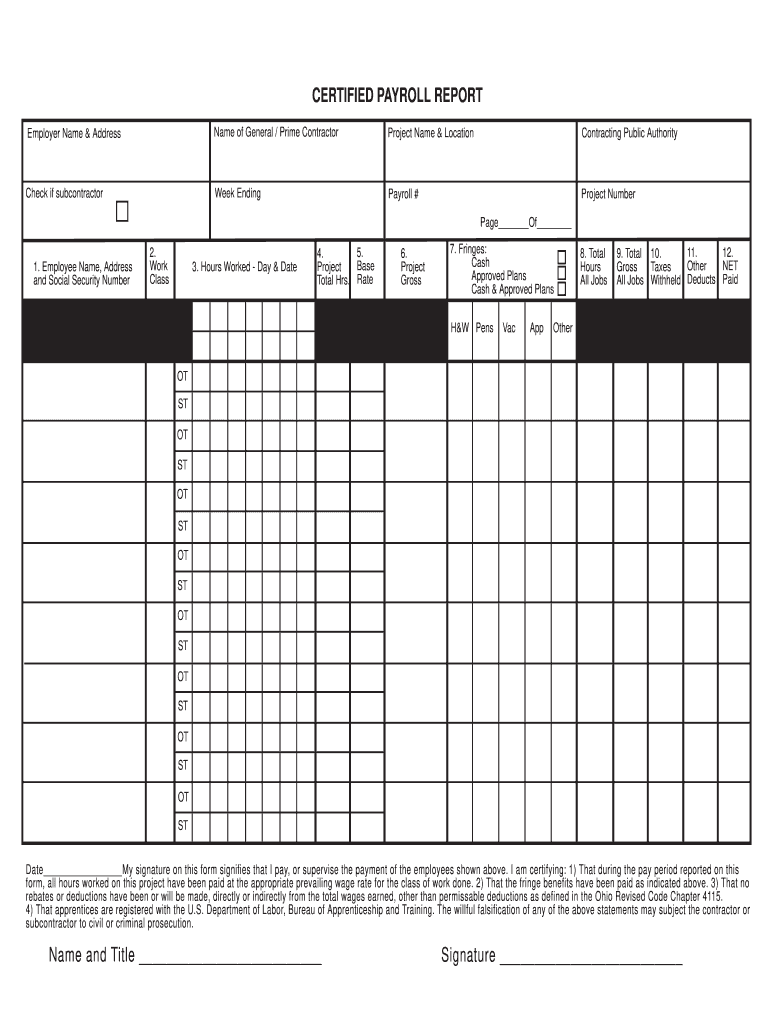
Certified Payroll Form PDF Uc


What is the Certified Payroll Form PDF?
The certified payroll form is a crucial document used primarily in the construction industry to report wages paid to laborers and mechanics on public works projects. This form ensures compliance with the Davis-Bacon Act, which mandates that workers receive prevailing wages on federally funded projects. The certified payroll form PDF serves as an official record of these wages, detailing hours worked, rates of pay, and deductions. It is essential for contractors and subcontractors to accurately fill out this form to meet legal requirements and avoid penalties.
Steps to Complete the Certified Payroll Form PDF
Completing the certified payroll form PDF involves several key steps to ensure accuracy and compliance. Follow these guidelines:
- Gather Employee Information: Collect names, addresses, and social security numbers of all employees who worked on the project.
- Document Hours Worked: Record the number of hours each employee worked during the pay period, including regular and overtime hours.
- List Pay Rates: Include the hourly wage for each employee, ensuring it meets or exceeds the prevailing wage for the specific job classification.
- Record Deductions: Note any deductions taken from employee wages, such as taxes or benefits.
- Sign and Date: The form must be signed by an authorized representative of the contractor, certifying that the information provided is accurate.
Legal Use of the Certified Payroll Form PDF
The legal use of the certified payroll form PDF is governed by federal and state laws. This form must be submitted to the appropriate government agency, typically the Department of Labor, to demonstrate compliance with wage laws. Failure to submit accurate certified payroll forms can result in penalties, including fines or disqualification from future contracts. It is important for contractors to understand the legal implications of this form and ensure that all information is truthful and complete.
Key Elements of the Certified Payroll Form PDF
Several key elements must be included in the certified payroll form PDF to ensure it meets legal standards:
- Project Information: Include the project name, location, and contract number.
- Employee Details: Provide comprehensive information for each employee, including job classification and wage rates.
- Hours Worked: Document total hours worked, including overtime, for accurate reporting.
- Deductions: Clearly list any deductions taken from wages, as required by law.
- Certification Statement: A statement affirming the accuracy of the information provided must be included.
How to Obtain the Certified Payroll Form PDF
Obtaining the certified payroll form PDF is a straightforward process. The form can typically be downloaded from the official website of the U.S. Department of Labor or from state labor department websites. Many agencies also provide templates that can be filled out electronically. It is important to ensure that you are using the most current version of the form to remain compliant with any updates in regulations.
Filing Deadlines / Important Dates
Filing deadlines for the certified payroll form PDF vary depending on the project and the governing agency. Generally, contractors must submit these forms weekly for ongoing projects. It is crucial to stay informed about specific deadlines set by the contracting agency to avoid non-compliance penalties. Mark your calendar with important dates related to submission and ensure timely filing to maintain good standing on public works projects.
Quick guide on how to complete certified payroll form pdf uc
Effortlessly Prepare Certified Payroll Form PDF Uc on Any Device
Digital document management has become increasingly popular among businesses and individuals. It serves as an ideal eco-friendly alternative to conventional printed and signed documents, allowing you to access the necessary forms and securely store them online. airSlate SignNow equips you with all the tools required to create, modify, and electronically sign your documents swiftly without any hold-ups. Handle Certified Payroll Form PDF Uc on any device using airSlate SignNow’s Android or iOS applications and simplify your document-related tasks today.
The Easiest Way to Modify and eSign Certified Payroll Form PDF Uc Effortlessly
- Obtain Certified Payroll Form PDF Uc and click on Get Form to begin.
- Utilize the tools we provide to fill out your document.
- Select important parts of your documents or obscure sensitive information using features that airSlate SignNow offers specifically for this purpose.
- Create your electronic signature with the Sign tool, which takes seconds and holds the same legal validity as a conventional wet ink signature.
- Verify the details and click on the Done button to store your changes.
- Choose how you wish to send your form: via email, text message (SMS), invite link, or download it to your computer.
Eliminate concerns about lost or misplaced documents, tedious form searching, or mistakes that require reprinting copies. airSlate SignNow fulfills all your document management needs in just a few clicks from any device you prefer. Modify and eSign Certified Payroll Form PDF Uc and ensure excellent communication at every step of the document preparation process with airSlate SignNow.
Create this form in 5 minutes or less
FAQs
-
How do I fill a form which is PDF?
You can try out Fill which had a free forever plan and requires no download. You simply upload your PDF and then fill it in within the browser:UploadFillDownloadIf the fields are live, as in the example above, simply fill them in. If the fields are not live you can drag on the fields to complete it quickly. Once you have completed the form click the download icon in the toolbar to download a copy of the finished PDF. Or send it for signing.Open a free account on Fill here
-
How can I electronically fill out a PDF form?
You’ll need a PDF editor to fill out forms. I recommend you PDF Expert, it’s a great solution for Mac.What forms it supports:Acro forms created in signNow or similar programs.Static XFA forms created in signNow LiveCycle.PDF Expert supports checkboxes and text fields. Just click them and type what you need.If your form is non-interactive, you can type on it using the ‘Text’ tool (go to the ‘Annotate’ tab > ‘Text’).For a non-interactive checkbox, you can use the ‘Stamp’ tool or just type ‘x’ on it.For a more detailed tutorial, check the article “How to fill out a PDF form on Mac”. And here are the guides on how to fill out different tax forms.Hopefully, this helps!
-
How do you fill out a form scanned as a PDF?
If you have Acrobat Reader or Foxit Phantom, you can add form to the PDF file you want to fill in. Refer to the screenshot here (Phantom). First click on Form, then you can pick option you want for your form (Text Field, Check box…) and draw it where you want to input your data. You can also change font and size of it to fit the existing text. When you are done adding the fields, you can just click on the hand icon, and you can now fill in your form and then save it as.
-
What is the best way to fill out a PDF form?
If you are a user of Mac, iPhone or iPad, your tasks will be quickly and easily solved with the help of PDF Expert. Thanks to a simple and intuitive design, you don't have to dig into settings and endless options. PDF Expert also allows you to view, edit, reduce, merge, extract, annotate important parts of documents in a click. You have a special opportunity to try it on your Mac for free!
-
Is it possible to display a PDF form on mobile web to fill out and get e-signed?
Of course, you can try a web called eSign+. This site let you upload PDF documents and do some edition eg. drag signature fields, add date and some informations. Then you can send to those, from whom you wanna get signatures.
-
Is there a service that will allow me to create a fillable form on a webpage, and then email a PDF copy of each form filled out?
You can use Fill which is has a free forever plan.You can use Fill to turn your PDF document into an online document which can be completed, signed and saved as a PDF, online.You will end up with a online fillable PDF like this:w9 || FillWhich can be embedded in your website should you wish.InstructionsStep 1: Open an account at Fill and clickStep 2: Check that all the form fields are mapped correctly, if not drag on the text fields.Step 3: Save it as a templateStep 4: Goto your templates and find the correct form. Then click on the embed settings to grab your form URL.
-
Is there a software or online service to fill out immigration PDF forms automatically from a web form?
If you are looking to fill out form without downloading the form and without any apps installed, then please try PDF.co ! It is capable of filling out any web form using just a link to a source fillable form:
Create this form in 5 minutes!
How to create an eSignature for the certified payroll form pdf uc
How to make an eSignature for your Certified Payroll Form Pdf Uc online
How to create an eSignature for the Certified Payroll Form Pdf Uc in Chrome
How to create an eSignature for putting it on the Certified Payroll Form Pdf Uc in Gmail
How to make an eSignature for the Certified Payroll Form Pdf Uc from your smartphone
How to create an eSignature for the Certified Payroll Form Pdf Uc on iOS
How to make an electronic signature for the Certified Payroll Form Pdf Uc on Android OS
People also ask
-
What is a certified payroll form PDF and why is it important?
A certified payroll form PDF is a document used to report the wages paid to employees on public works projects. It is essential for compliance with federal and state labor laws, ensuring that workers are compensated fairly according to prevailing wage requirements.
-
How can airSlate SignNow help with certified payroll form PDFs?
airSlate SignNow provides a seamless platform to create, send, and eSign certified payroll form PDFs. This ensures that your documents are legally binding, securely archived, and easily accessible, making the compliance process more efficient.
-
What are the features of airSlate SignNow in relation to certified payroll form PDFs?
With airSlate SignNow, you can customize certified payroll form PDFs, add eSignature fields, and track document status in real-time. Additionally, it offers templates for convenience and integrates with various applications to simplify your workflow.
-
Is there a cost associated with using airSlate SignNow for certified payroll form PDFs?
Yes, airSlate SignNow offers flexible pricing plans that cater to different business needs. Depending on the features you require for managing certified payroll form PDFs, you can select a plan that fits your budget while maximizing efficiency.
-
Can I integrate airSlate SignNow with other software for certified payroll form PDFs?
Absolutely! airSlate SignNow integrates with a variety of software solutions, such as accounting and project management tools, which can enhance your ability to manage certified payroll form PDFs. This integration streamlines your workflow and ensures data accuracy across platforms.
-
What are the benefits of using airSlate SignNow for managing certified payroll form PDFs?
Using airSlate SignNow for certified payroll form PDFs enhances document security, accelerates the signing process, and reduces paper usage. Moreover, it ensures compliance and provides an intuitive interface that simplifies the management of payroll documentation.
-
How secure is airSlate SignNow for handling certified payroll form PDFs?
airSlate SignNow employs industry-leading security measures, including encryption and secure cloud storage, to protect your certified payroll form PDFs. This ensures that sensitive information remains confidential and accessible only to authorized users.
Get more for Certified Payroll Form PDF Uc
Find out other Certified Payroll Form PDF Uc
- Help Me With Sign Arizona Education PDF
- How To Sign Georgia Education Form
- How To Sign Iowa Education PDF
- Help Me With Sign Michigan Education Document
- How Can I Sign Michigan Education Document
- How Do I Sign South Carolina Education Form
- Can I Sign South Carolina Education Presentation
- How Do I Sign Texas Education Form
- How Do I Sign Utah Education Presentation
- How Can I Sign New York Finance & Tax Accounting Document
- How Can I Sign Ohio Finance & Tax Accounting Word
- Can I Sign Oklahoma Finance & Tax Accounting PPT
- How To Sign Ohio Government Form
- Help Me With Sign Washington Government Presentation
- How To Sign Maine Healthcare / Medical PPT
- How Do I Sign Nebraska Healthcare / Medical Word
- How Do I Sign Washington Healthcare / Medical Word
- How Can I Sign Indiana High Tech PDF
- How To Sign Oregon High Tech Document
- How Do I Sign California Insurance PDF