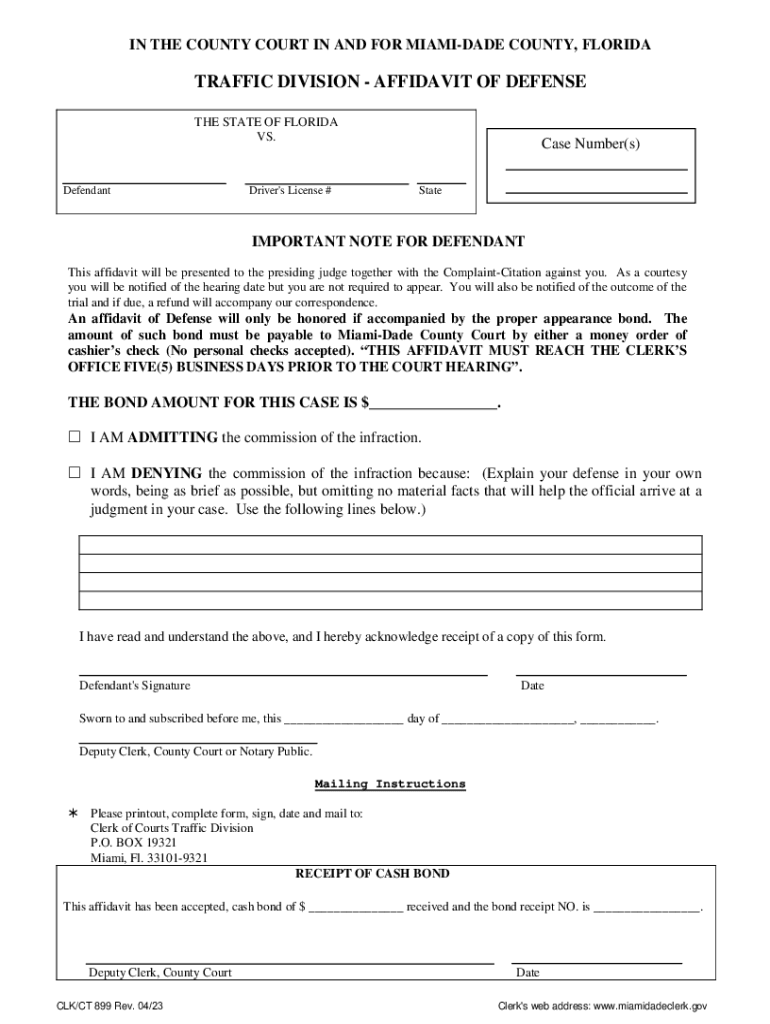
in the COUNTY COURT in and for MIA MIDADE COUNTY, 2023-2026


What is the drop charge affidavit in Florida?
The drop charge affidavit is a legal document used in Florida to formally request the dismissal of charges against an individual. This affidavit is often utilized in criminal cases where the prosecution may decide to drop charges based on various factors, such as insufficient evidence or a plea agreement. By submitting this affidavit, the individual asserts their intention to have the charges formally dismissed, ensuring that their legal standing is clarified. This document is critical in protecting the rights of the accused and can significantly impact the outcome of a case.
Key elements of the drop charge affidavit
A drop charge affidavit typically includes several essential components to ensure its validity and effectiveness. These elements include:
- Identifying Information: This includes the full name, address, and contact details of the individual submitting the affidavit.
- Case Details: The affidavit must specify the case number, the nature of the charges, and the court in which the case is filed.
- Statement of Request: A clear statement requesting the dismissal of the charges, along with the reasons for this request.
- Signature and Notarization: The affidavit must be signed by the individual and often requires notarization to confirm its authenticity.
Steps to complete the drop charge affidavit
Completing a drop charge affidavit involves several key steps to ensure that the document is properly filled out and submitted. Here are the steps to follow:
- Gather all necessary information, including personal details and case specifics.
- Obtain a template for the drop charge affidavit, ensuring it meets Florida's legal requirements.
- Fill out the affidavit with accurate information, clearly stating your request for dismissal.
- Sign the affidavit in the presence of a notary public to validate the document.
- Submit the completed affidavit to the appropriate court, following any specific submission guidelines.
Legal use of the drop charge affidavit
The drop charge affidavit serves a significant legal purpose within the Florida judicial system. It is used to formally communicate to the court and the prosecution the desire to have charges dismissed. This document can be crucial in cases where the prosecution may not proceed with charges, providing a formal record of the request. Additionally, it can help prevent any future legal complications by ensuring that the charges are officially dropped, protecting the rights of the individual involved.
State-specific rules for the drop charge affidavit
In Florida, specific rules govern the use and submission of a drop charge affidavit. These rules may include:
- Compliance with local court procedures and requirements.
- Adherence to deadlines for submitting the affidavit, which may vary by jurisdiction.
- Ensuring that the affidavit is notarized to validate the request.
Familiarizing oneself with these state-specific rules is essential for the successful use of the drop charge affidavit.
Examples of using the drop charge affidavit
Examples of scenarios where a drop charge affidavit may be used include:
- A defendant facing minor charges who has reached a plea agreement with the prosecution.
- A situation where new evidence emerges that undermines the prosecution's case.
- Cases involving procedural errors that warrant the dismissal of charges.
In each of these instances, the drop charge affidavit plays a pivotal role in formally requesting the dismissal of charges, ensuring that the legal process is followed correctly.
Quick guide on how to complete in the county court in and for mia midade county
Complete IN THE COUNTY COURT IN AND FOR MIA MIDADE COUNTY, effortlessly on any device
Online document management has become increasingly popular among businesses and individuals. It offers an ideal eco-friendly alternative to traditional printed and signed documents, as you can locate the required form and securely store it online. airSlate SignNow provides you with all the necessary tools to create, edit, and electronically sign your documents swiftly without delays. Manage IN THE COUNTY COURT IN AND FOR MIA MIDADE COUNTY, on any platform using airSlate SignNow's Android or iOS applications and enhance any document-centric process today.
How to modify and electronically sign IN THE COUNTY COURT IN AND FOR MIA MIDADE COUNTY, with ease
- Locate IN THE COUNTY COURT IN AND FOR MIA MIDADE COUNTY, and then click Get Form to begin.
- Utilize the tools we offer to complete your form.
- Emphasize important sections of your documents or redact sensitive information with tools provided by airSlate SignNow specifically for that purpose.
- Create your electronic signature using the Sign feature, which takes seconds and holds the same legal validity as a conventional wet ink signature.
- Review all the information and then click on the Done button to save your changes.
- Choose how you want to share your form, via email, SMS, an invitation link, or download it to your computer.
Forget about lost or misplaced files, tedious form searches, or errors that require printing new document copies. airSlate SignNow meets your document management needs in just a few clicks from any device of your choosing. Modify and electronically sign IN THE COUNTY COURT IN AND FOR MIA MIDADE COUNTY, and ensure seamless communication at any stage of your form preparation process with airSlate SignNow.
Create this form in 5 minutes or less
Find and fill out the correct in the county court in and for mia midade county
Create this form in 5 minutes!
How to create an eSignature for the in the county court in and for mia midade county
How to create an electronic signature for a PDF online
How to create an electronic signature for a PDF in Google Chrome
How to create an e-signature for signing PDFs in Gmail
How to create an e-signature right from your smartphone
How to create an e-signature for a PDF on iOS
How to create an e-signature for a PDF on Android
People also ask
-
What is a drop charge affidavit in Florida?
A drop charge affidavit in Florida is a legal document used to dismiss or withdraw charges in certain cases. It helps streamline the process of clearing a defendant's record, ensuring transparency and fairness. Many businesses utilize a drop charge affidavit Florida PDF to facilitate this process efficiently.
-
How can airSlate SignNow help with drop charge affidavits?
airSlate SignNow simplifies the creation and signing of drop charge affidavit Florida PDF documents. With its user-friendly platform, you can easily prepare your affidavits and send them for electronic signatures, saving you time and effort. This solution is especially beneficial for legal professionals and businesses dealing with multiple affidavits.
-
Is airSlate SignNow cost-effective for handling legal documents?
Yes, airSlate SignNow is a cost-effective solution for handling legal documents, including drop charge affidavit Florida PDF files. The pricing plans are designed to accommodate businesses of all sizes, providing essential features at competitive rates. You can choose a plan that best fits your document management needs.
-
What features does airSlate SignNow offer for document signing?
airSlate SignNow provides a range of features tailored for efficient document signing, including custom templates for drop charge affidavit Florida PDF, secure e-signature capabilities, and real-time tracking. These features ensure that your documents are processed quickly and securely, enhancing productivity in your workflow.
-
Can I integrate airSlate SignNow with other applications?
Absolutely! airSlate SignNow offers seamless integrations with various applications, enhancing your workflow. Whether you're using CRM systems, storage solutions, or project management tools, you can easily integrate airSlate SignNow to manage your drop charge affidavit Florida PDF efficiently.
-
How secure is airSlate SignNow for handling sensitive documents?
AirSlate SignNow prioritizes security, employing advanced encryption to protect your sensitive documents, including drop charge affidavit Florida PDF files. Compliance with industry standards ensures that your data remains secure during the signing process. You can trust that your documents are in safe hands with airSlate SignNow.
-
Can I access my documents on mobile devices?
Yes, airSlate SignNow is mobile-friendly, allowing you to create, edit, and sign drop charge affidavit Florida PDF documents from your smartphone or tablet. This flexibility ensures that you can manage essential documents on the go. The mobile app offers the same functionality as the desktop version, providing convenience and accessibility.
Get more for IN THE COUNTY COURT IN AND FOR MIA MIDADE COUNTY,
- Conservation of energy worksheet form
- Imm 5658 e employer declaration mcgill mcgill form
- Warranty record center form
- Catholic district school board of eastern ontario form
- Southeastern cherokee council inc form
- Vendors temporary food service application and suffolkcountyny form
- Visitation between parents agreement template form
- House sitt contract template form
Find out other IN THE COUNTY COURT IN AND FOR MIA MIDADE COUNTY,
- Can I eSign Alaska Advance Healthcare Directive
- eSign Kansas Client and Developer Agreement Easy
- eSign Montana Domain Name Registration Agreement Now
- eSign Nevada Affiliate Program Agreement Secure
- eSign Arizona Engineering Proposal Template Later
- eSign Connecticut Proforma Invoice Template Online
- eSign Florida Proforma Invoice Template Free
- Can I eSign Florida Proforma Invoice Template
- eSign New Jersey Proforma Invoice Template Online
- eSign Wisconsin Proforma Invoice Template Online
- eSign Wyoming Proforma Invoice Template Free
- eSign Wyoming Proforma Invoice Template Simple
- How To eSign Arizona Agreement contract template
- eSign Texas Agreement contract template Fast
- eSign Massachusetts Basic rental agreement or residential lease Now
- How To eSign Delaware Business partnership agreement
- How Do I eSign Massachusetts Business partnership agreement
- Can I eSign Georgia Business purchase agreement
- How Can I eSign Idaho Business purchase agreement
- How To eSign Hawaii Employee confidentiality agreement