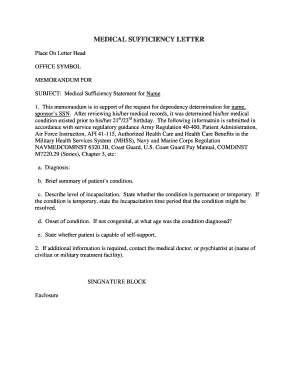
Medical Sufficiency Letter Form


What is the Medical Sufficiency Letter
The Medical Sufficiency Letter, often referred to as a letter of incapacitation, is a formal document that certifies an individual's inability to perform certain tasks or make decisions due to medical conditions. This letter is typically issued by a qualified healthcare provider and serves as an essential tool for legal and administrative purposes. It may be required in various situations, such as when an individual needs to appoint a power of attorney or when applying for disability benefits.
Key Elements of the Medical Sufficiency Letter
A well-structured Medical Sufficiency Letter should include several critical components to ensure its validity and effectiveness:
- Patient Information: Full name, date of birth, and contact details of the individual being assessed.
- Healthcare Provider Information: Name, title, contact information, and signature of the healthcare professional issuing the letter.
- Medical Condition: A clear statement of the medical condition affecting the individual, including any relevant diagnoses.
- Incapacity Statement: A detailed explanation of how the medical condition impacts the individual's ability to make decisions or perform specific tasks.
- Date of Assessment: The date when the assessment was conducted, confirming the current status of the individual's incapacity.
Steps to Complete the Medical Sufficiency Letter
Completing a Medical Sufficiency Letter involves several steps to ensure that it meets legal requirements and accurately reflects the individual's condition:
- Consult with a qualified healthcare provider to discuss the individual's medical condition.
- Gather necessary medical documentation that supports the claim of incapacity.
- Draft the letter, ensuring all key elements are included as outlined above.
- Review the letter with the healthcare provider for accuracy and completeness.
- Obtain the healthcare provider's signature and date the document.
Legal Use of the Medical Sufficiency Letter
The Medical Sufficiency Letter is legally binding when it is properly executed and contains all required elements. It can be used in various legal contexts, such as:
- Establishing a power of attorney for healthcare decisions.
- Applying for government benefits, including Social Security Disability Insurance.
- Providing evidence in court regarding an individual's capacity to make decisions.
How to Obtain the Medical Sufficiency Letter
To obtain a Medical Sufficiency Letter, an individual typically needs to follow these steps:
- Schedule an appointment with a licensed healthcare provider.
- Discuss the medical issues and the need for the letter during the appointment.
- Provide any necessary medical records or documentation to support the request.
- Request that the healthcare provider draft and issue the letter based on their assessment.
Examples of Using the Medical Sufficiency Letter
There are various scenarios in which a Medical Sufficiency Letter may be utilized:
- A family member may use the letter to act on behalf of an elderly parent who can no longer manage their affairs.
- An individual applying for disability benefits may submit the letter as part of their application to demonstrate their medical condition.
- A legal guardian may present the letter in court to establish the need for guardianship over an incapacitated individual.
Quick guide on how to complete medical sufficiency letter
Complete Medical Sufficiency Letter effortlessly on any device
Web-based document handling has become increasingly popular among businesses and individuals. It offers an ideal eco-friendly alternative to traditional printed and signed paperwork, as you can obtain the correct form and securely store it online. airSlate SignNow equips you with all the tools necessary to create, modify, and eSign your documents efficiently without delays. Manage Medical Sufficiency Letter on any platform using airSlate SignNow's Android or iOS applications and streamline any document-driven operation today.
How to modify and eSign Medical Sufficiency Letter effortlessly
- Obtain Medical Sufficiency Letter and then click Get Form to begin.
- Use the tools we provide to fill out your form.
- Mark important sections of the documents or obscure sensitive information with tools that airSlate SignNow supplies specifically for that purpose.
- Create your signature with the Sign feature, which takes mere seconds and carries the same legal validity as a conventional wet ink signature.
- Review the information and then click on the Done button to save your modifications.
- Select your preferred method for sending your form, whether by email, SMS, invitation link, or download it to your computer.
Eliminate worries about lost or misfiled documents, tedious form searches, or errors that require new document copies. airSlate SignNow addresses all your document management needs in just a few clicks from any device of your choice. Modify and eSign Medical Sufficiency Letter and guarantee excellent communication at every stage of your form preparation process with airSlate SignNow.
Create this form in 5 minutes or less
Create this form in 5 minutes!
How to create an eSignature for the medical sufficiency letter
How to create an electronic signature for a PDF online
How to create an electronic signature for a PDF in Google Chrome
How to create an e-signature for signing PDFs in Gmail
How to create an e-signature right from your smartphone
How to create an e-signature for a PDF on iOS
How to create an e-signature for a PDF on Android
People also ask
-
What is a letter of incapacitation example?
A letter of incapacitation example is a document that outlines an individual's inability to make decisions due to health or other signNow issues. It serves as a formal declaration and can be crucial in legal and medical contexts. Using templates, like those offered by airSlate SignNow, simplifies creating such letters effectively.
-
How can airSlate SignNow help with creating a letter of incapacitation example?
airSlate SignNow provides customizable templates for a letter of incapacitation example, allowing users to quickly generate professional documents. Our user-friendly interface ensures that you can tailor the content to meet specific requirements. This saves time and enhances the quality of your documents.
-
Are there any costs associated with using airSlate SignNow for a letter of incapacitation example?
airSlate SignNow offers various pricing plans tailored to different business needs, including those requiring a letter of incapacitation example. You can choose a plan that best fits your budget, with options for individual users and teams. There’s a free trial available to help you assess our features before committing.
-
Can I integrate airSlate SignNow with other applications to manage a letter of incapacitation example?
Yes, airSlate SignNow integrates seamlessly with numerous applications, making it easy to manage a letter of incapacitation example alongside your other business tools. You can connect with platforms like Google Drive, Salesforce, and Microsoft Office. This enhances workflow efficiency and document accessibility.
-
What are the key benefits of using airSlate SignNow for a letter of incapacitation example?
The key benefits of using airSlate SignNow for a letter of incapacitation example include ease of use, secure e-signature capabilities, and fast document turnaround times. You can ensure your documents are legally binding while saving time in the signing process. These features help you manage important documents more effectively.
-
Is it secure to send a letter of incapacitation example through airSlate SignNow?
Absolutely! airSlate SignNow prioritizes the security of your documents, including a letter of incapacitation example. Our platform is compliant with industry standards and utilizes encryption to protect sensitive information. You can confidently send and sign your documents without worry.
-
How can I track the status of my letter of incapacitation example?
With airSlate SignNow, you can easily track the status of your letter of incapacitation example in real-time. Our dashboard provides updates on who has viewed or signed the document, making it easy to manage the signing process. You’ll always know where your document stands.
Get more for Medical Sufficiency Letter
Find out other Medical Sufficiency Letter
- Can I Electronic signature Arkansas Courts Operating Agreement
- How Do I Electronic signature Georgia Courts Agreement
- Electronic signature Georgia Courts Rental Application Fast
- How Can I Electronic signature Hawaii Courts Purchase Order Template
- How To Electronic signature Indiana Courts Cease And Desist Letter
- How Can I Electronic signature New Jersey Sports Purchase Order Template
- How Can I Electronic signature Louisiana Courts LLC Operating Agreement
- How To Electronic signature Massachusetts Courts Stock Certificate
- Electronic signature Mississippi Courts Promissory Note Template Online
- Electronic signature Montana Courts Promissory Note Template Now
- Electronic signature Montana Courts Limited Power Of Attorney Safe
- Electronic signature Oklahoma Sports Contract Safe
- Electronic signature Oklahoma Sports RFP Fast
- How To Electronic signature New York Courts Stock Certificate
- Electronic signature South Carolina Sports Separation Agreement Easy
- Electronic signature Virginia Courts Business Plan Template Fast
- How To Electronic signature Utah Courts Operating Agreement
- Electronic signature West Virginia Courts Quitclaim Deed Computer
- Electronic signature West Virginia Courts Quitclaim Deed Free
- Electronic signature Virginia Courts Limited Power Of Attorney Computer