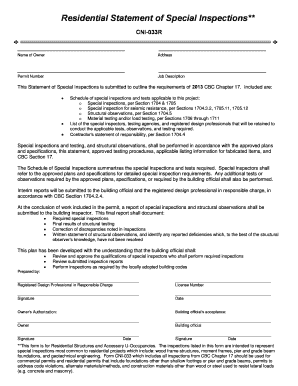
Residential Statement 2015


What is the Residential Statement
The residential statement is a formal document used to declare an individual's primary residence. This form is often required for various legal and financial purposes, including tax filings, loan applications, and eligibility for certain government programs. In the context of the county of Sonoma, the CNI 033R is a specific version of this form that may be utilized to meet local requirements. It serves as an official declaration that can impact the assessment of property taxes and eligibility for local services.
How to Use the Residential Statement
Using the residential statement involves accurately filling out the form with relevant information regarding your residence. This includes your name, address, and the duration of your residency. It is essential to provide truthful and complete information, as inaccuracies can lead to legal complications or penalties. Once completed, the form may need to be submitted to a local government office or financial institution, depending on its intended use.
Steps to Complete the Residential Statement
Completing the residential statement is a straightforward process. Follow these steps:
- Gather necessary information, including your full name, address, and residency details.
- Obtain the correct version of the form, such as the CNI 033R for Sonoma County.
- Fill out the form carefully, ensuring all details are accurate and legible.
- Review the completed form for any errors or omissions.
- Submit the form as required, either online, by mail, or in person, depending on local guidelines.
Legal Use of the Residential Statement
The residential statement holds legal significance, particularly when it comes to property taxes and eligibility for various programs. In the United States, the form must comply with state and local laws to be considered valid. This includes ensuring that the information provided is accurate and that the form is signed and dated appropriately. Failure to comply with legal requirements can result in penalties or denial of benefits.
Key Elements of the Residential Statement
Several key elements are crucial for a valid residential statement. These include:
- Personal Information: Full name and current address of the individual.
- Residency Duration: Length of time the individual has resided at the stated address.
- Signature: The form must be signed by the individual declaring the residence.
- Date: The date of signing is essential for legal validity.
Who Issues the Form
The residential statement form is typically issued by local government agencies, such as county assessors or tax offices. In Sonoma County, the CNI 033R form may be specifically provided by the county's official website or office. It is important to obtain the form from an official source to ensure compliance with local regulations.
Quick guide on how to complete residential statement
Prepare Residential Statement effortlessly on any device
Managing documents online has gained traction among businesses and individuals alike. It offers an ideal eco-friendly alternative to traditional printed and signed documents, allowing you to access the required form and securely save it online. airSlate SignNow provides all the tools necessary to create, alter, and electronically sign your documents quickly and without delays. Handle Residential Statement on any device with the airSlate SignNow apps available for Android or iOS, streamlining any document-related process today.
The easiest way to modify and electronically sign Residential Statement without any hassle
- Find Residential Statement and click Get Form to begin.
- Utilize the tools we offer to complete your document.
- Mark important sections of the documents or redact sensitive information using the specialized tools provided by airSlate SignNow.
- Create your signature with the Sign feature, which takes mere seconds and carries the same legal validity as a traditional wet ink signature.
- Review the information and then click the Done button to save your modifications.
- Choose your preferred method to share your form, via email, text message (SMS), or invitation link, or download it to your computer.
Eliminate worries about lost or misplaced documents, tedious form searches, or errors that necessitate printing new document copies. airSlate SignNow meets your document management needs in just a few clicks from any device you prefer. Modify and electronically sign Residential Statement and ensure excellent communication at any stage of your form preparation process with airSlate SignNow.
Create this form in 5 minutes or less
Find and fill out the correct residential statement
Create this form in 5 minutes!
How to create an eSignature for the residential statement
How to create an electronic signature for a PDF online
How to create an electronic signature for a PDF in Google Chrome
How to create an e-signature for signing PDFs in Gmail
How to create an e-signature right from your smartphone
How to create an e-signature for a PDF on iOS
How to create an e-signature for a PDF on Android
People also ask
-
What is a residential statement and why is it important?
A residential statement is a vital document that outlines a resident's financial obligations in a property. It is essential for transparency between landlords and tenants, ensuring all parties understand payment expectations. Having a clear residential statement can prevent disputes and foster better communication.
-
How does airSlate SignNow help in creating a residential statement?
With airSlate SignNow, you can easily create and customize a residential statement tailored to your needs. Our user-friendly platform allows for seamless document creation, ensuring that all required information is included. This not only saves time but also enhances accuracy in your documentation.
-
Is there a cost associated with using airSlate SignNow for residential statements?
Yes, there is a cost associated with using airSlate SignNow, but it offers a cost-effective solution for managing your residential statements. Pricing plans are designed to fit various business needs and budgets, ensuring you get the best value for your investment. You can choose from different tiers to find the perfect fit.
-
What features does airSlate SignNow offer for residential statements?
airSlate SignNow provides several key features for residential statements, including customizable templates, e-signature capabilities, and secure document storage. These features allow you to streamline the signing process and maintain organized records, crucial for managing multiple properties efficiently.
-
Can I integrate airSlate SignNow with other tools for managing residential statements?
Absolutely! airSlate SignNow offers integrations with a variety of popular tools and software, enhancing your workflow for managing residential statements. Integrating with systems like CRM and property management software can help to keep all your data synchronized and accessible.
-
What are the benefits of using airSlate SignNow for residential statements?
Using airSlate SignNow for your residential statements improves efficiency, reduces the risk of errors, and minimizes paper usage. The platform allows for quick document preparation and signing, meaning your residential statements can be completed in just a few clicks. This convenience enhances the experience for both you and your tenants.
-
How secure is airSlate SignNow when handling residential statements?
airSlate SignNow prioritizes security, utilizing industry-standard encryption to protect your residential statements. Our platform ensures that sensitive information is safeguarded against unauthorized access. You can trust that your documents are handled with the highest level of security and privacy.
Get more for Residential Statement
Find out other Residential Statement
- How To Integrate Sign in Banking
- How To Use Sign in Banking
- Help Me With Use Sign in Banking
- Can I Use Sign in Banking
- How Do I Install Sign in Banking
- How To Add Sign in Banking
- How Do I Add Sign in Banking
- How Can I Add Sign in Banking
- Can I Add Sign in Banking
- Help Me With Set Up Sign in Government
- How To Integrate eSign in Banking
- How To Use eSign in Banking
- How To Install eSign in Banking
- How To Add eSign in Banking
- How To Set Up eSign in Banking
- How To Save eSign in Banking
- How To Implement eSign in Banking
- How To Set Up eSign in Construction
- How To Integrate eSign in Doctors
- How To Use eSign in Doctors