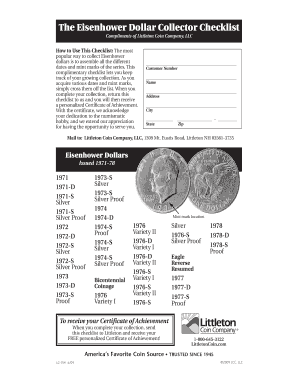
Printable Coin Checklist Form


What is the Printable Coin Checklist
The printable coin checklist is a valuable tool for coin collectors, designed to help individuals organize and track their coin collections. This document typically includes sections for various coin types, dates, mint marks, and conditions. Collectors can use this checklist to ensure they have all key dates and varieties in their collection, making it easier to identify gaps and plan future acquisitions. The checklist can be customized to fit personal preferences, whether for casual collectors or serious numismatists.
How to Use the Printable Coin Checklist
Using the printable coin checklist involves several straightforward steps. First, download and print the checklist from a reliable source. Next, review your current collection and begin filling in the details for each coin you own, including the year, mint mark, and condition. As you acquire new coins, update the checklist accordingly. This ongoing process helps maintain an organized collection and can enhance the enjoyment of your hobby by providing a clear overview of what you have and what you need.
Key Elements of the Printable Coin Checklist
The key elements of a printable coin checklist typically include:
- Coin Type: Categories such as pennies, nickels, dimes, quarters, and half dollars.
- Year of Issue: The year each coin was minted, which is crucial for identifying key dates.
- Mint Mark: Indicates where the coin was produced, often affecting its value.
- Condition: A grading system to assess the quality of each coin, such as Good, Fine, or Uncirculated.
- Value: An optional section to note the current market value of each coin.
Steps to Complete the Printable Coin Checklist
Completing the printable coin checklist involves a systematic approach. Begin by gathering all your coins and categorizing them by type. Next, refer to numismatic resources to accurately identify each coin’s year and mint mark. Fill in each section of the checklist diligently, ensuring that you note the condition and any additional details that may be relevant. Regularly reviewing and updating your checklist as you buy or sell coins will keep your collection comprehensive and organized.
Legal Use of the Printable Coin Checklist
The printable coin checklist is not a legal document but serves as a personal inventory tool. It can be beneficial for insurance purposes, as having a documented list of your collection can help establish value in case of loss or theft. While there are no specific legal requirements for maintaining a coin checklist, ensuring accuracy and completeness can aid in protecting your investment and provide clarity when discussing your collection with professionals or potential buyers.
Examples of Using the Printable Coin Checklist
Examples of using a printable coin checklist include:
- Inventory Management: Keeping track of coins owned, especially when attending coin shows or auctions.
- Insurance Documentation: Providing a detailed list of coins for insurance claims or appraisals.
- Collection Planning: Identifying missing key dates or varieties to focus future purchases.
- Sharing with Collectors: Using the checklist to discuss your collection with fellow enthusiasts or at clubs.
Quick guide on how to complete printable coin checklist 37813667
Effortlessly Prepare Printable Coin Checklist on Any Device
Digital document management has become increasingly favored by businesses and individuals alike. It offers an ideal eco-friendly substitute for conventional printed and signed documents, allowing you to obtain the correct form and securely store it online. airSlate SignNow provides all the necessary tools to create, edit, and electronically sign your documents quickly without any delays. Handle Printable Coin Checklist on any platform with airSlate SignNow's Android or iOS applications and enhance any document-oriented process today.
How to Edit and Electronically Sign Printable Coin Checklist with Ease
- Locate Printable Coin Checklist and click on Get Form to begin.
- Utilize the tools available to complete your form.
- Emphasize important sections of your documents or redact sensitive information with the specific tools provided by airSlate SignNow.
- Create your signature using the Sign tool, which takes just seconds and holds the same legal validity as a traditional wet ink signature.
- Verify the details and click on the Done button to save your changes.
- Select your preferred method for delivering your form, whether by email, SMS, or invitation link, or download it to your computer.
Eliminate the hassle of lost or misplaced documents, tedious form searches, or errors that necessitate printing new copies. airSlate SignNow fulfills your document management needs in just a few clicks from any device of your choice. Edit and electronically sign Printable Coin Checklist and ensure seamless communication at every stage of your form preparation process with airSlate SignNow.
Create this form in 5 minutes or less
Create this form in 5 minutes!
How to create an eSignature for the printable coin checklist 37813667
How to create an electronic signature for a PDF online
How to create an electronic signature for a PDF in Google Chrome
How to create an e-signature for signing PDFs in Gmail
How to create an e-signature right from your smartphone
How to create an e-signature for a PDF on iOS
How to create an e-signature for a PDF on Android
People also ask
-
What is a coin key date checklist pdf?
A coin key date checklist pdf is a comprehensive document that outlines the essential dates for investing in key date coins. It assists collectors and investors in keeping track of signNow historical dates related to coin issues. This resource can enhance your coin collecting strategy and improve your understanding of the market.
-
How can airSlate SignNow help with my coin key date checklist pdf?
With airSlate SignNow, you can easily upload, edit, and sign your coin key date checklist pdf. The platform offers a user-friendly interface for managing your documents efficiently. Whether you need to collaborate with others or keep track of your investment records, SignNow provides an effective solution.
-
Is there a cost associated with using airSlate SignNow for my checklist?
Yes, airSlate SignNow offers competitive pricing plans that cater to different business needs. You can choose a plan based on how frequently you need to use your coin key date checklist pdf and whether you want added features. Sign up today to see the various pricing options available.
-
Can I share my coin key date checklist pdf with others using airSlate SignNow?
Absolutely! airSlate SignNow makes it easy to share your coin key date checklist pdf with colleagues or clients. You can send documents for eSignature or for collaborative editing, ensuring everyone involved stays informed and engaged.
-
Are there templates available for the coin key date checklist pdf?
Yes, airSlate SignNow offers templates that can help you create your coin key date checklist pdf. These templates are customizable, allowing you to tailor the content to suit your specific needs. Start with a template and modify it as necessary for effective documentation.
-
What security features does airSlate SignNow offer for my coin key date checklist pdf?
airSlate SignNow prioritizes document security by providing robust encryption and secure data storage for your coin key date checklist pdf. This ensures that sensitive information remains confidential and accessible only to authorized users. Rest assured that your documents are well-protected.
-
Can I integrate airSlate SignNow with other applications for my coin key date checklist pdf?
Yes, airSlate SignNow offers integration capabilities with various applications. This means you can seamlessly connect your coin key date checklist pdf with tools like CRMs and cloud storage solutions. Such integrations streamline your workflow and improve productivity.
Get more for Printable Coin Checklist
- Residential landlord tenant rental lease forms and agreements package north dakota
- North dakota divorce online form
- North dakota certificate of service north dakota form
- Nd change form
- North dakota name change instructions and forms package for a minor north dakota
- Name change instructions and forms package for a family north dakota
- North dakota change form
- North dakota affidavit 497317734 form
Find out other Printable Coin Checklist
- How To eSign Illinois Rental application
- How To eSignature Maryland Affidavit of Identity
- eSignature New York Affidavit of Service Easy
- How To eSignature Idaho Affidavit of Title
- eSign Wisconsin Real estate forms Secure
- How To eSign California Real estate investment proposal template
- eSignature Oregon Affidavit of Title Free
- eSign Colorado Real estate investment proposal template Simple
- eSign Louisiana Real estate investment proposal template Fast
- eSign Wyoming Real estate investment proposal template Free
- How Can I eSign New York Residential lease
- eSignature Colorado Cease and Desist Letter Later
- How Do I eSignature Maine Cease and Desist Letter
- How Can I eSignature Maine Cease and Desist Letter
- eSignature Nevada Cease and Desist Letter Later
- Help Me With eSign Hawaii Event Vendor Contract
- How To eSignature Louisiana End User License Agreement (EULA)
- How To eSign Hawaii Franchise Contract
- eSignature Missouri End User License Agreement (EULA) Free
- eSign Delaware Consulting Agreement Template Now