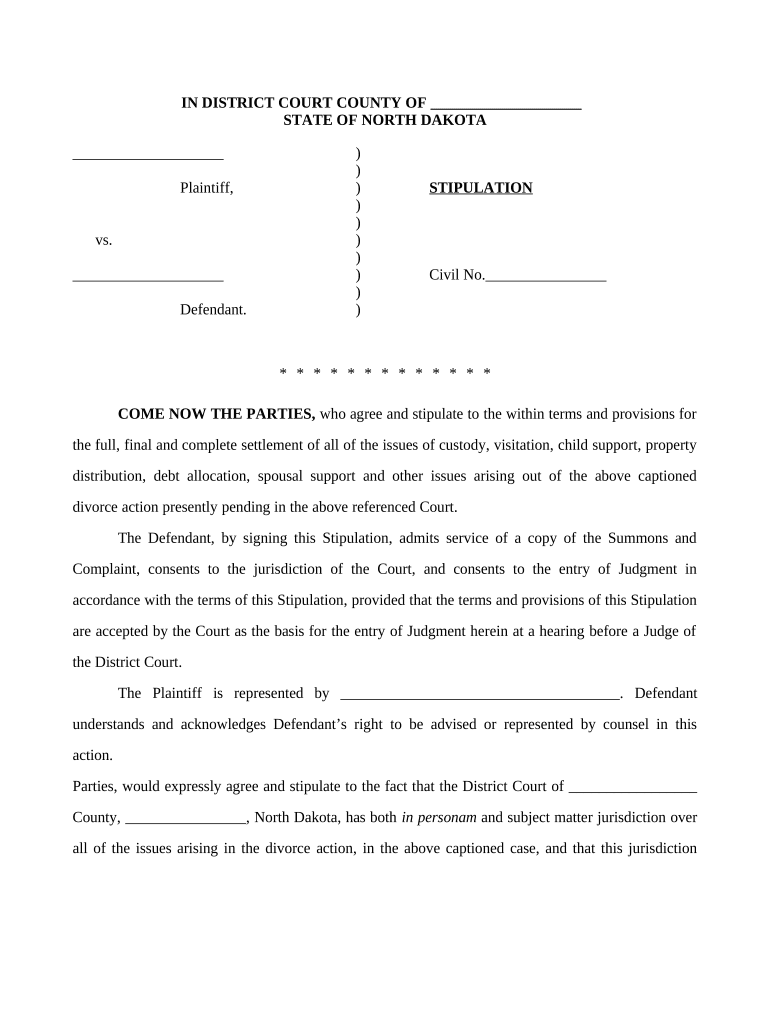
North Dakota Divorce Online Form


What is the North Dakota Divorce Online
The North Dakota Divorce Online form is a digital solution designed for individuals seeking to file for divorce in North Dakota. This form allows users to complete the necessary documentation electronically, streamlining the process and reducing the need for physical paperwork. By utilizing this online form, individuals can manage their divorce proceedings more efficiently, ensuring that all legal requirements are met while maintaining compliance with state laws.
How to use the North Dakota Divorce Online
Using the North Dakota Divorce Online form involves a straightforward process. First, individuals must access the online platform where the form is hosted. Once there, users can fill out the required fields, providing essential information such as personal details, marriage information, and grounds for divorce. After completing the form, users can review their entries for accuracy before submitting it electronically. This method eliminates the need for mailing physical documents, making the process faster and more convenient.
Steps to complete the North Dakota Divorce Online
Completing the North Dakota Divorce Online form requires several key steps:
- Access the online form through the designated platform.
- Fill in personal information, including names, addresses, and contact details.
- Provide information about the marriage, such as the date of marriage and separation.
- Specify the grounds for divorce, selecting from the options provided.
- Review all entries for accuracy and completeness.
- Submit the form electronically, ensuring you receive confirmation of submission.
Legal use of the North Dakota Divorce Online
The North Dakota Divorce Online form is legally binding when completed in accordance with state regulations. To ensure its validity, users must adhere to specific requirements, including providing accurate information and obtaining necessary signatures. The form must also comply with the Electronic Signatures in Global and National Commerce (ESIGN) Act, which recognizes electronic signatures as legally equivalent to traditional handwritten signatures. This compliance helps protect the integrity of the divorce process.
State-specific rules for the North Dakota Divorce Online
North Dakota has specific rules governing the use of the divorce online form. These rules dictate the information required, the grounds for divorce accepted, and the necessary documentation to accompany the form. It is essential for users to familiarize themselves with these regulations to avoid delays or complications in their divorce proceedings. Understanding state-specific requirements ensures that the form is completed correctly and submitted in compliance with North Dakota law.
Required Documents
When completing the North Dakota Divorce Online form, certain documents are typically required to support the application. These may include:
- Marriage certificate or proof of marriage.
- Financial disclosures, including income and asset information.
- Any existing court orders related to child custody or support.
- Proof of residency in North Dakota.
Having these documents ready can facilitate a smoother filing process and help ensure that all necessary information is provided.
Quick guide on how to complete north dakota divorce online
Effortlessly Manage North Dakota Divorce Online on Any Device
Digital document management has become increasingly popular among organizations and individuals alike. It offers a perfect eco-friendly alternative to traditional printed and signed documentation, allowing you to access the correct form and securely store it online. airSlate SignNow equips you with all the resources you need to create, edit, and electronically sign your documents swiftly without any hold-ups. Manage North Dakota Divorce Online on any device using airSlate SignNow's Android or iOS applications and streamline your document-related tasks today.
How to Modify and Electronically Sign North Dakota Divorce Online with Ease
- Find North Dakota Divorce Online and click Get Form to begin.
- Utilize the tools we provide to fill in your document.
- Highlight important sections of the documents or mask sensitive information with the tools specifically provided by airSlate SignNow for this purpose.
- Create your digital signature using the Sign tool, which takes just seconds and carries the same legal significance as a conventional handwritten signature.
- Review all the details and click the Done button to save your changes.
- Select how you wish to send your form, whether by email, SMS, or invitation link, or download it to your computer.
Eliminate the hassle of lost or misplaced files, tedious form searches, or errors that necessitate printing new document copies. airSlate SignNow fulfills all your document management needs in just a few clicks from any device you choose. Edit and electronically sign North Dakota Divorce Online and guarantee exceptional communication at every step of the form preparation process with airSlate SignNow.
Create this form in 5 minutes or less
Create this form in 5 minutes!
People also ask
-
What is airSlate SignNow and how does it relate to North Dakota divorce?
airSlate SignNow is a powerful eSignature solution designed to streamline the signing process for documents, including those involved in a North Dakota divorce. This tool allows users to send, sign, and manage essential paperwork efficiently, ensuring compliance with state laws.
-
What features does airSlate SignNow offer for handling North Dakota divorce documents?
With airSlate SignNow, you can create, edit, and securely store divorce documents tailored to North Dakota's legal requirements. Features such as customizable templates, in-app messaging, and status tracking help ensure a smooth divorce process.
-
How much does airSlate SignNow cost for North Dakota divorce needs?
airSlate SignNow offers flexible pricing plans suitable for individual users and businesses needing to manage North Dakota divorce documents. Plans start at a competitive price point that provides cost-effective solutions for efficient document signing.
-
Can airSlate SignNow integrate with other tools for North Dakota divorce documentation?
Yes, airSlate SignNow seamlessly integrates with various software applications to enhance productivity when managing North Dakota divorce documents. This includes popular tools like Google Drive, Dropbox, and Microsoft Office, making document collaboration easier.
-
Is airSlate SignNow legally binding for North Dakota divorce documents?
Absolutely! Documents signed via airSlate SignNow are legally binding and comply with the laws governing North Dakota divorce. The platform ensures that all signatures meet the state's eSignature regulations, providing peace of mind.
-
How does airSlate SignNow improve the divorce process in North Dakota?
By utilizing airSlate SignNow, individuals navigating a North Dakota divorce can signNowly expedite the document signing process. The user-friendly interface minimizes administrative burdens, allowing users to focus on moving forward with their lives.
-
What security measures does airSlate SignNow provide for North Dakota divorce documents?
airSlate SignNow ensures the highest level of security for your North Dakota divorce documents with features such as encryption, audit trails, and secure cloud storage. Your sensitive information remains protected throughout the document lifecycle.
Get more for North Dakota Divorce Online
Find out other North Dakota Divorce Online
- eSignature Montana Home Loan Application Online
- eSignature New Hampshire Home Loan Application Online
- eSignature Minnesota Mortgage Quote Request Simple
- eSignature New Jersey Mortgage Quote Request Online
- Can I eSignature Kentucky Temporary Employment Contract Template
- eSignature Minnesota Email Cover Letter Template Fast
- How To eSignature New York Job Applicant Rejection Letter
- How Do I eSignature Kentucky Executive Summary Template
- eSignature Hawaii CV Form Template Mobile
- eSignature Nevada CV Form Template Online
- eSignature Delaware Software Development Proposal Template Now
- eSignature Kentucky Product Development Agreement Simple
- eSignature Georgia Mobile App Design Proposal Template Myself
- eSignature Indiana Mobile App Design Proposal Template Now
- eSignature Utah Mobile App Design Proposal Template Now
- eSignature Kentucky Intellectual Property Sale Agreement Online
- How Do I eSignature Arkansas IT Consulting Agreement
- eSignature Arkansas IT Consulting Agreement Safe
- eSignature Delaware IT Consulting Agreement Online
- eSignature New Jersey IT Consulting Agreement Online