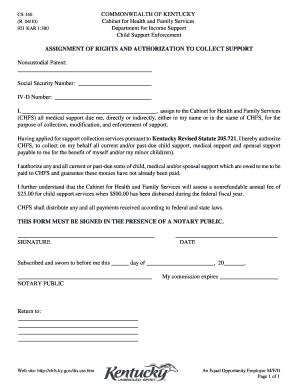
Child Support Assignment of Rights Signature 2010


What is the Child Support Assignment of Rights Signature
The Child Support Assignment of Rights Signature is a legal document that allows a custodial parent to assign their rights to receive child support payments to another party, typically a state agency. This assignment is often necessary when the custodial parent is receiving public assistance, as it allows the state to collect child support payments on behalf of the parent. The document must be signed by both the custodial parent and the agency receiving the assignment to be valid.
How to use the Child Support Assignment of Rights Signature
To use the Child Support Assignment of Rights Signature, the custodial parent must first complete the form with accurate information regarding the child and the non-custodial parent. Once the form is filled out, it should be signed in the presence of a witness or notary, depending on state requirements. After obtaining the necessary signatures, the form should be submitted to the appropriate agency, which will then take the steps needed to collect child support payments.
Steps to complete the Child Support Assignment of Rights Signature
Completing the Child Support Assignment of Rights Signature involves several steps:
- Gather necessary information about the child and the non-custodial parent.
- Fill out the assignment form accurately, ensuring all sections are complete.
- Sign the form in the presence of a witness or notary, as required by your state.
- Submit the completed form to the appropriate child support enforcement agency.
Legal use of the Child Support Assignment of Rights Signature
The legal use of the Child Support Assignment of Rights Signature is governed by state laws, which may vary. Generally, the assignment is considered valid when it meets specific legal requirements, including proper signatures and submission to the designated agency. It is crucial for custodial parents to understand their rights and responsibilities under this assignment, as it can impact their ability to receive child support payments directly.
Key elements of the Child Support Assignment of Rights Signature
Key elements of the Child Support Assignment of Rights Signature include:
- The full names and contact information of both the custodial and non-custodial parents.
- The child's name and date of birth.
- A clear statement indicating the assignment of rights to receive child support.
- The signatures of both parties and any required witnesses or notaries.
State-specific rules for the Child Support Assignment of Rights Signature
Each state has its own rules regarding the Child Support Assignment of Rights Signature. These rules may dictate how the form must be completed, who must sign it, and how it should be submitted. It is essential for custodial parents to familiarize themselves with their state's specific requirements to ensure the assignment is valid and enforceable.
Quick guide on how to complete child support assignment of rights signature
Finish Child Support Assignment Of Rights Signature effortlessly on any device
Digital document management has gained traction with organizations and individuals alike. It serves as an ideal environmentally friendly substitute for conventional printed and signed papers, enabling you to obtain the necessary form and securely save it online. airSlate SignNow equips you with all the resources required to create, modify, and electronically sign your papers swiftly without delays. Manage Child Support Assignment Of Rights Signature on any device using airSlate SignNow Android or iOS applications and simplify any document-related task today.
How to modify and electronically sign Child Support Assignment Of Rights Signature with ease
- Find Child Support Assignment Of Rights Signature and then click Get Form to begin.
- Utilize the solutions we offer to finalize your document.
- Emphasize important sections of your documents or obscure sensitive details with tools that airSlate SignNow specifically provides for that purpose.
- Create your electronic signature using the Sign tool, which takes just seconds and holds the same legal validity as a conventional ink signature.
- Review all the details and then click on the Done button to save your changes.
- Select your preferred method to submit your form, whether by email, text message (SMS), invite link, or download it to your computer.
Say goodbye to lost or mislaid files, tedious form hunting, or errors that require printing new document copies. airSlate SignNow meets all your document management needs in just a few clicks from any device you choose. Modify and electronically sign Child Support Assignment Of Rights Signature and guarantee excellent communication throughout the form preparation process with airSlate SignNow.
Create this form in 5 minutes or less
Find and fill out the correct child support assignment of rights signature
Create this form in 5 minutes!
How to create an eSignature for the child support assignment of rights signature
How to create an electronic signature for a PDF online
How to create an electronic signature for a PDF in Google Chrome
How to create an e-signature for signing PDFs in Gmail
How to create an e-signature right from your smartphone
How to create an e-signature for a PDF on iOS
How to create an e-signature for a PDF on Android
People also ask
-
What is a child support assignment of rights signature?
A child support assignment of rights signature is a legal process that allows one party to transfer their rights to receive child support payments to another. This process ensures that the receiving party can directly collect support without delays. Using airSlate SignNow, you can easily manage this signature process digitally.
-
How does airSlate SignNow facilitate the child support assignment of rights signature?
airSlate SignNow enables users to create, send, and securely sign documents related to the child support assignment of rights signature online. With our user-friendly platform, both parties can sign the documents from anywhere, ensuring a quick and efficient experience. Our service keeps your documents organized and easily accessible.
-
What are the pricing options for using airSlate SignNow for child support assignment of rights signature?
airSlate SignNow offers flexible pricing plans that cater to various needs, including a specific package for legal documents such as the child support assignment of rights signature. Our solutions are cost-effective, allowing you to pay only for what you need. Visit our pricing page to find the best plan for your requirements.
-
Is it secure to use airSlate SignNow for a child support assignment of rights signature?
Security is a top priority at airSlate SignNow. Our platform ensures that all child support assignment of rights signature documents are encrypted and stored securely. We comply with industry standards to protect sensitive information and maintain the privacy of all users.
-
Can I integrate airSlate SignNow with other applications for managing child support assignment of rights signatures?
Yes, airSlate SignNow offers a variety of integrations with popular applications, enhancing your workflow for child support assignment of rights signatures. You can seamlessly connect with tools you already use, such as CRM systems and project management software. This integration capability makes managing documents more efficient.
-
What features does airSlate SignNow provide for managing child support assignment of rights signatures?
airSlate SignNow provides robust features for managing child support assignment of rights signatures, including customizable templates, automatic reminders, and status tracking. These features ensure you stay updated on the signing process and can quickly make any necessary adjustments. Our user interface is designed for ease of use.
-
Can multiple parties sign the child support assignment of rights signature document?
Absolutely! With airSlate SignNow, you can allow multiple parties to sign the child support assignment of rights signature document, facilitating a collaborative signing process. Each party will receive notifications prompting them to sign at their convenience, making the process smooth and efficient.
Get more for Child Support Assignment Of Rights Signature
- Ci cpt renewal application form the cooper institute cooperinst
- Wellness center membership application okbu form
- Deceased before july 2 2010 illinois state treasurer treasurer il form
- Get reginfo form
- Other methods of ordering on reverse side form
- Dd form 2860 test v3 application for combat related special compensation crsc april 2004
- Municipal incarcerated defendant request for relief form municipal incarcerated defendant request for relief form
- Trespass letter of authorization grcityus form
Find out other Child Support Assignment Of Rights Signature
- How To Integrate Sign in Banking
- How To Use Sign in Banking
- Help Me With Use Sign in Banking
- Can I Use Sign in Banking
- How Do I Install Sign in Banking
- How To Add Sign in Banking
- How Do I Add Sign in Banking
- How Can I Add Sign in Banking
- Can I Add Sign in Banking
- Help Me With Set Up Sign in Government
- How To Integrate eSign in Banking
- How To Use eSign in Banking
- How To Install eSign in Banking
- How To Add eSign in Banking
- How To Set Up eSign in Banking
- How To Save eSign in Banking
- How To Implement eSign in Banking
- How To Set Up eSign in Construction
- How To Integrate eSign in Doctors
- How To Use eSign in Doctors