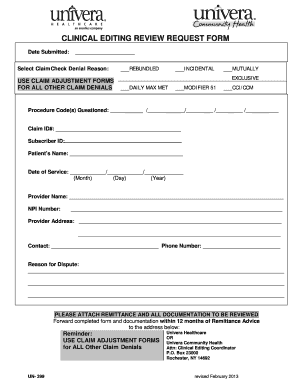
Clinical Editing Form


What is the clinical editing?
The clinical editing process involves reviewing and validating clinical documentation to ensure accuracy, compliance, and completeness. This is essential in healthcare settings where precise data is crucial for patient care, billing, and regulatory compliance. The clinical editing appeal form is a specific document used to contest decisions made during this process. It allows healthcare providers to submit requests for reconsideration regarding clinical edits that may impact reimbursement or patient care decisions.
Steps to complete the clinical editing appeal form
Completing the clinical editing appeal form requires careful attention to detail. Follow these steps to ensure your submission is accurate and complete:
- Gather necessary information: Collect all relevant patient data, including medical records, billing information, and any previous correspondence related to the clinical edit.
- Fill out the form: Provide clear and concise information on the appeal form. Ensure that all required fields are completed, including patient identifiers and specific details about the clinical edit being contested.
- Attach supporting documents: Include any documentation that supports your appeal, such as clinical notes or additional evidence that justifies your request.
- Review for accuracy: Double-check all entries for accuracy and completeness before submission. Errors can delay the appeal process.
- Submit the form: Follow the specified submission method, whether online, by mail, or in person, as outlined in the form instructions.
Legal use of the clinical editing appeal form
The clinical editing appeal form must be used in accordance with applicable laws and regulations. It is essential that the form is filled out truthfully and accurately to avoid potential legal repercussions. Compliance with healthcare regulations, including HIPAA, is critical when handling patient information. The electronic submission of this form is legally valid under the ESIGN Act, provided that it meets specific criteria for electronic signatures and documentation.
Key elements of the clinical editing appeal form
Understanding the key elements of the clinical editing appeal form can enhance your chances of a successful appeal. Important components typically include:
- Patient information: Details such as the patient's name, date of birth, and insurance information.
- Details of the clinical edit: A clear description of the clinical edit being appealed, including the reason for the edit and any relevant codes.
- Rationale for appeal: A section where you can explain why you believe the clinical edit should be reconsidered, supported by clinical evidence.
- Signature and date: A space for the healthcare provider's signature, affirming the accuracy of the information provided.
Form submission methods
Submitting the clinical editing appeal form can be done through various methods, depending on the guidelines provided by the relevant healthcare organization. Common submission methods include:
- Online submission: Many organizations allow for electronic submission through secure portals, which can expedite the review process.
- Mail: If submitting by mail, ensure that the form is sent to the correct address and consider using a traceable mailing option.
- In-person submission: Some providers may allow for in-person submissions, which can facilitate immediate confirmation of receipt.
Eligibility criteria
To successfully submit a clinical editing appeal form, certain eligibility criteria must be met. Generally, these criteria include:
- Timeliness: Appeals must be submitted within a specified timeframe following the initial clinical edit decision.
- Relevant documentation: The appeal must be supported by appropriate clinical documentation that justifies the request for reconsideration.
- Provider credentials: The submitting provider must be authorized to contest the clinical edit on behalf of the patient.
Quick guide on how to complete clinical editing
Prepare Clinical Editing seamlessly on any device
Digital document management has become increasingly popular among businesses and individuals. It offers an ideal eco-friendly alternative to traditional printed and signed documents, as you can easily locate the right form and securely store it online. airSlate SignNow provides you with all the tools necessary to create, edit, and eSign your documents quickly without delays. Manage Clinical Editing on any device with the airSlate SignNow apps for Android or iOS and simplify any document-related task today.
How to edit and eSign Clinical Editing with ease
- Locate Clinical Editing and click Get Form to begin.
- Utilize the tools we offer to complete your document.
- Highlight key sections of the documents or redact sensitive information using tools that airSlate SignNow specifically provides for that purpose.
- Create your signature with the Sign tool, which takes just seconds and holds the same legal validity as a conventional wet ink signature.
- Review all the details and click on the Done button to save your changes.
- Choose how you would like to send your form, via email, SMS, or invitation link, or download it to your computer.
Eliminate concerns about lost or misplaced documents, tedious form searches, or errors that necessitate printing new copies. airSlate SignNow takes care of all your document management needs in just a few clicks from a device of your preference. Edit and eSign Clinical Editing and ensure excellent communication at every stage of your form preparation process with airSlate SignNow.
Create this form in 5 minutes or less
Create this form in 5 minutes!
How to create an eSignature for the clinical editing
How to create an electronic signature for a PDF online
How to create an electronic signature for a PDF in Google Chrome
How to create an e-signature for signing PDFs in Gmail
How to create an e-signature right from your smartphone
How to create an e-signature for a PDF on iOS
How to create an e-signature for a PDF on Android
People also ask
-
What is the Univera clinical editing form?
The Univera clinical editing form is a digital document designed to streamline the process of editing and managing clinical data. With airSlate SignNow, you can easily customize this form to fit your specific needs, ensuring efficient workflow and data accuracy.
-
How does airSlate SignNow improve the use of the Univera clinical editing form?
airSlate SignNow enhances the Univera clinical editing form by providing a user-friendly platform for electronic signatures and document management. This means you can send the form for approval instantly, reduce turnaround time, and maintain compliance with regulatory standards.
-
Can I integrate the Univera clinical editing form with other applications?
Yes, airSlate SignNow allows for seamless integration of the Univera clinical editing form with popular applications such as CRMs, ERPs, and cloud storage services. This integration ensures that all your clinical data is accessible in one place, enhancing efficiency and collaboration.
-
Is the Univera clinical editing form customizable?
Absolutely! The Univera clinical editing form can be fully customized within airSlate SignNow to suit your organization's specific requirements. You can add fields, modify layouts, and personalize templates to optimize the data collection process.
-
What are the pricing options for airSlate SignNow when using the Univera clinical editing form?
airSlate SignNow offers various pricing plans that include access to the Univera clinical editing form. You can choose a plan based on the features you need, and our pricing is structured to provide cost-effective solutions for businesses of all sizes.
-
What benefits does the Univera clinical editing form provide?
Using the Univera clinical editing form with airSlate SignNow allows for faster document processing, improved accuracy, and enhanced collaboration among team members. This not only saves time but also reduces the likelihood of errors in clinical data management.
-
How does airSlate SignNow ensure the security of the Univera clinical editing form?
airSlate SignNow prioritizes security and employs advanced encryption methods to protect the Univera clinical editing form. This ensures that sensitive clinical data is safeguarded during transmission and storage, maintaining confidentiality and compliance.
Get more for Clinical Editing
- In transit south dakota form
- Streamlined sales and use tax agreementcertificate of exemption streamlined sales and use tax agreementcertificate of exemption form
- Sd hire form
- Charging party intake form state of south dakota state sd
- Sd eform 1365 v3 2010
- South dakota exemption certificate 2004 form
- Form wsr cn0773 tennesseegov tn
- Real estate affidavit of fixation form
Find out other Clinical Editing
- Sign Arkansas Codicil to Will Free
- Sign Colorado Codicil to Will Now
- Can I Sign Texas Affidavit of Domicile
- How Can I Sign Utah Affidavit of Domicile
- How To Sign Massachusetts Codicil to Will
- How To Sign Arkansas Collateral Agreement
- Sign New York Codicil to Will Now
- Sign Oregon Codicil to Will Later
- How Do I Sign Oregon Bank Loan Proposal Template
- Help Me With Sign Oregon Bank Loan Proposal Template
- Sign Michigan Gift Affidavit Mobile
- How To Sign North Carolina Gift Affidavit
- How Do I Sign Oregon Financial Affidavit
- Sign Maine Revocation of Power of Attorney Online
- Sign Louisiana Mechanic's Lien Online
- How To Sign New Mexico Revocation of Power of Attorney
- How Can I Sign Ohio Revocation of Power of Attorney
- Sign Michigan Mechanic's Lien Easy
- How To Sign Texas Revocation of Power of Attorney
- Sign Virginia Revocation of Power of Attorney Easy