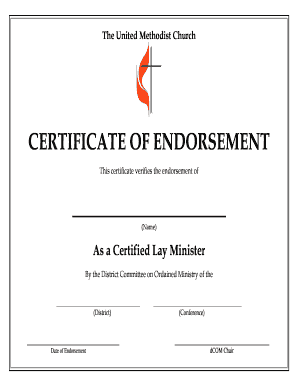
Certificate of Endorsement Sample Form


What is the certificate of endorsement sample
The certificate of endorsement sample serves as a formal document that signifies approval or support for a specific action, transaction, or individual. This document is often utilized in various contexts, such as business agreements, legal contracts, or professional recommendations. It is essential for establishing trust and validating the endorsement provided by the issuer. The certificate typically includes the name of the endorser, the name of the individual or entity being endorsed, the purpose of the endorsement, and any relevant details that substantiate the endorsement.
How to use the certificate of endorsement sample
Using a certificate of endorsement sample involves several steps to ensure that it meets legal and organizational standards. First, identify the purpose of the endorsement and the specific requirements for the document. Next, customize the sample to include all necessary details, such as the names of the parties involved and the context of the endorsement. Once completed, the document should be signed by the endorser to validate the endorsement. Finally, retain a copy for your records and provide a copy to the endorsed party for their use.
Key elements of the certificate of endorsement sample
When creating a certificate of endorsement, it is crucial to include specific key elements to ensure its effectiveness and legality. These elements typically include:
- Title: Clearly state that the document is a certificate of endorsement.
- Endorser Information: Include the name, title, and contact information of the person or organization providing the endorsement.
- Endorsee Information: List the name and relevant details of the individual or entity receiving the endorsement.
- Purpose: Describe the reason for the endorsement, including any relevant context or background information.
- Date: Include the date when the endorsement is issued.
- Signature: Ensure that the endorser signs the document to authenticate it.
Steps to complete the certificate of endorsement sample
Completing a certificate of endorsement sample involves a systematic approach to ensure accuracy and compliance. Follow these steps:
- Review the sample to understand its structure and required information.
- Gather all necessary information about the endorser and endorsee.
- Fill in the details in the sample, ensuring clarity and correctness.
- Have the endorser review the document for any needed adjustments.
- Obtain the endorser's signature to finalize the endorsement.
- Store the completed certificate securely and share it with the relevant parties.
Legal use of the certificate of endorsement sample
The legal use of a certificate of endorsement sample is governed by various regulations that ensure its validity. To be legally binding, the endorsement must comply with applicable laws, such as the Electronic Signatures in Global and National Commerce (ESIGN) Act and the Uniform Electronic Transactions Act (UETA). It is essential that both the endorser and endorsee understand their rights and obligations under the endorsement. Additionally, retaining a digital copy of the signed document can provide further legal protection and verification.
Examples of using the certificate of endorsement sample
There are numerous scenarios where a certificate of endorsement sample can be effectively utilized. Some examples include:
- Endorsing a candidate for a job position, where a previous employer provides a professional recommendation.
- Supporting a business proposal, where a partner endorses a new project or initiative.
- Validating a product or service, where an industry expert endorses a company's offerings.
- Providing a personal endorsement for a community member seeking a grant or scholarship.
Quick guide on how to complete certificate of endorsement sample
Finish Certificate Of Endorsement Sample effortlessly on any device
Digital document management has gained traction with both businesses and individuals. It offers an ideal environmentally friendly alternative to conventional printed documents, as you can obtain the proper form and securely save it online. airSlate SignNow equips you with all the tools necessary to create, modify, and electronically sign your documents swiftly and without delays. Handle Certificate Of Endorsement Sample on any device using airSlate SignNow Android or iOS applications and enhance any document-related task today.
The simplest way to modify and eSign Certificate Of Endorsement Sample without any hassle
- Obtain Certificate Of Endorsement Sample and click on Get Form to begin.
- Utilize the tools we provide to fill out your form.
- Emphasize pertinent sections of your documents or obscure sensitive information with tools specifically designed for that purpose by airSlate SignNow.
- Create your signature with the Sign tool, which takes mere seconds and carries the same legal validity as a conventional ink signature.
- Review all the details and click on the Done button to save your modifications.
- Select how you wish to share your form, whether by email, SMS, invitation link, or download it to your computer.
Eliminate the stress of lost or misplaced documents, the hassle of tedious form navigation, or errors that require printing new document copies. airSlate SignNow fulfills your document management needs in a few clicks from any device you prefer. Modify and electronically sign Certificate Of Endorsement Sample and guarantee excellent communication at any phase of the form preparation process with airSlate SignNow.
Create this form in 5 minutes or less
Create this form in 5 minutes!
How to create an eSignature for the certificate of endorsement sample
How to create an electronic signature for a PDF online
How to create an electronic signature for a PDF in Google Chrome
How to create an e-signature for signing PDFs in Gmail
How to create an e-signature right from your smartphone
How to create an e-signature for a PDF on iOS
How to create an e-signature for a PDF on Android
People also ask
-
What is a certificate of endorsement sample?
A certificate of endorsement sample is a template that outlines the endorsement of a document or agreement. It serves as a formal acknowledgment and can be used to validate the authenticity of a contract between parties. Utilizing a certificate of endorsement sample can streamline the approval process and ensure all necessary parties are in agreement.
-
How can I create a certificate of endorsement using airSlate SignNow?
Creating a certificate of endorsement with airSlate SignNow is simple and user-friendly. You can upload your document, customize the endorsement fields, and use our template tools to generate a professional certificate of endorsement sample. Our intuitive interface guides you through each step, making it easy to eSign and manage your documents.
-
Are there any costs associated with using the certificate of endorsement sample feature on airSlate SignNow?
AirSlate SignNow offers competitive pricing for its services, including the certificate of endorsement sample feature. You can choose from various subscription plans that fit your business needs and budget. Many users find that the savings in time and efficiency far outweigh the nominal subscription fees.
-
What are the main benefits of using airSlate SignNow to handle endorsement certificates?
Using airSlate SignNow to manage endorsement certificates offers signNow benefits, including increased efficiency and reduced paperwork. The digital process allows for faster approvals and a more organized workflow. Additionally, you can easily track changes and obtain real-time updates, enhancing collaboration among team members.
-
Can I integrate airSlate SignNow with other software for managing endorsement certificates?
Yes, airSlate SignNow provides several integrations with CRM, accounting, and project management software. This capability enables you to streamline your workflow and manage your endorsement certificates alongside other business processes. By integrating with your existing tools, you can enhance productivity and ensure a seamless experience.
-
Is it possible to customize a certificate of endorsement sample in airSlate SignNow?
Absolutely! AirSlate SignNow allows you to customize your certificate of endorsement sample to meet your specific requirements. You can add logos, adjust text, and define the structure of the document to ensure it aligns with your brand identity and contractual needs.
-
How secure is the endorsement process with airSlate SignNow?
Security is a top priority for airSlate SignNow. Our platform uses advanced encryption and secure servers to protect your documents, including your certificate of endorsement sample. Additionally, we comply with international security standards to ensure your sensitive information remains confidential and secure.
Get more for Certificate Of Endorsement Sample
- For guyana what a p3a form for penction
- Application for certificate cooma monaro shire council form
- Municipal form no 103
- Form 3 certificate of legal practitioner and waiver by purchaser
- City of santa rosa encroachment permit application form
- Turner prequalification form
- Dd 93 form
- Nsw companion animals register permanent identification p1a form
Find out other Certificate Of Endorsement Sample
- Can I eSignature South Dakota Lawers Document
- Can I eSignature Oklahoma Orthodontists Document
- Can I eSignature Oklahoma Orthodontists Word
- How Can I eSignature Wisconsin Orthodontists Word
- How Do I eSignature Arizona Real Estate PDF
- How To eSignature Arkansas Real Estate Document
- How Do I eSignature Oregon Plumbing PPT
- How Do I eSignature Connecticut Real Estate Presentation
- Can I eSignature Arizona Sports PPT
- How Can I eSignature Wisconsin Plumbing Document
- Can I eSignature Massachusetts Real Estate PDF
- How Can I eSignature New Jersey Police Document
- How Can I eSignature New Jersey Real Estate Word
- Can I eSignature Tennessee Police Form
- How Can I eSignature Vermont Police Presentation
- How Do I eSignature Pennsylvania Real Estate Document
- How Do I eSignature Texas Real Estate Document
- How Can I eSignature Colorado Courts PDF
- Can I eSignature Louisiana Courts Document
- How To Electronic signature Arkansas Banking Document