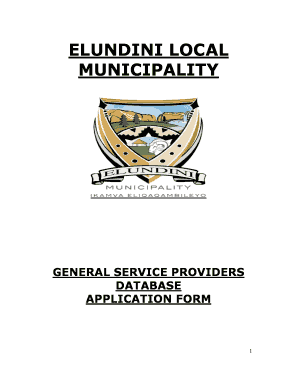
Elundini Municipality Database Forms


What is the Elundini Municipality Database Forms
The Elundini Municipality Database Forms are essential documents used for various administrative purposes within the Elundini municipality. These forms facilitate the collection and management of vital information regarding residents, businesses, and services offered by the municipality. They are typically required for applications related to municipal services, permits, and registrations, ensuring that the local government can effectively serve its community.
How to use the Elundini Municipality Database Forms
Using the Elundini Municipality Database Forms involves a straightforward process. First, individuals must identify the specific form that corresponds to their needs, whether for service applications or registrations. Once the appropriate form is selected, users can fill it out digitally or print it for manual completion. After completing the form, it should be submitted as directed, either online or through traditional mail, depending on the municipality's requirements.
Steps to complete the Elundini Municipality Database Forms
Completing the Elundini Municipality Database Forms requires careful attention to detail. Here are the steps to follow:
- Identify the correct form needed for your application.
- Gather all required information and documentation, such as identification and proof of residence.
- Fill out the form accurately, ensuring all sections are completed.
- Review the form for any errors or omissions before submission.
- Submit the completed form through the designated method, whether online or by mail.
Legal use of the Elundini Municipality Database Forms
The legal use of the Elundini Municipality Database Forms is governed by local regulations and statutes. These forms must be completed accurately and submitted in accordance with the municipality's guidelines to ensure their validity. Proper use ensures compliance with local laws and helps maintain the integrity of municipal records, which are crucial for governance and service delivery.
Key elements of the Elundini Municipality Database Forms
Key elements of the Elundini Municipality Database Forms typically include:
- Personal identification information, such as name, address, and contact details.
- Details specific to the application, including type of service or permit requested.
- Signature and date fields to validate the submission.
- Any additional documentation requirements that may be specified.
Form Submission Methods
The Elundini Municipality Database Forms can be submitted through various methods, depending on the specific requirements set by the municipality. Common submission methods include:
- Online submission through the municipality's official website.
- Mailing the completed form to the designated municipal office.
- In-person submission at local government offices during business hours.
Examples of using the Elundini Municipality Database Forms
Examples of situations where the Elundini Municipality Database Forms may be used include:
- Applying for a building permit for construction projects.
- Registering a new business within the municipality.
- Requesting municipal services such as waste collection or street maintenance.
Quick guide on how to complete elundini municipality database forms
Complete Elundini Municipality Database Forms easily on any device
Digital document management has gained traction among businesses and individuals. It serves as an ideal eco-friendly alternative to traditional printed and signed documents, allowing you to locate the correct form and securely store it online. airSlate SignNow equips you with all the necessary tools to create, modify, and eSign your documents quickly without delays. Manage Elundini Municipality Database Forms on any platform using airSlate SignNow Android or iOS applications and enhance any document-centric process today.
The simplest way to modify and eSign Elundini Municipality Database Forms effortlessly
- Find Elundini Municipality Database Forms and click Get Form to begin.
- Utilize the tools we provide to complete your document.
- Mark pertinent sections of the documents or conceal sensitive information with tools that airSlate SignNow offers specifically for that purpose.
- Create your signature using the Sign feature, which takes seconds and carries the same legal validity as a conventional wet ink signature.
- Review all the details and click on the Done button to save your changes.
- Choose how you want to send your form, via email, text message (SMS), or invitation link, or download it to your computer.
Eliminate the worries of lost or misplaced documents, tedious form searching, or mistakes that require printing new copies. airSlate SignNow addresses your document management needs in just a few clicks from a device of your preference. Modify and eSign Elundini Municipality Database Forms and guarantee outstanding communication at every stage of your form preparation process with airSlate SignNow.
Create this form in 5 minutes or less
Create this form in 5 minutes!
How to create an eSignature for the elundini municipality database forms
How to create an electronic signature for a PDF online
How to create an electronic signature for a PDF in Google Chrome
How to create an e-signature for signing PDFs in Gmail
How to create an e-signature right from your smartphone
How to create an e-signature for a PDF on iOS
How to create an e-signature for a PDF on Android
People also ask
-
What are elundini municipality database forms?
Elundini municipality database forms are essential documents used by the municipality to capture and maintain critical information about residents and services. These forms facilitate smooth administrative processes, ensuring that data is effectively collected and managed. Using airSlate SignNow, these forms can be easily integrated into your workflow for efficient e-signature management.
-
How can airSlate SignNow help with elundini municipality database forms?
AirSlate SignNow offers a user-friendly platform that allows you to send, receive, and e-sign elundini municipality database forms effortlessly. The solution streamlines the entire process, reducing time spent on paperwork and improving productivity. Our intuitive interface ensures that even users with minimal technical skills can manage forms easily.
-
Are there any costs associated with using airSlate SignNow for elundini municipality database forms?
Yes, there are pricing plans available for airSlate SignNow, designed to meet the varying needs of businesses utilizing elundini municipality database forms. Each plan offers different features and capabilities, ensuring you can select one that fits your budget. Check our website for detailed pricing and to see which plan would best suit your needs.
-
What features does airSlate SignNow offer for managing elundini municipality database forms?
AirSlate SignNow includes features such as customizable templates, document tracking, automated reminders, and secure e-signature capabilities specifically tailored for elundini municipality database forms. These features enhance workflow efficiency and organize the management of essential documents. Additionally, our platform supports cloud storage for easy access to your forms.
-
Can I integrate airSlate SignNow with other software for elundini municipality database forms?
Absolutely! AirSlate SignNow can integrate with various third-party applications and tools that you may be using alongside elundini municipality database forms. This compatibility allows for seamless data transfer and improves overall workflow efficiency. Check our integrations page for a complete list of compatible applications.
-
What are the benefits of using airSlate SignNow for elundini municipality database forms?
The primary benefits of using airSlate SignNow for elundini municipality database forms include improved efficiency, reduced turnaround times, and enhanced document security. The electronic signature feature eliminates the delays associated with paper forms, allowing for faster processing. Additionally, you can track the status of forms in real-time, ensuring a smoother workflow.
-
Is it easy to set up elundini municipality database forms in airSlate SignNow?
Yes, setting up elundini municipality database forms in airSlate SignNow is straightforward and can be done quickly. Our user-friendly interface provides guidance throughout the setup process, allowing you to customize forms to meet your specific needs. Support is also available to assist you if you encounter any challenges.
Get more for Elundini Municipality Database Forms
- Mutual wills or last will and testaments for man and woman living together not married with minor children oregon form
- Oregon cohabitation form
- Paternity law and procedure handbook oregon form
- Bill of sale in connection with sale of business by individual or corporate seller oregon form
- Injury illness workers or form
- Report job injury form
- Office lease agreement oregon form
- Separation and property agreement with adult children oregon form
Find out other Elundini Municipality Database Forms
- How To Integrate Sign in Banking
- How To Use Sign in Banking
- Help Me With Use Sign in Banking
- Can I Use Sign in Banking
- How Do I Install Sign in Banking
- How To Add Sign in Banking
- How Do I Add Sign in Banking
- How Can I Add Sign in Banking
- Can I Add Sign in Banking
- Help Me With Set Up Sign in Government
- How To Integrate eSign in Banking
- How To Use eSign in Banking
- How To Install eSign in Banking
- How To Add eSign in Banking
- How To Set Up eSign in Banking
- How To Save eSign in Banking
- How To Implement eSign in Banking
- How To Set Up eSign in Construction
- How To Integrate eSign in Doctors
- How To Use eSign in Doctors