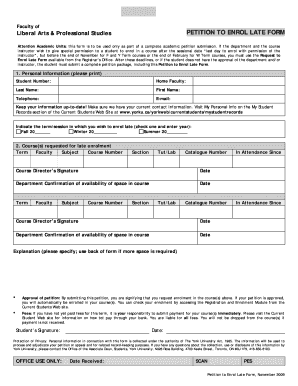
Letter of Permission York Form


What is the letter of permission York?
The letter of permission York is an official document that allows students to take courses at another institution while still enrolled at York University. This letter is essential for students who wish to transfer credits back to their home institution. It serves as a formal request for approval and outlines the specific courses a student intends to take elsewhere. The letter ensures that the credits earned will be recognized and applied towards the student’s degree requirements at York University.
How to obtain the letter of permission York
To obtain the letter of permission York, students must follow a specific process. First, they need to complete a request form, which typically includes details about the courses they wish to take and the institution offering them. This form can usually be found on the York University website or through the registrar's office. After filling out the form, students must submit it to their academic advisor or the appropriate department for approval. Once approved, the letter will be issued, allowing the student to enroll in the external courses.
Steps to complete the letter of permission York
Completing the letter of permission York involves several key steps:
- Identify the courses you wish to take at another institution.
- Gather information about the external institution, including course descriptions.
- Complete the request form with all required details.
- Submit the form to your academic advisor for review.
- Receive approval and obtain the letter of permission.
Following these steps ensures that the process is smooth and that all necessary approvals are obtained before enrolling in external courses.
Legal use of the letter of permission York
The legal use of the letter of permission York is significant as it establishes a formal agreement between the student and York University. This document protects the student's rights by ensuring that the courses taken at another institution will be recognized for credit transfer. It also outlines the responsibilities of the student, including the requirement to provide proof of course completion and grades to York University. Adhering to these legal stipulations is crucial for maintaining academic standing and ensuring that credits are appropriately transferred.
Key elements of the letter of permission York
Several key elements must be included in the letter of permission York to ensure its validity:
- Student's full name and student ID number.
- Details of the courses to be taken, including course codes and titles.
- Name and address of the external institution.
- Approval signatures from the academic advisor or relevant department.
- Any specific conditions or stipulations regarding the transfer of credits.
Including these elements helps to facilitate a smooth approval process and ensures that all parties are aware of the terms of the agreement.
Examples of using the letter of permission York
Examples of using the letter of permission York can vary based on individual student circumstances. For instance, a student may wish to take a specialized course not offered at York University during the summer session. By obtaining the letter of permission, the student can enroll in this course at a local community college and later transfer the credits back to York. Another example includes a student studying abroad who needs to take courses at a foreign university. The letter of permission allows for seamless credit transfer, ensuring that the student’s academic progress remains on track.
Quick guide on how to complete letter of permission york
Easily Prepare Letter Of Permission York on Any Device
Digital document management has gained signNow traction among organizations and individuals. It serves as an excellent eco-friendly alternative to traditional printed and signed documents, as you can access the appropriate forms and securely store them online. airSlate SignNow equips you with all the tools necessary to create, modify, and electronically sign your documents promptly and without delays. Handle Letter Of Permission York on any device using airSlate SignNow's Android or iOS applications and simplify any document-centric task today.
Steps to Edit and Electronically Sign Letter Of Permission York with Ease
- Find Letter Of Permission York and hit Get Form to begin.
- Make use of the tools we offer to complete your document.
- Mark important sections of the documents or obscure sensitive information with tools that airSlate SignNow provides specifically for that purpose.
- Generate your signature using the Sign feature, which takes mere seconds and holds the same legal validity as a traditional handwritten signature.
- Review all details and click on the Done button to save your changes.
- Select how you would like to share your form, whether via email, text message (SMS), invitation link, or download it to your computer.
Say goodbye to lost or misplaced documents, laborious form searches, or errors that necessitate printing new copies. airSlate SignNow fulfills your document management requirements in just a few clicks from any device you prefer. Edit and electronically sign Letter Of Permission York to ensure seamless communication at every step of the form preparation process with airSlate SignNow.
Create this form in 5 minutes or less
Create this form in 5 minutes!
How to create an eSignature for the letter of permission york
How to create an electronic signature for a PDF online
How to create an electronic signature for a PDF in Google Chrome
How to create an e-signature for signing PDFs in Gmail
How to create an e-signature right from your smartphone
How to create an e-signature for a PDF on iOS
How to create an e-signature for a PDF on Android
People also ask
-
What is an enrollment letter YorkU and why is it important?
An enrollment letter YorkU is an official document that confirms a student's enrollment status at York University. This letter is essential for various purposes, including applying for loans, visas, or job applications. Ensuring you have a properly issued enrollment letter YorkU can facilitate these processes and provide peace of mind.
-
How can I obtain my enrollment letter YorkU?
To obtain your enrollment letter YorkU, you can typically request it through the university's student services portal. Depending on the university's policies, it may be available for download or sent directly to your email. If you need assistance, customer support can help you navigate the process.
-
What features does airSlate SignNow offer for managing enrollment letters?
airSlate SignNow offers a variety of features to manage enrollment letters YorkU efficiently, including eSigning, document templates, and cloud storage. These features help streamline the process of sending and signing your enrollment letter, ensuring you have a quick and secure method to handle important documents. Plus, it’s user-friendly, making it accessible for everyone.
-
Is there a cost associated with using airSlate SignNow for enrollment letters?
Yes, airSlate SignNow provides competitive pricing plans that cater to different needs, allowing you to manage your enrollment letters YorkU without breaking the bank. Plans often include a free trial, so you can explore the features and see how they meet your needs before committing. It's an affordable solution for students and businesses alike.
-
Can I integrate airSlate SignNow with other applications for my enrollment letter YorkU?
Absolutely! airSlate SignNow supports integrations with various applications such as Google Drive, Dropbox, and Microsoft Office. This means you can easily incorporate your enrollment letter YorkU into your existing workflows and digital document management systems, enhancing your overall productivity.
-
How secure is the process of sending my enrollment letter YorkU with airSlate SignNow?
The security of your documents is a top priority at airSlate SignNow. When sending your enrollment letter YorkU, the platform uses advanced encryption and authentication measures to protect your data. You can confidently send and sign documents, knowing that your information is safe and secure.
-
What benefits does airSlate SignNow provide for students needing an enrollment letter YorkU?
For students needing an enrollment letter YorkU, airSlate SignNow offers numerous benefits, including ease of use, quick turnaround times, and automated reminders. These features help to ensure that your document is signed and sent promptly, allowing you to focus on your studies rather than paperwork. Additionally, it enhances your professional image by providing a modern solution for document handling.
Get more for Letter Of Permission York
Find out other Letter Of Permission York
- How To eSign Maryland Plumbing Document
- How Do I eSign Mississippi Plumbing Word
- Can I eSign New Jersey Plumbing Form
- How Can I eSign Wisconsin Plumbing PPT
- Can I eSign Colorado Real Estate Form
- How To eSign Florida Real Estate Form
- Can I eSign Hawaii Real Estate Word
- How Do I eSign Hawaii Real Estate Word
- How To eSign Hawaii Real Estate Document
- How Do I eSign Hawaii Real Estate Presentation
- How Can I eSign Idaho Real Estate Document
- How Do I eSign Hawaii Sports Document
- Can I eSign Hawaii Sports Presentation
- How To eSign Illinois Sports Form
- Can I eSign Illinois Sports Form
- How To eSign North Carolina Real Estate PDF
- How Can I eSign Texas Real Estate Form
- How To eSign Tennessee Real Estate Document
- How Can I eSign Wyoming Real Estate Form
- How Can I eSign Hawaii Police PDF