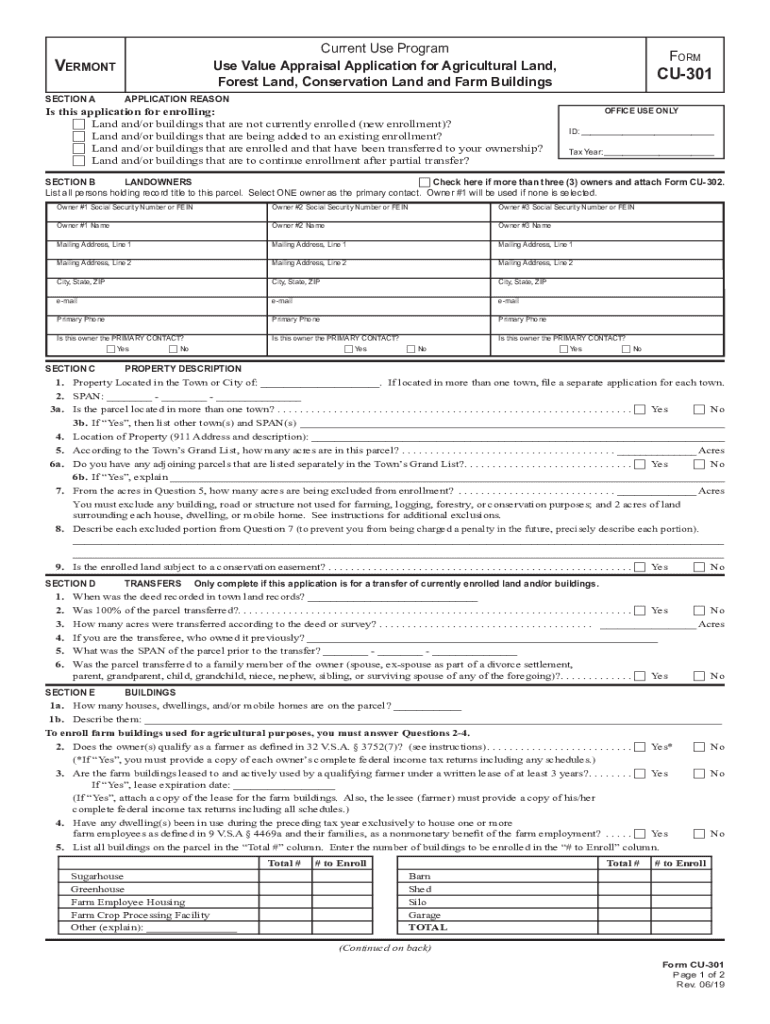
Cu 301 Vermont Form


What is the CU 301 Vermont?
The CU 301 Vermont form is a crucial document used in various administrative processes within the state. It serves as a formal request for specific services or benefits, depending on the context in which it is utilized. This form is essential for ensuring compliance with state regulations and can be required for various applications, including tax-related matters and public assistance programs. Understanding the purpose of the CU 301 Vermont is vital for individuals and businesses seeking to navigate state requirements effectively.
How to Use the CU 301 Vermont
Using the CU 301 Vermont form requires careful attention to detail to ensure all necessary information is accurately provided. Start by obtaining the form, which can be accessed in both digital and printable formats. Fill out the form by providing the required personal details, including name, address, and any relevant identification numbers. It is important to review the form for completeness and accuracy before submission. Depending on the specific use case, additional documentation may be required to accompany the CU 301 Vermont.
Steps to Complete the CU 301 Vermont
Completing the CU 301 Vermont form involves several key steps:
- Download or print the CU 301 Vermont form from an official source.
- Fill in your personal information, ensuring all fields are completed accurately.
- Attach any necessary supporting documents as specified in the form instructions.
- Review the form for any errors or omissions.
- Submit the completed form via the designated method, whether online, by mail, or in person.
Legal Use of the CU 301 Vermont
The legal use of the CU 301 Vermont form is governed by state laws and regulations. To be considered valid, the form must be completed accurately and submitted in accordance with established guidelines. This includes adhering to deadlines and providing any additional documentation required for the specific application. Failure to comply with these legal standards may result in delays or rejections of the submitted request.
Key Elements of the CU 301 Vermont
Several key elements are essential when dealing with the CU 301 Vermont form:
- Personal Information: Accurate details about the applicant, including name and contact information.
- Purpose of the Form: A clear indication of the reason for submission, which helps in processing the request.
- Supporting Documents: Any required attachments that substantiate the claims made in the form.
- Signature: A signature may be required to validate the form, confirming the authenticity of the information provided.
Form Submission Methods
The CU 301 Vermont form can be submitted through various methods, depending on the specific requirements outlined by the issuing authority. Common submission methods include:
- Online Submission: Many forms can be submitted electronically through official state websites.
- Mail: Completed forms can often be sent via postal service to the appropriate agency.
- In-Person: Some applications may require personal delivery to ensure immediate processing.
Quick guide on how to complete application formsdepartment of taxes
Effortlessly prepare Cu 301 Vermont on any device
Digital document management has gained traction among companies and individuals alike. It serves as an ideal environmentally friendly alternative to traditional printed and signed documents, as you can easily locate the appropriate form and securely store it online. airSlate SignNow provides you with all the tools necessary to generate, modify, and electronically sign your documents quickly and seamlessly. Handle Cu 301 Vermont on any device using the airSlate SignNow apps for Android or iOS and enhance any document-driven process today.
The easiest method to adjust and electronically sign Cu 301 Vermont without hassle
- Locate Cu 301 Vermont and select Get Form to begin.
- Utilize the tools we offer to complete your form.
- Emphasize important sections of the documents or redact sensitive information with tools provided by airSlate SignNow specifically for this purpose.
- Create your electronic signature using the Sign tool, which takes seconds and carries the same legal validity as a conventional wet ink signature.
- Review the details and click the Done button to save your modifications.
- Choose your preferred method to submit your form, whether via email, SMS, invite link, or download it to your computer.
Eliminate concerns about lost or misfiled documents, tedious form searches, or mistakes requiring new document printouts. airSlate SignNow meets your document management needs with just a few clicks from any device you choose. Adjust and electronically sign Cu 301 Vermont and maintain exceptional communication throughout your form preparation process with airSlate SignNow.
Create this form in 5 minutes or less
Create this form in 5 minutes!
How to create an eSignature for the application formsdepartment of taxes
How to make an electronic signature for your Application Formsdepartment Of Taxes online
How to generate an electronic signature for the Application Formsdepartment Of Taxes in Chrome
How to generate an eSignature for putting it on the Application Formsdepartment Of Taxes in Gmail
How to make an electronic signature for the Application Formsdepartment Of Taxes from your mobile device
How to create an eSignature for the Application Formsdepartment Of Taxes on iOS devices
How to create an eSignature for the Application Formsdepartment Of Taxes on Android
People also ask
-
What is the formerly Vermont PDF used in airSlate SignNow?
The formerly Vermont PDF refers to the document format that airSlate SignNow supports for seamless eSigning. With airSlate SignNow, users can easily upload, edit, and sign PDFs, transforming their workflow into an efficient digital experience. This format ensures compliance and easy sharing across platforms.
-
How much does airSlate SignNow cost for using formerly Vermont PDFs?
airSlate SignNow offers competitive pricing plans that cater to various business needs. Users can leverage advanced features for handling formerly Vermont PDFs at affordable rates, ensuring a cost-effective solution for document management. Visit our pricing page for detailed information on each plan.
-
What features does airSlate SignNow provide for managing formerly Vermont PDFs?
airSlate SignNow provides a range of features for formerly Vermont PDFs, including intuitive document editing, secure eSigning, and automated workflows. These features help streamline processes, enhance collaboration, and signNowly reduce turnaround time for important documents. Team members can easily track changes and signatures in real-time.
-
Can airSlate SignNow integrate with other tools for formerly Vermont PDFs?
Yes, airSlate SignNow offers integrations with various popular applications to enhance your experience with formerly Vermont PDFs. Users can connect with tools like Google Drive, Salesforce, and Microsoft Office, among others. This flexibility enables seamless document management and improves overall productivity.
-
What are the benefits of using airSlate SignNow for formerly Vermont PDFs?
Using airSlate SignNow for formerly Vermont PDFs provides numerous benefits, including increased efficiency, reduced paper usage, and improved security for sensitive documents. The platform helps businesses manage their signing processes digitally, which shortens response times and enhances customer satisfaction. Moreover, it’s easy to navigate, making user onboarding a breeze.
-
Is airSlate SignNow compliant with data security regulations when handling formerly Vermont PDFs?
Absolutely! airSlate SignNow adheres to strict data security regulations to ensure the safe handling of formerly Vermont PDFs. We implement advanced encryption and security protocols to protect sensitive information and maintain compliance with standards such as GDPR and HIPAA. Your data's integrity and security are our top priorities.
-
How can I get support while using airSlate SignNow for formerly Vermont PDFs?
airSlate SignNow offers comprehensive customer support for users working with formerly Vermont PDFs. You can access a detailed help center, user guides, and tutorials online. Additionally, our support team is available via chat or email to assist with any specific inquiries or challenges you may encounter.
Get more for Cu 301 Vermont
- Get mn form mwr reciprocity exemptionaffidavit of
- W 4mn minnesota withholding allowanceexemption certificate form
- Insurance premium tax surplus linespurchasing groups form
- Form pfs personal financial statement instruction guide
- M15 underpayment of estimated income tax for individuals form
- Minnesota m8 form fill out and sign
- M1r taxes state mn us form
- M4x amended franchise tax returnclaim for refund form
Find out other Cu 301 Vermont
- eSign Delaware Courts Operating Agreement Easy
- eSign Georgia Courts Bill Of Lading Online
- eSign Hawaii Courts Contract Mobile
- eSign Hawaii Courts RFP Online
- How To eSign Hawaii Courts RFP
- eSign Hawaii Courts Letter Of Intent Later
- eSign Hawaii Courts IOU Myself
- eSign Hawaii Courts IOU Safe
- Help Me With eSign Hawaii Courts Cease And Desist Letter
- How To eSign Massachusetts Police Letter Of Intent
- eSign Police Document Michigan Secure
- eSign Iowa Courts Emergency Contact Form Online
- eSign Kentucky Courts Quitclaim Deed Easy
- How To eSign Maryland Courts Medical History
- eSign Michigan Courts Lease Agreement Template Online
- eSign Minnesota Courts Cease And Desist Letter Free
- Can I eSign Montana Courts NDA
- eSign Montana Courts LLC Operating Agreement Mobile
- eSign Oklahoma Sports Rental Application Simple
- eSign Oklahoma Sports Rental Application Easy