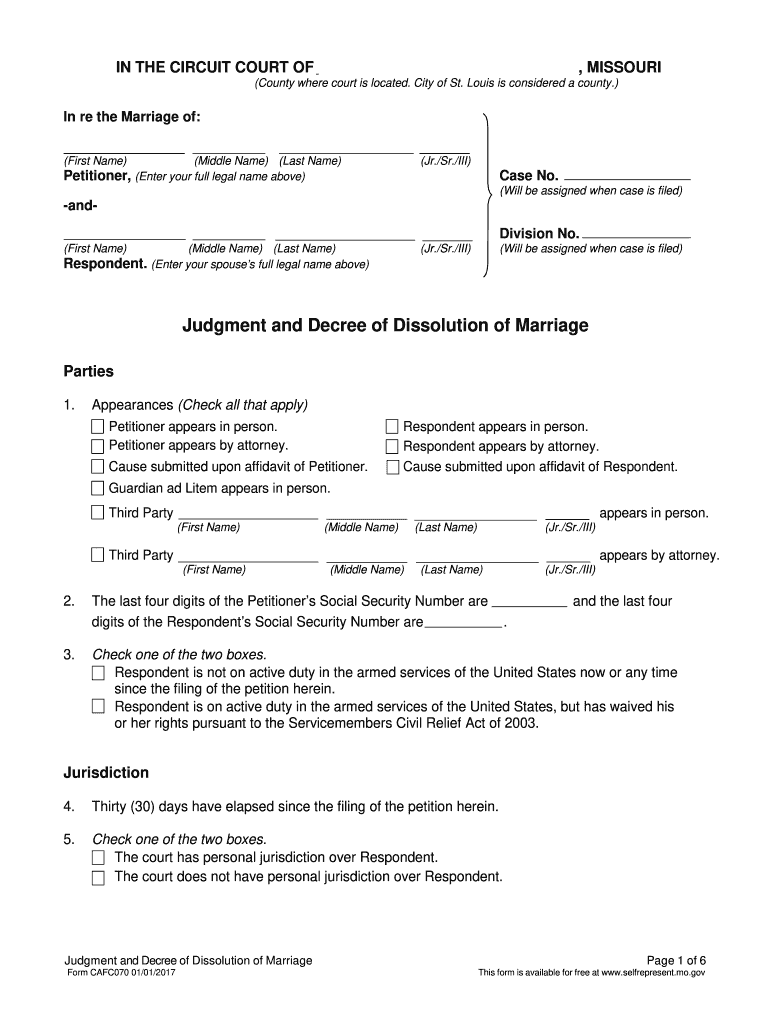
Marriage Decree Form


What is the Marriage Decree
The marriage decree, often referred to as the decree of dissolution, is a legal document issued by a court that officially terminates a marriage. This document outlines the terms of the dissolution, including the division of assets, child custody arrangements, and any spousal support obligations. It serves as a formal recognition that the marriage has ended and provides a record of the court's decisions regarding the parties involved.
Steps to Complete the Marriage Decree
Completing the marriage decree involves several important steps to ensure that all legal requirements are met. Here are the key steps:
- Gather necessary information, including details about assets, debts, and children.
- Fill out the appropriate forms, which may vary by state, to initiate the dissolution process.
- Submit the completed forms to the court, along with any required filing fees.
- Attend any scheduled court hearings to finalize the decree.
- Receive the signed decree from the court, ensuring all terms are clearly stated.
Legal Use of the Marriage Decree
The marriage decree is legally binding and must be adhered to by both parties. It can be used in various legal contexts, such as when applying for a name change, updating financial accounts, or establishing custody arrangements. Failure to comply with the terms outlined in the decree can result in legal consequences, including potential court actions for enforcement or modification.
Key Elements of the Marriage Decree
Several key elements are typically included in a marriage decree. These elements ensure that both parties understand their rights and responsibilities following the dissolution. Important components often include:
- Division of marital property and debts.
- Child custody and visitation arrangements.
- Child support obligations.
- Spousal support or alimony terms, if applicable.
- Provisions for health insurance and other benefits.
How to Obtain the Marriage Decree
To obtain a marriage decree, individuals must follow specific procedures, which can vary by state. Generally, the process includes filing a petition for dissolution with the appropriate court, attending any required hearings, and receiving the signed decree once the court has made its final decision. It is advisable to consult with a legal professional to ensure that all necessary steps are completed correctly.
State-Specific Rules for the Marriage Decree
Each state has its own rules and regulations governing the issuance of marriage decrees. These rules can affect the filing process, required documentation, and timelines. It is essential for individuals to familiarize themselves with their state's specific requirements to ensure compliance and a smoother dissolution process.
Quick guide on how to complete marriage decree
Easily Prepare Marriage Decree on Any Device
Managing documents online has become increasingly popular among both businesses and individuals. It serves as an ideal eco-friendly alternative to traditional printed and signed paperwork, allowing you to locate the appropriate form and securely keep it online. airSlate SignNow equips you with all the tools needed to create, edit, and eSign your documents swiftly without any holdups. Manage Marriage Decree on any platform with airSlate SignNow apps for Android or iOS and simplify any document-related process today.
How to Edit and eSign Marriage Decree Effortlessly
- Locate Marriage Decree and click Get Form to begin.
- Make use of the tools we offer to complete your document.
- Highlight important sections of the documents or obscure sensitive information using the tools that airSlate SignNow specifically offers for that purpose.
- Generate your eSignature with the Sign tool, which takes just seconds and holds the same legal validity as a conventional wet ink signature.
- Review all the details and click the Done button to save your changes.
- Choose how you wish to share your form, via email, SMS, or invitation link, or download it to your computer.
Say goodbye to lost or mislaid files, tedious form searches, or errors that necessitate printing new document copies. airSlate SignNow meets all your document management needs in just a few clicks from any device you prefer. Edit and eSign Marriage Decree to ensure smooth communication throughout the form preparation process with airSlate SignNow.
Create this form in 5 minutes or less
Create this form in 5 minutes!
How to create an eSignature for the marriage decree
How to create an electronic signature for a PDF online
How to create an electronic signature for a PDF in Google Chrome
How to create an e-signature for signing PDFs in Gmail
How to create an e-signature right from your smartphone
How to create an e-signature for a PDF on iOS
How to create an e-signature for a PDF on Android
People also ask
-
What is a decree of dissolution, and why is it important?
A decree of dissolution is a legal document that formally ends a business entity's existence. It is important because it serves as the official closure of a business, ensuring that all legal obligations are met and that the entity is officially recognized as dissolved.
-
How can airSlate SignNow assist in creating a decree of dissolution?
airSlate SignNow offers user-friendly templates that streamline the process of creating a decree of dissolution. With our platform, you can easily customize how your document looks while ensuring that all necessary legal requirements are met.
-
Is there a cost associated with using airSlate SignNow to manage a decree of dissolution?
Yes, airSlate SignNow offers flexible pricing plans that cater to different business needs, making it cost-effective to manage the creation and signing of a decree of dissolution. With our plans, you gain access to features that simplify document handling efficiently.
-
What features does airSlate SignNow provide for handling a decree of dissolution?
airSlate SignNow provides several features including customizable templates, progress tracking, and secure electronic signatures for your decree of dissolution. These features ensure that your documents are handled efficiently and professionally.
-
Can I integrate airSlate SignNow with other tools for managing a decree of dissolution?
Absolutely! airSlate SignNow integrates seamlessly with various business tools like CRM systems, cloud storage, and project management software, which can facilitate the management of a decree of dissolution through efficient workflows.
-
How does airSlate SignNow ensure the security of my decree of dissolution?
airSlate SignNow prioritizes document security with encryption and authentication measures to protect your decree of dissolution. This ensures that your sensitive information remains confidential and secure during the signing process.
-
Can I track the status of my decree of dissolution using airSlate SignNow?
Yes, airSlate SignNow provides tools to track the status of your decree of dissolution in real-time. You'll receive notifications and updates as your document is shared, viewed, and signed, allowing you to stay informed throughout the process.
Get more for Marriage Decree
Find out other Marriage Decree
- How To Sign Arizona Courts Residential Lease Agreement
- How Do I Sign Arizona Courts Residential Lease Agreement
- Help Me With Sign Arizona Courts Residential Lease Agreement
- How Can I Sign Arizona Courts Residential Lease Agreement
- Sign Colorado Courts LLC Operating Agreement Mobile
- Sign Connecticut Courts Living Will Computer
- How Do I Sign Connecticut Courts Quitclaim Deed
- eSign Colorado Banking Rental Application Online
- Can I eSign Colorado Banking Medical History
- eSign Connecticut Banking Quitclaim Deed Free
- eSign Connecticut Banking Business Associate Agreement Secure
- Sign Georgia Courts Moving Checklist Simple
- Sign Georgia Courts IOU Mobile
- How Can I Sign Georgia Courts Lease Termination Letter
- eSign Hawaii Banking Agreement Simple
- eSign Hawaii Banking Rental Application Computer
- eSign Hawaii Banking Agreement Easy
- eSign Hawaii Banking LLC Operating Agreement Fast
- eSign Hawaii Banking Permission Slip Online
- eSign Minnesota Banking LLC Operating Agreement Online