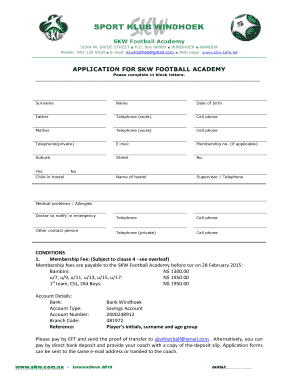
Skw Application Form


What is the SKW Application Form?
The SKW application form is a document used primarily for various administrative and legal purposes, particularly in the context of educational institutions such as the SKW Football Academy. This form typically collects essential information from applicants, including personal details, educational background, and specific interests related to the academy. Understanding the purpose of this form is crucial for ensuring that all required information is accurately provided, which can significantly impact the application process.
How to Use the SKW Application Form
Using the SKW application form involves several straightforward steps. First, ensure you have the latest version of the form, which can usually be downloaded from the official website or obtained directly from the institution. Next, fill out the form carefully, providing all requested information. It is important to review your entries for accuracy before submission. Once completed, the form can be submitted electronically or in paper format, depending on the guidelines provided by the institution. Utilizing a reliable eSignature solution, like signNow, can enhance the submission process by ensuring that your signature is legally binding.
Steps to Complete the SKW Application Form
Completing the SKW application form requires attention to detail. Follow these steps for a successful submission:
- Download the latest SKW application form from the official source.
- Read the instructions carefully to understand what information is required.
- Fill in your personal details, including name, contact information, and any relevant identification numbers.
- Provide educational history and any other requested background information.
- Review your answers for accuracy and completeness.
- Sign the form electronically or manually, as required.
- Submit the form according to the specified method, ensuring you keep a copy for your records.
Legal Use of the SKW Application Form
The legal use of the SKW application form hinges on compliance with relevant regulations governing electronic signatures and document submissions. In the United States, the ESIGN Act and UETA provide a framework for the legality of electronic documents. To ensure that your application is legally binding, it is essential to use a trusted eSignature platform that complies with these laws. This not only protects your rights as an applicant but also assures the institution that the submission is valid and authentic.
Required Documents for the SKW Application Form
When filling out the SKW application form, certain documents may be required to support your application. Commonly needed documents include:
- Proof of identity, such as a government-issued ID or passport.
- Academic transcripts or certificates from previous educational institutions.
- Letters of recommendation, if applicable.
- Any additional forms or documentation specified by the SKW Football Academy.
Gathering these documents in advance can streamline the application process and ensure that you meet all requirements.
Form Submission Methods
The SKW application form can typically be submitted through various methods, which may include:
- Online submission through the academy's official website.
- Mailing a printed version of the completed form to the designated address.
- In-person submission at the academy's administrative office.
Each submission method may have specific guidelines, so it is important to follow the instructions provided to ensure your application is received and processed correctly.
Quick guide on how to complete skw application form
Prepare Skw Application Form with ease on any device
Digital document organization has gained traction among companies and individuals. It offers an ideal environmentally friendly alternative to traditional printed and signed papers, allowing you to obtain the necessary template and safely archive it online. airSlate SignNow equips you with all the resources needed to create, amend, and eSign your documents quickly and efficiently. Manage Skw Application Form on any device using airSlate SignNow’s Android or iOS applications and enhance any document-related activity today.
How to modify and eSign Skw Application Form effortlessly
- Obtain Skw Application Form and click Get Form to begin.
- Utilize the tools we provide to complete your form.
- Emphasize pertinent sections of the documents or obscure sensitive details with resources that airSlate SignNow provides specifically for this purpose.
- Create your eSignature using the Sign tool, which takes mere seconds and holds the same legal validity as a conventional wet ink signature.
- Review all the details and click the Done button to save your changes.
- Choose how you wish to send your form, whether via email, text message (SMS), or invitation link, or download it to your computer.
Eliminate the hassle of lost or mislaid documents, tedious form hunting, or errors that require printing new document copies. airSlate SignNow meets all your document management needs in just a few clicks from your chosen device. Modify and eSign Skw Application Form ensuring effective communication at any stage of the form preparation process with airSlate SignNow.
Create this form in 5 minutes or less
Create this form in 5 minutes!
How to create an eSignature for the skw application form
How to create an electronic signature for a PDF online
How to create an electronic signature for a PDF in Google Chrome
How to create an e-signature for signing PDFs in Gmail
How to create an e-signature right from your smartphone
How to create an e-signature for a PDF on iOS
How to create an e-signature for a PDF on Android
People also ask
-
What is the skw application form 2024?
The skw application form 2024 is a digital document designed to streamline the application process for various services and programs. With airSlate SignNow, you can easily fill out, sign, and send this form, making your application submission much more efficient.
-
How does airSlate SignNow improve the skw application form 2024 experience?
airSlate SignNow enhances the skw application form 2024 experience by offering a user-friendly interface that simplifies document management. It allows for easy eSigning, ensuring that you can complete your application quickly and securely from any device.
-
Is there a cost associated with the skw application form 2024 through airSlate SignNow?
While airSlate SignNow offers various pricing plans, using the skw application form 2024 itself is included in these plans. You have the flexibility to choose a pricing tier that suits your budget and needs, making it a cost-effective solution for document handling.
-
What features are available for the skw application form 2024 in airSlate SignNow?
With airSlate SignNow, the skw application form 2024 benefits from features such as customizable templates, cloud storage integration, and real-time collaboration. These functionalities ensure that you can create and manage your application efficiently.
-
Can I integrate the skw application form 2024 with other tools?
Yes, airSlate SignNow allows integration with various platforms and applications, making it easy to link the skw application form 2024 with your existing workflows. You can connect it to tools such as Google Drive, Dropbox, and various CRM systems for seamless document management.
-
What are the benefits of using airSlate SignNow for the skw application form 2024?
Using airSlate SignNow for the skw application form 2024 provides benefits like improved turnaround times for document signing, enhanced security features, and reduced paper usage. This not only saves time but also contributes to a more eco-friendly way of handling applications.
-
How secure is the skw application form 2024 on airSlate SignNow?
Security is a priority at airSlate SignNow, especially for the skw application form 2024. The platform uses advanced encryption standards to protect your documents and personal information, ensuring that your data remains confidential throughout the application process.
Get more for Skw Application Form
- Form of complaint for encroachment
- Injunction template form
- Exercise option purchase form
- Sample letter announcement 497332344 form
- Notice of dissolution partnership template form
- Change ownership property form
- Application medical questionnaire release waiver of liability and indemnity agreement with fitness instructor to study yoga form
- Motion dismiss court 497332348 form
Find out other Skw Application Form
- Sign Wisconsin Applicant Appraisal Form Questions Easy
- Sign Alabama Deed of Indemnity Template Later
- Sign Alabama Articles of Incorporation Template Secure
- Can I Sign Nevada Articles of Incorporation Template
- Sign New Mexico Articles of Incorporation Template Safe
- Sign Ohio Articles of Incorporation Template Simple
- Can I Sign New Jersey Retainer Agreement Template
- Sign West Virginia Retainer Agreement Template Myself
- Sign Montana Car Lease Agreement Template Fast
- Can I Sign Illinois Attorney Approval
- Sign Mississippi Limited Power of Attorney Later
- How Can I Sign Kansas Attorney Approval
- How Do I Sign New Mexico Limited Power of Attorney
- Sign Pennsylvania Car Lease Agreement Template Simple
- Sign Rhode Island Car Lease Agreement Template Fast
- Sign Indiana Unlimited Power of Attorney Online
- Can I Sign Idaho Affidavit of No Lien
- Sign New York Affidavit of No Lien Online
- How To Sign Delaware Trademark License Agreement
- How To Sign Nevada Retainer for Attorney