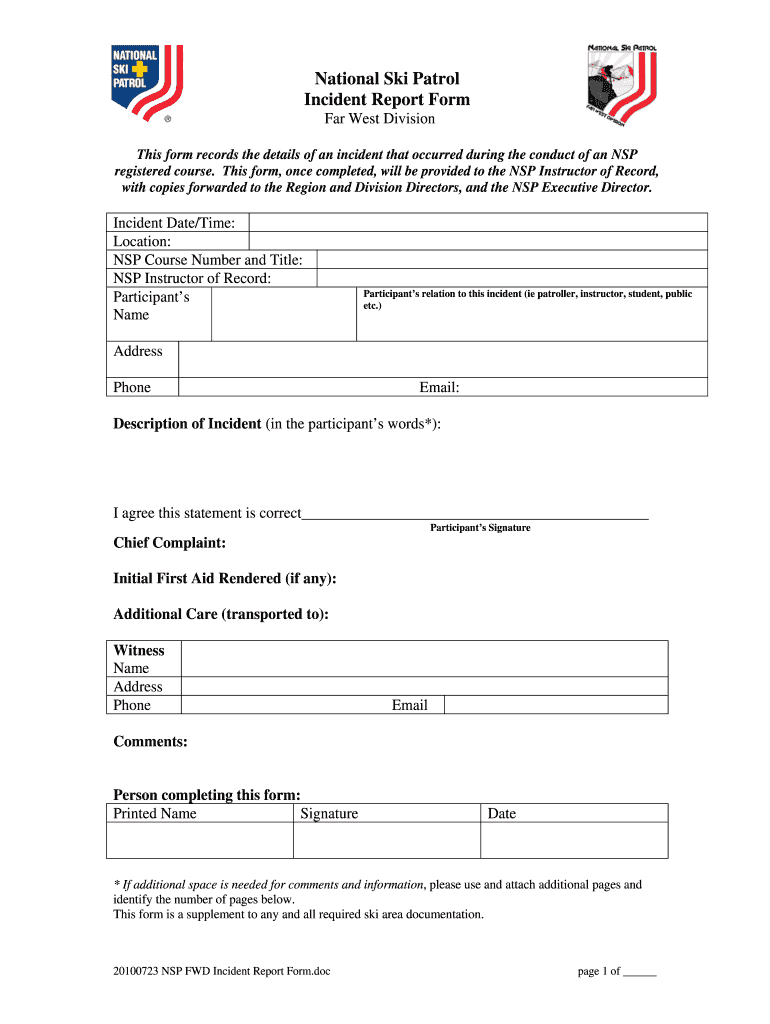
Ski Patrol Incident Report Form


What is the Ski Patrol Incident Report Form
The Ski Patrol Incident Report Form is a crucial document used by ski patrol teams to document incidents that occur on the slopes. This form captures essential information regarding accidents, injuries, and other emergencies, ensuring that all relevant details are recorded for future reference and analysis. It serves as an official record that can be used for liability purposes, insurance claims, and safety improvements.
How to use the Ski Patrol Incident Report Form
To effectively use the Ski Patrol Incident Report Form, follow these steps:
- Gather necessary information about the incident, including the date, time, location, and individuals involved.
- Document the details of the incident, including a description of what happened, the conditions at the time, and any witnesses present.
- Ensure that all parties involved provide their signatures, confirming the accuracy of the information recorded.
- Submit the completed form to the appropriate authority within the ski patrol organization for review and filing.
Steps to complete the Ski Patrol Incident Report Form
Completing the Ski Patrol Incident Report Form involves several key steps:
- Identify the involved parties and gather their contact information.
- Record the specifics of the incident, including the nature of the injury or accident.
- Include any first aid measures taken and the response from emergency services, if applicable.
- Review the form for accuracy and completeness before submission.
Legal use of the Ski Patrol Incident Report Form
The legal use of the Ski Patrol Incident Report Form is essential for ensuring compliance and protecting all parties involved. This form can serve as a legal document in case of disputes or claims. To be legally binding, it should be filled out accurately, signed by all relevant parties, and stored securely. Adhering to local regulations and guidelines regarding incident reporting is also important to maintain its validity.
Key elements of the Ski Patrol Incident Report Form
Key elements of the Ski Patrol Incident Report Form include:
- Date and time of the incident
- Location of the incident
- Names and contact details of individuals involved
- Description of the incident and any injuries sustained
- Witness statements
- Signatures of involved parties and patrol members
Examples of using the Ski Patrol Incident Report Form
Examples of using the Ski Patrol Incident Report Form can include:
- Documenting a skier's fall due to icy conditions, including details about the weather and slope conditions.
- Recording an incident where a snowboarder collided with another skier, detailing the actions taken by the patrol.
- Capturing information about a medical emergency, such as a heart attack, including response times and first aid administered.
Quick guide on how to complete ski patrol incident report form
Effortlessly prepare Ski Patrol Incident Report Form on any device
Digital document management has gained signNow traction among companies and individuals alike. It serves as an ideal environmentally friendly substitute for conventional printed and signed materials, allowing you to access the necessary form and securely save it online. airSlate SignNow equips you with all the tools necessary to generate, modify, and eSign your documents promptly without complications. Manage Ski Patrol Incident Report Form across any platform with the airSlate SignNow applications for Android or iOS, and enhance any document-based workflow today.
How to modify and eSign Ski Patrol Incident Report Form with ease
- Find Ski Patrol Incident Report Form and click Get Form to begin.
- Utilize the tools we offer to fill out your document.
- Mark relevant sections of the documents or redact sensitive information using the tools specifically provided by airSlate SignNow for that purpose.
- Generate your signature with the Sign feature, which takes mere seconds and holds the same legal validity as a conventional ink signature.
- Review the information and click on the Done button to save your changes.
- Select your preferred method for sending your form, whether by email, SMS, invitation link, or download it to your computer.
Eliminate worries about lost or misplaced documents, time-consuming form searches, or errors that necessitate printing new copies. airSlate SignNow fulfills all your document management needs in just a few clicks from any device of your choosing. Alter and eSign Ski Patrol Incident Report Form to guarantee outstanding communication at every stage of the form preparation process with airSlate SignNow.
Create this form in 5 minutes or less
Create this form in 5 minutes!
How to create an eSignature for the ski patrol incident report form
How to create an electronic signature for a PDF online
How to create an electronic signature for a PDF in Google Chrome
How to create an e-signature for signing PDFs in Gmail
How to create an e-signature right from your smartphone
How to create an e-signature for a PDF on iOS
How to create an e-signature for a PDF on Android
People also ask
-
What is a patrol report sample?
A patrol report sample is a template used by security personnel to document their observations and activities during a patrol. This standardized form ensures that all critical information is recorded accurately and efficiently, helping to improve communication within the team.
-
How can airSlate SignNow help with patrol report samples?
airSlate SignNow allows you to create, send, and eSign patrol report samples digitally. This streamlines the reporting process and ensures that reports are securely signed and easily accessible to all relevant parties.
-
Is there a cost associated with using patrol report samples on airSlate SignNow?
While there may be associated costs depending on the plan you choose, airSlate SignNow offers affordable pricing options that can fit within various budgets. The cost-effectiveness of this solution is ideal for businesses looking to enhance their patrol reporting without signNow financial strain.
-
What features are included in airSlate SignNow for patrol report samples?
airSlate SignNow provides a variety of features for patrol report samples, including customizable templates, eSigning capabilities, and secure cloud storage. These features help ensure that your patrol reporting process is efficient and meets all necessary compliance regulations.
-
Can patrol report samples be customized in airSlate SignNow?
Yes, patrol report samples can be easily customized in airSlate SignNow to fit your organization's specific needs. You can modify fields, add logos, and include any necessary information that is relevant to your reporting process.
-
What are the benefits of using airSlate SignNow for patrol reports?
Using airSlate SignNow to manage patrol report samples increases efficiency and reduces paperwork. It allows quick access to reports, fast eSigning, and better organization, leading to improved response times and accountability within your security team.
-
How does airSlate SignNow integrate with other software for patrol report management?
airSlate SignNow integrates seamlessly with various software applications, enhancing your patrol report management. Whether you use project management tools, CRMs, or other document management systems, these integrations allow for a more streamlined workflow.
Get more for Ski Patrol Incident Report Form
Find out other Ski Patrol Incident Report Form
- Sign Washington Sports Last Will And Testament Free
- How Can I Sign Ohio Real Estate LLC Operating Agreement
- Sign Ohio Real Estate Quitclaim Deed Later
- How Do I Sign Wisconsin Sports Forbearance Agreement
- How To Sign Oregon Real Estate Resignation Letter
- Can I Sign Oregon Real Estate Forbearance Agreement
- Sign Pennsylvania Real Estate Quitclaim Deed Computer
- How Do I Sign Pennsylvania Real Estate Quitclaim Deed
- How Can I Sign South Dakota Orthodontists Agreement
- Sign Police PPT Alaska Online
- How To Sign Rhode Island Real Estate LLC Operating Agreement
- How Do I Sign Arizona Police Resignation Letter
- Sign Texas Orthodontists Business Plan Template Later
- How Do I Sign Tennessee Real Estate Warranty Deed
- Sign Tennessee Real Estate Last Will And Testament Free
- Sign Colorado Police Memorandum Of Understanding Online
- How To Sign Connecticut Police Arbitration Agreement
- Sign Utah Real Estate Quitclaim Deed Safe
- Sign Utah Real Estate Notice To Quit Now
- Sign Hawaii Police LLC Operating Agreement Online