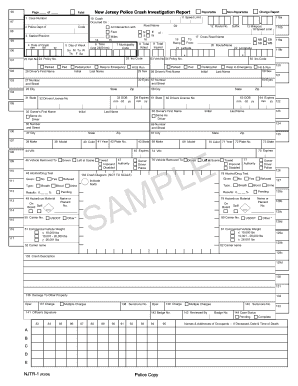
New Jersey Police Crash Investigation Report Form


What is the New Jersey Police Crash Investigation Report
The New Jersey Police Crash Investigation Report is a formal document that records the details of a motor vehicle accident. It is typically completed by law enforcement officers who respond to the scene of the crash. This report includes essential information such as the date, time, and location of the accident, as well as the identities of the parties involved, vehicle details, and any witnesses. The report may also document the circumstances surrounding the incident and any injuries sustained.
How to use the New Jersey Police Crash Investigation Report
The New Jersey Police Crash Investigation Report serves multiple purposes. It can be used for insurance claims, legal proceedings, and to establish fault in an accident. When filing a claim with an insurance company, providing a copy of this report can help expedite the process. Additionally, the report can be referenced in court if disputes arise regarding liability or damages. Understanding how to interpret the information within the report is crucial for all parties involved in the accident.
Steps to complete the New Jersey Police Crash Investigation Report
Completing the New Jersey Police Crash Investigation Report involves several key steps. First, law enforcement officers gather information from all parties involved, including drivers, passengers, and witnesses. Next, they document the physical evidence at the scene, such as vehicle positions and road conditions. Officers then compile this information into the report, ensuring accuracy and completeness. Finally, the report is reviewed and signed by the officer before being filed with the appropriate authorities.
Legal use of the New Jersey Police Crash Investigation Report
The New Jersey Police Crash Investigation Report is a legal document that can be used in various legal contexts. It is often admissible in court as evidence, particularly in civil cases involving personal injury or property damage. The report's details can help establish liability and support claims for damages. However, it is important to note that while the report is an official record, its interpretations may be contested in legal proceedings.
Key elements of the New Jersey Police Crash Investigation Report
Several key elements are typically included in the New Jersey Police Crash Investigation Report. These elements encompass the names and contact information of all parties involved, insurance details, and a description of the vehicles. Additionally, the report includes diagrams of the accident scene, witness statements, and any citations issued. The thoroughness of these elements contributes to the report's effectiveness in resolving disputes and facilitating insurance claims.
How to obtain the New Jersey Police Crash Investigation Report
To obtain a copy of the New Jersey Police Crash Investigation Report, individuals typically need to contact the law enforcement agency that responded to the accident. Requests can often be made in person, by mail, or through the agency's website. There may be a nominal fee for obtaining a copy, and it is advisable to provide specific details about the accident, such as the date and location, to facilitate the request.
Quick guide on how to complete new jersey police crash investigation report
Complete New Jersey Police Crash Investigation Report effortlessly on any device
Digital document management has gained popularity among businesses and individuals. It serves as an ideal eco-friendly alternative to traditional printed and signed documents, allowing you to find the necessary form and securely store it online. airSlate SignNow provides you with all the tools needed to create, edit, and electronically sign your documents quickly without delays. Manage New Jersey Police Crash Investigation Report on any device using airSlate SignNow's Android or iOS applications and enhance any document-driven process today.
How to edit and eSign New Jersey Police Crash Investigation Report with ease
- Find New Jersey Police Crash Investigation Report and click Get Form to begin.
- Utilize the tools we offer to complete your form.
- Emphasize important sections of your documents or conceal sensitive information using the tools that airSlate SignNow provides specifically for that purpose.
- Create your eSignature using the Sign tool, which takes seconds and holds the same legal significance as an old-fashioned pen-and-ink signature.
- Review the information and click the Done button to save your modifications.
- Choose how you wish to send your form, via email, SMS, invitation link, or download it to your computer.
Eliminate the hassle of lost or misplaced documents, tedious form searching, or errors that require generating new copies. airSlate SignNow meets your document management needs with just a few clicks from any device you prefer. Edit and eSign New Jersey Police Crash Investigation Report and ensure effective communication at every stage of the form preparation process with airSlate SignNow.
Create this form in 5 minutes or less
Create this form in 5 minutes!
How to create an eSignature for the new jersey police crash investigation report
How to create an electronic signature for a PDF online
How to create an electronic signature for a PDF in Google Chrome
How to create an e-signature for signing PDFs in Gmail
How to create an e-signature right from your smartphone
How to create an e-signature for a PDF on iOS
How to create an e-signature for a PDF on Android
People also ask
-
What is 'box 118a' on a NJ police report PDF?
'Box 118a' on a NJ police report PDF refers to a specific section where vital information is documented. This box typically contains important details related to the incident being reported, such as the nature of the offense or the involved parties. Understanding this section is crucial for interpreting police reports accurately.
-
How can airSlate SignNow help with NJ police report PDFs?
airSlate SignNow streamlines the process of sending and eSigning NJ police report PDFs. With its user-friendly interface, you can easily prepare, sign, and share your documents efficiently. This solution not only saves time but also ensures that your police report PDF is securely handled.
-
Is there a cost associated with using airSlate SignNow for NJ police report PDFs?
Yes, airSlate SignNow offers competitive pricing plans tailored to meet the needs of businesses dealing with NJ police report PDFs. These plans provide a range of features, ensuring that users have access to tools that enhance their document management. You can choose a plan based on your volume of use and specific requirements.
-
What features does airSlate SignNow offer for handling police report PDFs?
airSlate SignNow provides features like eSignature, document templates, and secure cloud storage specifically for handling police report PDFs. These features allow users to create, sign, and store documents efficiently. Additionally, the platform supports various document formats, including the PDF format for police reports.
-
Are there any integrations available with airSlate SignNow for NJ police report PDFs?
Absolutely! airSlate SignNow integrates seamlessly with various platforms and applications to enhance the handling of NJ police report PDFs. This integration helps streamline workflows, allowing users to manage documents effortlessly alongside their existing tools. Popular integrations include Google Drive, Salesforce, and Dropbox.
-
What are the benefits of using airSlate SignNow for police report documentation?
Using airSlate SignNow for police report documentation, including the NJ police report PDF, is beneficial due to its ease of use and efficiency. Users can quickly eSign reports and share them securely, minimizing delays in processing. Furthermore, the platform enhances compliance and record-keeping for legal and administrative purposes.
-
How secure is user data when using airSlate SignNow with NJ police report PDFs?
Security is a top priority when using airSlate SignNow for NJ police report PDFs. The platform employs advanced encryption protocols to protect user data and documents. Regular security audits ensure that your sensitive information remains confidential and secure at all times.
Get more for New Jersey Police Crash Investigation Report
- Temporary lease agreement free legal forms uslegal
- I name of principal form
- Form ma 864lt
- Each party further agrees that they are not acting under duress form
- Sample pet addendum to rental agreementlease template form
- Form of loan agreement and promissory note secgov
- This mortgage is given by name of borrower of form
- Consignment agreement formfree sample at your business
Find out other New Jersey Police Crash Investigation Report
- eSign Wisconsin High Tech Cease And Desist Letter Fast
- eSign New York Government Emergency Contact Form Online
- eSign North Carolina Government Notice To Quit Now
- eSign Oregon Government Business Plan Template Easy
- How Do I eSign Oklahoma Government Separation Agreement
- How Do I eSign Tennessee Healthcare / Medical Living Will
- eSign West Virginia Healthcare / Medical Forbearance Agreement Online
- eSign Alabama Insurance LLC Operating Agreement Easy
- How Can I eSign Alabama Insurance LLC Operating Agreement
- eSign Virginia Government POA Simple
- eSign Hawaii Lawers Rental Application Fast
- eSign Hawaii Lawers Cease And Desist Letter Later
- How To eSign Hawaii Lawers Cease And Desist Letter
- How Can I eSign Hawaii Lawers Cease And Desist Letter
- eSign Hawaii Lawers Cease And Desist Letter Free
- eSign Maine Lawers Resignation Letter Easy
- eSign Louisiana Lawers Last Will And Testament Mobile
- eSign Louisiana Lawers Limited Power Of Attorney Online
- eSign Delaware Insurance Work Order Later
- eSign Delaware Insurance Credit Memo Mobile