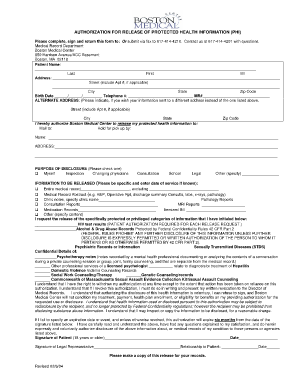
Phi Form


What is the phi form
The phi form is a specific document used to collect and disclose personal health information. It is often utilized in healthcare settings to ensure compliance with privacy regulations while allowing for the sharing of essential data. Understanding the phi form is crucial for both individuals and organizations involved in the handling of sensitive health information.
How to use the phi form
To effectively use the phi form, individuals must first ensure that they have the correct version of the document. This can typically be obtained from healthcare providers or relevant organizations. Once acquired, the form should be filled out accurately, providing all necessary details to facilitate the intended purpose, such as authorizing the release of medical records. After completing the form, it should be submitted to the designated entity, either electronically or in paper format, as specified by the organization handling the request.
Steps to complete the phi form
Completing the phi form involves several key steps:
- Obtain the correct phi form from your healthcare provider or relevant organization.
- Fill out personal information accurately, including name, date of birth, and contact details.
- Specify the information that is to be shared, ensuring clarity on what is included.
- Indicate the purpose for which the information will be used.
- Sign and date the form to validate it.
- Submit the completed form as per the instructions provided.
Legal use of the phi form
The phi form must be used in accordance with legal regulations governing the privacy of health information, such as the Health Insurance Portability and Accountability Act (HIPAA). This ensures that the sharing of personal health information is conducted legally and ethically. Compliance with these laws protects both the individual’s rights and the organization’s responsibilities in handling sensitive data.
Key elements of the phi form
Several key elements are essential for the phi form to be considered valid:
- Personal Information: Accurate identification of the individual whose information is being shared.
- Details of Information to be Disclosed: Clear specification of what health information is included.
- Purpose of Disclosure: A statement explaining why the information is being shared.
- Signature: The individual must sign the form to authorize the release of their information.
- Date: The form must be dated to establish the timeline of consent.
Examples of using the phi form
Common scenarios for using the phi form include:
- Requesting medical records for a second opinion from a different healthcare provider.
- Authorizing a family member to access health information for care coordination.
- Providing information to insurers for processing claims related to medical services.
Quick guide on how to complete phi form
Prepare Phi Form effortlessly on any device
Web-based document management has gained traction among businesses and individuals. It offers an ideal eco-friendly substitute for traditional printed and signed papers, as you can easily locate the correct form and securely archive it online. airSlate SignNow provides you with all the resources necessary to create, modify, and electronically sign your documents quickly without delays. Handle Phi Form on any device using airSlate SignNow's Android or iOS applications and simplify any document-related process today.
How to adjust and eSign Phi Form with ease
- Obtain Phi Form and click on Get Form to begin.
- Utilize the features we provide to complete your form.
- Emphasize pertinent sections of your documents or redact confidential information using tools that airSlate SignNow specifically offers for that purpose.
- Create your signature using the Sign tool, which takes only moments and holds the same legal validity as a conventional wet ink signature.
- Review the information and click on the Done button to save your modifications.
- Select your preferred method to send your form, whether by email, SMS, or invitation link, or download it to your computer.
Forget about lost or misfiled documents, tedious form searches, or errors that necessitate printing new document copies. airSlate SignNow meets your document management needs with just a few clicks from any device of your choice. Adjust and eSign Phi Form to ensure effective communication at every step of your form preparation process with airSlate SignNow.
Create this form in 5 minutes or less
Create this form in 5 minutes!
How to create an eSignature for the phi form
How to create an electronic signature for a PDF online
How to create an electronic signature for a PDF in Google Chrome
How to create an e-signature for signing PDFs in Gmail
How to create an e-signature right from your smartphone
How to create an e-signature for a PDF on iOS
How to create an e-signature for a PDF on Android
People also ask
-
What is a form of phi and how does it relate to airSlate SignNow?
A form of phi, or Protected Health Information, refers to any data that could identify a patient. airSlate SignNow ensures that documents containing a form of phi are handled securely, complying with HIPAA regulations to protect sensitive information during e-signature processes.
-
How can airSlate SignNow help with documents containing a form of phi?
AirSlate SignNow is designed to protect documents that contain a form of phi by utilizing advanced encryption and secure transmission methods. This way, healthcare providers can comfortably send, receive, and store legally binding e-signatures without risking exposure of sensitive information.
-
What features does airSlate SignNow offer for managing the form of phi?
AirSlate SignNow provides features such as customizable templates, document tracking, and secure cloud storage, all crucial for managing a form of phi effectively. These tools enable organizations to streamline their workflows while ensuring compliance with privacy laws.
-
Is airSlate SignNow compliant with HIPAA when handling a form of phi?
Yes, airSlate SignNow is fully compliant with HIPAA regulations when managing a form of phi. This compliance guarantees that your sensitive health information is treated with the utmost care and confidentiality, providing peace of mind for healthcare organizations.
-
What integrations does airSlate SignNow offer for dealing with the form of phi?
AirSlate SignNow offers integrations with popular software and platforms such as Google Workspace, Microsoft Office 365, and CRMs like Salesforce. These integrations facilitate the seamless transfer and management of documents that include a form of phi across various workflows.
-
How much does it cost to use airSlate SignNow for a form of phi?
The pricing for airSlate SignNow varies based on your organization’s needs, but it offers competitive rates for plans tailored to handle a form of phi. By providing diverse options, businesses can choose a plan that best suits their budget and requirements.
-
Can airSlate SignNow handle large volumes of documents containing a form of phi?
Yes, airSlate SignNow is capable of handling large volumes of documents that include a form of phi. With features like bulk sending and automated workflows, organizations can efficiently manage high quantities of sensitive documents without compromising security.
Get more for Phi Form
Find out other Phi Form
- Help Me With Sign Washington Government Presentation
- How To Sign Maine Healthcare / Medical PPT
- How Do I Sign Nebraska Healthcare / Medical Word
- How Do I Sign Washington Healthcare / Medical Word
- How Can I Sign Indiana High Tech PDF
- How To Sign Oregon High Tech Document
- How Do I Sign California Insurance PDF
- Help Me With Sign Wyoming High Tech Presentation
- How Do I Sign Florida Insurance PPT
- How To Sign Indiana Insurance Document
- Can I Sign Illinois Lawers Form
- How To Sign Indiana Lawers Document
- How To Sign Michigan Lawers Document
- How To Sign New Jersey Lawers PPT
- How Do I Sign Arkansas Legal Document
- How Can I Sign Connecticut Legal Document
- How Can I Sign Indiana Legal Form
- Can I Sign Iowa Legal Document
- How Can I Sign Nebraska Legal Document
- How To Sign Nevada Legal Document