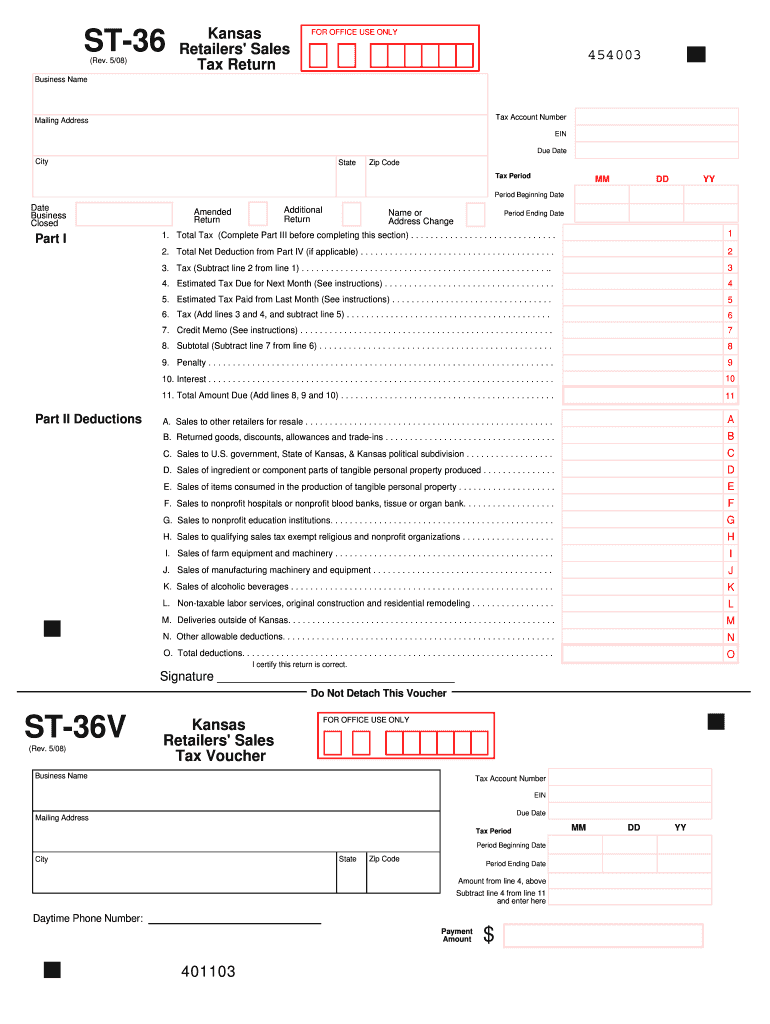
Ks St 36 2019


What is the Kansas St 36?
The Kansas St 36 is a tax form used by retailers in Kansas to report and remit sales tax collected during a specific reporting period. This form is essential for businesses operating within the state, as it ensures compliance with Kansas tax regulations. The St 36 captures details about taxable sales, exempt sales, and the total sales tax due. Retailers must accurately complete this form to avoid penalties and ensure proper tax reporting.
How to Use the Kansas St 36
Using the Kansas St 36 involves several steps to ensure accurate reporting. Retailers should first gather all necessary sales records for the reporting period. Next, they will fill out the form by entering total sales, exempt sales, and the calculated sales tax. It is important to double-check all entries for accuracy. Once completed, the form can be submitted either online or via mail, depending on the retailer's preference. Ensuring that all information is correct helps avoid issues with the Kansas Department of Revenue.
Steps to Complete the Kansas St 36
Completing the Kansas St 36 requires careful attention to detail. Follow these steps:
- Gather sales records for the reporting period.
- Determine total taxable sales and exempt sales.
- Calculate the total sales tax due based on applicable rates.
- Fill out the Kansas St 36 form with accurate figures.
- Review the form for completeness and accuracy.
- Submit the form online or by mail to the Kansas Department of Revenue.
Legal Use of the Kansas St 36
The Kansas St 36 must be used in accordance with state tax laws. This form serves as a legal document that verifies the sales tax collected by retailers. Proper use of the St 36 ensures that businesses remain compliant with Kansas tax regulations and avoid potential penalties. Retailers should keep copies of submitted forms and any supporting documents for their records, as these may be required in the event of an audit.
Filing Deadlines / Important Dates
Filing deadlines for the Kansas St 36 vary based on the retailer's reporting schedule. Retailers typically file monthly, quarterly, or annually. It is crucial to be aware of these deadlines to avoid late fees and penalties. The Kansas Department of Revenue provides a calendar of important dates related to sales tax filings, which can help retailers stay on track with their submissions.
Form Submission Methods
Retailers have multiple options for submitting the Kansas St 36. The form can be filed online through the Kansas Department of Revenue's website, which may offer a more efficient process. Alternatively, retailers can print the completed form and mail it to the appropriate department. In-person submissions may also be possible at designated locations. Each method has its own advantages, and retailers should choose the one that best fits their needs.
Quick guide on how to complete ks st 36
Complete Ks St 36 seamlessly on any gadget
Online document administration has gained traction among businesses and individuals alike. It offers a flawless eco-conscious substitute to conventional printed and signed documents, allowing you to locate the correct form and securely store it online. airSlate SignNow provides all the tools necessary to create, modify, and eSign your documents swiftly without any holdups. Manage Ks St 36 on any gadget with airSlate SignNow Android or iOS applications and enhance any document-centric process today.
The easiest way to modify and eSign Ks St 36 effortlessly
- Locate Ks St 36 and click on Get Form to begin.
- Utilize the tools we provide to submit your form.
- Emphasize pertinent sections of your documents or obscure sensitive information with tools that airSlate SignNow offers specifically for that purpose.
- Create your eSignature using the Sign tool, which takes mere seconds and holds the same legal validity as a traditional handwritten signature.
- Review all details and click on the Done button to preserve your changes.
- Select how you wish to share your form, via email, text message (SMS), or invitation link, or download it to your computer.
Say goodbye to lost or misplaced files, tedious form searching, or mistakes that necessitate reprinting new document copies. airSlate SignNow fulfills all your document management requirements in just a few clicks from any device you prefer. Edit and eSign Ks St 36 and guarantee excellent communication at every stage of your form preparation process with airSlate SignNow.
Create this form in 5 minutes or less
Find and fill out the correct ks st 36
Create this form in 5 minutes!
How to create an eSignature for the ks st 36
How to make an electronic signature for your Ks St 36 in the online mode
How to create an eSignature for the Ks St 36 in Google Chrome
How to create an eSignature for signing the Ks St 36 in Gmail
How to generate an eSignature for the Ks St 36 from your smartphone
How to generate an eSignature for the Ks St 36 on iOS devices
How to generate an electronic signature for the Ks St 36 on Android devices
People also ask
-
What is the 2009 kansasretailerssalestax and how does it affect my business?
The 2009 kansasretailerssalestax refers to the specific sales tax legislation that impacts retailers in Kansas. Understanding this tax is crucial for businesses as it affects pricing, compliance, and documentation. Utilizing airSlate SignNow can help streamline your sales tax documentation processes, ensuring compliance with the 2009 kansasretailerssalestax requirements.
-
How does airSlate SignNow simplify compliance with the 2009 kansasretailerssalestax?
airSlate SignNow offers easy-to-use eSignature features that simplify the process of signing tax documents related to the 2009 kansasretailerssalestax. With automated workflows, businesses can manage their documentation more effectively, ensuring they meet all regulatory requirements efficiently.
-
What are the pricing options for using airSlate SignNow in relation to the 2009 kansasretailerssalestax?
airSlate SignNow provides various pricing plans to accommodate different business needs while keeping costs manageable. Whether you are a small retailer or a larger enterprise affected by the 2009 kansasretailerssalestax, choose the plan that fits your signature volume and feature requirements best.
-
Can airSlate SignNow integrate with accounting software to handle 2009 kansasretailerssalestax documents?
Yes, airSlate SignNow seamlessly integrates with popular accounting software, allowing businesses to handle their 2009 kansasretailerssalestax documentation more efficiently. This integration ensures that your tax records and eSigned documents are organized and easily accessible, streamlining your compliance efforts.
-
What features does airSlate SignNow offer to help with the documentation of the 2009 kansasretailerssalestax?
airSlate SignNow offers features such as reusable templates, automated reminders, and secure storage that facilitate the documentation process for the 2009 kansasretailerssalestax. These features empower businesses to manage their tax forms and signatures without delays or confusion.
-
Is airSlate SignNow suitable for businesses of all sizes dealing with the 2009 kansasretailerssalestax?
Absolutely! airSlate SignNow is designed to scale with businesses of all sizes, making it an ideal solution for anyone needing to manage documents related to the 2009 kansasretailerssalestax. From startups to established enterprises, the platform caters to diverse needs effectively.
-
How can airSlate SignNow improve the efficiency of handling 2009 kansasretailerssalestax filings?
By using airSlate SignNow, businesses can streamline their filing processes for the 2009 kansasretailerssalestax. The platform's automation features eliminate manual paperwork, reduce processing time, and minimize errors, allowing your team to focus more on strategy and less on administrative tasks.
Get more for Ks St 36
Find out other Ks St 36
- Help Me With Sign New Jersey Banking PDF
- How Can I Sign New Jersey Banking Document
- Help Me With Sign New Mexico Banking Word
- Help Me With Sign New Mexico Banking Document
- How Do I Sign New Mexico Banking Form
- How To Sign New Mexico Banking Presentation
- How Do I Sign New York Banking PPT
- Help Me With Sign Ohio Banking Document
- How To Sign Oregon Banking PDF
- Help Me With Sign Oregon Banking Presentation
- Can I Sign Pennsylvania Banking Form
- How To Sign Arizona Business Operations PDF
- Help Me With Sign Nebraska Business Operations Presentation
- How To Sign Arizona Car Dealer Form
- How To Sign Arkansas Car Dealer Document
- How Do I Sign Colorado Car Dealer PPT
- Can I Sign Florida Car Dealer PPT
- Help Me With Sign Illinois Car Dealer Presentation
- How Can I Sign Alabama Charity Form
- How Can I Sign Idaho Charity Presentation