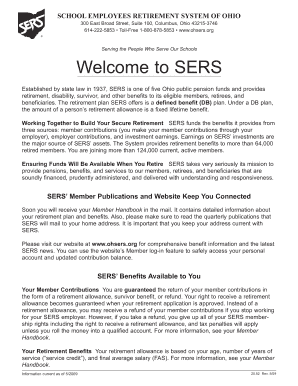
Ohio Sers Printable Membership Record Form


What is the Ohio Sers Printable Membership Record
The Ohio SERS membership record form serves as an official document for members of the School Employees Retirement System in Ohio. This form is essential for documenting an individual's membership status, contributions, and benefits within the retirement system. It provides a comprehensive overview of a member's service history, which is crucial for retirement planning and benefit calculations.
How to Use the Ohio Sers Printable Membership Record
Using the Ohio SERS membership record form involves several steps. First, members should obtain the form from the official SERS website or through their local SERS office. Once acquired, members need to fill in their personal information accurately, including their name, Social Security number, and employment details. After completing the form, members can submit it electronically or via mail, depending on their preference and the specific submission guidelines provided by SERS.
Steps to Complete the Ohio Sers Printable Membership Record
Completing the Ohio SERS membership record form requires careful attention to detail. Here are the steps to follow:
- Gather necessary personal information, including your Social Security number and employment history.
- Download or print the membership record form from the SERS website.
- Fill out the form, ensuring all sections are completed accurately.
- Review the form for any errors or omissions.
- Submit the completed form as directed, either online or by mailing it to the appropriate SERS office.
Legal Use of the Ohio Sers Printable Membership Record
The Ohio SERS membership record form is legally recognized as a binding document when filled out and submitted according to the guidelines set by the retirement system. It is important to ensure that all information provided is truthful and accurate, as any discrepancies could lead to delays in processing benefits or potential legal issues. The form must also comply with relevant state and federal regulations regarding retirement documentation.
Key Elements of the Ohio Sers Printable Membership Record
Several key elements are crucial when filling out the Ohio SERS membership record form. These include:
- Personal Information: Full name, address, and Social Security number.
- Employment History: Details of employment with the school district, including dates of service.
- Contribution Records: Information on contributions made to the retirement system.
- Signature: A signature is required to validate the information provided.
Form Submission Methods
Members can submit the Ohio SERS membership record form through various methods. Options typically include:
- Online Submission: Members can submit the form electronically via the SERS online portal.
- Mail: Completed forms can be sent to the designated SERS office address.
- In-Person: Members may also choose to deliver the form directly to their local SERS office.
Quick guide on how to complete ohio sers printable membership record
Complete Ohio Sers Printable Membership Record effortlessly on any device
Digital document management has gained traction among businesses and individuals. It offers an excellent eco-friendly alternative to traditional printed and signed papers, allowing you to obtain the necessary form and securely store it online. airSlate SignNow provides you with all the tools you require to create, edit, and electronically sign your documents promptly without hold-ups. Manage Ohio Sers Printable Membership Record on any platform using airSlate SignNow's Android or iOS applications and streamline any document-related process today.
How to modify and eSign Ohio Sers Printable Membership Record with ease
- Locate Ohio Sers Printable Membership Record and then click Get Form to begin.
- Utilize the tools we provide to fill out your form.
- Select important sections of the documents or redact sensitive information with tools specifically designed for that purpose by airSlate SignNow.
- Create your electronic signature using the Sign tool, which takes seconds and holds the same legal validity as a conventional wet signature.
- Review all the details and then click on the Done button to save your modifications.
- Decide how you want to send your form, either by email, SMS, or invitation link, or download it to your computer.
Eliminate concerns about lost or misplaced documents, tedious form searching, or errors that require printing new document copies. airSlate SignNow fulfills your document management needs in just a few clicks from any device of your choosing. Modify and eSign Ohio Sers Printable Membership Record to ensure excellent communication at any point in your form preparation journey with airSlate SignNow.
Create this form in 5 minutes or less
Create this form in 5 minutes!
How to create an eSignature for the ohio sers printable membership record
How to create an electronic signature for a PDF online
How to create an electronic signature for a PDF in Google Chrome
How to create an e-signature for signing PDFs in Gmail
How to create an e-signature right from your smartphone
How to create an e-signature for a PDF on iOS
How to create an e-signature for a PDF on Android
People also ask
-
What is the sers membership record form used for?
The sers membership record form is utilized to document and track members' information within the SERS system. This form helps maintain accurate records for benefits and contributions, ensuring that all membership details are easily accessible and up-to-date.
-
How can I access the sers membership record form?
You can easily access the sers membership record form through the airSlate SignNow platform. Simply log in to your account, navigate to the forms section, and locate the sers membership record form for your needs.
-
Is there a cost associated with using the sers membership record form?
Using the sers membership record form within airSlate SignNow hinges on your chosen subscription plan. We offer various pricing tiers, providing cost-effective solutions that include access to essential forms like the sers membership record form.
-
What features does the sers membership record form offer?
The sers membership record form includes features such as customizable fields, electronic signatures, and secure storage. These functionalities help streamline your membership documentation process while ensuring compliance and accessibility.
-
How does airSlate SignNow enhance the use of the sers membership record form?
AirSlate SignNow enhances the use of the sers membership record form by providing a user-friendly interface, automated workflows, and integration capabilities. This allows users to efficiently manage their forms and signatures, saving time and reducing errors.
-
Can I integrate the sers membership record form with other applications?
Yes, the sers membership record form can be easily integrated with various applications such as CRM systems and document management software. This seamless integration boosts productivity and ensures all your documents are in sync.
-
What are the benefits of using the sers membership record form with airSlate SignNow?
Using the sers membership record form with airSlate SignNow provides numerous benefits, including time savings, enhanced security, and improved collaboration. The platform ensures that all members can sign and submit their forms with ease and confidence.
Get more for Ohio Sers Printable Membership Record
- Jdf 76 r510 motion to courts state co form
- Quit claim deed individuals to individuals form
- Bladder diary form
- 12 995c 2015 form
- Fin 355 schedule refund claim schedule use this form if you require additional space when filling out the application for
- Rh2261n form
- Statement from requestors not possessing acceptable government form
- Camper health history form dhmh 4768
Find out other Ohio Sers Printable Membership Record
- eSign Missouri Work Order Computer
- eSign Hawaii Electrical Services Contract Safe
- eSign Texas Profit Sharing Agreement Template Safe
- eSign Iowa Amendment to an LLC Operating Agreement Myself
- eSign Kentucky Amendment to an LLC Operating Agreement Safe
- eSign Minnesota Affidavit of Identity Now
- eSign North Dakota Affidavit of Identity Free
- Help Me With eSign Illinois Affidavit of Service
- eSign North Dakota Affidavit of Identity Simple
- eSign Maryland Affidavit of Service Now
- How To eSign Hawaii Affidavit of Title
- How Do I eSign New Mexico Affidavit of Service
- How To eSign Texas Affidavit of Title
- How Do I eSign Texas Affidavit of Service
- eSign California Cease and Desist Letter Online
- eSign Colorado Cease and Desist Letter Free
- How Do I eSign Alabama Hold Harmless (Indemnity) Agreement
- eSign Connecticut Hold Harmless (Indemnity) Agreement Mobile
- eSign Hawaii Hold Harmless (Indemnity) Agreement Mobile
- Help Me With eSign Hawaii Hold Harmless (Indemnity) Agreement