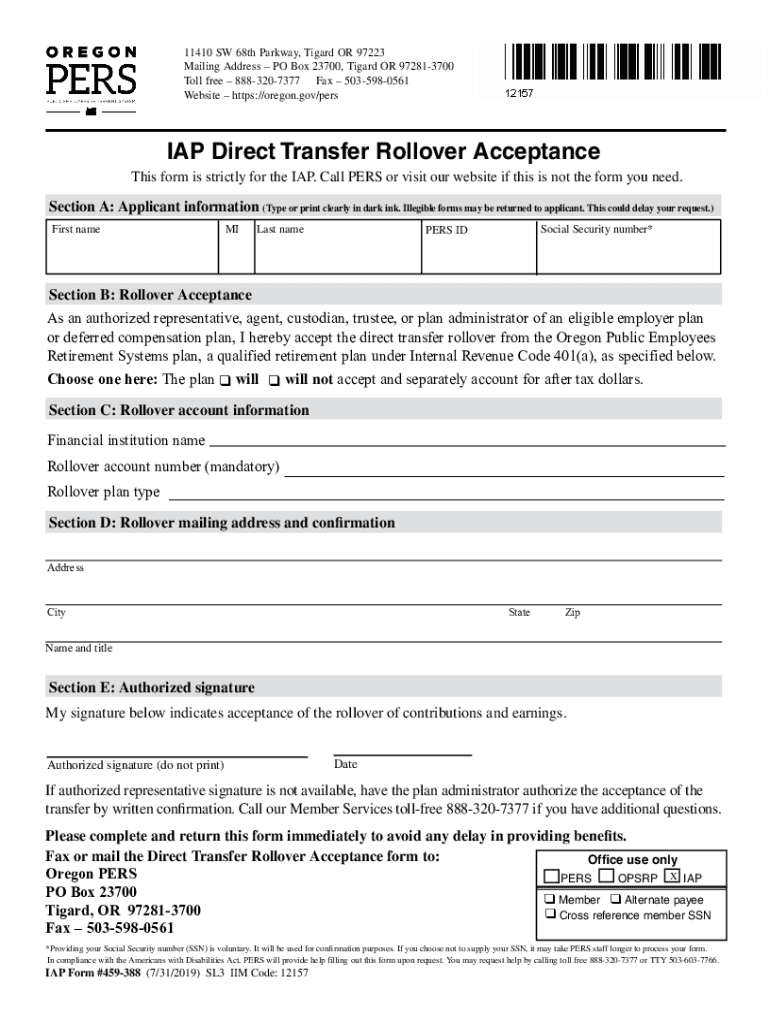
Department of Consumer and Business Services State of Oregon 2019-2026


What is the Department of Consumer and Business Services, State of Oregon
The Department of Consumer and Business Services (DCBS) in Oregon is a state agency responsible for overseeing various regulatory functions. It aims to protect consumers, promote business interests, and ensure compliance with state laws. The DCBS manages several divisions, including those focused on insurance, occupational safety, and workforce development. This agency plays a crucial role in maintaining fair practices within the marketplace, ensuring that both consumers and businesses operate under a framework of transparency and accountability.
How to use the Department of Consumer and Business Services, State of Oregon
Utilizing the services provided by the DCBS involves understanding the specific needs of your situation. Whether you are a consumer seeking assistance with a complaint or a business looking for regulatory guidance, the DCBS offers resources to help. You can access information through their website, where you can find forms, guidelines, and contact information for various divisions. Engaging with the DCBS can help clarify your rights and responsibilities, ensuring compliance with state regulations.
Steps to complete the Department of Consumer and Business Services, State of Oregon
Completing processes through the DCBS typically involves several key steps:
- Identify the specific service or form you need by reviewing the DCBS website.
- Gather any required documentation that supports your application or inquiry.
- Complete the necessary forms accurately, ensuring all information is current and correct.
- Submit your forms through the designated method, whether online, by mail, or in person.
- Follow up if necessary, checking the status of your submission or addressing any additional requests from the DCBS.
Required Documents
When engaging with the DCBS, certain documents may be necessary depending on the specific form or service you are utilizing. Common required documents include:
- Proof of identity, such as a driver's license or state ID.
- Business registration documents if you are submitting on behalf of a business.
- Any relevant financial records or statements that support your application.
- Previous correspondence with the DCBS, if applicable.
Eligibility Criteria
Eligibility criteria for various services and forms provided by the DCBS can vary significantly. Generally, consumers must demonstrate a valid reason for their inquiry or complaint, while businesses must comply with state regulations to operate legally. Specific eligibility requirements can often be found on the DCBS website or by contacting their offices directly. Understanding these criteria is essential for a smooth application process.
Form Submission Methods
The DCBS offers multiple methods for submitting forms, accommodating various preferences and needs. These methods include:
- Online Submission: Many forms can be completed and submitted directly through the DCBS website.
- Mail: Paper forms can be printed, filled out, and sent to the appropriate DCBS office.
- In-Person: Individuals can visit DCBS offices for assistance and to submit forms directly.
Quick guide on how to complete department of consumer and business services state of oregon
Easily Prepare Department Of Consumer And Business Services State Of Oregon on Any Device
Digital document management has gained traction among businesses and individuals. It offers an ideal eco-friendly substitute for traditional printed and signed documents, as you can access the necessary form and securely save it online. airSlate SignNow provides all the tools you need to create, modify, and eSign your documents swiftly and without delay. Manage Department Of Consumer And Business Services State Of Oregon on any device with airSlate SignNow's Android or iOS applications and streamline any document-related tasks today.
How to Modify and eSign Department Of Consumer And Business Services State Of Oregon Effortlessly
- Find Department Of Consumer And Business Services State Of Oregon and click Get Form to begin.
- Use the tools we offer to fill out your form.
- Emphasize pertinent sections of your documents or obscure sensitive information with tools that airSlate SignNow specially provides for that purpose.
- Create your eSignature using the Sign tool, which takes just seconds and holds the same legal validity as a traditional ink signature.
- Review the details and then click the Done button to save your changes.
- Select how you wish to send your form, whether by email, text message (SMS), invite link, or download it to your computer.
Eliminate concerns about lost or misplaced documents, tedious form searches, or mistakes that require reprinting documents. airSlate SignNow fulfills your document management needs with just a few clicks from any device you choose. Modify and eSign Department Of Consumer And Business Services State Of Oregon and ensure excellent communication at every stage of the form preparation process with airSlate SignNow.
Create this form in 5 minutes or less
Find and fill out the correct department of consumer and business services state of oregon
Create this form in 5 minutes!
How to create an eSignature for the department of consumer and business services state of oregon
How to create an electronic signature for a PDF online
How to create an electronic signature for a PDF in Google Chrome
How to create an e-signature for signing PDFs in Gmail
How to create an e-signature right from your smartphone
How to create an e-signature for a PDF on iOS
How to create an e-signature for a PDF on Android
People also ask
-
What is an acceptance form and how does it work?
An acceptance form is a document that allows parties to formally agree to terms and conditions. With airSlate SignNow, you can easily create, send, and eSign acceptance forms, ensuring that all parties are on the same page. This streamlined process enhances efficiency and reduces the chances of misunderstandings.
-
How can I create an acceptance form using airSlate SignNow?
Creating an acceptance form with airSlate SignNow is simple. You can start by selecting a template or designing your own from scratch. The platform provides intuitive tools that allow you to customize fields, add signatures, and send the form for eSigning in just a few clicks.
-
What are the pricing options for using airSlate SignNow for acceptance forms?
airSlate SignNow offers various pricing plans to suit different business needs. Each plan includes features for creating and managing acceptance forms, with options for additional functionalities as your requirements grow. You can choose a plan that fits your budget while still benefiting from a cost-effective solution.
-
What features does airSlate SignNow offer for acceptance forms?
airSlate SignNow provides a range of features for acceptance forms, including customizable templates, automated workflows, and real-time tracking. These features help streamline the signing process, making it easier for users to manage their documents efficiently. Additionally, you can integrate with other tools to enhance functionality.
-
Can I integrate airSlate SignNow with other applications for acceptance forms?
Yes, airSlate SignNow supports integration with various applications, allowing you to enhance your acceptance form processes. You can connect with CRM systems, cloud storage services, and other productivity tools to create a seamless workflow. This integration capability helps you manage documents more effectively.
-
What are the benefits of using airSlate SignNow for acceptance forms?
Using airSlate SignNow for acceptance forms offers numerous benefits, including increased efficiency, reduced paperwork, and enhanced security. The platform ensures that your documents are signed quickly and securely, which can signNowly improve your business operations. Additionally, it helps you maintain compliance with legal standards.
-
Is airSlate SignNow secure for handling acceptance forms?
Absolutely! airSlate SignNow prioritizes security, employing advanced encryption and authentication measures to protect your acceptance forms. This ensures that your sensitive information remains confidential and secure throughout the signing process. You can trust airSlate SignNow to handle your documents safely.
Get more for Department Of Consumer And Business Services State Of Oregon
- Form it 2 2018 2019
- Form it 2 2017 2019
- St 1191 exempt purchase certificate nys 2011 2019 form
- Sd 141 long 2016 2019 form
- Individual tax return 2018 form
- Application for vendoramp39s license to make taxable sales form
- Attachment d monthly hotel room tax rpt city of okc form
- Oklahoma 737 formpdffillercom 2016 2019
Find out other Department Of Consumer And Business Services State Of Oregon
- How To eSign Missouri Construction Contract
- eSign Missouri Construction Rental Lease Agreement Easy
- How To eSign Washington Doctors Confidentiality Agreement
- Help Me With eSign Kansas Education LLC Operating Agreement
- Help Me With eSign West Virginia Doctors Lease Agreement Template
- eSign Wyoming Doctors Living Will Mobile
- eSign Wyoming Doctors Quitclaim Deed Free
- How To eSign New Hampshire Construction Rental Lease Agreement
- eSign Massachusetts Education Rental Lease Agreement Easy
- eSign New York Construction Lease Agreement Online
- Help Me With eSign North Carolina Construction LLC Operating Agreement
- eSign Education Presentation Montana Easy
- How To eSign Missouri Education Permission Slip
- How To eSign New Mexico Education Promissory Note Template
- eSign New Mexico Education Affidavit Of Heirship Online
- eSign California Finance & Tax Accounting IOU Free
- How To eSign North Dakota Education Rental Application
- How To eSign South Dakota Construction Promissory Note Template
- eSign Education Word Oregon Secure
- How Do I eSign Hawaii Finance & Tax Accounting NDA