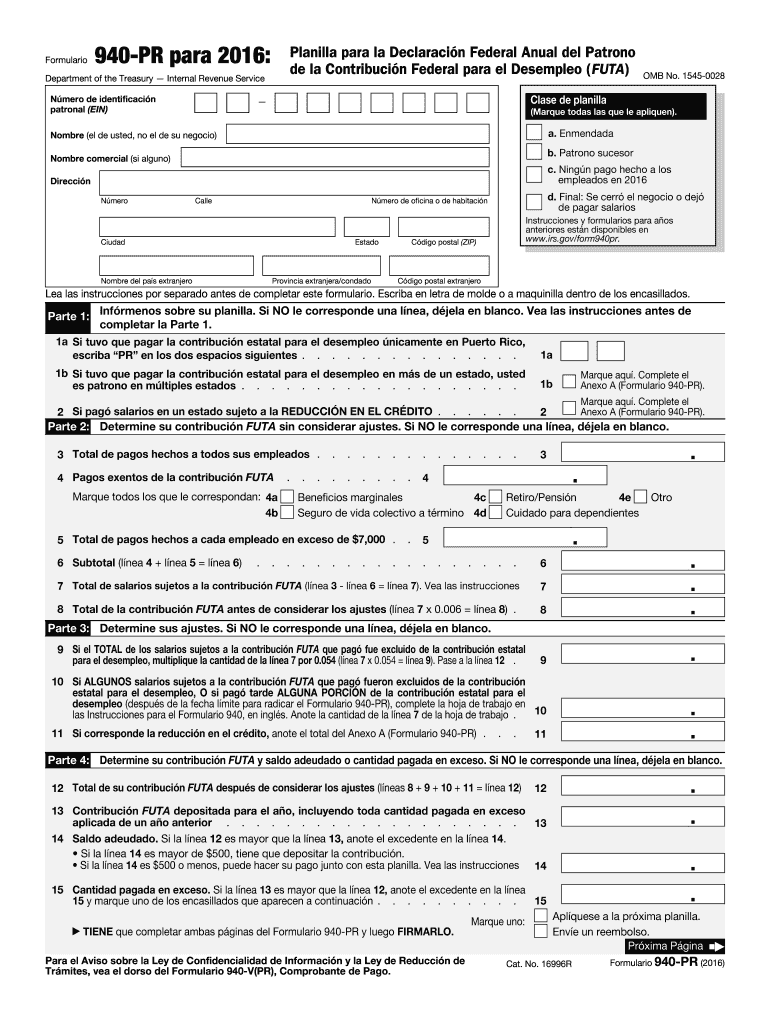
940 Pr Form 2015


What is the 940 Pr Form
The 940 Pr Form is a tax form used by employers in the United States to report annual unemployment taxes. This form is essential for businesses that pay federal unemployment tax (FUTA). The information submitted on the 940 Pr Form helps the Internal Revenue Service (IRS) track unemployment tax liabilities and ensure compliance with federal regulations. Employers must accurately complete this form to avoid penalties and ensure proper funding for unemployment benefits.
How to use the 940 Pr Form
Using the 940 Pr Form involves several key steps. First, employers must gather necessary payroll information, including total wages paid and any adjustments to FUTA taxes. Next, they fill out the form, providing details such as the employer identification number (EIN), total payments made, and any credits claimed. Once completed, the form must be submitted to the IRS. Employers can file electronically or by mail, depending on their preference and the specific requirements for their business.
Steps to complete the 940 Pr Form
Completing the 940 Pr Form requires careful attention to detail. Follow these steps:
- Gather payroll records for the tax year, including total wages and any applicable adjustments.
- Obtain the latest version of the 940 Pr Form from the IRS website.
- Fill in your employer identification number (EIN) and business information.
- Calculate the total taxable wages and any adjustments for the year.
- Report any credits claimed, such as those for state unemployment taxes.
- Review the completed form for accuracy and completeness.
- Submit the form electronically or by mail by the specified deadline.
Filing Deadlines / Important Dates
Employers must adhere to specific deadlines when filing the 940 Pr Form. The due date for submitting the form is typically January 31 of the year following the tax year being reported. If the deadline falls on a weekend or holiday, it is extended to the next business day. Employers should also be aware of any state-specific deadlines that may apply to their unemployment tax filings.
Legal use of the 940 Pr Form
The 940 Pr Form serves a legal purpose in documenting an employer's compliance with federal unemployment tax obligations. Accurate and timely submission of this form is crucial to avoid penalties and ensure that employees have access to unemployment benefits when necessary. Employers should maintain copies of submitted forms and supporting documentation for their records, as these may be required for audits or inquiries from the IRS.
Who Issues the Form
The 940 Pr Form is issued by the Internal Revenue Service (IRS), which is the federal agency responsible for tax collection and enforcement in the United States. The IRS provides guidelines and instructions for completing the form, ensuring that employers understand their obligations regarding unemployment tax reporting. Employers can access the form and related resources directly from the IRS website.
Quick guide on how to complete 2015 940 pr form
Complete 940 Pr Form effortlessly on any device
Digital document management has gained traction among businesses and individuals. It offers an ideal eco-friendly alternative to conventional printed and signed documents, allowing you to obtain the correct form and securely store it online. airSlate SignNow provides all the tools you require to create, modify, and eSign your documents quickly without delays. Manage 940 Pr Form on any platform with airSlate SignNow Android or iOS applications and streamline any document-based procedure today.
The easiest way to modify and eSign 940 Pr Form without any hassle
- Locate 940 Pr Form and then click Get Form to begin.
- Utilize the tools we provide to complete your document.
- Emphasize important sections of your documents or redact sensitive information with tools that airSlate SignNow offers specifically for that purpose.
- Create your eSignature with the Sign feature, which takes mere seconds and holds the same legal standing as a conventional wet ink signature.
- Review all the details and then click the Done button to save your modifications.
- Select how you wish to send your form, via email, SMS, or a shareable link, or download it to your computer.
Eliminate concerns about lost or misplaced files, tedious form navigation, or errors that necessitate printing new document copies. airSlate SignNow meets all your document management requirements in just a few clicks from any device you prefer. Modify and eSign 940 Pr Form and ensure seamless communication at every stage of the form preparation process with airSlate SignNow.
Create this form in 5 minutes or less
Find and fill out the correct 2015 940 pr form
Create this form in 5 minutes!
How to create an eSignature for the 2015 940 pr form
How to make an electronic signature for a PDF document online
How to make an electronic signature for a PDF document in Google Chrome
The best way to generate an eSignature for signing PDFs in Gmail
The best way to make an electronic signature straight from your smart phone
The best way to generate an eSignature for a PDF document on iOS
The best way to make an electronic signature for a PDF document on Android OS
People also ask
-
What is a 940 Pr Form and why is it important?
The 940 Pr Form is a critical document used by employers to report annual unemployment taxes. Understanding how to complete and submit your 940 Pr Form correctly can help ensure compliance with IRS requirements and avoid potential penalties. Using airSlate SignNow simplifies the process, allowing you to eSign and manage your forms securely.
-
How does airSlate SignNow assist with the 940 Pr Form?
airSlate SignNow provides an easy-to-use platform for completing and eSigning your 940 Pr Form. With features like templates and automated workflows, you can streamline your filing process, reducing errors and saving time. The service ensures that your documents are securely stored and easily accessible.
-
Is airSlate SignNow a cost-effective solution for managing the 940 Pr Form?
Yes, airSlate SignNow offers competitively priced plans that cater to businesses of all sizes, making it a cost-effective choice for managing your 940 Pr Form. You can choose a plan that fits your specific needs and budget, ensuring that you have the right tools without overspending. Additionally, the efficiency gained often outweighs the cost.
-
Can I integrate airSlate SignNow with other software for my 940 Pr Form?
Absolutely! airSlate SignNow integrates seamlessly with various software applications, allowing for efficient data transfer when managing your 940 Pr Form. Whether you're using accounting software or HR management tools, our integrations ensure your documentation process remains streamlined and effective.
-
What are the security features of airSlate SignNow for the 940 Pr Form?
Security is a top priority at airSlate SignNow. When working with your 940 Pr Form, all documents are encrypted, ensuring that your personal and business information remains confidential. Additionally, our platform offers secure cloud storage and access controls to protect your sensitive data.
-
How can I ensure that my 940 Pr Form is completed accurately?
Using airSlate SignNow's intuitive interface can greatly enhance the accuracy of your 940 Pr Form. Features like guided workflows and automatic field-fill options help prevent common mistakes during form completion. Furthermore, you can easily review and sign documents before submission to ensure everything is correct.
-
What benefits does airSlate SignNow offer for remote teams managing the 940 Pr Form?
For remote teams, airSlate SignNow allows for collaboration and efficient document management from anywhere. Multiple users can access and eSign the 940 Pr Form simultaneously, facilitating quick approvals and minimizing delays. This flexibility helps teams maintain productivity, regardless of their locations.
Get more for 940 Pr Form
- Advanced guest registration on norwegian cruise form
- Acrrm minicex 2010 formative scoring form australian college of acrrm org
- Measures rating form
- Sales contracthealth guarantee ashbaker bullies form
- Fiduciary probate bonds application spino bonding form
- Tsa epap form
- Cf2r plb 03 e form
- Jansons history of art 8th edition pdf form
Find out other 940 Pr Form
- Sign Arkansas Doctors LLC Operating Agreement Free
- Sign California Doctors Lease Termination Letter Online
- Sign Iowa Doctors LLC Operating Agreement Online
- Sign Illinois Doctors Affidavit Of Heirship Secure
- Sign Maryland Doctors Quitclaim Deed Later
- How Can I Sign Maryland Doctors Quitclaim Deed
- Can I Sign Missouri Doctors Last Will And Testament
- Sign New Mexico Doctors Living Will Free
- Sign New York Doctors Executive Summary Template Mobile
- Sign New York Doctors Residential Lease Agreement Safe
- Sign New York Doctors Executive Summary Template Fast
- How Can I Sign New York Doctors Residential Lease Agreement
- Sign New York Doctors Purchase Order Template Online
- Can I Sign Oklahoma Doctors LLC Operating Agreement
- Sign South Dakota Doctors LLC Operating Agreement Safe
- Sign Texas Doctors Moving Checklist Now
- Sign Texas Doctors Residential Lease Agreement Fast
- Sign Texas Doctors Emergency Contact Form Free
- Sign Utah Doctors Lease Agreement Form Mobile
- Sign Virginia Doctors Contract Safe